Google Nest Wifi Router (Snow)
$135.99
In stock
Description
The Google Nest Wifi Router supports Wi-Fi 5 (802.11ac) and is more powerful than its predecessor, Google Wifi, delivering up to two times the speed and up to 25 percent better coverage. The Nest Wifi point allows for whole-home coverage and the system is scalable, allowing you to add more points in the future. The Nest Wifi system can handle multiple 4K video streams at the same time. The Nest Wifi system also supports proactive band steering, a self-healing network, and transmit beamforming. The router features the Snow color.
The Nest Wifi router can cover up to 2200 square feet and supports 4×4 MU-MIMO. The router also has dual Gigabit Ethernet RJ45 jacks.
Google built the Nest Wifi system to provide the foundation for your future smart-home devices. It has local home connectivity, allowing some devices to connect directly to the system without a hub. Use the Google Home app for a simple setup and controls.
Additional information
| Weight | 1.93 lbs |
|---|---|
| Dimensions | 5.7 × 5.4 × 5.3 in |
| Number of Units | 1 |
| Operation Modes | Mesh, Wireless Router |
| Power Consumption | 15 W |
| Display | None |
| Built-In Microphones | None |
| Speakers | None |
| Flash Memory | Router: 4 GB |
| Memory | Router: 1 GB |
| Processor | 1.4 GHz ARM Quad-Core |
| Supported IEEE Standards | 802.11ac, 802.11a, 802.11b, 802.11g, 802.11k, 802.11n, 802.11s, 802.11v |
| Mobile Operating System Support | Yes |
| Wi-Fi | Wi-Fi 5 (802.11ac); Dual-Band (2.4 & 5 GHz) |
| Throughput | 2200 Mb/s Total <br> |
| Virtual Assistant Support | None |
| Communication Protocol | Google Home |
| Bluetooth | Yes |
| Wireless Security | WPA3 |
| Beamforming Support | Yes |
| MU-MIMO Support | Router: 4 x 4 |
| Ports | Each Unit: <br>1 x RJ45 Gigabit Ethernet (WAN) <br>1 x RJ45 Gigabit Ethernet (LAN) |
| Material of Construction | Plastic |
Reviews (1087)
1087 reviews for Google Nest Wifi Router (Snow)
Only logged in customers who have purchased this product may leave a review.
Related products
Wireless Networking
Netgear Orbi AX4400 Wireless Tri-Band Mesh System with Built-In Cable Modem
Wireless Networking
Wireless Networking
Wireless Networking
Wireless Networking
Wireless Networking
Ubiquiti Networks LTU Rocket 5 GHz LTU BaseStation Radio & PtMP Access Point
Wireless Networking
Ubiquiti Networks AF-MPX4 Scalable airFiber MIMO Multiplexer
Wireless Networking
Ubiquiti Networks airMAX PowerBeam AC 5 GHz ISO Gen2 High Performance Bridge (5-Pack)



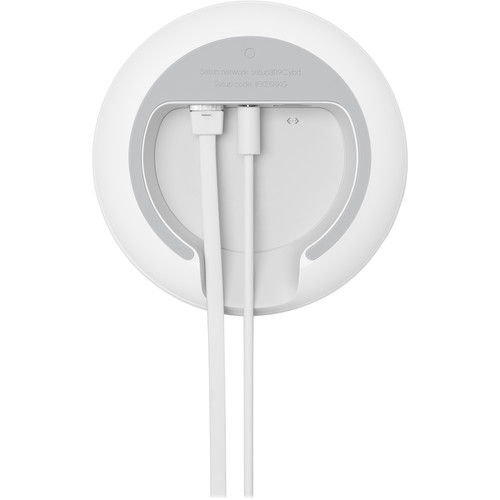








Patsy Hegmann (verified owner) –
I like the features and controls that the nest WiFi provides but I have an issue with the remote point disconnecting form the primary router and Nest support hasn’t been very helpful in trying to resolve the issue.
Kellie Becker (verified owner) –
Its easy to install and has a good connection. It has decent signal as well. It would be nice if the main router had google assistant as well.
Carson Pacocha (verified owner) –
I am in no way depending on WiFi in my house. I have every room wired for CAT6 Ethernet. The things that are not hard wired are on the Google Nest set up. I have had no issues. It just works. Sorry my review won’t help any WiFi gamers looking at this. Don’t kid yourselves. You should be hardwired for gaming anyway.
Tressa Herman (verified owner) –
Nest Wifi was an upgrade from Google Wifi. Nest Wifi router and satellite points placed in exactly the same position as Google Wifi; with the added benefit of replacing Google Home Mini units at the two satellite points. Light on Satellite units were unresponsive to commands to decrease brightness. Units required hard resets (physically unplugging) over several days to function properly. Google Assistant failed to properly load after setup, with no indication of problems on Google Home Android App. Satellite points required hard resets (physically unplugging) over several days for Google Assistant to function properly. After several weeks of usage, satellite points continue to experience intermittent connectivity errors. Outages are typically several minutes, but have lasted a couple hours as well.
Catalina Kohler (verified owner) –
Nest Wi-Fi is one the few whole home system that is very intuitive, which makes it easy to make corrections on the system if you have a problem with it in the future. It coverage provides a strong signal throughout my home which is a two story home.
Carolyne Moen (verified owner) –
I’ve been on so many support calls that I had to stop because they only started frustrating me. Literally every two weeks, I have to factory restore my whole network. Devices will just lose connection and when you try to rejoin, you get a messaging stating “Invalid Password”. Support tells you anything from “change network name” to “you have a device that is stuck as priority” (I stopped using this feature). One support person was great and said they were going to send out a new unit. Then they never did and no notes were added to my account. I have Protect, Thermostat and WiFi and I am done buying Google smart home devices. Only buy it if you like being frustrated with support and resetting up your network every two weeks. Come on Google, you gotta do better. Pay attention to all of the comments and posts online about all these issues. .
Johathan Pfannerstill (verified owner) –
Our internet company installed 3 for us, and they seem to help a lot by extending our range. We have struggled a bit because we had no written info to help us understand how to use them and what to do when they go off line.
Kristoffer Schmidt (verified owner) –
Fast and reliable internet connection. Covers my whole home me over 3500sf.
Cornell Keeling (verified owner) –
Have had zero issues with my google nest wifi. Simple set up and stays connected.
Allie Kuphal (verified owner) –
I’m on my third router now. They seem to just lock up even though my modem is running properly. The return process under the warranty is a tedious task. It’s very involved and once you send it back they continue to contact you that you haven’t sent it back. Do yourself a favor. Don’t buy it.
Korey Armstrong (verified owner) –
It’s amazing the new technology google comes up with! this router is probably one of the fastest routers I’ve had in my lifetime perfect I mean perfect for gaming ..no lagging no getting kicked off and I have five different game systems in my household run it at one time definitely would recommend this for gamers!
Jeff Carter (verified owner) –
HANDS DOWN, THE BEST WIFI MESH SYSTEM EVER. GREAT COVERAGE, GREAT WIFI, GREAT SYSTEM. YOU WILL GET GOOD WIFI ALL THE TIME
Dwight McLaughlin (verified owner) –
Easy to install, no lag, all devices stay connected, especially my garage door openers (2) which will disconnect often.2300 sqft home, one floor, unit is located inside master closet, about 21 wifi devices connected
Ottilie Tillman (verified owner) –
I am very happy with the results with my new Google Nest Wifi router. Setting the router up was very simple and straightforward. Afterwards, our wifi was much better than we were dealing with. With this router, our speed was faster. Working at home now, we needed more reliable internet and we have it now. It’s a necessity. Such a sleek modern design as well. We are very happy with the results. Highly recommended.
Randall Shields (verified owner) –
My original stopped working, maybe due to power surge. The router quit sending net through to the points, even though they all tested good for wifi web. New Nest unit works good. Google support had me uninstall my old wifi from Google Home app before Nest would setup correctly.
Cleveland Auer (verified owner) –
I replaced my nighthawk AC1900 to try to get a little better signal around the house. seems a tad bit improved; but it’s hard to tell. setup was a breezemy only want would be more granular settings controls in the router.
Lennie Jakubowski (verified owner) –
Works wellTricky setup with Viasat enabled bridge on their router then factory reset nest router.Distance to points not as far as I had hoped. I will buy small shelves to see if getting them higher helps. My house is 1600 sq feet.
Josiane Kutch (verified owner) –
It drops connection all the time. It’s driving me crazy!
Augustine Cole (verified owner) –
If you’re replacing a Google Wifi product then you must delete the old before adding the new. I had an OnHub that was not going to be supported. I tried to replace it with the Nest but it did not work. Google support was very helpful. Set up was easy once the old one was removed.
Valentina Stehr (verified owner) –
Upgraded my architecture from a circa 2016 Apple AirPort and repeater that had both 2.4 and 5 gHz freqs. Had a couple dead spots and the app didn’t provide much info – only if the network was active and connected to internet. This system is a huge upgrade and fully integrates with Google Home app (I already had set up for Nest cameras and hubs). Test your network speed anytime and keep a record. Upload and download speed of each device. Mesh test. Prioritize and disable device. Parental controls. I’m not an engineer but this system seems to detect orientation and placement of Points and devices. After three weeks I’m a happy camper and really enjoying the enhanced capabilities.