Google Nest Wifi Router (Snow)
$135.99
In stock
Description
The Google Nest Wifi Router supports Wi-Fi 5 (802.11ac) and is more powerful than its predecessor, Google Wifi, delivering up to two times the speed and up to 25 percent better coverage. The Nest Wifi point allows for whole-home coverage and the system is scalable, allowing you to add more points in the future. The Nest Wifi system can handle multiple 4K video streams at the same time. The Nest Wifi system also supports proactive band steering, a self-healing network, and transmit beamforming. The router features the Snow color.
The Nest Wifi router can cover up to 2200 square feet and supports 4×4 MU-MIMO. The router also has dual Gigabit Ethernet RJ45 jacks.
Google built the Nest Wifi system to provide the foundation for your future smart-home devices. It has local home connectivity, allowing some devices to connect directly to the system without a hub. Use the Google Home app for a simple setup and controls.
Additional information
| Weight | 1.93 lbs |
|---|---|
| Dimensions | 5.7 × 5.4 × 5.3 in |
| Number of Units | 1 |
| Operation Modes | Mesh, Wireless Router |
| Power Consumption | 15 W |
| Display | None |
| Built-In Microphones | None |
| Speakers | None |
| Flash Memory | Router: 4 GB |
| Memory | Router: 1 GB |
| Processor | 1.4 GHz ARM Quad-Core |
| Supported IEEE Standards | 802.11ac, 802.11a, 802.11b, 802.11g, 802.11k, 802.11n, 802.11s, 802.11v |
| Mobile Operating System Support | Yes |
| Wi-Fi | Wi-Fi 5 (802.11ac); Dual-Band (2.4 & 5 GHz) |
| Throughput | 2200 Mb/s Total <br> |
| Virtual Assistant Support | None |
| Communication Protocol | Google Home |
| Bluetooth | Yes |
| Wireless Security | WPA3 |
| Beamforming Support | Yes |
| MU-MIMO Support | Router: 4 x 4 |
| Ports | Each Unit: <br>1 x RJ45 Gigabit Ethernet (WAN) <br>1 x RJ45 Gigabit Ethernet (LAN) |
| Material of Construction | Plastic |
Reviews (1087)
1087 reviews for Google Nest Wifi Router (Snow)
Only logged in customers who have purchased this product may leave a review.
Related products
Wireless Networking
Ubiquiti Networks RD-5G30 RocketDish AirMax 2×2 PtP Bridge Dish Antenna
Wireless Networking
Ubiquiti Networks AF-MPX4 Scalable airFiber MIMO Multiplexer
Wireless Networking
Wireless Networking
Netgear Orbi AX4400 Wireless Tri-Band Mesh System with Built-In Cable Modem
Wireless Networking
Aluratek Universal Bluetooth 5.0 Optical Audio Receiver/Transmitter
Wireless Networking
Netgear Orbi Pro AC3000 Wireless Tri-Band Gigabit Add-On Satellite Access Point
Wireless Networking
Netgear Orbi Pro AX6000 Wireless Tri-Band Gigabit Mesh Wi-Fi System (3-Pack)
Wireless Networking
Netgear Orbi Voice Smart Speaker and AC2200 Tri-Band Wireless Mesh Extender Satellite



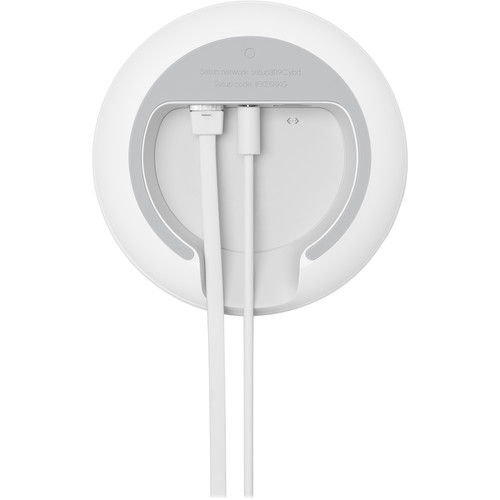








Jesus Roberts (verified owner) –
Needed faster wifi in my backyard office, this doubled my speeds.
Gustave Reynolds (verified owner) –
I replaced my old Google WiFi hubs with the Nest version. They are faster, but seem flakier. I have to restart my network every 2-3 days to get my internet connection back.
Kiera Johnston (verified owner) –
i transitioned from Orbi to Nest and, while nest does work well and i see high speeds, the speeds do not compare to Orbi. i see about a 50% difference. two orbi receivers are 2x faster than 3 nest.
Laney Moore (verified owner) –
Wi-Fi provides good coverage through the house. My complaint is the poor wireless speeds. I have 1GB internet from our ISP – receive between 850 to 950 MBPS when hardwired to modem. When connected wireless to the hub, my speeds drop to around 500MBPS within inches from the hub. When connected to the points, my speeds drop to around 250MBPS at the most. All tests show a great connection between the hub and points. Have contacted google before regarding this, they replaced the system, but speeds have not improved. I feel google has a software issue. Also, built in nest mini on the points is not as responsive as I feel it should be, and find I have to repeat myself often
Luigi Torp (verified owner) –
Got Google WiFi on recommendations from friends/online. We moved, and upgraded to Nest WiFI. Set up and admin is easy, but our coverage and reliability are iffy at best. We live in an older (1970s) 2 level house ~4000sqft. I started with Nest 3 pack (router 2 points), and router is plugged directly into gigabit modem, but coverage wasn’t great in house so added the 2 older Google points (5 total). Mesh, Coverage and service was still spotty with wifi drops occurring. Added 3 more points which is practically one every other room which should be overkill, but mesh tests are still weak-good only, and some wifi devices lose connection periodically (cameras, etc).Maybe just not a great product for our specific situation.
Einar Quigley (verified owner) –
This is the best wifi mesh system I have owned, it stays locked in steady, no buffer issues, no connection issues. I came from a Netgear Nighthawk and they are Junk, I had nothing but issues out the Netgear and won’t ever buy again. I thought the price of the Google Nest Wifi was pretty pricey however the speeds and consistency of it is worth every penny.
Filiberto Kuhn (verified owner) –
It works fairly well, not reaching as far as I thought around the house. The sound from the points is AWESOME for small speakers. Easy setup but the home app needs work.
Birdie Grimes (verified owner) –
Recently replaced my router given to me by the cable company to the nest wifi and mesh point router. Everything started off great and I loved it. There are some periodic issues where my wifi does not communicate originally I thought it my internet called the company and they said everything looks fine so I am left to assume it is my router I don’t want to replace it because I do enjoy the streamlining google has done to make everyone of their devices user friendly but I dislike having to restart my internet every couple weeks so my smart devices all run properly.
Carmelo Schamberger (verified owner) –
Got Nest Wi-Fi 3 hotspots and it improve stability and speed of every device in the house. At fist a small town house did not seem to need something that could cover 7000 sq ft. Our home is only 2000Sq ft in two levels but the problems is because of neighbors’ Wi-Fi interference that makes the connection unstable and slow sometimes. Able to finally take advantage of Gigabyte fiber through Wi-Fi where previously only cat 6 wired only.
Gonzalo Kemmer (verified owner) –
The Google Nest Wifi Router was very easy to set up. I live in a townhouse and always had issues with my internet connection on the top floor, so slow. Not with this device! I get a fast connection everywhere in my home. The design is very pleasing as well. I’m so happy with it’s performance.
Emilio Robel (verified owner) –
I recently added this point to my mesh setup. It works!! Not too surprising but the system is smart and easy to use. I’m happy with my purchase- go for it!
Sienna Steuber (verified owner) –
It was expensive. But I read lots of great reviews online and I was excited. No more deadzones in my house. Except the internet will just randomly drop. “Livong room wifi point is offline” “signal is weak” “try moving closer to the nest wifi” it super stinks. It drops out all the time. I’ve done all the troubleshooting they tell you to do when you call. I’ve watched the YouTube videos. I’ve stood on top of the node. I’ve put the nodes all in the same room and they’ll still say “weak connection” it’s just the pits
Ashly Kuhn (verified owner) –
Fast and easy shipping. I highly recommend to buy google nest and buy it from B&H
Valentin Sauer (verified owner) –
I was relying on Optimum WiFi in my home. Because of weak service I had to have an additional 3 extensions each with their own server names which led to endless problems. Installed Google with one additional point and all these problems went away,
Tito Feil (verified owner) –
This product has changed my life in terms of internet speed and quality. I always used to think it did not matter what router and extender you had. I was wrong. Google Nest is a fantastic product with even better results. I will be buying more Google nest related products in the future!
Melyna Aufderhar (verified owner) –
Excellent on setup, excellent on mesh speed.Just wish the Nest router itself provide speaker and microphone just like Nest point; I put 3 Nest Points around the house and Google Assistant just made life a lot easier and fun. But… when I walked back to the office, the Nest router won’t answer my questions. What’s missing?
Pamela Runte (verified owner) –
I purchased the Google Nest Wifi Router to hopefully improve our terrible wifi. It has indeed exceeded all of my expectations. We have service throughout the entire house now with little to no issues. Thank you so much.
Muriel Paucek (verified owner) –
Excellent for doing live streams, fast and stable connections! Well pleased with this product!
Marco Macejkovic (verified owner) –
I absolutely love this Google Nest wifi router! It is easy to set up and install and it’s also easy to use. I work from home and I have many devices that are hooked up to my network and I also sometimes like to work from my outdoor patio and this router really helps extend my coverage wherever I am in my house or on my property. It works wonderfully and I am very pleased. I highly recommend this router!
Myah Windler (verified owner) –
First of all, setup is a complete breeze. As long as you have an existing modem, whether personal or supplied by cable provider, you simply follow the steps on the google home app to configure the initial node, followed by plugging in the other two nodes throughout the house. There is a three minute video on youtube called “how to install and set up google wifi” that makes setup even easier. All told, it took about 10 minutes to get all three nodes set up. That being said, This item would be good for those that do not use a VPN – you can’t install android VPN apps on the router (even though Google owns Android). There isn’t even a manual setup option for PPTP or L2TP connections. Most major router brands have some for of 3rd-party router firmware that can be flashed (installed) if you have a little technical know-how. Popular firmwares like DD-WRT and ASUSWRT-Merlin allow you to unlock extra features, including VPN connectivity. Unfortunately there is no 3rd-party firmware for Google wifi at this time.