Google Nest Wifi Router (Snow)
$135.99
In stock
Description
The Google Nest Wifi Router supports Wi-Fi 5 (802.11ac) and is more powerful than its predecessor, Google Wifi, delivering up to two times the speed and up to 25 percent better coverage. The Nest Wifi point allows for whole-home coverage and the system is scalable, allowing you to add more points in the future. The Nest Wifi system can handle multiple 4K video streams at the same time. The Nest Wifi system also supports proactive band steering, a self-healing network, and transmit beamforming. The router features the Snow color.
The Nest Wifi router can cover up to 2200 square feet and supports 4×4 MU-MIMO. The router also has dual Gigabit Ethernet RJ45 jacks.
Google built the Nest Wifi system to provide the foundation for your future smart-home devices. It has local home connectivity, allowing some devices to connect directly to the system without a hub. Use the Google Home app for a simple setup and controls.
Additional information
| Weight | 1.93 lbs |
|---|---|
| Dimensions | 5.7 × 5.4 × 5.3 in |
| Number of Units | 1 |
| Operation Modes | Mesh, Wireless Router |
| Power Consumption | 15 W |
| Display | None |
| Built-In Microphones | None |
| Speakers | None |
| Flash Memory | Router: 4 GB |
| Memory | Router: 1 GB |
| Processor | 1.4 GHz ARM Quad-Core |
| Supported IEEE Standards | 802.11ac, 802.11a, 802.11b, 802.11g, 802.11k, 802.11n, 802.11s, 802.11v |
| Mobile Operating System Support | Yes |
| Wi-Fi | Wi-Fi 5 (802.11ac); Dual-Band (2.4 & 5 GHz) |
| Throughput | 2200 Mb/s Total <br> |
| Virtual Assistant Support | None |
| Communication Protocol | Google Home |
| Bluetooth | Yes |
| Wireless Security | WPA3 |
| Beamforming Support | Yes |
| MU-MIMO Support | Router: 4 x 4 |
| Ports | Each Unit: <br>1 x RJ45 Gigabit Ethernet (WAN) <br>1 x RJ45 Gigabit Ethernet (LAN) |
| Material of Construction | Plastic |
Reviews (1087)
1087 reviews for Google Nest Wifi Router (Snow)
Only logged in customers who have purchased this product may leave a review.
Related products
Wireless Networking
TP-Link Deco X68 AX3600 Wireless Tri-Band Gigabit Mesh Wi-Fi System (2-Pack)
Wireless Networking
Ubiquiti Networks NanoStation locoM5 Indoor/Outdoor airMAX CPE
Wireless Networking
Wireless Networking
Wireless Networking
Wireless Networking
Ubiquiti Networks UAP-AC-SHD 802.11AC Wave 2 Access Point with Dedicated Security Radio
Wireless Networking
Wireless Networking
Ubiquiti Networks LTU Rocket 5 GHz LTU BaseStation Radio & PtMP Access Point



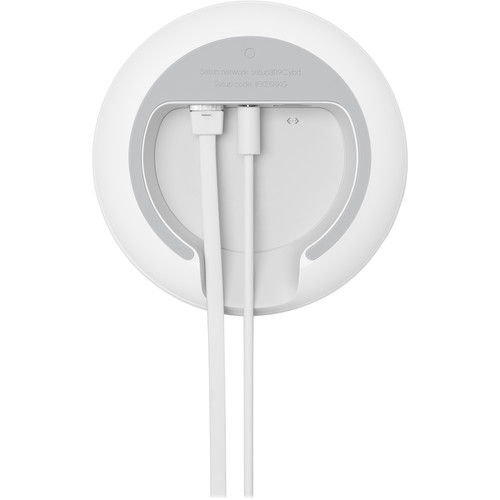








Lester Williamson (verified owner) –
We love Google Nest Wifi. Our wifi is now fast, covers a much wider range, and has not dropped since we got it!
Alexandrea Wisoky (verified owner) –
I had the Google Wifi system and loved it, upgarded for the MIMO tech in these and the fact that the access points double as Google Assistant speakers. Could not be happier all around! The little bit of lag we had previously with 5 laptops in the house all online with video at the same time is GONE!
Helga Casper (verified owner) –
This google nest router was very difficult to figure out how to work and manage. I even got my tech savvy daughter to look at it and try to get it hooked up. It was not just plug it up and go, it was difficult.
Casper Feeney (verified owner) –
This Google Nest WiFi Router works great! It was simple to install and since setting it up my wifi has been so much quicker all through the house! We use a lot of smart home electronics and this helps keep them running reliably. I would recommend this to anyone who wants to be sure their house is WiFi accessible all throughout. Especially those who use smart home technology.
Claudie Runolfsdottir (verified owner) –
For about 5 months, the system worked flawlessly. Then the nest router would not connect to the nest wifi point. Resets, deleting the device(s) from goole, etc did not solve the problem.
Ferne Feest (verified owner) –
Connection is good, integration with the rest of my google home devices is great. Where it falls short is wifi bandwidth and remote cat5 plugs like other mesh systems provide.
Mable Lesch (verified owner) –
I have 2 of these systems and they work great and are dependable and easy to set up. If you have 300Mbps or 400Mbps these deliver pretty much what your modem brings into your house. If you are paying for Gigabit speed (1000Mbps) these deliver about 50% or less of the speed that you are paying for. This has been my experience and the experience of about 5 other people I know. I have never met or spoken to anybody with Nest WiFi who has Gigabit speed and gets anywhere close to the speed they are paying for. Most people I know dump these and get a “more capable” router and mesh system. My hesitance is that I have a Nest cameras, thermostats and smoke detectors….and it seems easier to stay in the Google/Nest ecosystem with slower speeds. Besides not being able to handle Gigabit speed, these are good and dependable.
Werner Schultz (verified owner) –
Worked 1 week I was never shown how to charge it hZve noIdea
Breanne Tillman (verified owner) –
Great coverage and easy to set up. Happy customer!
Sigurd Gutkowski (verified owner) –
Regularly goes offline. It is a known issue that Google is supposed to be working on.
Rashawn Metz (verified owner) –
After a year and half the nest access point keeps losing connection with the router. Will Purchase another brand router with wifi 6 once the nest completely stops working.
Scarlett Cummings (verified owner) –
COntinue to have connectivity issues in certain rooms of our house, especially our master bedroom!
Deron Romaguera (verified owner) –
Couldn’t get it work for us. Slow speeds and troubles connecting to devices. Support was very helpful and solved lots of problems but we returned the product.
Tara Durgan (verified owner) –
I was excited to try Google Nest Wifi but have been disappointed since installing it. I have had nothing but problems. I have worked with Google support several times over many months and it is still a daily problem. I would not recommend this to my friends.
Alfreda Mante (verified owner) –
I was hoping google solved there issues of the first gen, by adding the tri band, but I was very disappointed to discover otherwise. The mesh works very poorly and taking the points (not sure why there is no physical ports any more) off network made the network more stable. Very disappointed…I have to say that the router by itself works well, but the main thing in it is the mesh, and therefore it gets 2 stars only
Leanna Schumm (verified owner) –
It just works. Upgraded from first generation Asus Google router which also just worked. Google Home app is nicely integrated and all the mesh access points simply connect and give great coverage across 5400 sq ft and 3 levels
Meagan Rippin (verified owner) –
Great coverage, great performance! I have one Nest Router and three Nest Point. They all work great!
Maggie Terry (verified owner) –
I’m not a tech savvy guy at all, but I was surprised of how easy the whole process was, I love the features, was able to link my 7 google speakers with no problem at all….. Very happy with the purchased!!!
Ruben Blick (verified owner) –
I have used the Nest Wi-Fi with two hot spots for over a year. My upload and download speeds increased significantly. I also enjoy the ease of use where Google manages all updates. My furthest hot spot which sits outside on a patio is only 30 ft away from the first hot spot but I occasionally get poor connection. You can see the two hot spots through a window and Google claims a window will not interfere. I do recommend this product
Antonina Hegmann (verified owner) –
Without the mesh point, it worked great. Had it for about a year that way. Once I added the mesh, it all went downhill. Even if I remove the mesh point, the router does not revert back to how great it was working before.I’ve restarted, reset, factory reset… you name it! Nothing helps.Google it and you’ll see it is an issue that Google has not fixed, despite knowing about it.