Google Nest Wifi Router (Snow)
$135.99
In stock
Description
The Google Nest Wifi Router supports Wi-Fi 5 (802.11ac) and is more powerful than its predecessor, Google Wifi, delivering up to two times the speed and up to 25 percent better coverage. The Nest Wifi point allows for whole-home coverage and the system is scalable, allowing you to add more points in the future. The Nest Wifi system can handle multiple 4K video streams at the same time. The Nest Wifi system also supports proactive band steering, a self-healing network, and transmit beamforming. The router features the Snow color.
The Nest Wifi router can cover up to 2200 square feet and supports 4×4 MU-MIMO. The router also has dual Gigabit Ethernet RJ45 jacks.
Google built the Nest Wifi system to provide the foundation for your future smart-home devices. It has local home connectivity, allowing some devices to connect directly to the system without a hub. Use the Google Home app for a simple setup and controls.
Additional information
| Weight | 1.93 lbs |
|---|---|
| Dimensions | 5.7 × 5.4 × 5.3 in |
| Number of Units | 1 |
| Operation Modes | Mesh, Wireless Router |
| Power Consumption | 15 W |
| Display | None |
| Built-In Microphones | None |
| Speakers | None |
| Flash Memory | Router: 4 GB |
| Memory | Router: 1 GB |
| Processor | 1.4 GHz ARM Quad-Core |
| Supported IEEE Standards | 802.11ac, 802.11a, 802.11b, 802.11g, 802.11k, 802.11n, 802.11s, 802.11v |
| Mobile Operating System Support | Yes |
| Wi-Fi | Wi-Fi 5 (802.11ac); Dual-Band (2.4 & 5 GHz) |
| Throughput | 2200 Mb/s Total <br> |
| Virtual Assistant Support | None |
| Communication Protocol | Google Home |
| Bluetooth | Yes |
| Wireless Security | WPA3 |
| Beamforming Support | Yes |
| MU-MIMO Support | Router: 4 x 4 |
| Ports | Each Unit: <br>1 x RJ45 Gigabit Ethernet (WAN) <br>1 x RJ45 Gigabit Ethernet (LAN) |
| Material of Construction | Plastic |
Reviews (1087)
1087 reviews for Google Nest Wifi Router (Snow)
Only logged in customers who have purchased this product may leave a review.
Related products
Wireless Networking
Aluratek Universal Bluetooth 5.0 Optical Audio Receiver/Transmitter
Wireless Networking
Motorola MH7022 Whole Home AC2200 Wireless Tri-Band Gigabit Mesh Wi-Fi System (2-Pack)
Wireless Networking
Ubiquiti Networks AF-MPX4 Scalable airFiber MIMO Multiplexer
Wireless Networking
Netgear EAX20 4-Stream AX1800 Dual-Band Wireless Mesh Extender
Wireless Networking
Ubiquiti Networks NanoStation locoM5 Indoor/Outdoor airMAX CPE
Wireless Networking
Ubiquiti Networks RD-5G30 RocketDish AirMax 2×2 PtP Bridge Dish Antenna
Wireless Networking
Netgear Orbi Voice Smart Speaker and AC2200 Tri-Band Wireless Mesh Extender Satellite
Wireless Networking



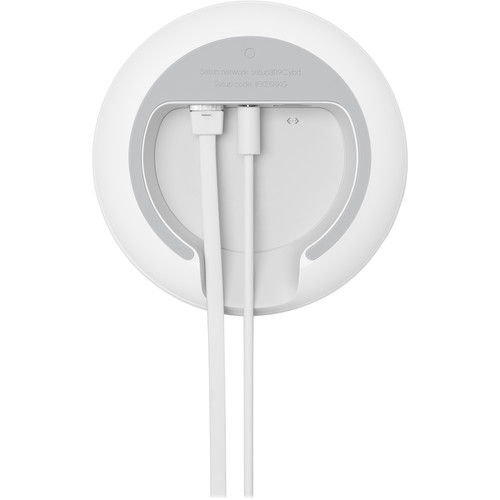








Darrel Vandervort (verified owner) –
Does not handle the 34 devices we have well. Seems to have alot of buffering
Ruben Franecki (verified owner) –
Once I had the system running, it has worked perfectly. The initial setup had TWO major bugs. The Nest Router failed to connect saying that my cable modem was not configured properly, this was resolved by rebooting the modem 2x WITHOUT changes settings. A brand new xBox also failed to connect, but again a modem and router power cycle solved this issue. Unfortunately it took nearly an hour to figure this out. Other than these two issues, love the product.
Lydia Corwin (verified owner) –
With Google’s size and technology focus, I’d expect their hardware offerings to be among the best available. Instead, the device is in the uncanny valley between adequate and excellent, and the deficiencies hurt.I upgraded from a high-end router to get better coverage, but often wish I could go back. Having poor signal in some areas still works, and generally doesn’t require intervention. Having a PC in use suddenly drop means your train of thought is derailed, you have to figure out if this is a “wait 90 seconds” or “reboot the network” problem, and sometimes leaves applications disconnected.=====Pros Good signal, and mesh feature is effortless All basic network admin features, many intermediate ones Inoffensive blob also functions as Nest Mini=====Cons Devices lose connection at random Network reboots required weekly Router requires a hard reset quarterly Not-great mobile-only interface for configuring
Mark Windler (verified owner) –
Since everyone is home working and doing school remote, I needed to upgrade the router in my home. I use Google products in my house, so was drawn to this whole house router. I loved how it provided coverage for my 2000+ square foot house, and also offered all the features of the google mini nests we have in the house, playing music, etc. Installation of this router was easy, and I found that after it was set up, we weren’t experienced dropped internet like we did with our old router, and the bandwith and strength of our connections were better, too. I am so glad that I made the switch to this router, and highly recommend it, especially if you love Google products and have Google minis in your house.
Myles Kirlin (verified owner) –
We noticed considerable improvement on speed, when we installed the Nest Wi-Fi. Very satisfied.
Charlene Langosh (verified owner) –
Coming off an Orbi RBS50/RBR50 Mesh system that starting acting up after about of 3 years of great service and speed, I was disappointed in what I thought would be a vast step up in capabilities with Google’s Nest Wifi router/point setup. With the Orbi I could consistently get 230Mbps up/13Mbps down at the main router AND what they call the satellite. No problem, full speed, with the router completely at the far end of my 1,650sqft, first floor with the satellite on the second floor in my office. No line of sight needed between the two. It just worked. With this, no matter how much I fiddle with it, and reposition it, I CAN get the above stated full speed at the router, but less than half 60 to 80Mbps down/9Mbps up, no matter where I put it. I’ve gone on to the Youtube reviewers and read all over but apparently, that’s the case. Not much you can do. Router transmits at 2400Mbps and the Point at 1200Mbps, and that translates to real-world the speeds that I’m getting. Will return it.
Dalton Pollich (verified owner) –
Good signal throughout the house ain’t had a problem yet.
Georgiana Berge (verified owner) –
Nest Wifi delivers a strong and super fast connection. I have dozens of devices connected to my mesh network and they all work without fail.
Aniyah Brakus (verified owner) –
We have been quite satisfied with our Best Wifi. There have been consistent updates as well as new features added. The mesh automatically giving focus to video chat and Stadia is a huge plus.
Ethan Rempel (verified owner) –
Set up was sooo easy. Gotta love google. The wifi is very strong and reaches all the areas of my house. I can even use wifi in the backyard. I love that I can turn off and on certain devices in the google home app. My son has to earn his electronics time so I love that I can make sure he’s not using them when he’s not supposed to. It’s also a great hub for all my wifi smart devices.
Eulalia Sauer (verified owner) –
As a mesh network it really is the best ive tried.However its lack of other features and updates make it really hard to deal with.No browser login; no google asst or other smart integration; no linking to other google services; no parental controls or tracking; or blocking only 1 priority device for 4 hours; inconsistent notifications on devices that have joined; app is buried into home app; too many taps to get too anything; and the list goes on.But begrudgingly, its most important task it does very well.
Omari Hill (verified owner) –
It does what it says. Simple set up. Fantastic coverage. And nice network management tools. About the only downside is that I wish there was a way to help me figure the best placement for the extra wifi points. Other than, no issues. Highly recommend.
Diamond Grant (verified owner) –
If you’re considering a Google Nest Wifi router – you’re making a good choice. But there may be better choices out there depending on your needs. First – I recommend buying it right here from B&H. So far, they have been completely reliable and their prices have been the best I can find. No, I’m not a paid endorser…of anything. In terms of the Google product: it does what a mesh system is designed to do: it delivers a more even distribution of signal throughout your house. For me, this has solved the problem of several kids streaming their school classes etc. at the same time while I try to work at home during the current pandemic. No complains from them. The only drawbacks: 1. If you’re an Internet power user, gaming or moving large amounts of data (for video editing/uploading etc.), you’ll lose some speed/bandwidth as the signal gets distributed via nodes you have placed around the house. This can be partially solved by selective your device as the priority device. But there is only so much signal to split up. Most of the time, you won’t get that same speeds etc. once the mesh system does its thing. At least – not until others are off the system. 2. The Google mesh doesn’t use its resources quite as efficiently as some other models that have a dedicated communication band for the router/nodes themselves. Theoretically, the TP Link system (and some others) will perform a little better because of this. 3. I thought Google’s app would be a little more powerful in terms of how you can control devices on your network. For example, you can turn on parental controls with the flick of a switch, but you don’t know exactly what that’s blocking. It’s not like you can get specific about what you want to do. Bottom line: it’s Google, so it’s set up to just work and that’s more than enough for most people. Most of the time – you won’t need more than it can deliver. Real power users, depending on the configuration of their homes, may benefit from a powerful single router designed to push hard – like a gaming router or any of a number of solid conventional units. As always, make sure to really think about what your goals are before making the purchase.
Vella Smith (verified owner) –
Very easy to setup, I had issues with the previous model of Google Wifi dropping sometimes. But with the new Nest Wifi Router I have not had a single issue with it. Better coverage and speed means I dont have to worry about much !
Dannie Nader (verified owner) –
The Google Nest Router was an excellent upgrade to my network. The range and speed is significantly better than my previous one. Additionally, setup took less than 20 minutes to complete. We will be looking to expand the range to the rest of the house with Google!
Cyril McGlynn (verified owner) –
I was having terrible WiFi service. Someone recommended Nest WiFi and it has worked like a charm! Setup was super easy! No more bad reception!
Haylie Olson (verified owner) –
I have very poor connection though my 1800 sqft home despite having 3 pods.
Talon Tremblay (verified owner) –
Plugged it in and got the Google Home App and it was clean and easy to set up.
Alta Pfannerstill (verified owner) –
My old Netgear router was rebooting itself several times a day and the Nest has been a welcome upgrade. Easy setup and very stable performance. Quite pleased so far!
Bailee McLaughlin (verified owner) –
It’s pretty good! However it is a Google product so it does glitch once in a while and you gotta reset everything.