Google Nest Wifi Router (Snow)
$135.99
In stock
Description
The Google Nest Wifi Router supports Wi-Fi 5 (802.11ac) and is more powerful than its predecessor, Google Wifi, delivering up to two times the speed and up to 25 percent better coverage. The Nest Wifi point allows for whole-home coverage and the system is scalable, allowing you to add more points in the future. The Nest Wifi system can handle multiple 4K video streams at the same time. The Nest Wifi system also supports proactive band steering, a self-healing network, and transmit beamforming. The router features the Snow color.
The Nest Wifi router can cover up to 2200 square feet and supports 4×4 MU-MIMO. The router also has dual Gigabit Ethernet RJ45 jacks.
Google built the Nest Wifi system to provide the foundation for your future smart-home devices. It has local home connectivity, allowing some devices to connect directly to the system without a hub. Use the Google Home app for a simple setup and controls.
Additional information
| Weight | 1.93 lbs |
|---|---|
| Dimensions | 5.7 × 5.4 × 5.3 in |
| Number of Units | 1 |
| Operation Modes | Mesh, Wireless Router |
| Power Consumption | 15 W |
| Display | None |
| Built-In Microphones | None |
| Speakers | None |
| Flash Memory | Router: 4 GB |
| Memory | Router: 1 GB |
| Processor | 1.4 GHz ARM Quad-Core |
| Supported IEEE Standards | 802.11ac, 802.11a, 802.11b, 802.11g, 802.11k, 802.11n, 802.11s, 802.11v |
| Mobile Operating System Support | Yes |
| Wi-Fi | Wi-Fi 5 (802.11ac); Dual-Band (2.4 & 5 GHz) |
| Throughput | 2200 Mb/s Total <br> |
| Virtual Assistant Support | None |
| Communication Protocol | Google Home |
| Bluetooth | Yes |
| Wireless Security | WPA3 |
| Beamforming Support | Yes |
| MU-MIMO Support | Router: 4 x 4 |
| Ports | Each Unit: <br>1 x RJ45 Gigabit Ethernet (WAN) <br>1 x RJ45 Gigabit Ethernet (LAN) |
| Material of Construction | Plastic |
Reviews (1087)
1087 reviews for Google Nest Wifi Router (Snow)
Only logged in customers who have purchased this product may leave a review.
Related products
Wireless Networking
Netgear Orbi Pro AC3000 Wireless Tri-Band Gigabit Add-On Satellite Access Point
Wireless Networking
Ubiquiti Networks NanoStation locoM5 Indoor/Outdoor airMAX CPE
Wireless Networking
Ubiquiti Networks UAP-AC-SHD 802.11AC Wave 2 Access Point with Dedicated Security Radio
Wireless Networking
Ubiquiti Networks RD-5G31-AC RocketDish airMAX Carrier Class 2×2 PtP Bridge Dish Antenna
Wireless Networking
Aluratek Universal Bluetooth 5.0 Optical Audio Receiver/Transmitter
Wireless Networking
Wireless Networking
Motorola MH7022 Whole Home AC2200 Wireless Tri-Band Gigabit Mesh Wi-Fi System (2-Pack)
Wireless Networking
StarTech 300 Mb/s PCIe 802.11 b/g/n Wireless Network Adapter



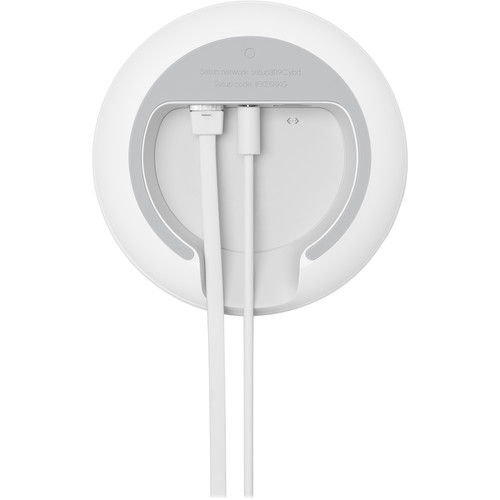








Axel Langosh (verified owner) –
Very happy with our Nest Wifi so far. We’ve been Google Wifi users since basically the first version, and when I wanted to boost my speeds for wireless VR with the VIVE Focus 3, this did the trick and I’m getting a very consistent 5 GHz 877 Mb connection in the same room as the router. This also improved the overall wifi quality enough with a single extra wifi mesh AP that my wireless speeds are now faster than the power line network adapters I had been using. This let me simplify the network and remove 3 other devices.
Aron Kemmer (verified owner) –
After spending time replacing my existing Google extenders with the new version “nest”, I had nothing but ongoing disconnections, poor coverage, etc. Decided it was not worth it and put the google equipment back in place. Allegedly my transfer speeds would increase and the new “nest” would mimic the google extender experience. Not even close. It needs a lot of work and a great deal of innovation.
Emmett Green (verified owner) –
By default the microphones on the mesh points are on. I turned them off as I didn’t want any of the Assistant’s functionality. I also like switching off the devices for periods when I don’t use them. So first of all there is no Power button neither on the Router nor on the Mesh point. So I ended up completely unplugging them. Secondly whenever mesh devices are started I can hear the loud voice : “by the way the mic is off to turn it back on switch it on at back of this device ” or something along this line. Every time. Otherwise it does the job as a Wifi router and Mesh well.
Vickie Kulas (verified owner) –
I have a 2400sqft home. I have always had a problem with the wifi. I have tried numerous routers and amplifiers. Nothing seemed to work. This router is great. I have wifi upstairs and even in the garage. Where has this thing been the past few years. Definitely a win for us
Connor Hermann (verified owner) –
This router is great it has very good connection and area. Very easy to hook up and download the software and it walks you through the process step for step the range is great and better than any other product ive had in the past
Alexandrine Rogahn (verified owner) –
Best decision that I could of made with selecting a router. Great WiFi coverage!
Mollie Feest (verified owner) –
Optimizing number and placement of nodes is quite finicky. You would think, with a mesh network, more nodes is better. Apparently not so. And obstruction between nodes has a huge effect on signal strength and, therefore, speed. I’m not sure what tools Google could dream up to help with this, but this system is far from plug and play. I would also like more control. If I don’t want to use 5ghz, please let me set that. Also, why can’t I print to my Wi-Fi printer no matter which node it’s connected to??! If at least I could tell which node it’s connected to and connect my device to the same node. As is, we have to turn off wifi on the laptop, physically move the laptop to the office where the printer is, and reconnect the laptop so we can be reasonably sure it’s on the same node. Not great.
Yolanda Kreiger (verified owner) –
Works flawlessly. No negatives.Excellent coverage and bandwidth. Possibly the best mesh execution
Ana Emmerich (verified owner) –
Instantly solved all of my wifi problems. Very easy to install and easy to use
Nelson Buckridge (verified owner) –
I added a third nest point to my existing network. Setup was straight forward and the point has added better coverage inside and out. The nest system seems ver solid and dependable.
Benny D’Amore (verified owner) –
We switched our house to google fiber from spectrum and it’s a whole new world. We no longer have zoom meetings drop and the overall reliability and speeds are much improved. Only issue we’re having is connecting Sonos to the new fiber internet.
Orlando Spinka (verified owner) –
I had a started netgear with a wifi extender but it just seemed like ever so often I had to reset the router from my netgear app. Slow network speed on my work computer, TV streams, … but so far the nest/mesh networking is working well and I’ve not had to touch it in over 3 weeks. I will look at adding additional devices to the Nest product.
Tiffany Murphy (verified owner) –
I’ve been having major internet connection issues since the pandemic hit. I’ve been in my home for 10 years and have not had the problems until the past year. I have the highest speed my ISP allows and before I had a Nighthawk Router. I was resetting almost daily, the ISP came a drilled a new line straight into my office from the outside, and I switched computers. Then a friend told me about MESH systems. At first I wasn’t sure between a Google Mesh and a NEST Mesh then I bit the bullet because NEST came with 2 AP and I have everything NEST (doorbell, thermostat, etc) and I’ve only dropped twice since it’s been installed but the speed all over the house is fast and I see full strength from even the back deck/patio of a 3000 sq.ft. home. So is it nice absolutely, is my dropping stopped, meh!
Gaetano Collins (verified owner) –
Our modem/router wasn’t placed in a good spot in the house so the Wifi connection is always pretty unstable. We’d only get speeds up to 20mbps on a high speed plan.When we set up our Nest Wifi, I was so happy to experience our plan’s full speed of 200mbps-I didn’t realize there was so much wastage!
Onie White (verified owner) –
I purchased this to cover a few weak spots in my house that my previous router did not reach. It was easy to configure. However, I was disappointed by how closely I needed to put the two units in order to get a good signal between them. Also, I found that my speeds were significantly slower in spots that were previously well covered (and double the speed) with my previous router. The router I was replacing had multiple external antennas, and I think these are important for reaching these spots. I ended up returning the Google WiFi and found new appreciation for my old router.
Raheem Tromp (verified owner) –
I’m a fellow network engineer, I’ve owned this product for little over a year now. It has exceeded my expectations. I love the user interface of the Home app, the customization and network management is nice, and it’s just plain simple to use! Doesn’t take much to understand the product, and it fits a home environment great.
Misael Collins (verified owner) –
I have a nest system with a router and three satellites. It’s working great and I love having google available at each satellite. So far so good!
Reggie Bode (verified owner) –
I had the model before this and they were rock solid! Since installing the “new” Google nest wifi I have many devices that have dropped off the network and they haven’t moved. Speeds aren’t consistent (even though they are faster if you connect to the router instead of a mesh point). And lastly for a product that came out after wifi 6 was integrated into other products this device is missing that altogether. This is not an upgrade in my opinion.
Shannon Goyette (verified owner) –
I recently moved to a bigger apartment; a 2-story apartment. Obviously I opted for a higher grade internet service but the rooms upstairs still had some connectivity issues. Comes in Google WiFi. With the Google router (which is better and far easier to configure than the router from the provider) and the access point right at the top of the stairs, everyone has great internet connection. I can also prioritize specific devices so when someone is using the office and needs reliable internet for a conference call, simply go to the Google Home app and prioritize their computer. Overall the product is really good and easy to configure.I have an iPhone but I’m sure the Home app is even easier on Android devices.
Jayde Kuhn (verified owner) –
Connectivity Ease-of-use ease of set up connection Very good