Google Nest Wifi Router (Snow)
$135.99
In stock
Description
The Google Nest Wifi Router supports Wi-Fi 5 (802.11ac) and is more powerful than its predecessor, Google Wifi, delivering up to two times the speed and up to 25 percent better coverage. The Nest Wifi point allows for whole-home coverage and the system is scalable, allowing you to add more points in the future. The Nest Wifi system can handle multiple 4K video streams at the same time. The Nest Wifi system also supports proactive band steering, a self-healing network, and transmit beamforming. The router features the Snow color.
The Nest Wifi router can cover up to 2200 square feet and supports 4×4 MU-MIMO. The router also has dual Gigabit Ethernet RJ45 jacks.
Google built the Nest Wifi system to provide the foundation for your future smart-home devices. It has local home connectivity, allowing some devices to connect directly to the system without a hub. Use the Google Home app for a simple setup and controls.
Additional information
| Weight | 1.93 lbs |
|---|---|
| Dimensions | 5.7 × 5.4 × 5.3 in |
| Number of Units | 1 |
| Operation Modes | Mesh, Wireless Router |
| Power Consumption | 15 W |
| Display | None |
| Built-In Microphones | None |
| Speakers | None |
| Flash Memory | Router: 4 GB |
| Memory | Router: 1 GB |
| Processor | 1.4 GHz ARM Quad-Core |
| Supported IEEE Standards | 802.11ac, 802.11a, 802.11b, 802.11g, 802.11k, 802.11n, 802.11s, 802.11v |
| Mobile Operating System Support | Yes |
| Wi-Fi | Wi-Fi 5 (802.11ac); Dual-Band (2.4 & 5 GHz) |
| Throughput | 2200 Mb/s Total <br> |
| Virtual Assistant Support | None |
| Communication Protocol | Google Home |
| Bluetooth | Yes |
| Wireless Security | WPA3 |
| Beamforming Support | Yes |
| MU-MIMO Support | Router: 4 x 4 |
| Ports | Each Unit: <br>1 x RJ45 Gigabit Ethernet (WAN) <br>1 x RJ45 Gigabit Ethernet (LAN) |
| Material of Construction | Plastic |
Reviews (1087)
1087 reviews for Google Nest Wifi Router (Snow)
Only logged in customers who have purchased this product may leave a review.
Related products
Wireless Networking
Wireless Networking
Wireless Networking
Netgear Orbi Pro AX6000 Wireless Tri-Band Gigabit Mesh Wi-Fi System (3-Pack)
Wireless Networking
Ubiquiti Networks UAP-AC-SHD 802.11AC Wave 2 Access Point with Dedicated Security Radio
Wireless Networking
TP-Link Deco X68 AX3600 Wireless Tri-Band Gigabit Mesh Wi-Fi System (2-Pack)
Wireless Networking
StarTech 300 Mb/s PCIe 802.11 b/g/n Wireless Network Adapter
Wireless Networking
Wireless Networking



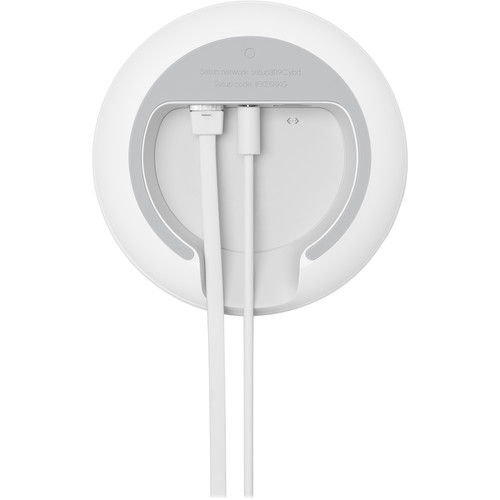








Sebastian Lesch (verified owner) –
I replaced my Suddenlink modem router combo with the Motorola modem and the Nest router with secondary router as a point. Set up was kind of a pain it did not want to mesh the first time, I ended up removing it twice and reinstalling it. After it was set up it has been great I now get WiFi through the whole house. I love being able to check my speed and pause devices, the guest network is also a nice feature to have. I also love the ability to see what devices are a major drain on my bandwidth right from my phone.
Linwood Rowe (verified owner) –
Best router I have used. No dropped signals and blazing fast WiFi for everyone in the house.
Heber Wehner (verified owner) –
This product has been wonderful! We never have a dropped connection anymore!
Abdullah Stroman (verified owner) –
I thought a Nest system would be awesome for my needs, and it’s failed to deliver to be honest. I live in a fairly small townhouse and I knew I wanted top speeds all through out the house. Set up was easy and I was looking forward to start gaming on my PC, Xbox and ps5. I get such in consistent speeds on all devices, with some saying poor signal no matter where I put the nest “puck” Lag times making some games unplayable I’ve done all I can, calling out the cable company who have told me my signal levels are all fine. Opening ports. Reseting the Nest wifi, factory resetting Nest wifi have all failed. When I move to a bigger place this will go in the trash.
Esteban Williamson (verified owner) –
extends wifi but cuts out randomly and with slower speed
Maxwell Larkin (verified owner) –
Recently got 2 units. I love them and wish I’d gotten them earlier! The base is plugged in through a chain of cheap gbit switches, ultimately to the internet through AT
Abner Ledner (verified owner) –
Amazing Wi-Fi and easy to set up! We were happy with the way it works and performance.
Braeden Kiehn (verified owner) –
This made my life so much easier. Workflow is fluid as ever
Percival Bosco (verified owner) –
Very disappointed in the experience – I received an email that my OnHub router was going out of support, with a recommendation to replace with Nest Wifi. When replacing my device, I found there was no way to port over my setting (address reservations, port forwarding, etc), and no clean way to export my settings from the Home app. Luckily, I took screenshots of all the seemingly randomly distributed settings pages before deleting the on hub which made it less terrible to setup the new device.I also am disappointed in the Home App that on some pages the device lists are ip address only, and on some pages they are device names, but on no pages do you see both.I still recommend the product and am happy with my system which includes hard wired extender points, but this experience was pretty bad.
Marisol Ortiz (verified owner) –
We got this and was never able to get it connected to my wifi. I need to call customer service to try to get some help with it. I will try to come back and update my review as soon as I get it all figured out.
Walker Harber (verified owner) –
The initial setup did not go well with the Google home app. Could not get the Google wifi router and point to communicate. After factory resetting the router and the point, everything is finally working well.
Dock Deckow (verified owner) –
Great that you can add 4 mesh points to cover large sqm area.
Aditya Fay (verified owner) –
I was actually very surprised to find out that Ethernet Backhaul is not supported. Ethernet Backhaul connects two or more AP devices via a stable wired ethernet connection, instead of an unstable or even unavailable Wi-Fi connection. Ethernet Backhaul is critically important especially in larger homes, homes with two or more floors and especially with older homes with Wi-Fi absorbing walls that do not allow good Wi-Fi. It does offer a lot of features and in particular gimmicky features that few would be interested in or that add little or no benefit. However I do like the features of being able to remotely administer the Wi-Fi at my mother’s home and if I had younger children where I wanted to control and limit their internet usage.I purchased this for my mother’s home and for her use case it’s fine. However I would not purchase it for my home.
Myrtis Renner (verified owner) –
Easy to setup. Great wifi!There are a lot of mesh network options out there. This is the second time that I’ve used the Google WiFi, and now I’ve moved up to the newer and better version.My kids like that the hubs are “OK Google” enabled.
Mariana Bahringer (verified owner) –
Has dramatically improved my WiFi signal! I’m very glad I made the investment. No dropped video calls at all anymore on Microsoft Teams!
Winfield Cummerata (verified owner) –
It was frustrating to find out the mesh network works the best when points are connected back to the main router (daisy chaining significantly impacts performance). But after buying multiple routers and back hauling through wired connections to a switch and then the main router, speeds seem to be higher. But the Google Home app is absolutely horrible. Multiple attempts at testing mesh fails and routers on wired connections still trigger offline notifications and errors.
Angie Marvin (verified owner) –
We’ve always had slow and unreliable wifi in the parts of our home that were distant from the cable company router. Extenders barely helped. We’d grown used to paying monthly charges for that poor service.We’d read about mesh routers, but we didn’t think we could install one ourselves (esp. hooking it up to the cable company modem). Finally, after another monthly cable bill increase, we decided to pull the trigger, and invest in a Google Nest 2 pack. Thanks to Google’s easy instructions, we quickly were up and running, and we were shocked at the immediate significantly improved speed everywhere in our home (including even the Ethernet speed!).We are now looking forward to a reduced cable bill (no cable company router, or “wifi fee.”)HIGHLY RECOMMENDED (and Google Support was outstanding too!)!!!
Merle Kreiger (verified owner) –
Easy set up and performed as advertised Extended my Wi-Fi throughout my home and into my back yard.
Elijah Becker (verified owner) –
Coming from a Unifi Switch/AP Setup and this has been an awesome much easier transition to implement for a home Wifi.
Cathrine Osinski (verified owner) –
I recently got my Google WIFI replaced because my unit disconnects randomly, and slow down the internet speed for no reason. BUT here are some of my painful experience with Google. First of all, it takes me weeks to get my Google WIFI replaced. It surprised me and all my hi-tech friends Google take that long. I think Google does know their hardware garbage, just try to blame on the customer side, even I told them I did a comparison test with my Internet Service Provider (ISP)’s router vs Google WIFI. They still try to blame the ISP at first. Second, once got the instruction on how to replace it I was surprised by the instruction again. (Order a new replacement, print a label, if I don’t have one bother my friends, etc….) If you (Google) have everything why don’t just print the RMA label send it with it? As a software engineer, I felt deep shame on the world’s #1 hi-tech giant. Know I understand why people choose Amazon products other than Google. I will stay away from all Google Hardware products from now on. Third, Google WIFI claims it can use as a music speaker. or the whole house speaker system, which means you can group all your speakers from the google home app, then giving a command something like play music on homegroup. easy right? sorry that is not the case, what really happens is if you got a second router, and some of your speakers connect to your second router, even you connect that router to Google WIFI, you still not be able to use them. Means some speaker will sound of some doesn’t. I have no idea why Google designed this garbage way. Pretty much Google forces you to replace all your router with their garbage WIFI. Finally, with Google WIFI garbage design, it tells people up in the front this garbage product is not for people who try to control the home network because there is no web UI. And the customer was trying to argue with me I can use the phone to control it. Yes, I do, why you use your phone to do the excel work? efficiencies right? The smart home is coming means more than more devices will connect to the house, and not all users want to just use the phone app. I really recommend getting the team who designed Google WIFI fire. I will post my reviews on all major social media as well.