Google Nest Wifi Router (Snow)
$135.99
In stock
Description
The Google Nest Wifi Router supports Wi-Fi 5 (802.11ac) and is more powerful than its predecessor, Google Wifi, delivering up to two times the speed and up to 25 percent better coverage. The Nest Wifi point allows for whole-home coverage and the system is scalable, allowing you to add more points in the future. The Nest Wifi system can handle multiple 4K video streams at the same time. The Nest Wifi system also supports proactive band steering, a self-healing network, and transmit beamforming. The router features the Snow color.
The Nest Wifi router can cover up to 2200 square feet and supports 4×4 MU-MIMO. The router also has dual Gigabit Ethernet RJ45 jacks.
Google built the Nest Wifi system to provide the foundation for your future smart-home devices. It has local home connectivity, allowing some devices to connect directly to the system without a hub. Use the Google Home app for a simple setup and controls.
Additional information
| Weight | 1.93 lbs |
|---|---|
| Dimensions | 5.7 × 5.4 × 5.3 in |
| Number of Units | 1 |
| Operation Modes | Mesh, Wireless Router |
| Power Consumption | 15 W |
| Display | None |
| Built-In Microphones | None |
| Speakers | None |
| Flash Memory | Router: 4 GB |
| Memory | Router: 1 GB |
| Processor | 1.4 GHz ARM Quad-Core |
| Supported IEEE Standards | 802.11ac, 802.11a, 802.11b, 802.11g, 802.11k, 802.11n, 802.11s, 802.11v |
| Mobile Operating System Support | Yes |
| Wi-Fi | Wi-Fi 5 (802.11ac); Dual-Band (2.4 & 5 GHz) |
| Throughput | 2200 Mb/s Total <br> |
| Virtual Assistant Support | None |
| Communication Protocol | Google Home |
| Bluetooth | Yes |
| Wireless Security | WPA3 |
| Beamforming Support | Yes |
| MU-MIMO Support | Router: 4 x 4 |
| Ports | Each Unit: <br>1 x RJ45 Gigabit Ethernet (WAN) <br>1 x RJ45 Gigabit Ethernet (LAN) |
| Material of Construction | Plastic |
Reviews (1087)
1087 reviews for Google Nest Wifi Router (Snow)
Only logged in customers who have purchased this product may leave a review.
Related products
Wireless Networking
Wireless Networking
Wireless Networking
Wireless Networking
Wireless Networking
Netgear Orbi Voice Smart Speaker and AC2200 Tri-Band Wireless Mesh Extender Satellite
Wireless Networking
Aluratek Universal Bluetooth 5.0 Optical Audio Receiver/Transmitter
Wireless Networking
Ubiquiti Networks NanoStation locoM5 Indoor/Outdoor airMAX CPE
Wireless Networking
Netgear Orbi Pro AX6000 Wireless Tri-Band Gigabit Mesh Wi-Fi System (3-Pack)



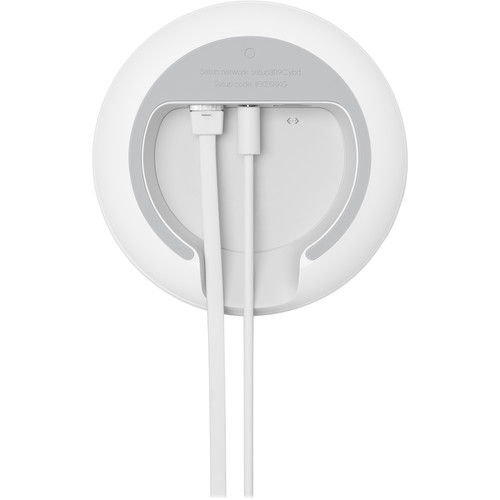








Hyman Thompson (verified owner) –
I love the ease of setup, and the quality and speed of the router. My biggest issue is that the router gives connected devices the name “unknown device” to a large majority, where my past routers have given better names, closer to the brand/model of the connected device, and I was more able to identify devices. With my Nest Wifi, I have a very hard time identifying devices that are connected… Overall, I would recommend this device though.
Caleb Jacobs (verified owner) –
My Google hud die for no apparent reason, so I trusted Google again and get this. I am happy I did love this speed are crazy and the app is the best
Dora Lindgren (verified owner) –
If you like any control over your home network then Google Nest WiFi is not for you. Many smart home devices are not compatible with the combined 2.4GHz / 5GHz network that the Nest WiFi broadcasts. Google allows you no way to disable or split either network and it’s not possible to create additional SSIDs. With Nest WiFi, Google makes all the decisions about your home network for you. Internet down and want to access movies off a file server? Nope. The Nest WiFi will happily reboot every 30 seconds until your internet comes back online. Want access to your home network from a PC? Nope, download the app. Want to change the router IP? Sorry. I get that this is supposed to be a turn-key device for a lot of people and Google is making decisions they *think* are in everyone’s best interest, but I find that many decisions Google makes about this device actually harm the user experience a lot more than it helps and I would not recommend Nest WiFi even to the most novice tech users.
Mellie Murphy (verified owner) –
My review for this product was high prior to Google’s decision to retire the dedicated Wifi app and migrate all network management to the Google Home app. The wifi capabilities in the Home app has serious bugs. For example, I can no longer reliably configure port forwarding. This has meant that I can no longer host a server from my home that I had been hosting. A call to Google support was unable to fix this problem because the app can’t support it yet.
Yadira Greenholt (verified owner) –
I wish the app for the Google Nest wifi which I know is through the Google home app had quite a bit more features.
Cloyd Satterfield (verified owner) –
Not having a steady connection.. it’s buffering all the time
Greta Champlin (verified owner) –
I purchased the Nest WiFi Mesh system with one “Router” and three “Points”. I was trying to make installation simple since I also have Nest thermostats, cameras, etc. I give the system 2 stars because it failed, as in total failure requiring a full system do-over twice and even with three points to go along with the router… performance was mixed. (I have AT
Aleen Schimmel (verified owner) –
My home office is a nice room in the basement. It’s located too far from my normal WIFI to get a decent signal. My Nest equipment solved the problem. Happy!!!
Kellen Quitzon (verified owner) –
I have been using one for 2 years now and recently bought another one for a friend. The app is very intuitive and integrates nicely into Google Home. The speed isn’t the fastest but it’s been very reliable. The lack of visible antennas allow it to blend in nicely with all the other home decor. The integrated Google Assistant in the Point is a great bonus!
Sabina Ruecker (verified owner) –
Our Nest wifi and point have really improved the download speeds in our office! With our Cox panoramic wifi router, our internet speed would drop from over 300 Mbps near the router to around 20 Mbps just two rooms away in the office. After getting the Nest wifi and point hooked up, the speed in the office is now over 100 Mbps faster!
Melody Homenick (verified owner) –
Decent wifi access points – too many issues around dns and drops with FiOS.500 Mbs drops to 150 after a few feet; not impressed. If i had time i would test other mesh options before buying.
Rudy Collier (verified owner) –
Locks out devices. First my phone got locked out. I created a guest wifi on the same mesh and it worked. I didn’t understand what was wrong then. Later my home mini stopped connecting to wifi. I ordered a new speaker in place of that. Then my work laptop couldn’t connect. I factory reset the mesh and all works. But can’t keep factory resetting all the time. While it works product is awesome though. But be prepared when one fine day devices can’t connect to wifi.
Katelynn Lehner (verified owner) –
Not exactly impressed with the download speeds of this system. I have Att fiber service and recently switched over to Nest wifi from another mesh system and am honestly thinking about switching back. For all the hype i hope google decides to upgrade their customers to Wifi 6 technology.
Trey Hettinger (verified owner) –
I upgraded from an old Belkin router and couldn’t be more pleased. I immediately saw my internet speed increase from 60 Mbps to 220 Mbps. I also haven’t experienced any network drops or any performance issues in any of my devices. Would recommend 100 %.
Caitlyn Strosin (verified owner) –
I have had several wireless routers and none have given me the constant speed and connections as this Nest mesh system. Super easy to set up and consistent speed. Glad I finally found this and it works great for my needs.
Floyd Hilpert (verified owner) –
I had allot of difficulty setting up the system with my new modem. They would not synchronize. I was however able to contact your goggle technical support team and they were outstanding. It took us over an hour to re set the system, the tech worked me through the process, he was incredible. My system was running very slow and we were working with my network provider as well. Due to the downtime needed to reset the tech actually gave me a call back in about an hour to assure I was up and running. Thank you for the tremendous support.
Marcelo Will (verified owner) –
This product helps keep all my things connected and hasnt given me a problem since purchase.
Marty Blanda (verified owner) –
This device looks very nice. Very good quality. So I had a very hard time setting this up. If your not tech savy you may want to get some help. One you want to download the app 1st. Two since your unplugging your wifi make sure you have your data is turned on your phone so you can hook this up once the wifi is off you will need internet to hook it up. My oldest son had to help me with all the steps. But the app will walk you thru it all. It comes with all the chords that it needs. The instructions also came with the device but they were very vague. Once I got it set up it worked pretty good. My sons said it doesn’t really make the internet any faster then the other one we had. But overall its an ok device. They should make this easier to set up when your wifi is off, what if you didn’t have data on your phone then how would you set this up? Overall the product is about the same as any router….
Marielle DuBuque (verified owner) –
Without separate access point for bands, often times the router automatically connects to 2 Ghz that suffers from interference.
Lexi Jacobson (verified owner) –
Bought the nest router with two satellites. Works great , fast speed and easy to set up. There are no slow signals in my house now.