HP OfficeJet Pro 9015e All-in-One Printer with 6 Months Free Ink Through HP+
$174.99
In stock
Description
Save space, time, and resources with the wireless-capable OfficeJet Pro 9015e All-in-One Inkjet Printer from HP, which packs printing, scanning, copying, and faxing into a single unit. This model has a 250-sheet paper tray for handling large jobs and is eligible, through HP Plus, for HP’s Instant Ink Program, so users will always have a fresh cartridge when needed. At its core, the 9015e is an excellent printer with a print resolution of 4800 x 1200 dpi and draft print speeds as fast as 32 ppm in black and ppm 32 in color. Borderless printing is available on documents up to 8.5 x 11″ and for printing non-borderless documents the printer accepts media up to 8.5 x 14″. For copying and scanning the unit has a 1200 dpi CSI scanner, and for multi-page documents the ADF has a 35-sheet capacity.
Equipped with built-in Wi-Fi and Ethernet connectivity the 9015e can be added to an existing network with ease, and all of these settings and modes can be intuitively accessed via the 2.65″ Color Graphic Display (CGD) touchscreen on the front panel. Wi-Fi Direct features allow users to connect directly from mobile devices for immediate printing needs, while it is compatible with many services for working seamlessly with a variety of devices. For those desiring a direct, simple connection a USB 2.0 port is available.
This is an HP Plus enabled printer. It comes with 6 months free ink through HP Plus. Choose HP Plus at product setup to activate benefits and get six months of free ink. HP will then automatically send you new ink when you run low.
Additional information
| Weight | 24 lbs |
|---|---|
| Dimensions | 19 × 16 × 12.8 in |
| Functions | Print, Scan, Copy, Fax |
| Processor Speed | 1.2 GHz |
| Reduction/Enlargement | 25 to 400% |
| Copy Speed | 32 cpm (Black)<br />32 cpm (Color) |
| Duplex Copying | Yes |
| Copy Resolution | 600 x 600 dpi (Black)<br />600 x 600 dpi (Color) |
| Fax Resolution | 300 x 300 dpi (Black)<br />200 x 200 dpi (Color) |
| Fax Memory | 100 Pages |
| Speed Dial Capacity | 99 Numbers |
| Interface | RJ11, RJ45, USB Type-A, USB Type-B |
| Wireless | Wi-Fi |
| Direct Printing | Apple AirPrint, HP Smart, Mopria, Wi-Fi Direct |
| Internal Memory | 512 MB |
| Scan Sizes | ADF<br>Maximum: 8.5 x 14" / 21.59 x 35.56 cm<br />Flatbed<br>Maximum: 8.5 x 11.7" / 21.59 x 29.72 cm |
| Operating System Support | Android, Windows, iOS, macOS/OS X |
| Operating Temperature | 41 to 104°F / 5 to 40°C |
| Operating Humidity | 20 to 80% |
| Storage Temperature | -40 to 140°F / -40 to 60°C |
| Display Size | 2.7" |
| Display Type | Touchscreen |
| Power Source | AC Adapter (Included) |
| Battery | None |
| AC Input Power | 100 to 240 VAC, 50 / 60 Hz |
| Power Consumption | 0.13 W (Off)<br>1.22 W (Sleep)<br>5.8 W (Ready) |
| Max Acoustic Noise | 6.9 BA (Power)<br>54.5 dBA (Pressure) |
| Number of Copies | Up to 99 Copies |
| File Formats | BMP, JPEG, PDF, PNG, RTF, TIFF, TXT |
| Printing Technology | Thermal Inkjet |
| Monthly Duty Cycle | 25, 000 Pages |
| Color Type | Color |
| Configuration | 4 x Individual Cartridge |
| Ink Type | Pigment-Based |
| Ink Color | 1 x Cyan<br />1 x Magenta<br />1 x Yellow<br />1 x Black |
| Compatible Ink Cartridges | HP 962 |
| Print Resolution | Black: 1200 x 1200 dpi<br />Color: 4800 x 1200 dpi |
| Borderless Printing | Yes, Up to 8.5 x 11" / 21.59 x 27.94 cm |
| Duplex Printing | Yes |
| Printer Language | HP PCL 3 GUI |
| Print Speed (By Time) | 32 ppm (Black)<br>32 ppm (Color) |
| First Print Out Time | 9 Seconds (Black)<br />10 Seconds (Color) |
| Paper Handling | 1 x Input Tray, Output Tray |
| Single Pass Duplex | Yes |
| Media Sizes | Input Tray 1<br>Minimum: 3 x 5" / 7.6 x 12.7 cm<br>Maximum: 3 x 5" / 7.62 x 12.7 cm |
| Media Weight | Input Tray 1: 50 to 105 gsm / 16 to 28 lb |
| Paper Capacity | Input Tray 1: 250 x Sheet<br />Output Tray: 60 x Sheet |
| Special Media Support | Envelopes |
| Type | Flatbed Scanner with Automatic Document Feeder (ADF) |
| Maximum Resolution | ADF/Flatbed<br>1200 dpi (Optical)<br>1200 dpi (Interpolated) |
| Scan Modes | Color, Grayscale |
| Color Depth | 24-Bit (Internal) |
| Grayscale Depth | 8-Bit (External) |
| Image Sensor | 1 x Contact Image Sensor (CIS) |
| Duplex Scanning | Yes |
| Dimensions (W x H x D) | 17.3 x 10.9 x 13.5" / 43.9 x 27.7 x 34.3 cm17.3 x 10.9 x 20.5" / 43.9 x 27.7 x 52.1 cm |
Reviews (923)
923 reviews for HP OfficeJet Pro 9015e All-in-One Printer with 6 Months Free Ink Through HP+
Only logged in customers who have purchased this product may leave a review.
Related products
Inkjet Printers & Accessories
RAM MOUNTS RAM-VPR-101 Printer Cradle for Brother PocketJet Series
Inkjet Printers & Accessories
Inkjet Printers & Accessories
Inkjet Printers & Accessories
Swingline Plastic Shredder Bag for 500/750 X/M & Large Office Shredders (30 gal, Box of 25)
Inkjet Printers & Accessories
Inkjet Printers & Accessories
Inkjet Printers & Accessories
Epson T2950 Ink Maintenance Box for WorkForce WF-100 Printer
Inkjet Printers & Accessories


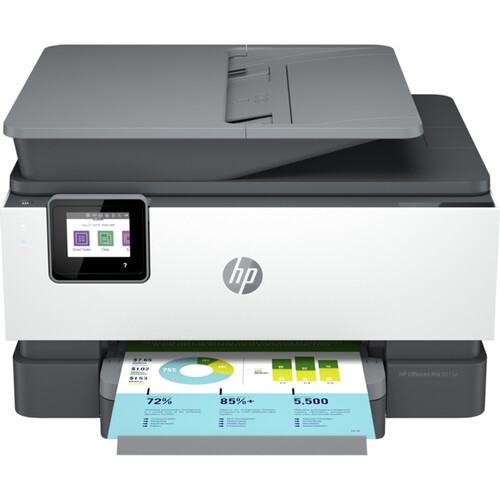




Celia Runte (verified owner) –
I bought this hoping it would be a great wireless printer. The few times I’ve used it it’s gone offline where I spend way too much time to get it back online. I don’t print very much and always change the print modes to draft/black ink only and I’m low on ink. I would not purchase this printer again.
Bernard Schmidt (verified owner) –
happy with the printer
Amari Hilpert (verified owner) –
this 9015e works as it should and does a great job every time.
Queen Tillman (verified owner) –
I bought this few weeks ago. So far, a good machine l.
Opal Kuphal (verified owner) –
I received this last week and was so easy to set up. Same features as my old printer but paper feed is much smoother.
Meda Hayes (verified owner) –
Overall, I like the machine. It prints fast. Setting up stuff was a bit of a PITA, but I tend to struggle with that kind of stuff, anyway.
Vena Lubowitz (verified owner) –
I needed to replace an older Epson All-In-One fast and the first thing I thought of was hp and I found machine! I am glad I did as it does exactly what I need it to do.
Raymond Hoeger (verified owner) –
I bought this printer 2 months ago and the printer already has had issues with the ink cartridges twice.
Vallie Keebler (verified owner) –
I got the printer and fairly easy to install, hardest part was getting the instant ink going. I have been able to printer from all my devices anywhere in my house. Stays connected to the internet which was a problem with my last HP printer.
Heber Larson (verified owner) –
SET UP EASY, PRINT QUALITY GOOD, BUT PRINTER OPERATION IS VERY NOISEY
Alberta Pfannerstill (verified owner) –
Bought this new printer two months ago. Easy to set up and is a significant improvement over my old HP 6500 which gave up the ghost earlier. Very satisfied thus far.
Vesta Kuphal (verified owner) –
Seems to work very well once it’s hooked up. Very difficult to link up with WiFi! No longer a decent manual to provide help. Much prefer the set up of my previous HP. Also wish this model came in black. Also disappointed that the old 950 cartridges were replaced with the 960 series. It appears to be the same size and ink port structure; the electrical connection is moved slightly, but in the same area. Anyone with a slightly older printer gets to dispose of otherwise perfectly good cartridges for no apparent reason.
Greyson Marquardt (verified owner) –
Nice compact printer with full functions.. My only complaint is that the ink cartridge doesn’t “click” into place when installing, like the videos show., so it’s difficult to know if they are properly installed.
Trinity McDermott (verified owner) –
null
Stuart Goodwin (verified owner) –
So far so good. I love that I can receive faxes without a landline. The print is clear. Photos don’t print very well as they are too smudgy. Otherwise, I’m really enjoying my new printer. My last HP worked great for 9 years with no problem. Out of nowhere, the printhead had problems. Same with my previous HP printer.
Jonas Lind (verified owner) –
I loved my HP All In One 8600. But after years of service it couldn’t Auto feed properly. Bought new HP 9200 but disappointed that it’s built w more plastic, unable to print from my old Quicken program! Have to keep old 8600 to print checks but use new 9200 for all else!
Jay Strosin (verified owner) –
My online purchase was very pleasant and done quickly. I was given a good choice in purchasing my upscale HP OfficeJet Pro 9015e printer which so far works well.
Bertha Crona (verified owner) –
I bought this and was just looking for a borderless printer I could use for work every once in a while but this thing is great. The feeder scanner is fantastic, I did not realize I really needed it until I started to use it. Everything works great and it is very simple to setup and it is nice to have to ability too print from every device in the house.
Milo Robel (verified owner) –
Excellent printing. Professional looking documents
Muhammad Roob (verified owner) –
null