HP OfficeJet Pro 9015e All-in-One Printer with 6 Months Free Ink Through HP+
$174.99
In stock
Description
Save space, time, and resources with the wireless-capable OfficeJet Pro 9015e All-in-One Inkjet Printer from HP, which packs printing, scanning, copying, and faxing into a single unit. This model has a 250-sheet paper tray for handling large jobs and is eligible, through HP Plus, for HP’s Instant Ink Program, so users will always have a fresh cartridge when needed. At its core, the 9015e is an excellent printer with a print resolution of 4800 x 1200 dpi and draft print speeds as fast as 32 ppm in black and ppm 32 in color. Borderless printing is available on documents up to 8.5 x 11″ and for printing non-borderless documents the printer accepts media up to 8.5 x 14″. For copying and scanning the unit has a 1200 dpi CSI scanner, and for multi-page documents the ADF has a 35-sheet capacity.
Equipped with built-in Wi-Fi and Ethernet connectivity the 9015e can be added to an existing network with ease, and all of these settings and modes can be intuitively accessed via the 2.65″ Color Graphic Display (CGD) touchscreen on the front panel. Wi-Fi Direct features allow users to connect directly from mobile devices for immediate printing needs, while it is compatible with many services for working seamlessly with a variety of devices. For those desiring a direct, simple connection a USB 2.0 port is available.
This is an HP Plus enabled printer. It comes with 6 months free ink through HP Plus. Choose HP Plus at product setup to activate benefits and get six months of free ink. HP will then automatically send you new ink when you run low.
Additional information
| Weight | 24 lbs |
|---|---|
| Dimensions | 19 × 16 × 12.8 in |
| Functions | Print, Scan, Copy, Fax |
| Processor Speed | 1.2 GHz |
| Reduction/Enlargement | 25 to 400% |
| Copy Speed | 32 cpm (Black)<br />32 cpm (Color) |
| Duplex Copying | Yes |
| Copy Resolution | 600 x 600 dpi (Black)<br />600 x 600 dpi (Color) |
| Fax Resolution | 300 x 300 dpi (Black)<br />200 x 200 dpi (Color) |
| Fax Memory | 100 Pages |
| Speed Dial Capacity | 99 Numbers |
| Interface | RJ11, RJ45, USB Type-A, USB Type-B |
| Wireless | Wi-Fi |
| Direct Printing | Apple AirPrint, HP Smart, Mopria, Wi-Fi Direct |
| Internal Memory | 512 MB |
| Scan Sizes | ADF<br>Maximum: 8.5 x 14" / 21.59 x 35.56 cm<br />Flatbed<br>Maximum: 8.5 x 11.7" / 21.59 x 29.72 cm |
| Operating System Support | Android, Windows, iOS, macOS/OS X |
| Operating Temperature | 41 to 104°F / 5 to 40°C |
| Operating Humidity | 20 to 80% |
| Storage Temperature | -40 to 140°F / -40 to 60°C |
| Display Size | 2.7" |
| Display Type | Touchscreen |
| Power Source | AC Adapter (Included) |
| Battery | None |
| AC Input Power | 100 to 240 VAC, 50 / 60 Hz |
| Power Consumption | 0.13 W (Off)<br>1.22 W (Sleep)<br>5.8 W (Ready) |
| Max Acoustic Noise | 6.9 BA (Power)<br>54.5 dBA (Pressure) |
| Number of Copies | Up to 99 Copies |
| File Formats | BMP, JPEG, PDF, PNG, RTF, TIFF, TXT |
| Printing Technology | Thermal Inkjet |
| Monthly Duty Cycle | 25, 000 Pages |
| Color Type | Color |
| Configuration | 4 x Individual Cartridge |
| Ink Type | Pigment-Based |
| Ink Color | 1 x Cyan<br />1 x Magenta<br />1 x Yellow<br />1 x Black |
| Compatible Ink Cartridges | HP 962 |
| Print Resolution | Black: 1200 x 1200 dpi<br />Color: 4800 x 1200 dpi |
| Borderless Printing | Yes, Up to 8.5 x 11" / 21.59 x 27.94 cm |
| Duplex Printing | Yes |
| Printer Language | HP PCL 3 GUI |
| Print Speed (By Time) | 32 ppm (Black)<br>32 ppm (Color) |
| First Print Out Time | 9 Seconds (Black)<br />10 Seconds (Color) |
| Paper Handling | 1 x Input Tray, Output Tray |
| Single Pass Duplex | Yes |
| Media Sizes | Input Tray 1<br>Minimum: 3 x 5" / 7.6 x 12.7 cm<br>Maximum: 3 x 5" / 7.62 x 12.7 cm |
| Media Weight | Input Tray 1: 50 to 105 gsm / 16 to 28 lb |
| Paper Capacity | Input Tray 1: 250 x Sheet<br />Output Tray: 60 x Sheet |
| Special Media Support | Envelopes |
| Type | Flatbed Scanner with Automatic Document Feeder (ADF) |
| Maximum Resolution | ADF/Flatbed<br>1200 dpi (Optical)<br>1200 dpi (Interpolated) |
| Scan Modes | Color, Grayscale |
| Color Depth | 24-Bit (Internal) |
| Grayscale Depth | 8-Bit (External) |
| Image Sensor | 1 x Contact Image Sensor (CIS) |
| Duplex Scanning | Yes |
| Dimensions (W x H x D) | 17.3 x 10.9 x 13.5" / 43.9 x 27.7 x 34.3 cm17.3 x 10.9 x 20.5" / 43.9 x 27.7 x 52.1 cm |
Reviews (923)
923 reviews for HP OfficeJet Pro 9015e All-in-One Printer with 6 Months Free Ink Through HP+
Only logged in customers who have purchased this product may leave a review.
Related products
Inkjet Printers & Accessories
Inkjet Printers & Accessories
Inkjet Printers & Accessories
Inkjet Printers & Accessories
RAM MOUNTS RAM-VPR-106 Printer Cradle for Brother RJ-4030 & RJ-4040
Inkjet Printers & Accessories
Inkjet Printers & Accessories
Swingline Plastic Shredder Bag for 500/750 X/M & Large Office Shredders (30 gal, Box of 25)
Inkjet Printers & Accessories
Inkjet Printers & Accessories


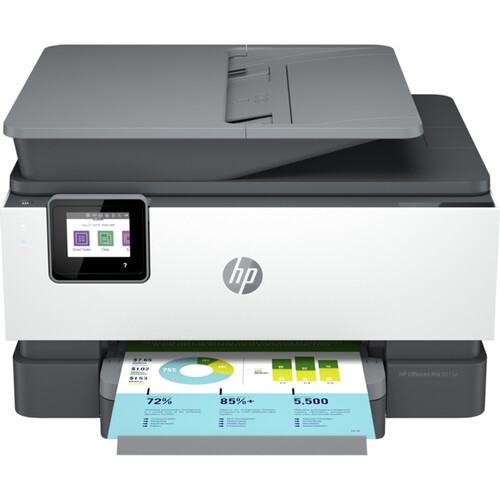




Mazie Dicki (verified owner) –
good value but very complicated setup, it took me a very long time and trouble
Pat Smitham (verified owner) –
the paper tray on the 9015e and the 8025e new models blows chunks, and makes them not worthy to be in my home.
Earline Boyer (verified owner) –
I had to replace my older HP printer (8600) after 10 years, because it was leaking ink and couldn’t be resolved. This model was its predecessor. I was very happy with the (8600) model but this model doesn’t really compare. I don’t think this model prints as fast as the (8600), there’s a lag time before the first page comes out and the paper tray catcher doesn’t pull out far enough or flatten out, very annoying! The document feeder makes a loud noise when scanning and colors are off.
Alda Muller (verified owner) –
I have owned many HP printers and am very happy with them. this 9015e is a excellent printer and works very well after the excellent HP service got it working. I wish the screen was larger, it’s too small and the scanner door could use a spring in it so it does flop down on your hand. a very good all in one printer
Lizzie Mante (verified owner) –
The printer stopped working after printing the test page that is part of set up. Got a blue screen with an error code that turned out to denote the carriage return was not functional. Had to have it replaced.
Justine VonRueden (verified owner) –
Upgraded my previous HP printer for better and faster printing needs
Ophelia Stroman (verified owner) –
Seems like a great choice thus far. Delivered timely!
Everardo Hettinger (verified owner) –
I purchased a similar model – OfficeJet Pro 9018, I thought the instant ink was an interesting idea, but because I didn’t subscribe the “instant ink” cartridges HP supplied stopped working. I tried to replace them with store-bought cartridges and the cartridge holder froze on the left side where you couldn’t access it and now the printer doesn’t work at all (I did follow the trouble shooting guide from HP). The cartridges are generally hard to seat (I had trouble when first purchased – indicating a faulty mechanism). I will try and return this printer – I am not happy.
Beverly Torphy (verified owner) –
Having set up this printer only 24 hours ago, it’s a little too soon to give an informative review. I think we will like it, and so far, so good. But I would say that the set up was frustrating and time consuming. Still don’t have the scanner connected properly.
Davon Flatley (verified owner) –
Works great right out of the box. Easy setup. replaces an office jet 8600 and has a few updated features s/a making two sided copies. The tray that holds the printed sheets is a bit flimsy and keeps me from giving a five star. Trying out the instant ink program which will be very convenient once I get accustomed to the process and figure out if it will actually be less expensive in the long run.
Katarina Marvin (verified owner) –
This printer was a replacement for a years old HP ink-jet and it’s light years ahead in technology from the old printer. We’re glad we stuck with HP!
Deven Steuber (verified owner) –
wanted a printer – got a monster four function space taking thing!
Zachery Hayes (verified owner) –
Replacement of 5 year old out of warranty 9015
Luella Feil (verified owner) –
Replaced for my HP Officepro 860 all in one with this HP officepro all in one 9015E
Derek Ritchie (verified owner) –
I like the printer overall. However, the (operation) window is very small (text is very small) and it is located at the front of the printer. My older printer had the window on top with large print- much easier to see and read. Now I have to get on my knees to read the printer operations.
Winston Schultz (verified owner) –
The printer prints a nice, crisp-looking page but is very noisy.
Shana Stanton (verified owner) –
Product looks good but not easy to install needs HP assistance
Ulises Grady (verified owner) –
The 9015e is very easy to setup, prints great and comes with HP+ printing plans that are easily changeable as your print demand changes from month to month!
Lambert Hammes (verified owner) –
Very happy! Great deal especially if you can get the extra year of warranty and 6 mos free ink! Printing seems good. Easy setup.
Lorenzo Treutel (verified owner) –
Have had for 3 months – have had numerous issues with it – powering down, locking up, losing connection with Instant Ink server, and now unable to detect a print cartridge, even a brand new one. Support has been bad. Not able to print at all and down for 2 weeks to be able to get a replacement