HP OfficeJet Pro 9015e All-in-One Printer with 6 Months Free Ink Through HP+
$174.99
In stock
Description
Save space, time, and resources with the wireless-capable OfficeJet Pro 9015e All-in-One Inkjet Printer from HP, which packs printing, scanning, copying, and faxing into a single unit. This model has a 250-sheet paper tray for handling large jobs and is eligible, through HP Plus, for HP’s Instant Ink Program, so users will always have a fresh cartridge when needed. At its core, the 9015e is an excellent printer with a print resolution of 4800 x 1200 dpi and draft print speeds as fast as 32 ppm in black and ppm 32 in color. Borderless printing is available on documents up to 8.5 x 11″ and for printing non-borderless documents the printer accepts media up to 8.5 x 14″. For copying and scanning the unit has a 1200 dpi CSI scanner, and for multi-page documents the ADF has a 35-sheet capacity.
Equipped with built-in Wi-Fi and Ethernet connectivity the 9015e can be added to an existing network with ease, and all of these settings and modes can be intuitively accessed via the 2.65″ Color Graphic Display (CGD) touchscreen on the front panel. Wi-Fi Direct features allow users to connect directly from mobile devices for immediate printing needs, while it is compatible with many services for working seamlessly with a variety of devices. For those desiring a direct, simple connection a USB 2.0 port is available.
This is an HP Plus enabled printer. It comes with 6 months free ink through HP Plus. Choose HP Plus at product setup to activate benefits and get six months of free ink. HP will then automatically send you new ink when you run low.
Additional information
| Weight | 24 lbs |
|---|---|
| Dimensions | 19 × 16 × 12.8 in |
| Functions | Print, Scan, Copy, Fax |
| Processor Speed | 1.2 GHz |
| Reduction/Enlargement | 25 to 400% |
| Copy Speed | 32 cpm (Black)<br />32 cpm (Color) |
| Duplex Copying | Yes |
| Copy Resolution | 600 x 600 dpi (Black)<br />600 x 600 dpi (Color) |
| Fax Resolution | 300 x 300 dpi (Black)<br />200 x 200 dpi (Color) |
| Fax Memory | 100 Pages |
| Speed Dial Capacity | 99 Numbers |
| Interface | RJ11, RJ45, USB Type-A, USB Type-B |
| Wireless | Wi-Fi |
| Direct Printing | Apple AirPrint, HP Smart, Mopria, Wi-Fi Direct |
| Internal Memory | 512 MB |
| Scan Sizes | ADF<br>Maximum: 8.5 x 14" / 21.59 x 35.56 cm<br />Flatbed<br>Maximum: 8.5 x 11.7" / 21.59 x 29.72 cm |
| Operating System Support | Android, Windows, iOS, macOS/OS X |
| Operating Temperature | 41 to 104°F / 5 to 40°C |
| Operating Humidity | 20 to 80% |
| Storage Temperature | -40 to 140°F / -40 to 60°C |
| Display Size | 2.7" |
| Display Type | Touchscreen |
| Power Source | AC Adapter (Included) |
| Battery | None |
| AC Input Power | 100 to 240 VAC, 50 / 60 Hz |
| Power Consumption | 0.13 W (Off)<br>1.22 W (Sleep)<br>5.8 W (Ready) |
| Max Acoustic Noise | 6.9 BA (Power)<br>54.5 dBA (Pressure) |
| Number of Copies | Up to 99 Copies |
| File Formats | BMP, JPEG, PDF, PNG, RTF, TIFF, TXT |
| Printing Technology | Thermal Inkjet |
| Monthly Duty Cycle | 25, 000 Pages |
| Color Type | Color |
| Configuration | 4 x Individual Cartridge |
| Ink Type | Pigment-Based |
| Ink Color | 1 x Cyan<br />1 x Magenta<br />1 x Yellow<br />1 x Black |
| Compatible Ink Cartridges | HP 962 |
| Print Resolution | Black: 1200 x 1200 dpi<br />Color: 4800 x 1200 dpi |
| Borderless Printing | Yes, Up to 8.5 x 11" / 21.59 x 27.94 cm |
| Duplex Printing | Yes |
| Printer Language | HP PCL 3 GUI |
| Print Speed (By Time) | 32 ppm (Black)<br>32 ppm (Color) |
| First Print Out Time | 9 Seconds (Black)<br />10 Seconds (Color) |
| Paper Handling | 1 x Input Tray, Output Tray |
| Single Pass Duplex | Yes |
| Media Sizes | Input Tray 1<br>Minimum: 3 x 5" / 7.6 x 12.7 cm<br>Maximum: 3 x 5" / 7.62 x 12.7 cm |
| Media Weight | Input Tray 1: 50 to 105 gsm / 16 to 28 lb |
| Paper Capacity | Input Tray 1: 250 x Sheet<br />Output Tray: 60 x Sheet |
| Special Media Support | Envelopes |
| Type | Flatbed Scanner with Automatic Document Feeder (ADF) |
| Maximum Resolution | ADF/Flatbed<br>1200 dpi (Optical)<br>1200 dpi (Interpolated) |
| Scan Modes | Color, Grayscale |
| Color Depth | 24-Bit (Internal) |
| Grayscale Depth | 8-Bit (External) |
| Image Sensor | 1 x Contact Image Sensor (CIS) |
| Duplex Scanning | Yes |
| Dimensions (W x H x D) | 17.3 x 10.9 x 13.5" / 43.9 x 27.7 x 34.3 cm17.3 x 10.9 x 20.5" / 43.9 x 27.7 x 52.1 cm |
Reviews (923)
923 reviews for HP OfficeJet Pro 9015e All-in-One Printer with 6 Months Free Ink Through HP+
Only logged in customers who have purchased this product may leave a review.
Related products
Inkjet Printers & Accessories
Inkjet Printers & Accessories
Inkjet Printers & Accessories
Inkjet Printers & Accessories
Inkjet Printers & Accessories
Inkjet Printers & Accessories
Swingline Plastic Shredder Bag for 500/750 X/M & Large Office Shredders (30 gal, Box of 25)
Inkjet Printers & Accessories
Inkjet Printers & Accessories


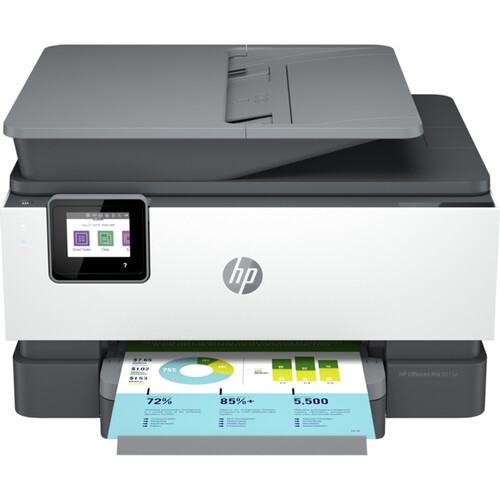




Margaretta Bosco (verified owner) –
good interface and performance
Bruce Marvin (verified owner) –
Purchased HP OfficeJet Pro 9015e about seven weeks ago. It is an excellent AIO printer for the price. Have not used the fax function but the print and scan functions both work quick and effectively. Just an all around excellent printer.
Andreanne Lowe (verified owner) –
2 sided copying is so easy. Color copies are good.
Jude Kulas (verified owner) –
I purchased my printer online with the assistance of an HP Sales representative. He helped me select the best printer/scanner for my needs. I really like the double sided scanning which saves a lot of time. Print quality is sharp & clear. The Instant Ink program is going to work out well for me not only to save $$$ but also as a convenience to never run out of ink!
Issac Sipes (verified owner) –
I needed to replace my older HP printer. I researched all available units and this one most closely met all of my needs. So easy to set up and begin using in a very short period of time. Love the print speed and print features for documents and pictures! Love it!!!
Maybelle Smith (verified owner) –
I purchased this printer mainly for printing on photo paper and specialty matte paper but it really seems to have issues feeding paper without jamming. I have noticed that it helps to have several papers in the tray at a time where as my other printer works well with 1 sheet. Other than that it does a good job. I do love the instant ink program. I will add paper tray design is cheaper made but what isn’t these days.
Ubaldo Pfeffer (verified owner) –
good printer, cost effective and easy to setup and Instant Ink
Reanna Bayer (verified owner) –
I’ve tried other printers, but I think I’m done experimenting. I always return to HP. Solid product, good service, great inks.
Reece Terry (verified owner) –
Even though it took a bit to get it hooked up to our network this printer is fantastic so far! I look forward to getting a lot of use out of this printer for years.
Cynthia Torphy (verified owner) –
Great printer at a reasonable price. Software is easy to use. Instant ink is convenient
Alexanne Muller (verified owner) –
It’s very good and very quiet while printing. I love it, and I personally recommend it.,
Freeman Wilderman (verified owner) –
I had an easy time setting up the printer and did not have to refer much to the instructions. I initially had a hard time hooking the printer up to my WiFi, but that was due to the incorrect security settings on my WiFi router and had nothing to do with the printer itself. My advice would be to ensure that your security settings are correct before trying to set the printer up with your WiFi. The printer prints pages quickly and can print, copy and scan large documents without any issues. I really like the ability to scan documents to your computer because this is a feature I will need to use for work frequently. I had trouble setting up the “scan to email” feature and after many tries, was still unable to set it up. The instructions for this feature are unclear and difficult to follow. The paper feeder on the printer is very convenient and way faster and easier than having to place each page on the glass and copy or scan them one by one. I will be using this printer for both personal and work use and have set it up in my upstairs home office.
Mustafa Herman (verified owner) –
Glad I bought needed to upgrade printers. Tech support always there with any help needed
Gerry Hauck (verified owner) –
I bought this to replace another HP that was 6 years old and still functioning but wanted one with the latest features.
Titus Paucek (verified owner) –
This is a nice little printer for home use. It was easy to setup and works great with my computer and phone.
Austin Skiles (verified owner) –
Prints with great speed and quality. Love the wireless capabilities and HP app
Virginia O’Keefe (verified owner) –
null
Karl Ortiz (verified owner) –
printer is fine – setup was a 2-week long nightmare
Simeon Hodkiewicz (verified owner) –
I have used HP products for years and this new one is continuing their great quality.
Cora Sipes (verified owner) –
Very easy install. Directions clear. Print Quality