HP OfficeJet Pro 9015e All-in-One Printer with 6 Months Free Ink Through HP+
$174.99
In stock
Description
Save space, time, and resources with the wireless-capable OfficeJet Pro 9015e All-in-One Inkjet Printer from HP, which packs printing, scanning, copying, and faxing into a single unit. This model has a 250-sheet paper tray for handling large jobs and is eligible, through HP Plus, for HP’s Instant Ink Program, so users will always have a fresh cartridge when needed. At its core, the 9015e is an excellent printer with a print resolution of 4800 x 1200 dpi and draft print speeds as fast as 32 ppm in black and ppm 32 in color. Borderless printing is available on documents up to 8.5 x 11″ and for printing non-borderless documents the printer accepts media up to 8.5 x 14″. For copying and scanning the unit has a 1200 dpi CSI scanner, and for multi-page documents the ADF has a 35-sheet capacity.
Equipped with built-in Wi-Fi and Ethernet connectivity the 9015e can be added to an existing network with ease, and all of these settings and modes can be intuitively accessed via the 2.65″ Color Graphic Display (CGD) touchscreen on the front panel. Wi-Fi Direct features allow users to connect directly from mobile devices for immediate printing needs, while it is compatible with many services for working seamlessly with a variety of devices. For those desiring a direct, simple connection a USB 2.0 port is available.
This is an HP Plus enabled printer. It comes with 6 months free ink through HP Plus. Choose HP Plus at product setup to activate benefits and get six months of free ink. HP will then automatically send you new ink when you run low.
Additional information
| Weight | 24 lbs |
|---|---|
| Dimensions | 19 × 16 × 12.8 in |
| Functions | Print, Scan, Copy, Fax |
| Processor Speed | 1.2 GHz |
| Reduction/Enlargement | 25 to 400% |
| Copy Speed | 32 cpm (Black)<br />32 cpm (Color) |
| Duplex Copying | Yes |
| Copy Resolution | 600 x 600 dpi (Black)<br />600 x 600 dpi (Color) |
| Fax Resolution | 300 x 300 dpi (Black)<br />200 x 200 dpi (Color) |
| Fax Memory | 100 Pages |
| Speed Dial Capacity | 99 Numbers |
| Interface | RJ11, RJ45, USB Type-A, USB Type-B |
| Wireless | Wi-Fi |
| Direct Printing | Apple AirPrint, HP Smart, Mopria, Wi-Fi Direct |
| Internal Memory | 512 MB |
| Scan Sizes | ADF<br>Maximum: 8.5 x 14" / 21.59 x 35.56 cm<br />Flatbed<br>Maximum: 8.5 x 11.7" / 21.59 x 29.72 cm |
| Operating System Support | Android, Windows, iOS, macOS/OS X |
| Operating Temperature | 41 to 104°F / 5 to 40°C |
| Operating Humidity | 20 to 80% |
| Storage Temperature | -40 to 140°F / -40 to 60°C |
| Display Size | 2.7" |
| Display Type | Touchscreen |
| Power Source | AC Adapter (Included) |
| Battery | None |
| AC Input Power | 100 to 240 VAC, 50 / 60 Hz |
| Power Consumption | 0.13 W (Off)<br>1.22 W (Sleep)<br>5.8 W (Ready) |
| Max Acoustic Noise | 6.9 BA (Power)<br>54.5 dBA (Pressure) |
| Number of Copies | Up to 99 Copies |
| File Formats | BMP, JPEG, PDF, PNG, RTF, TIFF, TXT |
| Printing Technology | Thermal Inkjet |
| Monthly Duty Cycle | 25, 000 Pages |
| Color Type | Color |
| Configuration | 4 x Individual Cartridge |
| Ink Type | Pigment-Based |
| Ink Color | 1 x Cyan<br />1 x Magenta<br />1 x Yellow<br />1 x Black |
| Compatible Ink Cartridges | HP 962 |
| Print Resolution | Black: 1200 x 1200 dpi<br />Color: 4800 x 1200 dpi |
| Borderless Printing | Yes, Up to 8.5 x 11" / 21.59 x 27.94 cm |
| Duplex Printing | Yes |
| Printer Language | HP PCL 3 GUI |
| Print Speed (By Time) | 32 ppm (Black)<br>32 ppm (Color) |
| First Print Out Time | 9 Seconds (Black)<br />10 Seconds (Color) |
| Paper Handling | 1 x Input Tray, Output Tray |
| Single Pass Duplex | Yes |
| Media Sizes | Input Tray 1<br>Minimum: 3 x 5" / 7.6 x 12.7 cm<br>Maximum: 3 x 5" / 7.62 x 12.7 cm |
| Media Weight | Input Tray 1: 50 to 105 gsm / 16 to 28 lb |
| Paper Capacity | Input Tray 1: 250 x Sheet<br />Output Tray: 60 x Sheet |
| Special Media Support | Envelopes |
| Type | Flatbed Scanner with Automatic Document Feeder (ADF) |
| Maximum Resolution | ADF/Flatbed<br>1200 dpi (Optical)<br>1200 dpi (Interpolated) |
| Scan Modes | Color, Grayscale |
| Color Depth | 24-Bit (Internal) |
| Grayscale Depth | 8-Bit (External) |
| Image Sensor | 1 x Contact Image Sensor (CIS) |
| Duplex Scanning | Yes |
| Dimensions (W x H x D) | 17.3 x 10.9 x 13.5" / 43.9 x 27.7 x 34.3 cm17.3 x 10.9 x 20.5" / 43.9 x 27.7 x 52.1 cm |
Reviews (923)
923 reviews for HP OfficeJet Pro 9015e All-in-One Printer with 6 Months Free Ink Through HP+
Only logged in customers who have purchased this product may leave a review.
Related products
Inkjet Printers & Accessories
Inkjet Printers & Accessories
Inkjet Printers & Accessories
Epson WorkForce Pro WF-M5299 Workgroup Monochrome Printer with Replaceable Ink Pack System
Inkjet Printers & Accessories
Inkjet Printers & Accessories
Inkjet Printers & Accessories
Inkjet Printers & Accessories
Inkjet Printers & Accessories
Swingline Plastic Shredder Bag for 500/750 X/M & Large Office Shredders (30 gal, Box of 25)


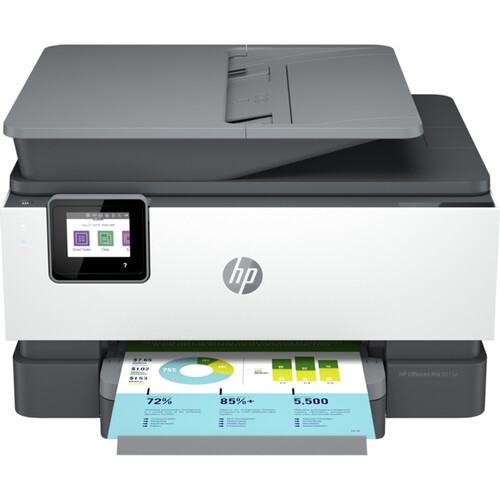




Geovanny Hermiston (verified owner) –
It is far inferior quality compared to my 8640. It is slower and doesn’t have a paper guide on the end.
Felicity Denesik (verified owner) –
wifi unworkable either net conneted with great difficuty.
Dewayne Hagenes (verified owner) –
I use this printer only for copying and printing from my PC. I’m not using all its features, but I’ve no need for them. For what I need the printer for, it works fine.
Emmitt Bartell (verified owner) –
Do not put it on a table that has glass objects on it, as the printer mechanism vibrates and the stuff may get knocked over and fall.
Sabina Wehner (verified owner) –
This is my 3rd OfficeJet. I love the color photo print quality. I hang a lot of my artistic 8×10 photos. However, set us is different now with the OfficeJet Pro 9015e. You must download the HP setup app. Getting the app installed & getting the new printer to communicate with my local WiFi did not go smoothly. Once I got everything working, test prints of photos & documents were great. Now the printer CONSTANTLY GOES OFFLINE WHEN NOT IN USE. Okay, but the power button doesn’t bring it back on-line. So I have to unplug & plug in the printer, then it prints fine. And, the printer cartridge or scanner tracks back & forth randomly any hour of the day & night. Since the office is next to our bedroom, this paranormal activity wakes us up. So judge for yourself if this warrants 4 stars.
Devin Rogahn (verified owner) –
This is the second in this series I have owned and I am very pleased with it ease of use, quality of printing. I have long been a MAC OS user with AIRPRINT, and it is flawless. Highly recommended!
Elfrieda Zemlak (verified owner) –
Its a little slow for the price but overall I like the printer.
Garret Williamson (verified owner) –
Bought printer last month. Like capability to print wireless. The quality of the color print is nice as well.
Annalise Upton (verified owner) –
Great printer
Colin Torphy (verified owner) –
Makes loud noises. My previous printer printed more pages per minute than this new printer which I don’t like.
Cesar Deckow (verified owner) –
All doe it is fairly new I have use all of its facets, and I am quite impressed with its preformance and speed.
Hellen Collins (verified owner) –
After 1 week I had problems with the scanner. HP makes it nearly impossible to get any real help, and it’s a brand new Product, so I not happy.
Maudie Stoltenberg (verified owner) –
The printer was easy to setup on both Mac and PC. The Smart App is easy to use too. We don’t print a ton but I did sign up for HP+ and already received my first ink refill. The quality of the print is excellent as well. Hopefully this one last as long as the Epson we had before.
Charlotte Kuvalis (verified owner) –
My printer is Officejet Pro 6978 – not the one named above. I resent the necessity of using only HP ink – it is coercion and hits hard in the pocket book. You should fix that. Your ink is no better than after market brands – just more expensive and the printer won’t work with other brands. Also, The pullout for prints (both top and bottom) only holds a letter size paper – it would have been nice if they pulled out a little farther for a legal size paper.
Jennifer Lehner (verified owner) –
The printer works well but it automatically prints 2-sided and I can’t turn it off. I’ve tried forums and other online resources but can’t find an answer that helps me. I also can’t find a way to talk with a human at HP to discuss the problem and their “chat” feature just kept telling me how to do 2-sided copying!
Carson Kihn (verified owner) –
null
Danial Kshlerin (verified owner) –
Paper tray is flimsy! Have to constantly fight with it to insert legal size paper. Also noisy. I do not have confidence in it’s long term usefulness!
Idella Luettgen (verified owner) –
The HP 9015e performs exactly as I hoped it would in terms of the products it produces; quality is excellent, speed is very good. Not pleased with difficulty in removing paper tray to add paper and reinserting tray. Not pleased with difficulty in grasping and removing output tray.
Yolanda Aufderhar (verified owner) –
The device was very difficult to install. Also I still have a problem when I press print it brings the document at a “Save” mode and does not print. Please help me solve this problem. Then I will be glad to write another review.
Shakira Boehm (verified owner) –
Get an EPSON and ditch poor quality HP! Something breaks in every one in a short time. Then useless!!