HP OfficeJet Pro 9015e All-in-One Printer with 6 Months Free Ink Through HP+
$174.99
In stock
Description
Save space, time, and resources with the wireless-capable OfficeJet Pro 9015e All-in-One Inkjet Printer from HP, which packs printing, scanning, copying, and faxing into a single unit. This model has a 250-sheet paper tray for handling large jobs and is eligible, through HP Plus, for HP’s Instant Ink Program, so users will always have a fresh cartridge when needed. At its core, the 9015e is an excellent printer with a print resolution of 4800 x 1200 dpi and draft print speeds as fast as 32 ppm in black and ppm 32 in color. Borderless printing is available on documents up to 8.5 x 11″ and for printing non-borderless documents the printer accepts media up to 8.5 x 14″. For copying and scanning the unit has a 1200 dpi CSI scanner, and for multi-page documents the ADF has a 35-sheet capacity.
Equipped with built-in Wi-Fi and Ethernet connectivity the 9015e can be added to an existing network with ease, and all of these settings and modes can be intuitively accessed via the 2.65″ Color Graphic Display (CGD) touchscreen on the front panel. Wi-Fi Direct features allow users to connect directly from mobile devices for immediate printing needs, while it is compatible with many services for working seamlessly with a variety of devices. For those desiring a direct, simple connection a USB 2.0 port is available.
This is an HP Plus enabled printer. It comes with 6 months free ink through HP Plus. Choose HP Plus at product setup to activate benefits and get six months of free ink. HP will then automatically send you new ink when you run low.
Additional information
| Weight | 24 lbs |
|---|---|
| Dimensions | 19 × 16 × 12.8 in |
| Functions | Print, Scan, Copy, Fax |
| Processor Speed | 1.2 GHz |
| Reduction/Enlargement | 25 to 400% |
| Copy Speed | 32 cpm (Black)<br />32 cpm (Color) |
| Duplex Copying | Yes |
| Copy Resolution | 600 x 600 dpi (Black)<br />600 x 600 dpi (Color) |
| Fax Resolution | 300 x 300 dpi (Black)<br />200 x 200 dpi (Color) |
| Fax Memory | 100 Pages |
| Speed Dial Capacity | 99 Numbers |
| Interface | RJ11, RJ45, USB Type-A, USB Type-B |
| Wireless | Wi-Fi |
| Direct Printing | Apple AirPrint, HP Smart, Mopria, Wi-Fi Direct |
| Internal Memory | 512 MB |
| Scan Sizes | ADF<br>Maximum: 8.5 x 14" / 21.59 x 35.56 cm<br />Flatbed<br>Maximum: 8.5 x 11.7" / 21.59 x 29.72 cm |
| Operating System Support | Android, Windows, iOS, macOS/OS X |
| Operating Temperature | 41 to 104°F / 5 to 40°C |
| Operating Humidity | 20 to 80% |
| Storage Temperature | -40 to 140°F / -40 to 60°C |
| Display Size | 2.7" |
| Display Type | Touchscreen |
| Power Source | AC Adapter (Included) |
| Battery | None |
| AC Input Power | 100 to 240 VAC, 50 / 60 Hz |
| Power Consumption | 0.13 W (Off)<br>1.22 W (Sleep)<br>5.8 W (Ready) |
| Max Acoustic Noise | 6.9 BA (Power)<br>54.5 dBA (Pressure) |
| Number of Copies | Up to 99 Copies |
| File Formats | BMP, JPEG, PDF, PNG, RTF, TIFF, TXT |
| Printing Technology | Thermal Inkjet |
| Monthly Duty Cycle | 25, 000 Pages |
| Color Type | Color |
| Configuration | 4 x Individual Cartridge |
| Ink Type | Pigment-Based |
| Ink Color | 1 x Cyan<br />1 x Magenta<br />1 x Yellow<br />1 x Black |
| Compatible Ink Cartridges | HP 962 |
| Print Resolution | Black: 1200 x 1200 dpi<br />Color: 4800 x 1200 dpi |
| Borderless Printing | Yes, Up to 8.5 x 11" / 21.59 x 27.94 cm |
| Duplex Printing | Yes |
| Printer Language | HP PCL 3 GUI |
| Print Speed (By Time) | 32 ppm (Black)<br>32 ppm (Color) |
| First Print Out Time | 9 Seconds (Black)<br />10 Seconds (Color) |
| Paper Handling | 1 x Input Tray, Output Tray |
| Single Pass Duplex | Yes |
| Media Sizes | Input Tray 1<br>Minimum: 3 x 5" / 7.6 x 12.7 cm<br>Maximum: 3 x 5" / 7.62 x 12.7 cm |
| Media Weight | Input Tray 1: 50 to 105 gsm / 16 to 28 lb |
| Paper Capacity | Input Tray 1: 250 x Sheet<br />Output Tray: 60 x Sheet |
| Special Media Support | Envelopes |
| Type | Flatbed Scanner with Automatic Document Feeder (ADF) |
| Maximum Resolution | ADF/Flatbed<br>1200 dpi (Optical)<br>1200 dpi (Interpolated) |
| Scan Modes | Color, Grayscale |
| Color Depth | 24-Bit (Internal) |
| Grayscale Depth | 8-Bit (External) |
| Image Sensor | 1 x Contact Image Sensor (CIS) |
| Duplex Scanning | Yes |
| Dimensions (W x H x D) | 17.3 x 10.9 x 13.5" / 43.9 x 27.7 x 34.3 cm17.3 x 10.9 x 20.5" / 43.9 x 27.7 x 52.1 cm |
Reviews (923)
923 reviews for HP OfficeJet Pro 9015e All-in-One Printer with 6 Months Free Ink Through HP+
Only logged in customers who have purchased this product may leave a review.
Related products
Inkjet Printers & Accessories
Inkjet Printers & Accessories
Inkjet Printers & Accessories
Inkjet Printers & Accessories
Inkjet Printers & Accessories
HP OfficeJet Pro 9025e All-in-One Printer with 6 Months Free Ink Through HP+
Inkjet Printers & Accessories
Inkjet Printers & Accessories
Inkjet Printers & Accessories


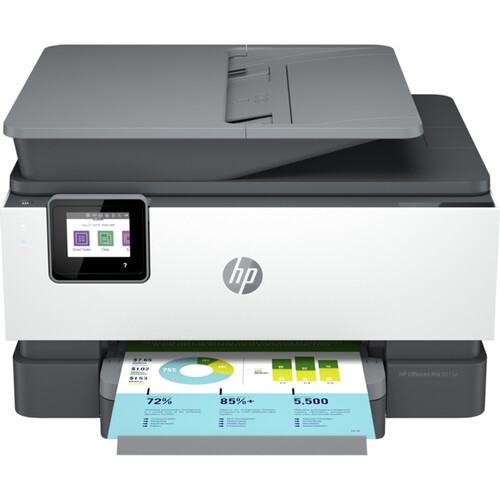




Darron Hickle (verified owner) –
The cartridges never fit correctly, had to install numerous times. Worked for a month or so and error message with cartridges. I am now waiting for a replacement part.
Sandrine Considine (verified owner) –
Three printers later and not one of them works correctly.
Jude Gutmann (verified owner) –
The printer was delivered very quickly, was easy to set up, so was able to start printing in no time. My previous printer was good until it died, but would take a long time to start printing the first page. This printer had the first page going almost immediately. The first reorder of ink arrived within two weeks of the printer without any effort on my part.
Catherine Ortiz (verified owner) –
Seamless setup. Easily communicates with WIFI from any devise unlike prior 8610 all one inkjet.
Spencer Bogan (verified owner) –
Works great for functions I can figure out but set-up is a bit of an issue. I had to call support to get it done. They were very helpful but it shouldn’t be that hard. It tells you to install the Smart app, you do that, you go to the app and nothing. It leaves you hanging, no prompts or instructions to complete the set-up. That is frustrating. I still can’t make scan to email/pdf work, it says I have to install the app, which, again is already done, I go to the app, and it doesn’t tell me what I need to do to make scan to email work. But the printer itself, the features that do work – wifi, copy works great. I just don’t have time to sit on the phone with support.
Mable Swaniawski (verified owner) –
Not as sturdy as my 2 older HP printers, but appreciate there was one to be had during this surge in the COVID 19 numbers and the effects of the pandemic on production
Aylin Cassin (verified owner) –
Holds less paper than my last HP and it uses ink faster even though I have the same settings. Also, I don’t appreciate that they sold 6 months of “free” ink yet I would have to give them banking/card information and without that I don’t get the “free” ink.
Tristian Leffler (verified owner) –
Reliable and easy to install, prints great. Yes a bit more expensive but worth every penny when I think of the drama all other cheaper printers caused my family. This one delivers. Highly recommend especially in this new world where we need reliable WFH office tools.
Geovany Bauch (verified owner) –
I have had HP printers for over 20 years and have never been disappointed. I love my new printer. It was easy to set up and load the ink. I was a little disappointed that I had to download and app to set up WFI and connectivity. It downloaded the wrong software to use with my iPad and phone and and I had to contact support. She found the error and I haven’t had any problems since. I love the duplex, double sided option and it’s pretty easy to decide to use it or not when printing. The MAIN reason I bought this particular model was Instant Ink.
Haley Hansen (verified owner) –
While the printer itself is terrific, the Setup Guide instructions are useless because they are utterly wrong. Step 8 states, “Follow instructions in HP Smart to connect the printer to a network and activate HP+ features.” This is untrue. The setup cannot be performed without the assistance of a tech support person at HP, and even then it takes a good half hour while the tech needs to “take over” the computer to make the connection.
Esperanza Ziemann (verified owner) –
I’m still learning how to use this printer at home and be able scan or print the way it is supposed to. But I really like the capabilities it offers.
Dayton Blick (verified owner) –
Great printer with great color. Easy to set up and use and works great as a printer copier or scanner.
Lonie Blanda (verified owner) –
Built with cheap plastic parts. They were built with heavy duty plastic.
Malinda Kris (verified owner) –
I haven’t had my new HP printer that long and I haven’t really used it that much in these first few weeks but, no problems to report! I bought the printer to use in my home office and so far, so good.. I have to use HP Smart to scan because of an issue with my computer but even that’s not a problem! HP Smart is user friendly, always ready, and as close as my phone!
Elva Labadie (verified owner) –
Printer works great but I have trouble figuring out how to use features. No manual and HP support is very difficult to reach.
Julian Shanahan (verified owner) –
Works good so far. Easy to set up. I connected multiple devices without any issues.
Jarred Nikolaus (verified owner) –
After much research on the various HP printer models I selected the 9015e because it seemed to be the best performing printer for our household use where we probably average more than 500 pages per month and sometimes more. The printer has exceeded our expectations thus far and I would highly recommend it. I also like the instant ink program which we will continue to subscribe to after our six months free expires.
Adolphus Rempel (verified owner) –
We have had OfficeJet Pro 8620 and 8630 printers for years and their reliability is legion. When an 8620 failed from old age B&H recommended a 9015e. What a great recommendation. This machine is quality with good speed and quality and most importantly a great document scanner feed that is smooth and jam free.
Thora Buckridge (verified owner) –
Prints poorly. Slow and loud. Tray doesn’t hold printed pages. Only redeeming aspect is lower ink cost. Not a good printer.
Sonya Schiller (verified owner) –
I’m not real tech savvy so the fact that It is easy to set up and use is a big plus for me.