HP OfficeJet Pro 9015e All-in-One Printer with 6 Months Free Ink Through HP+
$174.99
In stock
Description
Save space, time, and resources with the wireless-capable OfficeJet Pro 9015e All-in-One Inkjet Printer from HP, which packs printing, scanning, copying, and faxing into a single unit. This model has a 250-sheet paper tray for handling large jobs and is eligible, through HP Plus, for HP’s Instant Ink Program, so users will always have a fresh cartridge when needed. At its core, the 9015e is an excellent printer with a print resolution of 4800 x 1200 dpi and draft print speeds as fast as 32 ppm in black and ppm 32 in color. Borderless printing is available on documents up to 8.5 x 11″ and for printing non-borderless documents the printer accepts media up to 8.5 x 14″. For copying and scanning the unit has a 1200 dpi CSI scanner, and for multi-page documents the ADF has a 35-sheet capacity.
Equipped with built-in Wi-Fi and Ethernet connectivity the 9015e can be added to an existing network with ease, and all of these settings and modes can be intuitively accessed via the 2.65″ Color Graphic Display (CGD) touchscreen on the front panel. Wi-Fi Direct features allow users to connect directly from mobile devices for immediate printing needs, while it is compatible with many services for working seamlessly with a variety of devices. For those desiring a direct, simple connection a USB 2.0 port is available.
This is an HP Plus enabled printer. It comes with 6 months free ink through HP Plus. Choose HP Plus at product setup to activate benefits and get six months of free ink. HP will then automatically send you new ink when you run low.
Additional information
| Weight | 24 lbs |
|---|---|
| Dimensions | 19 × 16 × 12.8 in |
| Functions | Print, Scan, Copy, Fax |
| Processor Speed | 1.2 GHz |
| Reduction/Enlargement | 25 to 400% |
| Copy Speed | 32 cpm (Black)<br />32 cpm (Color) |
| Duplex Copying | Yes |
| Copy Resolution | 600 x 600 dpi (Black)<br />600 x 600 dpi (Color) |
| Fax Resolution | 300 x 300 dpi (Black)<br />200 x 200 dpi (Color) |
| Fax Memory | 100 Pages |
| Speed Dial Capacity | 99 Numbers |
| Interface | RJ11, RJ45, USB Type-A, USB Type-B |
| Wireless | Wi-Fi |
| Direct Printing | Apple AirPrint, HP Smart, Mopria, Wi-Fi Direct |
| Internal Memory | 512 MB |
| Scan Sizes | ADF<br>Maximum: 8.5 x 14" / 21.59 x 35.56 cm<br />Flatbed<br>Maximum: 8.5 x 11.7" / 21.59 x 29.72 cm |
| Operating System Support | Android, Windows, iOS, macOS/OS X |
| Operating Temperature | 41 to 104°F / 5 to 40°C |
| Operating Humidity | 20 to 80% |
| Storage Temperature | -40 to 140°F / -40 to 60°C |
| Display Size | 2.7" |
| Display Type | Touchscreen |
| Power Source | AC Adapter (Included) |
| Battery | None |
| AC Input Power | 100 to 240 VAC, 50 / 60 Hz |
| Power Consumption | 0.13 W (Off)<br>1.22 W (Sleep)<br>5.8 W (Ready) |
| Max Acoustic Noise | 6.9 BA (Power)<br>54.5 dBA (Pressure) |
| Number of Copies | Up to 99 Copies |
| File Formats | BMP, JPEG, PDF, PNG, RTF, TIFF, TXT |
| Printing Technology | Thermal Inkjet |
| Monthly Duty Cycle | 25, 000 Pages |
| Color Type | Color |
| Configuration | 4 x Individual Cartridge |
| Ink Type | Pigment-Based |
| Ink Color | 1 x Cyan<br />1 x Magenta<br />1 x Yellow<br />1 x Black |
| Compatible Ink Cartridges | HP 962 |
| Print Resolution | Black: 1200 x 1200 dpi<br />Color: 4800 x 1200 dpi |
| Borderless Printing | Yes, Up to 8.5 x 11" / 21.59 x 27.94 cm |
| Duplex Printing | Yes |
| Printer Language | HP PCL 3 GUI |
| Print Speed (By Time) | 32 ppm (Black)<br>32 ppm (Color) |
| First Print Out Time | 9 Seconds (Black)<br />10 Seconds (Color) |
| Paper Handling | 1 x Input Tray, Output Tray |
| Single Pass Duplex | Yes |
| Media Sizes | Input Tray 1<br>Minimum: 3 x 5" / 7.6 x 12.7 cm<br>Maximum: 3 x 5" / 7.62 x 12.7 cm |
| Media Weight | Input Tray 1: 50 to 105 gsm / 16 to 28 lb |
| Paper Capacity | Input Tray 1: 250 x Sheet<br />Output Tray: 60 x Sheet |
| Special Media Support | Envelopes |
| Type | Flatbed Scanner with Automatic Document Feeder (ADF) |
| Maximum Resolution | ADF/Flatbed<br>1200 dpi (Optical)<br>1200 dpi (Interpolated) |
| Scan Modes | Color, Grayscale |
| Color Depth | 24-Bit (Internal) |
| Grayscale Depth | 8-Bit (External) |
| Image Sensor | 1 x Contact Image Sensor (CIS) |
| Duplex Scanning | Yes |
| Dimensions (W x H x D) | 17.3 x 10.9 x 13.5" / 43.9 x 27.7 x 34.3 cm17.3 x 10.9 x 20.5" / 43.9 x 27.7 x 52.1 cm |
Reviews (923)
923 reviews for HP OfficeJet Pro 9015e All-in-One Printer with 6 Months Free Ink Through HP+
Only logged in customers who have purchased this product may leave a review.
Related products
Inkjet Printers & Accessories
Inkjet Printers & Accessories
Inkjet Printers & Accessories
Epson WorkForce Pro WF-M5299 Workgroup Monochrome Printer with Replaceable Ink Pack System
Inkjet Printers & Accessories
Inkjet Printers & Accessories
Inkjet Printers & Accessories
Inkjet Printers & Accessories
Inkjet Printers & Accessories
HP OfficeJet Pro 9025e All-in-One Printer with 6 Months Free Ink Through HP+


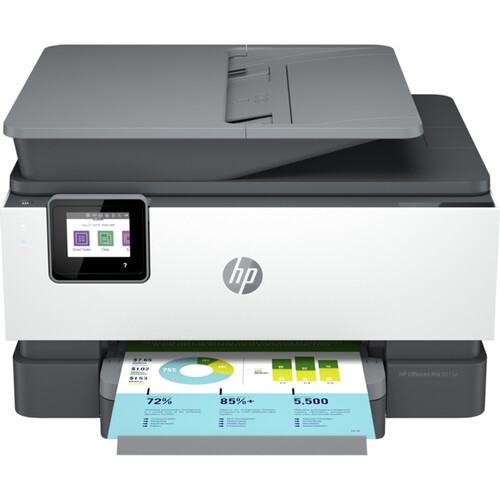




Anissa Runolfsdottir (verified owner) –
Happy with the printer in general. Have had to contact HP support more than once as have lost access to features with computer software updates. Software, firmware, drivers have been ‘fixed’ twice.
Selmer Predovic (verified owner) –
I like how easy it is to print to my HP printer/scanner. I can print from my computers or from my devices. I have had trouble in the past with ink errors after the printer is a few years old. I hope it doesn’t happen to this one. But when the printer wouldn’t recognize a new ink cartridge and refused to print I had to replace it and purchased this model.
Ransom Weissnat (verified owner) –
Great replacement for my Officejet 6970. I like that the color ink cartridges are separate.
Renee Oberbrunner (verified owner) –
I bought this printer a week a go. Works grate easy to setup.
Eulah Wilkinson (verified owner) –
null
Shaina Hyatt (verified owner) –
Printer working well now, except that it took over 15 different tech people to get it working upon installation. One even told me it was not designed to work with a modum extender, causing the problems!
Linnie Conroy (verified owner) –
I bought this a month ago. Had help with an HP tech setting it up. My iMac is 8 yrs. old and it is compatible.
Maximillia Schmeler (verified owner) –
null
Raphael Abbott (verified owner) –
I received this product free for a review. This printer handles large capacity print jobs well and is fast. Text printouts look good. Touch screen is good, as is the wireless capability and connection to smartphone. Wish it was more compact and space efficient but it is comparable to other large capacity small office printers of this type. For color image printing, it is ok quality and fine for business reports but not for high quality image printing for design purposes. Good for large volume small business text printouts.
Leila Rosenbaum (verified owner) –
This printer is effortless to install and super fast compared to the old “Dinsaur” I was using. It is wireless or USB and simple to set up. My old one was HP also and I have to say it was still going strong. When it comes to printers, I never look at any other brand. Have bought a minimum of 8 in my lifetime and many years ago, had an issue with one. HP took care of the issue immediately which speaks volumes about their customer service. Customer service & support is another reason I would only choose an HP. Would Highly recommend to anyone!
Marlon Moen (verified owner) –
window on wrong side
Nicolas Ortiz (verified owner) –
Super easy setup. fast as lightning print. soltware features are a huge advance. the private print option that lets you contt when a doc prints with your cell phone app is cool.
Brielle Swift (verified owner) –
The 9015e All-in-One Office jet replaced an HP 8025 All-in-OneOfficejet. I did need help from HP Support to set it up, but once done it has worked well.
Rosamond Reichert (verified owner) –
I thought it was easy to set up, but I’m having difficulty with it operating correctly. After I print a document the FAX will not work. When I FAX something then it won’t print. It will not shut down with the button. I have to unplug it. I hope to figure out how to resolve this issue.
Horacio Stracke (verified owner) –
hp support helped me find the best printer for me. However, It’s more than I needed. The part to print documents is not anything that I would use, so it makes the printer bigger than I would like. It takes up too much space on my desk. Otherwise, I am happy with the function of the printer.
Layla Cole (verified owner) –
Seems good so far, but we’ve only had it a few weeks, and only printed a few things. The screen is small and hard to navigate.
Junius Mertz (verified owner) –
it is a very nice machine. so easy to set up …prints well I really like it… it was so easy to set up for wireless not like the older machines were. love this printer.
Edwin Tremblay (verified owner) –
I received a free HP Officejet Pro 9015e Printer to review and have been using it daily now. I am not that technical and have struggled with setting up printers in the past so I loved that the printer was pretty easy to set up and the directions were straight forward. I work from home and I mostly print work documents with the occasional package returns. The printer comes with 6 months of free ink, which was a great bonus and I was able to start using it immediately. Since I work from home, I am not ALWAYS sitting at my desk as I like to have a change of scenery and can read and respond to emails from my phone and this printer has a Smart App that allows you to easily send documents to be printed, scanned, or copied. I love this feature because sometimes when just using the print function on my phone my printer does not always pop up on my phone to print, so with this Smart App it works every time! As far at printing quality, it works great for my printing needs and it prints QUICK. I am either printing excel spreadsheets or lengthy word documents and the printer handles both document types perfectly and also offers double sided printing, which is especially great when I am printing something extremely long. I think HP did great making this All in one printer, especially with more people working from home, this printer checks all the boxes of functionality, overall looks ( I love that its the perfect size, not too bulky, and not an eye-sore), and performs great. If you are looking for an all in one printer with great features and easy to set up and use then I highly recommend this one. If you are unhappy they also have a great 30 day exchange or return period!
Gilda Bauch (verified owner) –
null
Monte Bayer (verified owner) –
Wonder printer! Our whole family is using it for work and school. Super fast, no smearing and clear copies. Highly recommend