HP OfficeJet Pro 9015e All-in-One Printer with 6 Months Free Ink Through HP+
$174.99
In stock
Description
Save space, time, and resources with the wireless-capable OfficeJet Pro 9015e All-in-One Inkjet Printer from HP, which packs printing, scanning, copying, and faxing into a single unit. This model has a 250-sheet paper tray for handling large jobs and is eligible, through HP Plus, for HP’s Instant Ink Program, so users will always have a fresh cartridge when needed. At its core, the 9015e is an excellent printer with a print resolution of 4800 x 1200 dpi and draft print speeds as fast as 32 ppm in black and ppm 32 in color. Borderless printing is available on documents up to 8.5 x 11″ and for printing non-borderless documents the printer accepts media up to 8.5 x 14″. For copying and scanning the unit has a 1200 dpi CSI scanner, and for multi-page documents the ADF has a 35-sheet capacity.
Equipped with built-in Wi-Fi and Ethernet connectivity the 9015e can be added to an existing network with ease, and all of these settings and modes can be intuitively accessed via the 2.65″ Color Graphic Display (CGD) touchscreen on the front panel. Wi-Fi Direct features allow users to connect directly from mobile devices for immediate printing needs, while it is compatible with many services for working seamlessly with a variety of devices. For those desiring a direct, simple connection a USB 2.0 port is available.
This is an HP Plus enabled printer. It comes with 6 months free ink through HP Plus. Choose HP Plus at product setup to activate benefits and get six months of free ink. HP will then automatically send you new ink when you run low.
Additional information
| Weight | 24 lbs |
|---|---|
| Dimensions | 19 × 16 × 12.8 in |
| Functions | Print, Scan, Copy, Fax |
| Processor Speed | 1.2 GHz |
| Reduction/Enlargement | 25 to 400% |
| Copy Speed | 32 cpm (Black)<br />32 cpm (Color) |
| Duplex Copying | Yes |
| Copy Resolution | 600 x 600 dpi (Black)<br />600 x 600 dpi (Color) |
| Fax Resolution | 300 x 300 dpi (Black)<br />200 x 200 dpi (Color) |
| Fax Memory | 100 Pages |
| Speed Dial Capacity | 99 Numbers |
| Interface | RJ11, RJ45, USB Type-A, USB Type-B |
| Wireless | Wi-Fi |
| Direct Printing | Apple AirPrint, HP Smart, Mopria, Wi-Fi Direct |
| Internal Memory | 512 MB |
| Scan Sizes | ADF<br>Maximum: 8.5 x 14" / 21.59 x 35.56 cm<br />Flatbed<br>Maximum: 8.5 x 11.7" / 21.59 x 29.72 cm |
| Operating System Support | Android, Windows, iOS, macOS/OS X |
| Operating Temperature | 41 to 104°F / 5 to 40°C |
| Operating Humidity | 20 to 80% |
| Storage Temperature | -40 to 140°F / -40 to 60°C |
| Display Size | 2.7" |
| Display Type | Touchscreen |
| Power Source | AC Adapter (Included) |
| Battery | None |
| AC Input Power | 100 to 240 VAC, 50 / 60 Hz |
| Power Consumption | 0.13 W (Off)<br>1.22 W (Sleep)<br>5.8 W (Ready) |
| Max Acoustic Noise | 6.9 BA (Power)<br>54.5 dBA (Pressure) |
| Number of Copies | Up to 99 Copies |
| File Formats | BMP, JPEG, PDF, PNG, RTF, TIFF, TXT |
| Printing Technology | Thermal Inkjet |
| Monthly Duty Cycle | 25, 000 Pages |
| Color Type | Color |
| Configuration | 4 x Individual Cartridge |
| Ink Type | Pigment-Based |
| Ink Color | 1 x Cyan<br />1 x Magenta<br />1 x Yellow<br />1 x Black |
| Compatible Ink Cartridges | HP 962 |
| Print Resolution | Black: 1200 x 1200 dpi<br />Color: 4800 x 1200 dpi |
| Borderless Printing | Yes, Up to 8.5 x 11" / 21.59 x 27.94 cm |
| Duplex Printing | Yes |
| Printer Language | HP PCL 3 GUI |
| Print Speed (By Time) | 32 ppm (Black)<br>32 ppm (Color) |
| First Print Out Time | 9 Seconds (Black)<br />10 Seconds (Color) |
| Paper Handling | 1 x Input Tray, Output Tray |
| Single Pass Duplex | Yes |
| Media Sizes | Input Tray 1<br>Minimum: 3 x 5" / 7.6 x 12.7 cm<br>Maximum: 3 x 5" / 7.62 x 12.7 cm |
| Media Weight | Input Tray 1: 50 to 105 gsm / 16 to 28 lb |
| Paper Capacity | Input Tray 1: 250 x Sheet<br />Output Tray: 60 x Sheet |
| Special Media Support | Envelopes |
| Type | Flatbed Scanner with Automatic Document Feeder (ADF) |
| Maximum Resolution | ADF/Flatbed<br>1200 dpi (Optical)<br>1200 dpi (Interpolated) |
| Scan Modes | Color, Grayscale |
| Color Depth | 24-Bit (Internal) |
| Grayscale Depth | 8-Bit (External) |
| Image Sensor | 1 x Contact Image Sensor (CIS) |
| Duplex Scanning | Yes |
| Dimensions (W x H x D) | 17.3 x 10.9 x 13.5" / 43.9 x 27.7 x 34.3 cm17.3 x 10.9 x 20.5" / 43.9 x 27.7 x 52.1 cm |
Reviews (923)
923 reviews for HP OfficeJet Pro 9015e All-in-One Printer with 6 Months Free Ink Through HP+
Only logged in customers who have purchased this product may leave a review.
Related products
Inkjet Printers & Accessories
RAM MOUNTS RAM-VPR-103 Printer Cradle for HP Officejet 100 Series
Inkjet Printers & Accessories
Inkjet Printers & Accessories
Inkjet Printers & Accessories
Inkjet Printers & Accessories
Inkjet Printers & Accessories
Inkjet Printers & Accessories
Epson T2950 Ink Maintenance Box for WorkForce WF-100 Printer
Inkjet Printers & Accessories


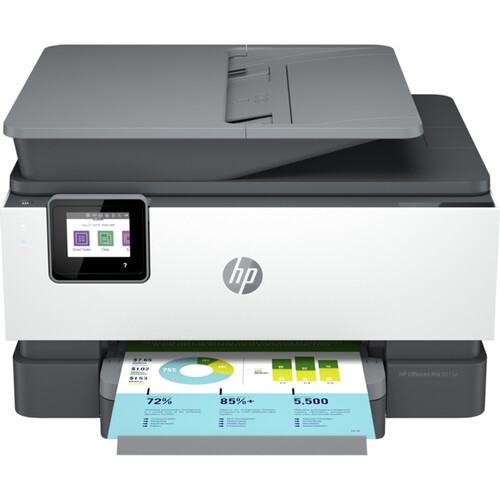




Chelsea Reinger (verified owner) –
Works well for printing and scanning and the ink costs are pretty good. Wi-fi works well and has a document feeder for scanning/copying and double sided printing as well.
Athena Kulas (verified owner) –
Works very well! The set-up was quick and effortless. We especially love being able to print from our phones.
Moises Feest (verified owner) –
I needed to replace my aging OJ Pro 8710 and bought this on an HP recommendation. I’m disappointed. As a printer it’s OK but it’s other functions are more limited. I used to be able to put a document on the printer and press Scan to Computer; that feature is gone. I need to put the document in the printer, then go back to my desk to open an HP app that no longer allows me adjust things like resolution, destination, etc. In the Mac dock icon I used to be able to access scanner & fax functions with menus built into the icon. No more. In addition, I can no longer print from the computer directly to the fax machine; I need to print out a document, then bring it to the printer for manual entry. I also set the printer to sleep after 10 minutes, but it doesn’t. Because I mostly use this unit as a printer and/or copy machine, these are minor issues but still annoying.
Flo Waters (verified owner) –
Had been using Epson which one problem or another. No problems with this HP all functions work as they should
Lavada Shields (verified owner) –
This printer prints fast, does not hold a lot of ink, and when faxing it takes hours to receive confirmation.
Sister Gutkowski (verified owner) –
It’s worked perfectly from day 1. No issues. The print quality and scanning easy are notable features.
Rosamond Maggio (verified owner) –
I purchased this printer to replace another HP that began to put lines onto copies sent thru the scanner. I like the new printer, but is has just begun to put lines on my copies. I know that when I have time the tech folks will assist, but this problem cases me to lose a star on my rating
Reginald Feest (verified owner) –
null
Dovie McClure (verified owner) –
I’ve had this for a few weeks. Bought it for my home office. I have a few Apple computers and the usual array of phones and devices. Getting set up was slightly challenging as some of the documentation was different than described, and I had just moved into our new home and the wifi was poor. Fortunately I didn’t need to print to the machine at first. There was also an issue with the mobile app initially, I don’t recall exactly as it’s been a few weeks. However, a few tries and cups of coffee and we’re off and running. I’ve been able to print from everything. Print quality is good. Scanner is fine. I haven’t tried to print anything in fine detail or any photos yet. Just some copies, and a few presentations. I read that this can be used for faxing as well, I guess like most MFC, however I am not sure if I will ever need that feature.
Destany Hammes (verified owner) –
Tried to set up, all was fine until I got to the registering part. tried to access my HP acct. several times, they did not recognize my password… changed it 3 times to no avail , This must be done on a phone, so I was told by a barely discernable “Tech” on the “help” line. yada-yada-yada so now it sits… NOT BEING USED until I find some tech savvy person to help. This has always been an easy task but times and HP have changed.
Idell Murazik (verified owner) –
Great printer with excellent features. The print is clear and crisp; photos are very realistic.
Lilla Corwin (verified owner) –
Our office has always purchased HP small office printers. This printer is more for a homeowner. The tray is simply not made for office use and is cheap plastic material. I would love for HP to send me a printer that will hold up for small office use. The driver would not work on our machine – as if it were an old driver. We paid more for someone to figure out how to set it up than the cost of the printer.
Nat Schuppe (verified owner) –
I bought this a few months ago and very happy for my purchase as I print a fairly good amount for my work and it is a fast printer for what I’m looking for, much faster than my last, helping me get my work done in a much more efficient way. Love it!
June Considine (verified owner) –
Enjoy it very much and I like what it has to offer
Myrtis Gutkowski (verified owner) –
Really enjoy the quality and speed of my printer. I’ve always had an HP printer but this one is one of the best. Thank you for your great quality in your products
Christa Morissette (verified owner) –
Works nicely for our small office. Simple to operate. One 9015e we have had for a year, and now we have replaced an 8600 Officejet with this model. Copy in black & white and color is very good, better than the previous 8600 series. Speed is about right. Was easy to setup and we have had zero issues, which is why we purchased another one. We highly recommend this model.
Rosalinda Kerluke (verified owner) –
Printer compact and works well but burns through ink horribly. HP basiclly requires you to register with them so they can monitor your ink use, another example of giving up privacy for new tech advantages
Broderick Hilpert (verified owner) –
Bad product, terrible support, completely unorganized processes, big time waste
Fleta Pacocha (verified owner) –
Very cheaply made, it is all plastic. It is noisy. The quality of printing is ok. Will look at other makes of printers in future
Edd White (verified owner) –
I bought this a week ago and haven’t printed a page