HP OfficeJet Pro 9015e All-in-One Printer with 6 Months Free Ink Through HP+
$174.99
In stock
Description
Save space, time, and resources with the wireless-capable OfficeJet Pro 9015e All-in-One Inkjet Printer from HP, which packs printing, scanning, copying, and faxing into a single unit. This model has a 250-sheet paper tray for handling large jobs and is eligible, through HP Plus, for HP’s Instant Ink Program, so users will always have a fresh cartridge when needed. At its core, the 9015e is an excellent printer with a print resolution of 4800 x 1200 dpi and draft print speeds as fast as 32 ppm in black and ppm 32 in color. Borderless printing is available on documents up to 8.5 x 11″ and for printing non-borderless documents the printer accepts media up to 8.5 x 14″. For copying and scanning the unit has a 1200 dpi CSI scanner, and for multi-page documents the ADF has a 35-sheet capacity.
Equipped with built-in Wi-Fi and Ethernet connectivity the 9015e can be added to an existing network with ease, and all of these settings and modes can be intuitively accessed via the 2.65″ Color Graphic Display (CGD) touchscreen on the front panel. Wi-Fi Direct features allow users to connect directly from mobile devices for immediate printing needs, while it is compatible with many services for working seamlessly with a variety of devices. For those desiring a direct, simple connection a USB 2.0 port is available.
This is an HP Plus enabled printer. It comes with 6 months free ink through HP Plus. Choose HP Plus at product setup to activate benefits and get six months of free ink. HP will then automatically send you new ink when you run low.
Additional information
| Weight | 24 lbs |
|---|---|
| Dimensions | 19 × 16 × 12.8 in |
| Functions | Print, Scan, Copy, Fax |
| Processor Speed | 1.2 GHz |
| Reduction/Enlargement | 25 to 400% |
| Copy Speed | 32 cpm (Black)<br />32 cpm (Color) |
| Duplex Copying | Yes |
| Copy Resolution | 600 x 600 dpi (Black)<br />600 x 600 dpi (Color) |
| Fax Resolution | 300 x 300 dpi (Black)<br />200 x 200 dpi (Color) |
| Fax Memory | 100 Pages |
| Speed Dial Capacity | 99 Numbers |
| Interface | RJ11, RJ45, USB Type-A, USB Type-B |
| Wireless | Wi-Fi |
| Direct Printing | Apple AirPrint, HP Smart, Mopria, Wi-Fi Direct |
| Internal Memory | 512 MB |
| Scan Sizes | ADF<br>Maximum: 8.5 x 14" / 21.59 x 35.56 cm<br />Flatbed<br>Maximum: 8.5 x 11.7" / 21.59 x 29.72 cm |
| Operating System Support | Android, Windows, iOS, macOS/OS X |
| Operating Temperature | 41 to 104°F / 5 to 40°C |
| Operating Humidity | 20 to 80% |
| Storage Temperature | -40 to 140°F / -40 to 60°C |
| Display Size | 2.7" |
| Display Type | Touchscreen |
| Power Source | AC Adapter (Included) |
| Battery | None |
| AC Input Power | 100 to 240 VAC, 50 / 60 Hz |
| Power Consumption | 0.13 W (Off)<br>1.22 W (Sleep)<br>5.8 W (Ready) |
| Max Acoustic Noise | 6.9 BA (Power)<br>54.5 dBA (Pressure) |
| Number of Copies | Up to 99 Copies |
| File Formats | BMP, JPEG, PDF, PNG, RTF, TIFF, TXT |
| Printing Technology | Thermal Inkjet |
| Monthly Duty Cycle | 25, 000 Pages |
| Color Type | Color |
| Configuration | 4 x Individual Cartridge |
| Ink Type | Pigment-Based |
| Ink Color | 1 x Cyan<br />1 x Magenta<br />1 x Yellow<br />1 x Black |
| Compatible Ink Cartridges | HP 962 |
| Print Resolution | Black: 1200 x 1200 dpi<br />Color: 4800 x 1200 dpi |
| Borderless Printing | Yes, Up to 8.5 x 11" / 21.59 x 27.94 cm |
| Duplex Printing | Yes |
| Printer Language | HP PCL 3 GUI |
| Print Speed (By Time) | 32 ppm (Black)<br>32 ppm (Color) |
| First Print Out Time | 9 Seconds (Black)<br />10 Seconds (Color) |
| Paper Handling | 1 x Input Tray, Output Tray |
| Single Pass Duplex | Yes |
| Media Sizes | Input Tray 1<br>Minimum: 3 x 5" / 7.6 x 12.7 cm<br>Maximum: 3 x 5" / 7.62 x 12.7 cm |
| Media Weight | Input Tray 1: 50 to 105 gsm / 16 to 28 lb |
| Paper Capacity | Input Tray 1: 250 x Sheet<br />Output Tray: 60 x Sheet |
| Special Media Support | Envelopes |
| Type | Flatbed Scanner with Automatic Document Feeder (ADF) |
| Maximum Resolution | ADF/Flatbed<br>1200 dpi (Optical)<br>1200 dpi (Interpolated) |
| Scan Modes | Color, Grayscale |
| Color Depth | 24-Bit (Internal) |
| Grayscale Depth | 8-Bit (External) |
| Image Sensor | 1 x Contact Image Sensor (CIS) |
| Duplex Scanning | Yes |
| Dimensions (W x H x D) | 17.3 x 10.9 x 13.5" / 43.9 x 27.7 x 34.3 cm17.3 x 10.9 x 20.5" / 43.9 x 27.7 x 52.1 cm |
Reviews (923)
923 reviews for HP OfficeJet Pro 9015e All-in-One Printer with 6 Months Free Ink Through HP+
Only logged in customers who have purchased this product may leave a review.
Related products
Inkjet Printers & Accessories
Inkjet Printers & Accessories
Inkjet Printers & Accessories
Inkjet Printers & Accessories
Inkjet Printers & Accessories
RAM MOUNTS RAM-VPR-106 Printer Cradle for Brother RJ-4030 & RJ-4040
Inkjet Printers & Accessories
Inkjet Printers & Accessories
Inkjet Printers & Accessories


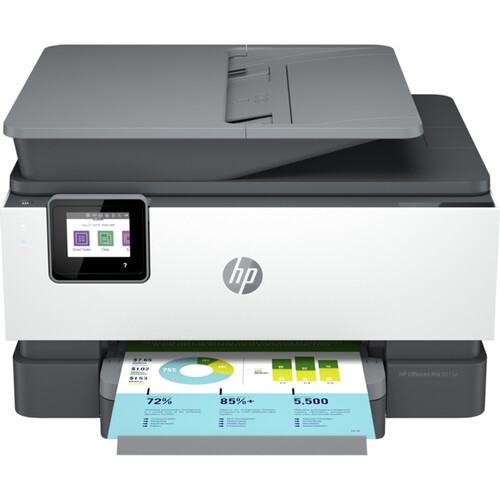




August Wintheiser (verified owner) –
Connected very easy and printing so far seems great
Cara Hane (verified owner) –
Bought this printer a month or so ago and have been very pleased with its performance.
Karina Morar (verified owner) –
THIS REPLACES MY OLD HP OF ABOUT 8 YEARS, LIKE THE FEATURES.
Kelli Kemmer (verified owner) –
Even though I was told it would work with my older operating system it’s been very difficult to get things to work. Was helped over the phone but I’m again having problems. The printer seems to be fine I need to update my computer. I should of waited to purchase but my other hp stopped working. So still trying to work with what I have and something new, it would be nice not to have battle with it.
Camille Reilly (verified owner) –
It is slow sometimes. Lately since I bought it, papers have been jamming inside. But, product is decent overall.
Hildegard Yost (verified owner) –
The printer works okay but makes loud mechanical noises when running. Also it seems can’t access scan from the printer home screen after installing HP Smart online. Maybe there is a way to do that I am not aware of? Also shape is a bit boxy and bulky.
Virgil Stokes (verified owner) –
I received this printer as Christmas present and it is absolutely horrible. One device contradicts the other.
Mavis Maggio (verified owner) –
Good printer had exact same model before
Skye Lehner (verified owner) –
Very nice printer with no problems except when the internet fails I have to turn the printer off and on again. Has many nice features that my old one did not possess. Takes up less space and looks very nice. The wireless features are instant and very smooth. I would tell anyone who asked to purchase this model.
Christophe Brown (verified owner) –
The online instructions for wireless operation are not good. I have to get tech support to connect the scanner.
Karine Harber (verified owner) –
I purchased a HP printer/scanner as I had also purchased a HP computer and I wanted to be sure there were no “communication” problems between the computer and printer. For a few days, all was good. Now, I cannot scan as the printer says the software isn’t on the computer and the computer says it is. It is loaded. However, even though both HP products, they can’t reconcile what the problem is. Very disappointed.
Dessie Hessel (verified owner) –
I received a free sample of this printer to review, and I’m sure glad I did! Received this package in a timely manner. Once the box was opened, the instructions were extremely simple to follow. The printer itself, an OfficeJet Pro 9015e, has a LCD color touch screen for setup and feature editing. Was extremely simple to set up the wireless network. The printing app itself is cloud based which has great potential. I was directed to a website where I picked my product, then hit launch. The software was then installed. Another thing I noticed is that the ink cartridges are larger than average, and the speed of printing pages, b&w, or color are the fastest that I’ve seen among printers. Overall I would highly recommend this product.
Isaac Grimes (verified owner) –
Very good product.The printer prints out nice and the color
Geovany Larson (verified owner) –
I have had this printer now just less than a month. As the title says, so far so good.
Ines Hettinger (verified owner) –
I bought this just a couple of weeks ago. I hadn’t had a new printer in over 6 years. I had an Epson before. I was determined to buy an HP printer as in 2021 I will be getting an HP laptop. I love the new printer, it is sleek and runs great and the copies are perfect.
Demarco Bruen (verified owner) –
Ver happy with the printer. Ii fits my needs and would recommend it.
Sterling Gorczany (verified owner) –
Trying to get the scanner working is ridiculous. No printed instructions.
Clemmie Reichel (verified owner) –
I received this free HP printer for review and so far it does its job very nicely. Setting it up was easy , following the instructions provided. My only two issues were instaling the ink, for some reason the click when pushing the cartdrige is not very noticeable, so I kept pushing when I wasnt supposed to, and I had some issues installing the software on my destkop computer, it kept saying it could not find one file , so after installing the HP software I installed the driver manually and from that point on everything was smooth. Wifi connection works great, we have a two story house , the printer is in the living room and we print fine from every corner of the house, even heavy graphics that are sometimes a problem for other printers. I like the digital screen with the options, settings, etc, and the quality is very good. Overall a great printer, fast, reliable, and all I need for my small business needs.
Casimer Brakus (verified owner) –
I bought this printer (9015) a month ago to replace an HP 8610. The new printer prints and copies fine, but it scanning functions are terrible. The user menu for this printer is not as nearly user friendly or as quick as the 8610. The quality of the scans is awful- almost unusable. I scan paperwork a lot, and I will have to go buy another machine to get satisfactory scans.
Thea Watsica (verified owner) –
I like this printer because it has all the features I desire. In particular, it includes a female RJ45 connector enabling an ethernet connection. This enables me to disable my wifi modem when I wish to more securely print. It also provide 2-sided scanning. This enables me to scan or copy a two sided document without having to return to the printer to manually reload (and reload correctly) the second side of the pages. As I now find I scan more and print less, this feature becomes increasingly important to me. The printer cost me a bit more, but hopefully I will amortize the increased cost over a few years and I definitely appreciate having all the features I missed along the way.