HP OfficeJet Pro 9015e All-in-One Printer with 6 Months Free Ink Through HP+
$174.99
In stock
Description
Save space, time, and resources with the wireless-capable OfficeJet Pro 9015e All-in-One Inkjet Printer from HP, which packs printing, scanning, copying, and faxing into a single unit. This model has a 250-sheet paper tray for handling large jobs and is eligible, through HP Plus, for HP’s Instant Ink Program, so users will always have a fresh cartridge when needed. At its core, the 9015e is an excellent printer with a print resolution of 4800 x 1200 dpi and draft print speeds as fast as 32 ppm in black and ppm 32 in color. Borderless printing is available on documents up to 8.5 x 11″ and for printing non-borderless documents the printer accepts media up to 8.5 x 14″. For copying and scanning the unit has a 1200 dpi CSI scanner, and for multi-page documents the ADF has a 35-sheet capacity.
Equipped with built-in Wi-Fi and Ethernet connectivity the 9015e can be added to an existing network with ease, and all of these settings and modes can be intuitively accessed via the 2.65″ Color Graphic Display (CGD) touchscreen on the front panel. Wi-Fi Direct features allow users to connect directly from mobile devices for immediate printing needs, while it is compatible with many services for working seamlessly with a variety of devices. For those desiring a direct, simple connection a USB 2.0 port is available.
This is an HP Plus enabled printer. It comes with 6 months free ink through HP Plus. Choose HP Plus at product setup to activate benefits and get six months of free ink. HP will then automatically send you new ink when you run low.
Additional information
| Weight | 24 lbs |
|---|---|
| Dimensions | 19 × 16 × 12.8 in |
| Functions | Print, Scan, Copy, Fax |
| Processor Speed | 1.2 GHz |
| Reduction/Enlargement | 25 to 400% |
| Copy Speed | 32 cpm (Black)<br />32 cpm (Color) |
| Duplex Copying | Yes |
| Copy Resolution | 600 x 600 dpi (Black)<br />600 x 600 dpi (Color) |
| Fax Resolution | 300 x 300 dpi (Black)<br />200 x 200 dpi (Color) |
| Fax Memory | 100 Pages |
| Speed Dial Capacity | 99 Numbers |
| Interface | RJ11, RJ45, USB Type-A, USB Type-B |
| Wireless | Wi-Fi |
| Direct Printing | Apple AirPrint, HP Smart, Mopria, Wi-Fi Direct |
| Internal Memory | 512 MB |
| Scan Sizes | ADF<br>Maximum: 8.5 x 14" / 21.59 x 35.56 cm<br />Flatbed<br>Maximum: 8.5 x 11.7" / 21.59 x 29.72 cm |
| Operating System Support | Android, Windows, iOS, macOS/OS X |
| Operating Temperature | 41 to 104°F / 5 to 40°C |
| Operating Humidity | 20 to 80% |
| Storage Temperature | -40 to 140°F / -40 to 60°C |
| Display Size | 2.7" |
| Display Type | Touchscreen |
| Power Source | AC Adapter (Included) |
| Battery | None |
| AC Input Power | 100 to 240 VAC, 50 / 60 Hz |
| Power Consumption | 0.13 W (Off)<br>1.22 W (Sleep)<br>5.8 W (Ready) |
| Max Acoustic Noise | 6.9 BA (Power)<br>54.5 dBA (Pressure) |
| Number of Copies | Up to 99 Copies |
| File Formats | BMP, JPEG, PDF, PNG, RTF, TIFF, TXT |
| Printing Technology | Thermal Inkjet |
| Monthly Duty Cycle | 25, 000 Pages |
| Color Type | Color |
| Configuration | 4 x Individual Cartridge |
| Ink Type | Pigment-Based |
| Ink Color | 1 x Cyan<br />1 x Magenta<br />1 x Yellow<br />1 x Black |
| Compatible Ink Cartridges | HP 962 |
| Print Resolution | Black: 1200 x 1200 dpi<br />Color: 4800 x 1200 dpi |
| Borderless Printing | Yes, Up to 8.5 x 11" / 21.59 x 27.94 cm |
| Duplex Printing | Yes |
| Printer Language | HP PCL 3 GUI |
| Print Speed (By Time) | 32 ppm (Black)<br>32 ppm (Color) |
| First Print Out Time | 9 Seconds (Black)<br />10 Seconds (Color) |
| Paper Handling | 1 x Input Tray, Output Tray |
| Single Pass Duplex | Yes |
| Media Sizes | Input Tray 1<br>Minimum: 3 x 5" / 7.6 x 12.7 cm<br>Maximum: 3 x 5" / 7.62 x 12.7 cm |
| Media Weight | Input Tray 1: 50 to 105 gsm / 16 to 28 lb |
| Paper Capacity | Input Tray 1: 250 x Sheet<br />Output Tray: 60 x Sheet |
| Special Media Support | Envelopes |
| Type | Flatbed Scanner with Automatic Document Feeder (ADF) |
| Maximum Resolution | ADF/Flatbed<br>1200 dpi (Optical)<br>1200 dpi (Interpolated) |
| Scan Modes | Color, Grayscale |
| Color Depth | 24-Bit (Internal) |
| Grayscale Depth | 8-Bit (External) |
| Image Sensor | 1 x Contact Image Sensor (CIS) |
| Duplex Scanning | Yes |
| Dimensions (W x H x D) | 17.3 x 10.9 x 13.5" / 43.9 x 27.7 x 34.3 cm17.3 x 10.9 x 20.5" / 43.9 x 27.7 x 52.1 cm |
Reviews (923)
923 reviews for HP OfficeJet Pro 9015e All-in-One Printer with 6 Months Free Ink Through HP+
Only logged in customers who have purchased this product may leave a review.
Related products
Inkjet Printers & Accessories
Inkjet Printers & Accessories
Inkjet Printers & Accessories
Inkjet Printers & Accessories
Inkjet Printers & Accessories
Epson WorkForce Pro WF-C5290 Network Color Printer with Replaceable Ink Pack System
Inkjet Printers & Accessories
Inkjet Printers & Accessories
Inkjet Printers & Accessories


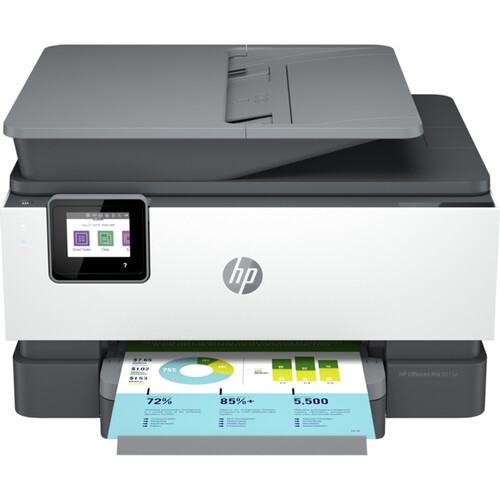




Jacinthe Hagenes (verified owner) –
no worries with this purchase, I have always stuck with HP products they offer great service , techs are very helpful
Dallas Roberts (verified owner) –
In many ways you have been wonderful and patient. But it’s been very frustrating getting help with things like faxing sending back my old printer. When I tried to learn how to print from I Cloud photos from phone I was sent around in circles to different departments quite a number of times often landing back where I began. I finally gave up from tiredness. Still have questions.
Katrine Schaefer (verified owner) –
Still not hooked up, it’s terrible. Crazy bad doesn’t work at all
Sierra Moen (verified owner) –
I just received my new printer and it is now in operating mode and so far, I am very impressed with it. It is easy to operate, and although I haven’t tried all the features yet, it is easy to understand and I look forward to accomplishing that feat. I am so pleased with this purchase!
Kendra Metz (verified owner) –
Lovely printer, nice addition to our small home office and small space. HP printers are all we use. This one was purchased to replace a 2013 Officejet 8600 which we absolutely loved! (Still not even sure what sadly happened to it, but figure 8 years was good for its lifespan.) So on to this new one: it’s a little on the noisy side and seems to have a mind of it’s own in the middle of the night…Haven’t figured out what that’s about. All functions seem to work well. I did put the “quiet” printing mode on and seems fast enough for what we use it for. The print quality is fabulous so no complaints there… not so sure about this Ink auto-replacements… guess we will see in the future if it’s worth it but do feel strangely a little “monitored” with that program… The tray holds sufficient paper, have always preferred a flat tray vs. feed style. Love the app, too, nice helper HP.
Verona Baumbach (verified owner) –
Good product. No surprises
Baylee Rath (verified owner) –
I’ve had nothing but issues since installing this. It was very difficult to set up and connect to my work lap top. When I can get it to print, it makes a horrendous noise like something is grinding. The HP Smart app is a pain and not much help with anything. When it decides to print, the quality is mostly fine, though I can see a slight line through colored images.
Eliza Thompson (verified owner) –
I’ve only been using this printer less than two weeks. So this review is pertaining to the short period of use and for my experience with the tech support and instant ink help. I bought this for home use because I have been a faithful HP printer customer since the early 2000’s. Please note that the time I strayed from HP, the other brand is just not comparable to any of the HP printers I’ve had and am accustomed to using. And it took less than a month to get back to HP. (I don’t think I will ever stray again)! My new HP Officejet Pro is flawless and very user friendly. It prints quickly both in bw and color. It prints in draft format too and the result is very clear and clean copies and good enough for my use. (There are times I print hundreds of pages and I think draft format is to my advantage). I use a lot of auto duplex printing and auto fee, printing from my iPhone and it has a fairly large capacity paper tray, a lot more. Even though it’s pretty straight forward as to setting the printer, tech support worked with me because I’m not the most tech savvy (!) to set it up. Also I highly recommend Instant Ink, the best and most economical way to go, I feel. You don’t have to run to the store when you run out of ink because they know ahead of time when you will be needing ink and they automatically send it to you by mail. Can’t ask for anything more!
Tyrese Dietrich (verified owner) –
I bought this 2 months ago and what a bust. It repeatedly has issues when replacing installing ink cartridges. The print quality is nice when it’s not in error mode.
Judson McClure (verified owner) –
Love the double sided scanning. It’s a bit noisy
Tina Stark (verified owner) –
Setup was fairly easy. However I have problems getting document to print n the WiFi connection. When I sent a document to print one evening but nothing happened. I hear the printer early the next morning and it is printing out the document I sent last night! Another time my computer says the printer has an error but there is no error message on the printer, but it won’t print.
Chester Ritchie (verified owner) –
Have been very satisfied with the overall performance of the HP printer products and very pleased with the replacement ink cartridge program…
Missouri Kemmer (verified owner) –
I was so happy I could get a new HP printer. When the last printer would not print envelopes I was happy to get rid of it.
Brayan Schmidt (verified owner) –
I returned this 9015e and purchased a 6455e. Instant Ink is not communicating with the 6455e. See if this can be straightened out.
Kianna Bernier (verified owner) –
Way too slow. Too complicated to setup. SHouldn’t need cloud account to print.
Cecilia Walker (verified owner) –
Once set up; it is working good in all areas. We are happy with it.
Nicklaus Donnelly (verified owner) –
I received this printer in March 2021. The small footprint of the printer fits nicely on my shelf, it is quite and the reliability of the wireless printing has been a great asset when I need to print not only from my laptop (which I could have anywhere in my house) but my mobile phone!
Orlo Schulist (verified owner) –
This was to release an older inkjet all on one. This seems quite usable. Few complaints it makes clunking sounds like it might be fragile and break. The output paper tray doesn’t extend to catch s full sheet of paper. The stack of paper tends to get messy. But all the features seem to work.
Jacques Rowe (verified owner) –
My older HP office jet pro 8615 was great. The newer 9015e is much noisier
Dino McKenzie (verified owner) –
Trouble free purchase and setup. Software is confusing and need to log in constantly is not helpful. HP Smart is very slow.