HP OfficeJet Pro 9015e All-in-One Printer with 6 Months Free Ink Through HP+
$174.99
In stock
Description
Save space, time, and resources with the wireless-capable OfficeJet Pro 9015e All-in-One Inkjet Printer from HP, which packs printing, scanning, copying, and faxing into a single unit. This model has a 250-sheet paper tray for handling large jobs and is eligible, through HP Plus, for HP’s Instant Ink Program, so users will always have a fresh cartridge when needed. At its core, the 9015e is an excellent printer with a print resolution of 4800 x 1200 dpi and draft print speeds as fast as 32 ppm in black and ppm 32 in color. Borderless printing is available on documents up to 8.5 x 11″ and for printing non-borderless documents the printer accepts media up to 8.5 x 14″. For copying and scanning the unit has a 1200 dpi CSI scanner, and for multi-page documents the ADF has a 35-sheet capacity.
Equipped with built-in Wi-Fi and Ethernet connectivity the 9015e can be added to an existing network with ease, and all of these settings and modes can be intuitively accessed via the 2.65″ Color Graphic Display (CGD) touchscreen on the front panel. Wi-Fi Direct features allow users to connect directly from mobile devices for immediate printing needs, while it is compatible with many services for working seamlessly with a variety of devices. For those desiring a direct, simple connection a USB 2.0 port is available.
This is an HP Plus enabled printer. It comes with 6 months free ink through HP Plus. Choose HP Plus at product setup to activate benefits and get six months of free ink. HP will then automatically send you new ink when you run low.
Additional information
| Weight | 24 lbs |
|---|---|
| Dimensions | 19 × 16 × 12.8 in |
| Functions | Print, Scan, Copy, Fax |
| Processor Speed | 1.2 GHz |
| Reduction/Enlargement | 25 to 400% |
| Copy Speed | 32 cpm (Black)<br />32 cpm (Color) |
| Duplex Copying | Yes |
| Copy Resolution | 600 x 600 dpi (Black)<br />600 x 600 dpi (Color) |
| Fax Resolution | 300 x 300 dpi (Black)<br />200 x 200 dpi (Color) |
| Fax Memory | 100 Pages |
| Speed Dial Capacity | 99 Numbers |
| Interface | RJ11, RJ45, USB Type-A, USB Type-B |
| Wireless | Wi-Fi |
| Direct Printing | Apple AirPrint, HP Smart, Mopria, Wi-Fi Direct |
| Internal Memory | 512 MB |
| Scan Sizes | ADF<br>Maximum: 8.5 x 14" / 21.59 x 35.56 cm<br />Flatbed<br>Maximum: 8.5 x 11.7" / 21.59 x 29.72 cm |
| Operating System Support | Android, Windows, iOS, macOS/OS X |
| Operating Temperature | 41 to 104°F / 5 to 40°C |
| Operating Humidity | 20 to 80% |
| Storage Temperature | -40 to 140°F / -40 to 60°C |
| Display Size | 2.7" |
| Display Type | Touchscreen |
| Power Source | AC Adapter (Included) |
| Battery | None |
| AC Input Power | 100 to 240 VAC, 50 / 60 Hz |
| Power Consumption | 0.13 W (Off)<br>1.22 W (Sleep)<br>5.8 W (Ready) |
| Max Acoustic Noise | 6.9 BA (Power)<br>54.5 dBA (Pressure) |
| Number of Copies | Up to 99 Copies |
| File Formats | BMP, JPEG, PDF, PNG, RTF, TIFF, TXT |
| Printing Technology | Thermal Inkjet |
| Monthly Duty Cycle | 25, 000 Pages |
| Color Type | Color |
| Configuration | 4 x Individual Cartridge |
| Ink Type | Pigment-Based |
| Ink Color | 1 x Cyan<br />1 x Magenta<br />1 x Yellow<br />1 x Black |
| Compatible Ink Cartridges | HP 962 |
| Print Resolution | Black: 1200 x 1200 dpi<br />Color: 4800 x 1200 dpi |
| Borderless Printing | Yes, Up to 8.5 x 11" / 21.59 x 27.94 cm |
| Duplex Printing | Yes |
| Printer Language | HP PCL 3 GUI |
| Print Speed (By Time) | 32 ppm (Black)<br>32 ppm (Color) |
| First Print Out Time | 9 Seconds (Black)<br />10 Seconds (Color) |
| Paper Handling | 1 x Input Tray, Output Tray |
| Single Pass Duplex | Yes |
| Media Sizes | Input Tray 1<br>Minimum: 3 x 5" / 7.6 x 12.7 cm<br>Maximum: 3 x 5" / 7.62 x 12.7 cm |
| Media Weight | Input Tray 1: 50 to 105 gsm / 16 to 28 lb |
| Paper Capacity | Input Tray 1: 250 x Sheet<br />Output Tray: 60 x Sheet |
| Special Media Support | Envelopes |
| Type | Flatbed Scanner with Automatic Document Feeder (ADF) |
| Maximum Resolution | ADF/Flatbed<br>1200 dpi (Optical)<br>1200 dpi (Interpolated) |
| Scan Modes | Color, Grayscale |
| Color Depth | 24-Bit (Internal) |
| Grayscale Depth | 8-Bit (External) |
| Image Sensor | 1 x Contact Image Sensor (CIS) |
| Duplex Scanning | Yes |
| Dimensions (W x H x D) | 17.3 x 10.9 x 13.5" / 43.9 x 27.7 x 34.3 cm17.3 x 10.9 x 20.5" / 43.9 x 27.7 x 52.1 cm |
Reviews (923)
923 reviews for HP OfficeJet Pro 9015e All-in-One Printer with 6 Months Free Ink Through HP+
Only logged in customers who have purchased this product may leave a review.
Related products
Inkjet Printers & Accessories
Epson T2950 Ink Maintenance Box for WorkForce WF-100 Printer
Inkjet Printers & Accessories
Inkjet Printers & Accessories
Epson WorkForce Pro WF-C5290 Network Color Printer with Replaceable Ink Pack System
Inkjet Printers & Accessories
Swingline Plastic Shredder Bag for 500/750 X/M & Large Office Shredders (30 gal, Box of 25)
Inkjet Printers & Accessories
Inkjet Printers & Accessories
HP OfficeJet Pro 9025e All-in-One Printer with 6 Months Free Ink Through HP+
Inkjet Printers & Accessories
Inkjet Printers & Accessories
RAM MOUNTS RAM-VPR-101 Printer Cradle for Brother PocketJet Series


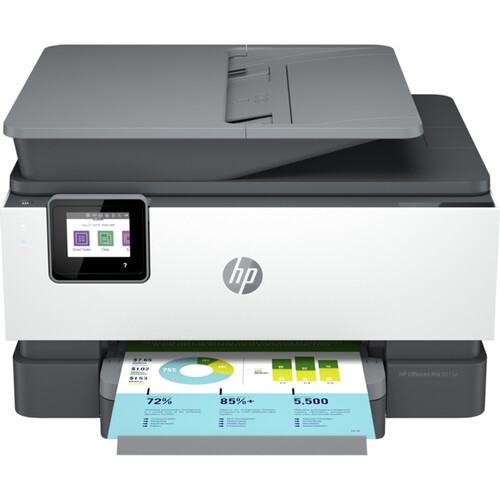




Kadin Hartmann (verified owner) –
I needed All-in-one features that also have great photo printing capabilities. This one works well.
Carlie Langworth (verified owner) –
With four people in the house, everybody is able to print and use the mobile app to make it easy to get work completed.
Rosalia Bradtke (verified owner) –
glad i replaced my 15 year old printer that finally gave up the ghost!
Wayne Bode (verified owner) –
I am incredibly impressed with this printer! I should mention I received this printer for free to review. This printer takes up no more space than the printer I was using before, but has so many more features and prints much faster. I love having a document feeder on the top for quick copying and scanning of multiple sheets. The print quality is excellent and it prints so fast, even with color copies. The printer was easy to set up by following the included instructions, and I have had no issues printing from both my phone and laptop. My favorite feature is hp+ which monitors how much ink remains and automatically sends more cartridges when the printer is getting low. I cannot recommend this printer enough. I am going to stop using our previous printer and use this one from here on out.
Wilford Gorczany (verified owner) –
This printer replaced my HP OfficeJet Pro 8610 as result of upgrading my internet service to 5G. The HP OfficeJet Pro 9015e display functions are very limited. With to old HP 8610 all functions could be controled and viewed on the printer’s display screen. This worked out great for our home as it supported an adjacent desktop computer located in the downstairs family room and laptops mainly used upstairs. With the HP 9015e most functions are controlled only on the computer that the print job was requested. This was a poor printer choice for our two story home. Getting some extra stair step exercise when there is a print problem. Select print command from an upstairs laptop and go downstairs expecting to retrive print product, oops nothing there. Run upstairs to check the print queue. Take your guess at what was wrong, select print command and head back downstairs. Hopefully your print job was successful. If not, back upstairs and guess again or disconnect any peripherals, i.e. power cord, multiport, etc. Don’t forget to take the wireless mouse, because, you don’t need the aggravation of having to use the touch pad.
Abagail Lehner (verified owner) –
Very nice printer/scanner. Easy to set up and is accessible from any device on our network. HP Smart software is comprehensive and capable. Only quibble is that scanning from the machine’s control panel does not allow configuration, i.e. JPG vs PDF, color vs BW, destination device, and other options. In contrast, we have an older Brother printer/scanner which allows us to configure and run a quick scan from the control panel without having to pull up and navigate a software interface on a device.
America Kerluke (verified owner) –
Highly recommend for home office use with Instant Ink option. Ordering and delivery from B&H was smooth, fast and professional.
Omari Friesen (verified owner) –
I’ve had a series of lemons when it comes to home printers and after having the HP OfficeJet Pro for about a month now, I can say so far it seems 100% reliable. It prints when it’s supposed to (seems obvious but you’d be surprised), the machine is fast, and the pages are crisp with clear printing. I am super satisfied.
Myrtis Kulas (verified owner) –
Love the HP Pro 9015e, which replaced my HP 8610. I like the speed of printing.
Tod Casper (verified owner) –
It’s easy to setup and it’s working wonderful. Company was very helpful and i receive printer very fast
Claudie Witting (verified owner) –
I already have the HP Officejet Pro 9025e. It works flawlessly and I am very happy with it. I needed a second printer but didn’t need to duplicate all the capabilities of the 9025. The 9015 is just the right fit and uses the same printer cartridges. Perfect.
Iliana Maggio (verified owner) –
love the speed and the easy way of doing double side copies
Crystal Kutch (verified owner) –
My previous HP printer had constantly was off line. This printer is always connected.
America Crooks (verified owner) –
bought a month ago so far very pleased and I appreciated the help I recieved
Caden Balistreri (verified owner) –
null
Adelbert Haag (verified owner) –
The copier is less bulky than my prior printer. The space under the document feeder is larger and easier to remove copied sheets. The few videos available from the control panel do help understand the features provided one knows what the symbols represent at the top of the control panel. It was necessary for me to read the manual, online only, to know how to use legal sized paper in the paper tray. The video was to vague. Color copy speed seems to be slower that my previous HP AIO copier. Cartridges are easier to install with the location in the middle rather than to the far left of the printer’s interior as in my previous printer. Control panel is still quite small, but can be raised to be more visible. The color printing function seems to use more yellow ink than with my previous printer.
Hillary Stamm (verified owner) –
This is by far the worst printer i have purchased. The ink doesnt load easily nor does the paper tray and the software doesnt work. Upon contacting HP all they do is ask questions and refer to another menu. Im going to contact the FTC on them.
Vincent Blick (verified owner) –
Like the unit but harder to get started then other models I’ve had from hp.
Taya Reichel (verified owner) –
Excellent Printer and meets all my expectations. Happy with my purchase.
Johnnie Pfeffer (verified owner) –
This is the first time I’ve been disappointed in an HP printer, after being a loyalist for years. It jams frequently, and the jam can be exceptionally difficult to clear depending on if the paper gets caught as there are not “release” points