HP OfficeJet Pro 9015e All-in-One Printer with 6 Months Free Ink Through HP+
$174.99
In stock
Description
Save space, time, and resources with the wireless-capable OfficeJet Pro 9015e All-in-One Inkjet Printer from HP, which packs printing, scanning, copying, and faxing into a single unit. This model has a 250-sheet paper tray for handling large jobs and is eligible, through HP Plus, for HP’s Instant Ink Program, so users will always have a fresh cartridge when needed. At its core, the 9015e is an excellent printer with a print resolution of 4800 x 1200 dpi and draft print speeds as fast as 32 ppm in black and ppm 32 in color. Borderless printing is available on documents up to 8.5 x 11″ and for printing non-borderless documents the printer accepts media up to 8.5 x 14″. For copying and scanning the unit has a 1200 dpi CSI scanner, and for multi-page documents the ADF has a 35-sheet capacity.
Equipped with built-in Wi-Fi and Ethernet connectivity the 9015e can be added to an existing network with ease, and all of these settings and modes can be intuitively accessed via the 2.65″ Color Graphic Display (CGD) touchscreen on the front panel. Wi-Fi Direct features allow users to connect directly from mobile devices for immediate printing needs, while it is compatible with many services for working seamlessly with a variety of devices. For those desiring a direct, simple connection a USB 2.0 port is available.
This is an HP Plus enabled printer. It comes with 6 months free ink through HP Plus. Choose HP Plus at product setup to activate benefits and get six months of free ink. HP will then automatically send you new ink when you run low.
Additional information
| Weight | 24 lbs |
|---|---|
| Dimensions | 19 × 16 × 12.8 in |
| Functions | Print, Scan, Copy, Fax |
| Processor Speed | 1.2 GHz |
| Reduction/Enlargement | 25 to 400% |
| Copy Speed | 32 cpm (Black)<br />32 cpm (Color) |
| Duplex Copying | Yes |
| Copy Resolution | 600 x 600 dpi (Black)<br />600 x 600 dpi (Color) |
| Fax Resolution | 300 x 300 dpi (Black)<br />200 x 200 dpi (Color) |
| Fax Memory | 100 Pages |
| Speed Dial Capacity | 99 Numbers |
| Interface | RJ11, RJ45, USB Type-A, USB Type-B |
| Wireless | Wi-Fi |
| Direct Printing | Apple AirPrint, HP Smart, Mopria, Wi-Fi Direct |
| Internal Memory | 512 MB |
| Scan Sizes | ADF<br>Maximum: 8.5 x 14" / 21.59 x 35.56 cm<br />Flatbed<br>Maximum: 8.5 x 11.7" / 21.59 x 29.72 cm |
| Operating System Support | Android, Windows, iOS, macOS/OS X |
| Operating Temperature | 41 to 104°F / 5 to 40°C |
| Operating Humidity | 20 to 80% |
| Storage Temperature | -40 to 140°F / -40 to 60°C |
| Display Size | 2.7" |
| Display Type | Touchscreen |
| Power Source | AC Adapter (Included) |
| Battery | None |
| AC Input Power | 100 to 240 VAC, 50 / 60 Hz |
| Power Consumption | 0.13 W (Off)<br>1.22 W (Sleep)<br>5.8 W (Ready) |
| Max Acoustic Noise | 6.9 BA (Power)<br>54.5 dBA (Pressure) |
| Number of Copies | Up to 99 Copies |
| File Formats | BMP, JPEG, PDF, PNG, RTF, TIFF, TXT |
| Printing Technology | Thermal Inkjet |
| Monthly Duty Cycle | 25, 000 Pages |
| Color Type | Color |
| Configuration | 4 x Individual Cartridge |
| Ink Type | Pigment-Based |
| Ink Color | 1 x Cyan<br />1 x Magenta<br />1 x Yellow<br />1 x Black |
| Compatible Ink Cartridges | HP 962 |
| Print Resolution | Black: 1200 x 1200 dpi<br />Color: 4800 x 1200 dpi |
| Borderless Printing | Yes, Up to 8.5 x 11" / 21.59 x 27.94 cm |
| Duplex Printing | Yes |
| Printer Language | HP PCL 3 GUI |
| Print Speed (By Time) | 32 ppm (Black)<br>32 ppm (Color) |
| First Print Out Time | 9 Seconds (Black)<br />10 Seconds (Color) |
| Paper Handling | 1 x Input Tray, Output Tray |
| Single Pass Duplex | Yes |
| Media Sizes | Input Tray 1<br>Minimum: 3 x 5" / 7.6 x 12.7 cm<br>Maximum: 3 x 5" / 7.62 x 12.7 cm |
| Media Weight | Input Tray 1: 50 to 105 gsm / 16 to 28 lb |
| Paper Capacity | Input Tray 1: 250 x Sheet<br />Output Tray: 60 x Sheet |
| Special Media Support | Envelopes |
| Type | Flatbed Scanner with Automatic Document Feeder (ADF) |
| Maximum Resolution | ADF/Flatbed<br>1200 dpi (Optical)<br>1200 dpi (Interpolated) |
| Scan Modes | Color, Grayscale |
| Color Depth | 24-Bit (Internal) |
| Grayscale Depth | 8-Bit (External) |
| Image Sensor | 1 x Contact Image Sensor (CIS) |
| Duplex Scanning | Yes |
| Dimensions (W x H x D) | 17.3 x 10.9 x 13.5" / 43.9 x 27.7 x 34.3 cm17.3 x 10.9 x 20.5" / 43.9 x 27.7 x 52.1 cm |
Reviews (923)
923 reviews for HP OfficeJet Pro 9015e All-in-One Printer with 6 Months Free Ink Through HP+
Only logged in customers who have purchased this product may leave a review.
Related products
Inkjet Printers & Accessories
Inkjet Printers & Accessories
Inkjet Printers & Accessories
Inkjet Printers & Accessories
Inkjet Printers & Accessories
Inkjet Printers & Accessories
Inkjet Printers & Accessories
Inkjet Printers & Accessories
RAM MOUNTS RAM-VPR-101 Printer Cradle for Brother PocketJet Series


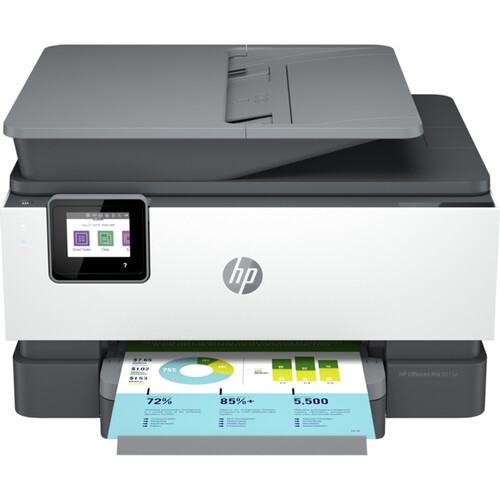




Hildegard Gutkowski (verified owner) –
I purchased this printer to replace my HP OfficeJet Pro 8620. The pros: I appreciate that the printer is smaller and lighter. The set-up was easy. When I ran into trouble with something related to the printer connecting, to the network, the technical support was outstanding. The technician was excellent and answered all my questions so I can do the troubleshooting if I ever run into the problem again. The cons: I would have liked the screen to remain the size of my previous printer. I find this one hard to read. And even with my small fingers it is easy to make the wrong selection. Like some other users mentioned, I do not understand why I have to push copy more than once on this printer. It make copying cumbersome.
Lane Schaden (verified owner) –
I received this HP printer as a free incentive to review the product and it’s features. I was very impressed with the capabilities of the printer; including how quickly it prints and the ability to print directly from my phone or any connected device. I did notice some imperfections with the copier feature, however. The first copy came out a little grainy and lost some of the finer details visible in the original image being copied. I really like the look of the printer, it is sleek-looking with it’s shiny white finish and also seems like it will be easy to clean. What I love most about it is the feature to print from any connected device, so on the occasion where I don’t need to, I will not have to turn on my desktop computer and deal with the hassle of waiting for it to turn on to print something. All it requires is the connected device download the HP app, which is very simple to use.
Avis Turner (verified owner) –
I tend to keep printers/scanners/faxes a long time. I had kept my other HP longer than most and so I bought this HP all in one printer to replace the long owned HP printer. I haven’t gotten used to all of the features of this machine yet. But so far so good.
Samir Thiel (verified owner) –
I waited 15 years to be my second all in one HP printer. I shouldn’t have. I love this printer!!
Jimmie Little (verified owner) –
I am very happy with the printer I purchased. It’s working great. I will differently tell my friends to look into HP products. The people I spoke were very helpful and friendly. They put the order in for me and told me my delivery date. It actually came before the said date. I differently will recommend HP. Good job and keep up the good work
William Powlowski (verified owner) –
The printer no longer works after a firmware update. No support has been able to fix it.
Nyah O’Reilly (verified owner) –
My printer works great! And is easy to use!! Highly recommend!
Hardy Dickinson (verified owner) –
I bought this as replacement for the Officejet PRO 8610. Printer was very easy to setup and started working immediately.
Blanche Haley (verified owner) –
I bought this for my classroom and absolutely love it. I love that it has the two way copier and how quickly it prints.
Hillard Auer (verified owner) –
Extremely disappointed with this printer. It is cheaply made in comparison to the Office Jet Pro it replaced. It holds 1/2 the paper, and “loses communication” with the print cartridges on a regular basis. The scan features are better, but the touch screen is so small I almost need to us a stylus to select quantities to print, etc.
Laurine Bruen (verified owner) –
null
Anahi McDermott (verified owner) –
Company was so helpful with my purchase, I appreciated that! Great company I will be ordering again
Heloise Quitzon (verified owner) –
Nice printer, no to ink charges why pay for more??
Dana Borer (verified owner) –
Printer arrived fairly fast. Works great and love the ink subscription.
Erwin Senger (verified owner) –
Easy to set up, easy to use! Great copies, prints. Customer support is awesome!
Hazel Haley (verified owner) –
It is very difficult to set up, I spent three 2 hour sessions with tech support. FAX feature don’t work, issue relates to Apple and my MacBook Pro Beyond the above the printer works well.
Jaylen O’Reilly (verified owner) –
Brand New printer, would not get past paper jam even though no paper in printer
Sarah Murphy (verified owner) –
I am most impressed by the print quality and how fast it is. I can be doing several things at once and need something in a hurry and I can always count on this printer to not only print perfect documents but the color is bright and clear. I am very happy I made the decision to purchase this printer.
Gayle D’Amore (verified owner) –
Each succeeding generation of HP home-personal printers is built worse than the previous version.
Martina Aufderhar (verified owner) –
I purchased this about a month ago and have been having so many issues with the software I’m starting to get very frustrated. I bought new because my previous machine was also experiencing so many software issues, and it was old enough that I believed updates were just no longer being supported. Perhaps the real problem is just with HP’s software altogether!