HP OfficeJet Pro 9015e All-in-One Printer with 6 Months Free Ink Through HP+
$174.99
In stock
Description
Save space, time, and resources with the wireless-capable OfficeJet Pro 9015e All-in-One Inkjet Printer from HP, which packs printing, scanning, copying, and faxing into a single unit. This model has a 250-sheet paper tray for handling large jobs and is eligible, through HP Plus, for HP’s Instant Ink Program, so users will always have a fresh cartridge when needed. At its core, the 9015e is an excellent printer with a print resolution of 4800 x 1200 dpi and draft print speeds as fast as 32 ppm in black and ppm 32 in color. Borderless printing is available on documents up to 8.5 x 11″ and for printing non-borderless documents the printer accepts media up to 8.5 x 14″. For copying and scanning the unit has a 1200 dpi CSI scanner, and for multi-page documents the ADF has a 35-sheet capacity.
Equipped with built-in Wi-Fi and Ethernet connectivity the 9015e can be added to an existing network with ease, and all of these settings and modes can be intuitively accessed via the 2.65″ Color Graphic Display (CGD) touchscreen on the front panel. Wi-Fi Direct features allow users to connect directly from mobile devices for immediate printing needs, while it is compatible with many services for working seamlessly with a variety of devices. For those desiring a direct, simple connection a USB 2.0 port is available.
This is an HP Plus enabled printer. It comes with 6 months free ink through HP Plus. Choose HP Plus at product setup to activate benefits and get six months of free ink. HP will then automatically send you new ink when you run low.
Additional information
| Weight | 24 lbs |
|---|---|
| Dimensions | 19 × 16 × 12.8 in |
| Functions | Print, Scan, Copy, Fax |
| Processor Speed | 1.2 GHz |
| Reduction/Enlargement | 25 to 400% |
| Copy Speed | 32 cpm (Black)<br />32 cpm (Color) |
| Duplex Copying | Yes |
| Copy Resolution | 600 x 600 dpi (Black)<br />600 x 600 dpi (Color) |
| Fax Resolution | 300 x 300 dpi (Black)<br />200 x 200 dpi (Color) |
| Fax Memory | 100 Pages |
| Speed Dial Capacity | 99 Numbers |
| Interface | RJ11, RJ45, USB Type-A, USB Type-B |
| Wireless | Wi-Fi |
| Direct Printing | Apple AirPrint, HP Smart, Mopria, Wi-Fi Direct |
| Internal Memory | 512 MB |
| Scan Sizes | ADF<br>Maximum: 8.5 x 14" / 21.59 x 35.56 cm<br />Flatbed<br>Maximum: 8.5 x 11.7" / 21.59 x 29.72 cm |
| Operating System Support | Android, Windows, iOS, macOS/OS X |
| Operating Temperature | 41 to 104°F / 5 to 40°C |
| Operating Humidity | 20 to 80% |
| Storage Temperature | -40 to 140°F / -40 to 60°C |
| Display Size | 2.7" |
| Display Type | Touchscreen |
| Power Source | AC Adapter (Included) |
| Battery | None |
| AC Input Power | 100 to 240 VAC, 50 / 60 Hz |
| Power Consumption | 0.13 W (Off)<br>1.22 W (Sleep)<br>5.8 W (Ready) |
| Max Acoustic Noise | 6.9 BA (Power)<br>54.5 dBA (Pressure) |
| Number of Copies | Up to 99 Copies |
| File Formats | BMP, JPEG, PDF, PNG, RTF, TIFF, TXT |
| Printing Technology | Thermal Inkjet |
| Monthly Duty Cycle | 25, 000 Pages |
| Color Type | Color |
| Configuration | 4 x Individual Cartridge |
| Ink Type | Pigment-Based |
| Ink Color | 1 x Cyan<br />1 x Magenta<br />1 x Yellow<br />1 x Black |
| Compatible Ink Cartridges | HP 962 |
| Print Resolution | Black: 1200 x 1200 dpi<br />Color: 4800 x 1200 dpi |
| Borderless Printing | Yes, Up to 8.5 x 11" / 21.59 x 27.94 cm |
| Duplex Printing | Yes |
| Printer Language | HP PCL 3 GUI |
| Print Speed (By Time) | 32 ppm (Black)<br>32 ppm (Color) |
| First Print Out Time | 9 Seconds (Black)<br />10 Seconds (Color) |
| Paper Handling | 1 x Input Tray, Output Tray |
| Single Pass Duplex | Yes |
| Media Sizes | Input Tray 1<br>Minimum: 3 x 5" / 7.6 x 12.7 cm<br>Maximum: 3 x 5" / 7.62 x 12.7 cm |
| Media Weight | Input Tray 1: 50 to 105 gsm / 16 to 28 lb |
| Paper Capacity | Input Tray 1: 250 x Sheet<br />Output Tray: 60 x Sheet |
| Special Media Support | Envelopes |
| Type | Flatbed Scanner with Automatic Document Feeder (ADF) |
| Maximum Resolution | ADF/Flatbed<br>1200 dpi (Optical)<br>1200 dpi (Interpolated) |
| Scan Modes | Color, Grayscale |
| Color Depth | 24-Bit (Internal) |
| Grayscale Depth | 8-Bit (External) |
| Image Sensor | 1 x Contact Image Sensor (CIS) |
| Duplex Scanning | Yes |
| Dimensions (W x H x D) | 17.3 x 10.9 x 13.5" / 43.9 x 27.7 x 34.3 cm17.3 x 10.9 x 20.5" / 43.9 x 27.7 x 52.1 cm |
Reviews (923)
923 reviews for HP OfficeJet Pro 9015e All-in-One Printer with 6 Months Free Ink Through HP+
Only logged in customers who have purchased this product may leave a review.
Related products
Inkjet Printers & Accessories
RAM MOUNTS RAM-VPR-106 Printer Cradle for Brother RJ-4030 & RJ-4040
Inkjet Printers & Accessories
Inkjet Printers & Accessories
Inkjet Printers & Accessories
Inkjet Printers & Accessories
Inkjet Printers & Accessories
Inkjet Printers & Accessories
Inkjet Printers & Accessories
Epson T2950 Ink Maintenance Box for WorkForce WF-100 Printer


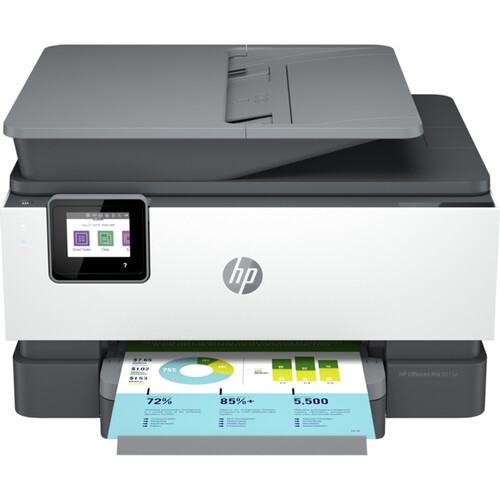




Ambrose Hettinger (verified owner) –
I was without a working printer right in the middle of a very big project. The one I had was 3 1/2 years old and under warranty so was told I would get a new one at no charge. It came the next day, your service is very good, but when the initial set of ink needed to be replaced the PH would not move so that I could take them out. After much time with tech support I was told they would send another one, which came the next day, but it came without a PH and there was the message that I was to take the one out of the old one to put in the new one. The reason I was given the new one (both refurbished which would have been acceptable if they had worked) was because I couldn’t get it to move, so I decided to just go ahead and buy a new one, but since it was not a replacement one, it took a week to get here. When I plugged it in, the red light came on that there was a paper jam. Which, obviously being brand new, or at least that is what I was paying for, there should not be any paper in it, and there wasn’t. Finally, the 4th one in three weeks is working, even though I keep telling it how much I hate it.
Ransom Schimmel (verified owner) –
I have four apple devices and can print from all. Still have not figured out the faxing service but working on it
Demarcus Ankunding (verified owner) –
Needed to upgrade my printer as the old one is starting to show signs of wear and tear. Setup is easy out of the box. My one complaint has to do with the paper tray. There is no way to open the paper tray without closing the output tray. And then when you forget to re-open the output tray, your paper goes flying to the floor. This would not be a problem if I wasn’t changing the paper a minimum of 4 or 5 times a day. Also wish the display came a little further out to be easier seen when standing next to the printer vs sitting in a chair. Neither of those really impact the performance of the printer, which operates just fine. I’ve used this printer doing color copies, as well as 2-sided copies on multiple occasions and have had no issues with either.
Jaydon Waters (verified owner) –
Easy to set up. Has all the features I want, including fax. Excellent copy quality. I’m very satisfied.
Gracie Little (verified owner) –
The printer is not a good quality as the 9020 we own nor the 8630 it replaced
Aidan Hessel (verified owner) –
I found the instructions very easy to set up with both a pc and a Mac. And of course the print quality is great. I wish it were just a tad smaller so I could hit it away in cabinet
Una Effertz (verified owner) –
Full disclosure, I received a free sample of this printer in exchange for agreeing to write this review. This printer was super easy to set up! I had it set up in printing in less than 5 minutes after removing it from the box. The screen on the printer displays simple,step by step instructions to get printing quickly! I was able to easily set up the printer on all my devices for easy remote printing. I only had to download the app and was printing within a minute! I love that I can be sitting in a meeting and print a needed doc from my phone, run to the printer and grab it, without missing a beat! Some other things I love about this printer are that it has all the capabilities my small business needs in one machine… print, copy, scan. This printer also has the capability for HP’s instant ink program. No more running to the store when I run out of ink, or waiting for it to be delivered. I automatically receive new ink in the mail just the moment before the ink will run out! Game changer. Also, the program prices are completely reasonable. I’m super satisfied with this printer and recommend it.
Jace Buckridge (verified owner) –
Not happy. I could have gotten a printerhead to fix my problem instead of purchasing another printer
Daphney Beatty (verified owner) –
Love my new HP office jet pro 9015e….it’s slightly smaller, yet prints faster and more clear. Easy and quick set up. Highly recommend.
Shea Osinski (verified owner) –
I bought it a month ago and really enjoyed my all in one printer
Skylar Bruen (verified owner) –
I really like this printer except for the two minor complaints mentioned in my title. I have a single-function Brothers scanner that scans documents much more quickly than this printer, but the scanning speed is not a huge problem for me and I like having a multi-function printer. I’ve always bought HP printers and have generally been happy with them. I especially like the InstaInk option that relieves me of having to monitor my ink usage and worry about running out. I also like the fact that, on this printer (unlike my old HP printer) the access door to the ink cartridges is on the front of the printer, since I have limited space to open the top. Overall, this printer is reasonably priced and works very well. It ranks the highest among multi-function inkjet printers on Wirecutter (New York Times product review column).
Maxime Kunde (verified owner) –
I can’t print or scan at time; directed by my printer to my account; unable to correct.
Delilah Maggio (verified owner) –
The printer, fax, scanner & copier all-in-one is perfect for the home. Other reviews said it was noisy, I don’t think it’s any noisier than any other home printers. It can automatically print double side, it is remarkably quick, it can take care of all of your needs.
Ada Marks (verified owner) –
The printer is very slow to start. At times it will take 30 minutes or more to start after turning on the power switch. We have resorted to leaving it on all of the time (sleep mode) so that it gets itself ready to print in just a few minutes. Prints well when finally operating.
Chadd Cruickshank (verified owner) –
I had an old version of this printer and feed tray was not working plus sometimes color printing was not very good so when I replaced my computer the price was so good that I decided to upgrade my printer. Love it, feeds smoothly, a little noisy but prints beautifully.
Torrance Runte (verified owner) –
Bought this to replace an aging Epson whose WiFi gave up the ghost. HP delivered fast shipping, super-easy set-up, solid WiFi performance. The “ink-by-mail” feature is also very convenient. This was just what our family of four occasional printers needed. Thanks, HP!
Bell Ratke (verified owner) –
I purchased printer because previous 7520 printheads are no longer working. I replaced it with the 9015e. Deal for purchase was laced with great options. Glad I made this purchase
Jordyn Cremin (verified owner) –
Works perfectly, exactly what I need for a crisp and clear print
Ila Goodwin (verified owner) –
After one month of use, my new HP Officejet 9015e has proven to be the very best printer I’ve ever owned – and I’ve owned several! The print quality is superb! I have been printing photo quality pictures for my family that look like they came from a photo lab!
Jessika Hahn (verified owner) –
I’ve been working with computers since the early 70’s. I was in the tech dept. at Shell Oil. I thought I would have to return this printer, as it was a fight from the word go to get the software installed. There was not a disk in the box, which is OK but there should have been a link somewhere to the software. It was click here, go there, try again, we cannot connect, over and over and over. I finally did get it to work on print only. 2 days later, a popup told me the desktop software was available, so I downloaded it. It all works now, but you don’t know just how close I came to returning it. And, it would not recognize my username and password. No amount of work on my part (or clicking “I forgot my password” even though I did not) would enable me to log in. I finally gave up and signed my wife up.