HP OfficeJet Pro 9015e All-in-One Printer with 6 Months Free Ink Through HP+
$174.99
In stock
Description
Save space, time, and resources with the wireless-capable OfficeJet Pro 9015e All-in-One Inkjet Printer from HP, which packs printing, scanning, copying, and faxing into a single unit. This model has a 250-sheet paper tray for handling large jobs and is eligible, through HP Plus, for HP’s Instant Ink Program, so users will always have a fresh cartridge when needed. At its core, the 9015e is an excellent printer with a print resolution of 4800 x 1200 dpi and draft print speeds as fast as 32 ppm in black and ppm 32 in color. Borderless printing is available on documents up to 8.5 x 11″ and for printing non-borderless documents the printer accepts media up to 8.5 x 14″. For copying and scanning the unit has a 1200 dpi CSI scanner, and for multi-page documents the ADF has a 35-sheet capacity.
Equipped with built-in Wi-Fi and Ethernet connectivity the 9015e can be added to an existing network with ease, and all of these settings and modes can be intuitively accessed via the 2.65″ Color Graphic Display (CGD) touchscreen on the front panel. Wi-Fi Direct features allow users to connect directly from mobile devices for immediate printing needs, while it is compatible with many services for working seamlessly with a variety of devices. For those desiring a direct, simple connection a USB 2.0 port is available.
This is an HP Plus enabled printer. It comes with 6 months free ink through HP Plus. Choose HP Plus at product setup to activate benefits and get six months of free ink. HP will then automatically send you new ink when you run low.
Additional information
| Weight | 24 lbs |
|---|---|
| Dimensions | 19 × 16 × 12.8 in |
| Functions | Print, Scan, Copy, Fax |
| Processor Speed | 1.2 GHz |
| Reduction/Enlargement | 25 to 400% |
| Copy Speed | 32 cpm (Black)<br />32 cpm (Color) |
| Duplex Copying | Yes |
| Copy Resolution | 600 x 600 dpi (Black)<br />600 x 600 dpi (Color) |
| Fax Resolution | 300 x 300 dpi (Black)<br />200 x 200 dpi (Color) |
| Fax Memory | 100 Pages |
| Speed Dial Capacity | 99 Numbers |
| Interface | RJ11, RJ45, USB Type-A, USB Type-B |
| Wireless | Wi-Fi |
| Direct Printing | Apple AirPrint, HP Smart, Mopria, Wi-Fi Direct |
| Internal Memory | 512 MB |
| Scan Sizes | ADF<br>Maximum: 8.5 x 14" / 21.59 x 35.56 cm<br />Flatbed<br>Maximum: 8.5 x 11.7" / 21.59 x 29.72 cm |
| Operating System Support | Android, Windows, iOS, macOS/OS X |
| Operating Temperature | 41 to 104°F / 5 to 40°C |
| Operating Humidity | 20 to 80% |
| Storage Temperature | -40 to 140°F / -40 to 60°C |
| Display Size | 2.7" |
| Display Type | Touchscreen |
| Power Source | AC Adapter (Included) |
| Battery | None |
| AC Input Power | 100 to 240 VAC, 50 / 60 Hz |
| Power Consumption | 0.13 W (Off)<br>1.22 W (Sleep)<br>5.8 W (Ready) |
| Max Acoustic Noise | 6.9 BA (Power)<br>54.5 dBA (Pressure) |
| Number of Copies | Up to 99 Copies |
| File Formats | BMP, JPEG, PDF, PNG, RTF, TIFF, TXT |
| Printing Technology | Thermal Inkjet |
| Monthly Duty Cycle | 25, 000 Pages |
| Color Type | Color |
| Configuration | 4 x Individual Cartridge |
| Ink Type | Pigment-Based |
| Ink Color | 1 x Cyan<br />1 x Magenta<br />1 x Yellow<br />1 x Black |
| Compatible Ink Cartridges | HP 962 |
| Print Resolution | Black: 1200 x 1200 dpi<br />Color: 4800 x 1200 dpi |
| Borderless Printing | Yes, Up to 8.5 x 11" / 21.59 x 27.94 cm |
| Duplex Printing | Yes |
| Printer Language | HP PCL 3 GUI |
| Print Speed (By Time) | 32 ppm (Black)<br>32 ppm (Color) |
| First Print Out Time | 9 Seconds (Black)<br />10 Seconds (Color) |
| Paper Handling | 1 x Input Tray, Output Tray |
| Single Pass Duplex | Yes |
| Media Sizes | Input Tray 1<br>Minimum: 3 x 5" / 7.6 x 12.7 cm<br>Maximum: 3 x 5" / 7.62 x 12.7 cm |
| Media Weight | Input Tray 1: 50 to 105 gsm / 16 to 28 lb |
| Paper Capacity | Input Tray 1: 250 x Sheet<br />Output Tray: 60 x Sheet |
| Special Media Support | Envelopes |
| Type | Flatbed Scanner with Automatic Document Feeder (ADF) |
| Maximum Resolution | ADF/Flatbed<br>1200 dpi (Optical)<br>1200 dpi (Interpolated) |
| Scan Modes | Color, Grayscale |
| Color Depth | 24-Bit (Internal) |
| Grayscale Depth | 8-Bit (External) |
| Image Sensor | 1 x Contact Image Sensor (CIS) |
| Duplex Scanning | Yes |
| Dimensions (W x H x D) | 17.3 x 10.9 x 13.5" / 43.9 x 27.7 x 34.3 cm17.3 x 10.9 x 20.5" / 43.9 x 27.7 x 52.1 cm |
Reviews (923)
923 reviews for HP OfficeJet Pro 9015e All-in-One Printer with 6 Months Free Ink Through HP+
Only logged in customers who have purchased this product may leave a review.
Related products
Inkjet Printers & Accessories
Inkjet Printers & Accessories
Inkjet Printers & Accessories
Inkjet Printers & Accessories
Epson T2950 Ink Maintenance Box for WorkForce WF-100 Printer
Inkjet Printers & Accessories
Inkjet Printers & Accessories
Inkjet Printers & Accessories
Inkjet Printers & Accessories


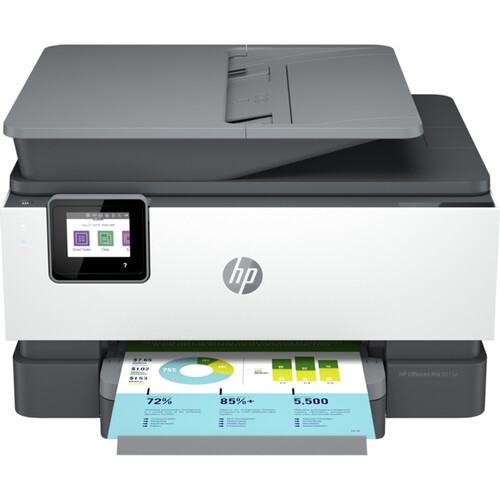




Elmo Terry (verified owner) –
I love it! Works great! And does everything I need it to
Vidal Beahan (verified owner) –
We have two locations and found the first version of this printer efficient and useful. Two years later we bought the newer model. Love that the same print cartridge can be used too!
Manuela Mosciski (verified owner) –
HP OfficeJet Pro 9015e printer… The paper tray is flimsy and does not adjust in all directions. I print with custom size paper (business check size 3×8 1/4 in.). First time it took the first check and printed on half of it then folder the check in two places and took the second check and printed the rest of the info. The next time it took the first check and folded it in two places printing nothing on it then printed poorly with smudges on the second check. There is no way to place these in the printer tray to snug up the length of the paper. I had an 8600 that worked perfectly for 10 years, but the printhead finally went south… 8600 is no longer available… guess it worked too good for too long. The paper tray was sturdy and adjusted in all directions. I need help with this new 9015e disaster!
Roberto Balistreri (verified owner) –
Perfect. Excellent product. Professional printing.
King Shanahan (verified owner) –
Disappointing that newer technology eliminates capabilities that older models provided!
Hattie Halvorson (verified owner) –
This is a fine printer and the set up is fairly straight forward. Had a specific problem with the ink cartridges. It took many attempts to get them to settle in the slots. Kept getting error messages. Finally got them in but do not look forward to replacement. Print quality is excellent. Would love to see a manual feed capability for single sheets and smaller sheets sech as Mini Sheet labels..
Maryam Wilderman (verified owner) –
Printer is fast with good quality. Document feeder works well. Easy to use. I have not tested photo print quality yet.
Lafayette Hagenes (verified owner) –
Seens to be a nice printer, works as advertised….
Alverta O’Reilly (verified owner) –
This printer was easy to setup as well as easy to use.
Maxwell Weimann (verified owner) –
I bought the printer two months ago as a replacement to my old HP. Not thrilled with landfill, but had to get a new one since the old one’s ink jet clogged beyond repair. Love new printer. It has a couple little hiccups and I’ve yet to get up to speed on it. Love (I think so far) the ink subscription. Hated buying ink cartridges. Now HP stays on top of that for me. Overall I love it. I only give it 4/5 stars because of the printing hiccups where it prints half a page, etc. but not a huge problem.
Melody Stehr (verified owner) –
null
Carolanne Fadel (verified owner) –
When I bought this printer, I anticipated printing a lot of legal documents. It’s a great printer however, a laser printer is required for legal documents. The ink smears when using a highlighter on ink printers. It doesn’t serve my need. I need a laser printer.
Nickolas Orn (verified owner) –
Display screen is very small Hard to use Makes a lot of noise when printing. (Klunking)
Alfonso Marks (verified owner) –
Love it! Speed and quality of printing is superb. Having the operations screen allows me to see printer status from across the room. Stylish, compact look fits into my decor without being intrusive.
Arnulfo Stracke (verified owner) –
I bought this three weeks ago. The features are incredible, but the ease of setting up this printer exceeded anything I have experienced and I have experienced a few set ups.
Santiago Nicolas (verified owner) –
The 9015e will not scan to HP P.C. Pavilion 23 with USB chord. HP wants scan to be done with Wi-Fi to make inkjet income stream.
Giles Herman (verified owner) –
Quick to set up. Just hope it continues to work. I have always used HP products. I just wished they lasted longer.
Arvid Stanton (verified owner) –
I hesitate to give 5 stars because the printer seemed to freeze up and wouldn’t print and I couldn’t shut it off so I had to unplug it and plug back in and then it worked. I hope it doesn’t continue to do this.
Itzel Kutch (verified owner) –
Beware- HP has a history of releasing firmware updates that make aftermarket ink cartridges incompatible with their printers. This is nothing but an HP money grab that immediately makes your printer useless if you have installed non-HP replacement cartridges. The only solution is to buy new ink, even though the non-HP cartridges work perfectly right up to the time of the HP update. This is a horrible business practice that HP continues to repeat, so if you decide to buy an HP inkjet printer then at least disable the firmware updates if you want to use reasonably priced ink.
Efren Hyatt (verified owner) –
I bought the 9015E to replace an HP OfficeJet Pro 8600, which was a workhorse that I used for many years and was very happy with. The 9015e is adequate but is a bit flimsier than the 8600 with some features missing that the 8600 had. The 9015e will certainly do, but knowing what I know now I wish I had spent more for the higher end OfficeJet Pro, which on viewing & researching same I would have been happier with. Set up was, to an extent, easy; but I still had to call the HP support line at least twice (as I have a Macbook Pro computer) to get everything to respond correctly on a wireless basis. It also seems a bit slower to respond than my old 8600. I’m sure I’ll get used to it. And while still appreciated, the 6 month free ink toner was reduced to 2 months for me, based upon the volume of printing that I do.