HP OfficeJet Pro 9015e All-in-One Printer with 6 Months Free Ink Through HP+
$174.99
In stock
Description
Save space, time, and resources with the wireless-capable OfficeJet Pro 9015e All-in-One Inkjet Printer from HP, which packs printing, scanning, copying, and faxing into a single unit. This model has a 250-sheet paper tray for handling large jobs and is eligible, through HP Plus, for HP’s Instant Ink Program, so users will always have a fresh cartridge when needed. At its core, the 9015e is an excellent printer with a print resolution of 4800 x 1200 dpi and draft print speeds as fast as 32 ppm in black and ppm 32 in color. Borderless printing is available on documents up to 8.5 x 11″ and for printing non-borderless documents the printer accepts media up to 8.5 x 14″. For copying and scanning the unit has a 1200 dpi CSI scanner, and for multi-page documents the ADF has a 35-sheet capacity.
Equipped with built-in Wi-Fi and Ethernet connectivity the 9015e can be added to an existing network with ease, and all of these settings and modes can be intuitively accessed via the 2.65″ Color Graphic Display (CGD) touchscreen on the front panel. Wi-Fi Direct features allow users to connect directly from mobile devices for immediate printing needs, while it is compatible with many services for working seamlessly with a variety of devices. For those desiring a direct, simple connection a USB 2.0 port is available.
This is an HP Plus enabled printer. It comes with 6 months free ink through HP Plus. Choose HP Plus at product setup to activate benefits and get six months of free ink. HP will then automatically send you new ink when you run low.
Additional information
| Weight | 24 lbs |
|---|---|
| Dimensions | 19 × 16 × 12.8 in |
| Functions | Print, Scan, Copy, Fax |
| Processor Speed | 1.2 GHz |
| Reduction/Enlargement | 25 to 400% |
| Copy Speed | 32 cpm (Black)<br />32 cpm (Color) |
| Duplex Copying | Yes |
| Copy Resolution | 600 x 600 dpi (Black)<br />600 x 600 dpi (Color) |
| Fax Resolution | 300 x 300 dpi (Black)<br />200 x 200 dpi (Color) |
| Fax Memory | 100 Pages |
| Speed Dial Capacity | 99 Numbers |
| Interface | RJ11, RJ45, USB Type-A, USB Type-B |
| Wireless | Wi-Fi |
| Direct Printing | Apple AirPrint, HP Smart, Mopria, Wi-Fi Direct |
| Internal Memory | 512 MB |
| Scan Sizes | ADF<br>Maximum: 8.5 x 14" / 21.59 x 35.56 cm<br />Flatbed<br>Maximum: 8.5 x 11.7" / 21.59 x 29.72 cm |
| Operating System Support | Android, Windows, iOS, macOS/OS X |
| Operating Temperature | 41 to 104°F / 5 to 40°C |
| Operating Humidity | 20 to 80% |
| Storage Temperature | -40 to 140°F / -40 to 60°C |
| Display Size | 2.7" |
| Display Type | Touchscreen |
| Power Source | AC Adapter (Included) |
| Battery | None |
| AC Input Power | 100 to 240 VAC, 50 / 60 Hz |
| Power Consumption | 0.13 W (Off)<br>1.22 W (Sleep)<br>5.8 W (Ready) |
| Max Acoustic Noise | 6.9 BA (Power)<br>54.5 dBA (Pressure) |
| Number of Copies | Up to 99 Copies |
| File Formats | BMP, JPEG, PDF, PNG, RTF, TIFF, TXT |
| Printing Technology | Thermal Inkjet |
| Monthly Duty Cycle | 25, 000 Pages |
| Color Type | Color |
| Configuration | 4 x Individual Cartridge |
| Ink Type | Pigment-Based |
| Ink Color | 1 x Cyan<br />1 x Magenta<br />1 x Yellow<br />1 x Black |
| Compatible Ink Cartridges | HP 962 |
| Print Resolution | Black: 1200 x 1200 dpi<br />Color: 4800 x 1200 dpi |
| Borderless Printing | Yes, Up to 8.5 x 11" / 21.59 x 27.94 cm |
| Duplex Printing | Yes |
| Printer Language | HP PCL 3 GUI |
| Print Speed (By Time) | 32 ppm (Black)<br>32 ppm (Color) |
| First Print Out Time | 9 Seconds (Black)<br />10 Seconds (Color) |
| Paper Handling | 1 x Input Tray, Output Tray |
| Single Pass Duplex | Yes |
| Media Sizes | Input Tray 1<br>Minimum: 3 x 5" / 7.6 x 12.7 cm<br>Maximum: 3 x 5" / 7.62 x 12.7 cm |
| Media Weight | Input Tray 1: 50 to 105 gsm / 16 to 28 lb |
| Paper Capacity | Input Tray 1: 250 x Sheet<br />Output Tray: 60 x Sheet |
| Special Media Support | Envelopes |
| Type | Flatbed Scanner with Automatic Document Feeder (ADF) |
| Maximum Resolution | ADF/Flatbed<br>1200 dpi (Optical)<br>1200 dpi (Interpolated) |
| Scan Modes | Color, Grayscale |
| Color Depth | 24-Bit (Internal) |
| Grayscale Depth | 8-Bit (External) |
| Image Sensor | 1 x Contact Image Sensor (CIS) |
| Duplex Scanning | Yes |
| Dimensions (W x H x D) | 17.3 x 10.9 x 13.5" / 43.9 x 27.7 x 34.3 cm17.3 x 10.9 x 20.5" / 43.9 x 27.7 x 52.1 cm |
Reviews (923)
923 reviews for HP OfficeJet Pro 9015e All-in-One Printer with 6 Months Free Ink Through HP+
Only logged in customers who have purchased this product may leave a review.
Related products
Inkjet Printers & Accessories
RAM MOUNTS RAM-VPR-103 Printer Cradle for HP Officejet 100 Series
Inkjet Printers & Accessories
Inkjet Printers & Accessories
Inkjet Printers & Accessories
Epson WorkForce Pro WF-M5299 Workgroup Monochrome Printer with Replaceable Ink Pack System
Inkjet Printers & Accessories
Inkjet Printers & Accessories
Inkjet Printers & Accessories
Epson WorkForce Pro WF-C5290 Network Color Printer with Replaceable Ink Pack System
Inkjet Printers & Accessories


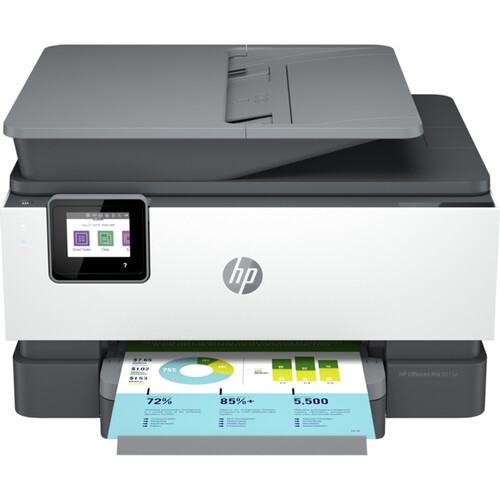




Deven Johns (verified owner) –
I bought this item because of your representative subjection i am very satisfied with your product
Dameon Lakin (verified owner) –
I bought this about 4 weeks ago and love it. AS well as the Insta Ink program. It shows up way before I need it and I never run out.
Kitty D’Amore (verified owner) –
I loaded the ink that came with it and it was 75% empty.
Lamar Zieme (verified owner) –
null
Sunny Murphy (verified owner) –
Set up initially a bit confusing, and if the paper is not placed perfectly in the tray, paper jams occur. Also rather noisy. Haven’t tried an envelope yet. But prints beautifully, and once set up it is an excellent printer. Quicken checks print nicely. Ordered online, and it took much longer to deliver than promised, but that could be due to COVID and labor shortages.
Lorine Bogisich (verified owner) –
I bought this to replace my HP 8600 because it would be so much faster. However it refuses to feed card stock – starting to print at different points on each sheet. This leaves many pages not usable. Not very happy with it and still using my HP8600 for my cardstock
Nathanael Haag (verified owner) –
Purchased as a replacement of previous 8260 printer and I am pleased with the fact it meets all the features of the previoud printer in a smaller footprint
Alysson Hill (verified owner) –
This printer does what it is supposed to do. It is my second HP printer and I got it because I like the Instant Ink feature. I am a little wary though, since the previous printer head suddenly failed and none of the online fixes worked. I t was nt that old a printer, but it was out of warranty so I had no choice but to replace it. Overall I like the new model with the exception of the cover over the paper feed . It is awkward to remove the cover that doubles as the holder for printed pages.. Other than that I am pleased.
Genevieve Murray (verified owner) –
It does seem super solid so I only hope that it is as much of a workhorse as my dearly departed Office Jet 8620
Dakota Labadie (verified owner) –
It works, prints quickly and quietly. Very satisfied!
Loraine Barrows (verified owner) –
Very easy to install. Works great! Happy with my purchase.
Chandler Hodkiewicz (verified owner) –
I bought this printer to replace an old printer that printer head was damaged. It is a good printer, but seems to refresh or recycle a lot and not sure why
Candace Durgan (verified owner) –
Let’s face it, you can’t go wrong choosing HP for your IT infrastructure.
Cali Pacocha (verified owner) –
Nice replacement for my 8600 that I’d had for 10 years or so.
Brenda Oberbrunner (verified owner) –
Printer works great out of the box. The only problem I had is the scanner wouldn’t pick up the paper for 2-sided scanning and the copier had the same problem. Once I called HP support I got great help, I had to clean the rollers. I was skeptical that cleaning rollers on a new printer would help, but it did the trick.
Margot Graham (verified owner) –
I like the unit. It does pretty much everything I expected, except I cannot get the top load feeder (multipage) function to work. It was only accepting one page from the feeder. I worked with HP technical support (took an hour or so) and we got it to accept multiple pages. I attempted to use it about an hour later and I had the same problem. I now have to use the glass top and do one page at a time which is exactly what I did not want to have to do!
Samara Johnson (verified owner) –
I’VE ALWAYS LIKED THE HP PRINTERS, AND THE HP OFFICE IS ANOTHER GREAT PERFORMER
Esperanza Dickens (verified owner) –
null
Elta Doyle (verified owner) –
I just want to use my scan and print functions but you have to make an account, go through a bunch of slow, bloated software to access basic functions. Avoid HP printers at all cost.
Cordie Klein (verified owner) –
I’m generally happy about the product. It has a fast printing speed for both black/white and color print. It’s pretty light for its size, and has a very economic price for a 4-in-1 printer. My only pet peeve is that the ink doesn’t click in properly sometimes. Even after I push it all the way, sometimes the ink pops back out.