HP OfficeJet Pro 9015e All-in-One Printer with 6 Months Free Ink Through HP+
$174.99
In stock
Description
Save space, time, and resources with the wireless-capable OfficeJet Pro 9015e All-in-One Inkjet Printer from HP, which packs printing, scanning, copying, and faxing into a single unit. This model has a 250-sheet paper tray for handling large jobs and is eligible, through HP Plus, for HP’s Instant Ink Program, so users will always have a fresh cartridge when needed. At its core, the 9015e is an excellent printer with a print resolution of 4800 x 1200 dpi and draft print speeds as fast as 32 ppm in black and ppm 32 in color. Borderless printing is available on documents up to 8.5 x 11″ and for printing non-borderless documents the printer accepts media up to 8.5 x 14″. For copying and scanning the unit has a 1200 dpi CSI scanner, and for multi-page documents the ADF has a 35-sheet capacity.
Equipped with built-in Wi-Fi and Ethernet connectivity the 9015e can be added to an existing network with ease, and all of these settings and modes can be intuitively accessed via the 2.65″ Color Graphic Display (CGD) touchscreen on the front panel. Wi-Fi Direct features allow users to connect directly from mobile devices for immediate printing needs, while it is compatible with many services for working seamlessly with a variety of devices. For those desiring a direct, simple connection a USB 2.0 port is available.
This is an HP Plus enabled printer. It comes with 6 months free ink through HP Plus. Choose HP Plus at product setup to activate benefits and get six months of free ink. HP will then automatically send you new ink when you run low.
Additional information
| Weight | 24 lbs |
|---|---|
| Dimensions | 19 × 16 × 12.8 in |
| Functions | Print, Scan, Copy, Fax |
| Processor Speed | 1.2 GHz |
| Reduction/Enlargement | 25 to 400% |
| Copy Speed | 32 cpm (Black)<br />32 cpm (Color) |
| Duplex Copying | Yes |
| Copy Resolution | 600 x 600 dpi (Black)<br />600 x 600 dpi (Color) |
| Fax Resolution | 300 x 300 dpi (Black)<br />200 x 200 dpi (Color) |
| Fax Memory | 100 Pages |
| Speed Dial Capacity | 99 Numbers |
| Interface | RJ11, RJ45, USB Type-A, USB Type-B |
| Wireless | Wi-Fi |
| Direct Printing | Apple AirPrint, HP Smart, Mopria, Wi-Fi Direct |
| Internal Memory | 512 MB |
| Scan Sizes | ADF<br>Maximum: 8.5 x 14" / 21.59 x 35.56 cm<br />Flatbed<br>Maximum: 8.5 x 11.7" / 21.59 x 29.72 cm |
| Operating System Support | Android, Windows, iOS, macOS/OS X |
| Operating Temperature | 41 to 104°F / 5 to 40°C |
| Operating Humidity | 20 to 80% |
| Storage Temperature | -40 to 140°F / -40 to 60°C |
| Display Size | 2.7" |
| Display Type | Touchscreen |
| Power Source | AC Adapter (Included) |
| Battery | None |
| AC Input Power | 100 to 240 VAC, 50 / 60 Hz |
| Power Consumption | 0.13 W (Off)<br>1.22 W (Sleep)<br>5.8 W (Ready) |
| Max Acoustic Noise | 6.9 BA (Power)<br>54.5 dBA (Pressure) |
| Number of Copies | Up to 99 Copies |
| File Formats | BMP, JPEG, PDF, PNG, RTF, TIFF, TXT |
| Printing Technology | Thermal Inkjet |
| Monthly Duty Cycle | 25, 000 Pages |
| Color Type | Color |
| Configuration | 4 x Individual Cartridge |
| Ink Type | Pigment-Based |
| Ink Color | 1 x Cyan<br />1 x Magenta<br />1 x Yellow<br />1 x Black |
| Compatible Ink Cartridges | HP 962 |
| Print Resolution | Black: 1200 x 1200 dpi<br />Color: 4800 x 1200 dpi |
| Borderless Printing | Yes, Up to 8.5 x 11" / 21.59 x 27.94 cm |
| Duplex Printing | Yes |
| Printer Language | HP PCL 3 GUI |
| Print Speed (By Time) | 32 ppm (Black)<br>32 ppm (Color) |
| First Print Out Time | 9 Seconds (Black)<br />10 Seconds (Color) |
| Paper Handling | 1 x Input Tray, Output Tray |
| Single Pass Duplex | Yes |
| Media Sizes | Input Tray 1<br>Minimum: 3 x 5" / 7.6 x 12.7 cm<br>Maximum: 3 x 5" / 7.62 x 12.7 cm |
| Media Weight | Input Tray 1: 50 to 105 gsm / 16 to 28 lb |
| Paper Capacity | Input Tray 1: 250 x Sheet<br />Output Tray: 60 x Sheet |
| Special Media Support | Envelopes |
| Type | Flatbed Scanner with Automatic Document Feeder (ADF) |
| Maximum Resolution | ADF/Flatbed<br>1200 dpi (Optical)<br>1200 dpi (Interpolated) |
| Scan Modes | Color, Grayscale |
| Color Depth | 24-Bit (Internal) |
| Grayscale Depth | 8-Bit (External) |
| Image Sensor | 1 x Contact Image Sensor (CIS) |
| Duplex Scanning | Yes |
| Dimensions (W x H x D) | 17.3 x 10.9 x 13.5" / 43.9 x 27.7 x 34.3 cm17.3 x 10.9 x 20.5" / 43.9 x 27.7 x 52.1 cm |
Reviews (923)
923 reviews for HP OfficeJet Pro 9015e All-in-One Printer with 6 Months Free Ink Through HP+
Only logged in customers who have purchased this product may leave a review.
Related products
Inkjet Printers & Accessories
Inkjet Printers & Accessories
HP OfficeJet Pro 9025e All-in-One Printer with 6 Months Free Ink Through HP+
Inkjet Printers & Accessories
Inkjet Printers & Accessories
Inkjet Printers & Accessories
Inkjet Printers & Accessories
Inkjet Printers & Accessories
RAM MOUNTS RAM-VPR-106 Printer Cradle for Brother RJ-4030 & RJ-4040
Inkjet Printers & Accessories
Epson WorkForce Pro WF-C5290 Network Color Printer with Replaceable Ink Pack System


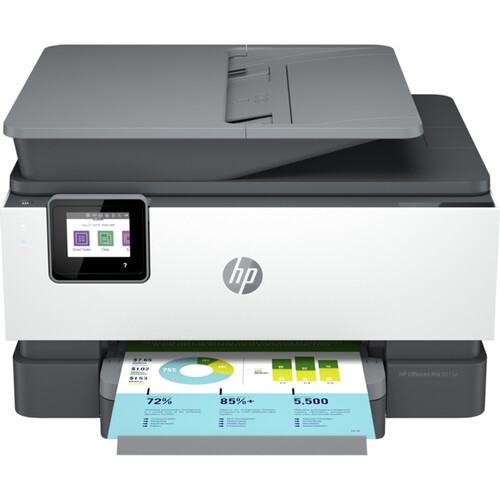




Amina Krajcik (verified owner) –
Have only had it about a month but si far so good. It’s an upgrade from an 8025 and I liked that one a lot. Worked it hard and it’s color printhead finally gave out. One feature that I really like about the 9025 is fact that I can user feeder for scanning, a BIG timesaver!.
Rodrick Gleason (verified owner) –
I bought this all in one printer about 2 weeks ago, and it has been great. The quality is exactly what I would expect from an HP device.
Skylar Schoen (verified owner) –
Like the printer. The only exception I have is that the paper tray is too short for 8.5 x 11″ sheet of paper. It overhangs after the pages are printed
Daisy O’Hara (verified owner) –
I purchased this printer to accompany a HP laptop given to a friend She may go to distance learning & has already checked out how the access would work It was amazing The printer automatically connected to the Mi-Fi & works superior to the one at her school
Concepcion Turner (verified owner) –
I love my HP all in one, super fast printand faxing
Joy Klocko (verified owner) –
I had to have a professional come in and setup my printer. A very frustrating experience. Why can’t HP come up with a simpler way to setup a printer?
Kristopher Abshire (verified owner) –
Excellent printer for home use. Must read instructions for setup.
Kenna Labadie (verified owner) –
Bought this printer based on reading hundreds of reviews
Osbaldo Kuhn (verified owner) –
Easy install and setup, you do need two apps to setup print via WiFi
Lizzie Skiles (verified owner) –
The features are good. I’m still trying to connect the fax and scanner. Not easy to stop ink of old printer arriving
Toby Heathcote (verified owner) –
For years I have wanted a printer that can copy and scan on two sides as well as print. This printer fills the bill. In setting up, though, the mechanism for inserting ink cartridges proved a little difficult. Other than that, I am thrilled with this printer and would not change it for the world. I am submitting this review in exchange for a Sweepstakes entry, but the opinions are my own
Lessie Harvey (verified owner) –
Love it. Very easy to use practical save me time easy to understand
Lela Upton (verified owner) –
Purchased to replace a previous 9015 All-in-One Printer that failed within 13 months, but I liked the functionality of the old one enough to stick with the same printer. All printer functions work nicely with the HP Smart app, which can be downloaded to desktop and laptops computers and as well as mobile devices. Adding HP Plus at no cost results in an extra year of warranty. I then added the three-year HP Care Pack for a total of five years of warranty coverage. Very happy with the new printer and happy to now have warranty coverage for five years.
Earl Jacobi (verified owner) –
Relatively easy set up, good quality printing – good service.
Antonio D’Amore (verified owner) –
We had our old printer damaged in a recent move and we researched best multifunction printers for home office use. This one came to the top of the list for the functionality, features, and cost. It certainly has not disappointed and we have been particularly happy with the 36 months of HP plus ink as well as an added benefit. The first printer is generally pretty simple with a small LCD screen with major functions and the set up was incredibly easy with the HP app. We are in Apple family and the set up with the Apple ecosystem was incredibly easy. The printer quality has been excellent and we’ve also use the scanner and copying functions as well. I would say this is really a pretty ideal printer for a home office use and the cost is considerably less than the other eco-tank printer’s for high-volume printing. This definitely does the job for our family with basic school printing scanning and other functions. Very happy with the purchase so far.
Tatyana Langworth (verified owner) –
So far, it’s been reliable & consistent. Hopefully it will continue to perform as it does now.
Tate Dicki (verified owner) –
I am really happy with this printer. It was super easy to set up and always works. So far, it’s been flawless.
Adolphus Gutmann (verified owner) –
The printer is good. It’s a bit slow especially if you choose to tap “print” before it begins. Why would you do that? It took 3 days to set the printer up with more than an hour on line with HP. They had to redo the hard drive and instruct it to choose the network. How popular is this printer? It is a good printer so far. I signed up for instant ink – free for 6 months and a 3 year warranty. I don’t believe these aspects of the printer are in the same department. We will see. This is week one.
Coby Herzog (verified owner) –
Bought February 27, 2021. Three of the four print cartridges that came with new printer said they had low ink at installation/ setup. Yellow cartridge was at 20%. Had long talk with service adviser. Agreed to send me new ones. Got two in about a week. Not Yellow. Have printed maybe 10 pages total. Now printer says I am out of Yellow completely! Get a daily notice from HP saying I will get cartridge at end of March. It is three weeks now. If HP can not get me a cartridge in three weeks how can I rely on it for anything? Can not believe that cartridge is completely empty already. Pages were of text, except for two that had small photos not particularly yellow.
Christopher Kshlerin (verified owner) –
This printer has been great so far. Easy to use, reliable, and everything has come out very well.