HP OfficeJet Pro 9015e All-in-One Printer with 6 Months Free Ink Through HP+
$174.99
In stock
Description
Save space, time, and resources with the wireless-capable OfficeJet Pro 9015e All-in-One Inkjet Printer from HP, which packs printing, scanning, copying, and faxing into a single unit. This model has a 250-sheet paper tray for handling large jobs and is eligible, through HP Plus, for HP’s Instant Ink Program, so users will always have a fresh cartridge when needed. At its core, the 9015e is an excellent printer with a print resolution of 4800 x 1200 dpi and draft print speeds as fast as 32 ppm in black and ppm 32 in color. Borderless printing is available on documents up to 8.5 x 11″ and for printing non-borderless documents the printer accepts media up to 8.5 x 14″. For copying and scanning the unit has a 1200 dpi CSI scanner, and for multi-page documents the ADF has a 35-sheet capacity.
Equipped with built-in Wi-Fi and Ethernet connectivity the 9015e can be added to an existing network with ease, and all of these settings and modes can be intuitively accessed via the 2.65″ Color Graphic Display (CGD) touchscreen on the front panel. Wi-Fi Direct features allow users to connect directly from mobile devices for immediate printing needs, while it is compatible with many services for working seamlessly with a variety of devices. For those desiring a direct, simple connection a USB 2.0 port is available.
This is an HP Plus enabled printer. It comes with 6 months free ink through HP Plus. Choose HP Plus at product setup to activate benefits and get six months of free ink. HP will then automatically send you new ink when you run low.
Additional information
| Weight | 24 lbs |
|---|---|
| Dimensions | 19 × 16 × 12.8 in |
| Functions | Print, Scan, Copy, Fax |
| Processor Speed | 1.2 GHz |
| Reduction/Enlargement | 25 to 400% |
| Copy Speed | 32 cpm (Black)<br />32 cpm (Color) |
| Duplex Copying | Yes |
| Copy Resolution | 600 x 600 dpi (Black)<br />600 x 600 dpi (Color) |
| Fax Resolution | 300 x 300 dpi (Black)<br />200 x 200 dpi (Color) |
| Fax Memory | 100 Pages |
| Speed Dial Capacity | 99 Numbers |
| Interface | RJ11, RJ45, USB Type-A, USB Type-B |
| Wireless | Wi-Fi |
| Direct Printing | Apple AirPrint, HP Smart, Mopria, Wi-Fi Direct |
| Internal Memory | 512 MB |
| Scan Sizes | ADF<br>Maximum: 8.5 x 14" / 21.59 x 35.56 cm<br />Flatbed<br>Maximum: 8.5 x 11.7" / 21.59 x 29.72 cm |
| Operating System Support | Android, Windows, iOS, macOS/OS X |
| Operating Temperature | 41 to 104°F / 5 to 40°C |
| Operating Humidity | 20 to 80% |
| Storage Temperature | -40 to 140°F / -40 to 60°C |
| Display Size | 2.7" |
| Display Type | Touchscreen |
| Power Source | AC Adapter (Included) |
| Battery | None |
| AC Input Power | 100 to 240 VAC, 50 / 60 Hz |
| Power Consumption | 0.13 W (Off)<br>1.22 W (Sleep)<br>5.8 W (Ready) |
| Max Acoustic Noise | 6.9 BA (Power)<br>54.5 dBA (Pressure) |
| Number of Copies | Up to 99 Copies |
| File Formats | BMP, JPEG, PDF, PNG, RTF, TIFF, TXT |
| Printing Technology | Thermal Inkjet |
| Monthly Duty Cycle | 25, 000 Pages |
| Color Type | Color |
| Configuration | 4 x Individual Cartridge |
| Ink Type | Pigment-Based |
| Ink Color | 1 x Cyan<br />1 x Magenta<br />1 x Yellow<br />1 x Black |
| Compatible Ink Cartridges | HP 962 |
| Print Resolution | Black: 1200 x 1200 dpi<br />Color: 4800 x 1200 dpi |
| Borderless Printing | Yes, Up to 8.5 x 11" / 21.59 x 27.94 cm |
| Duplex Printing | Yes |
| Printer Language | HP PCL 3 GUI |
| Print Speed (By Time) | 32 ppm (Black)<br>32 ppm (Color) |
| First Print Out Time | 9 Seconds (Black)<br />10 Seconds (Color) |
| Paper Handling | 1 x Input Tray, Output Tray |
| Single Pass Duplex | Yes |
| Media Sizes | Input Tray 1<br>Minimum: 3 x 5" / 7.6 x 12.7 cm<br>Maximum: 3 x 5" / 7.62 x 12.7 cm |
| Media Weight | Input Tray 1: 50 to 105 gsm / 16 to 28 lb |
| Paper Capacity | Input Tray 1: 250 x Sheet<br />Output Tray: 60 x Sheet |
| Special Media Support | Envelopes |
| Type | Flatbed Scanner with Automatic Document Feeder (ADF) |
| Maximum Resolution | ADF/Flatbed<br>1200 dpi (Optical)<br>1200 dpi (Interpolated) |
| Scan Modes | Color, Grayscale |
| Color Depth | 24-Bit (Internal) |
| Grayscale Depth | 8-Bit (External) |
| Image Sensor | 1 x Contact Image Sensor (CIS) |
| Duplex Scanning | Yes |
| Dimensions (W x H x D) | 17.3 x 10.9 x 13.5" / 43.9 x 27.7 x 34.3 cm17.3 x 10.9 x 20.5" / 43.9 x 27.7 x 52.1 cm |
Reviews (923)
923 reviews for HP OfficeJet Pro 9015e All-in-One Printer with 6 Months Free Ink Through HP+
Only logged in customers who have purchased this product may leave a review.
Related products
Inkjet Printers & Accessories
Inkjet Printers & Accessories
Inkjet Printers & Accessories
Epson WorkForce Pro WF-M5299 Workgroup Monochrome Printer with Replaceable Ink Pack System
Inkjet Printers & Accessories
Inkjet Printers & Accessories
RAM MOUNTS RAM-VPR-101 Printer Cradle for Brother PocketJet Series
Inkjet Printers & Accessories
Inkjet Printers & Accessories
RAM MOUNTS RAM-VPR-106 Printer Cradle for Brother RJ-4030 & RJ-4040
Inkjet Printers & Accessories
Epson WorkForce Pro WF-C5290 Network Color Printer with Replaceable Ink Pack System


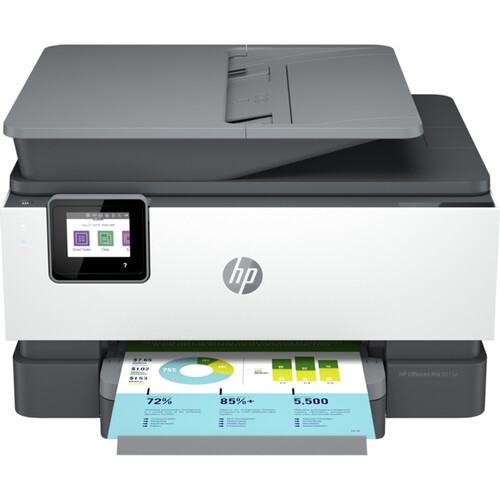




Chyna Wilderman (verified owner) –
The printer arrived last week and we’ve been putting it to good use. Lots of scanning! Not a lot of printing yet, but it seems like it’s fine for that.
Janae Keebler (verified owner) –
Doing great so far. First new printer in years. Was worried it wouldn’t hook up to this stupid Apple that I never wanted.
Ludie Stroman (verified owner) –
null
Maximillian Heathcote (verified owner) –
Poor Excuse for a Printer. Let me start by saying I have used only HP inkjet printers (various) since 1992. I have been very happy until now with each of their printers! With the 9015e, several minor irritations & major consistent problems / fatal flaws. 1) Seems very noisy and not solid and quiet. 2) funky paper storage tray, hard to use, and won’t stay shut and thus forces printer to stop. 3) Several times it feeds 2 sheets at once (getting an extra blank sheet or 2 half printed sheets). 4) squeaks as I open lid. 5) It has funky tray for finished printing that often just shoots a page or two off and into room. 6) Paper tray capacity seems smaller and results in more frequent reloading. 7) constant paper jams 8) Constant jam & message that paper drawer is open, yet it is not. I have other gripes with this model. However this model is not of HP quality. I consider it a toy. I am returning it after one week.
Nyasia Goodwin (verified owner) –
Not a bad purchase, it was very annoying that every time i left the printer for a while it shuts down. I was unable to start it back up although the power light was on. I could not turn it off. and I almost returned it. I had to go through this online wizard to trouble shoot the problem and it works after that.
Daphney Harris (verified owner) –
Ease of operation and excellent software Great value
Kristopher Morissette (verified owner) –
It was a little bit more difficult to set up than expected, but it’s a great, reliable printer.
Katelin Treutel (verified owner) –
All in one copier does everything I need including 3 sided copies. Its a home computer that handles everything easily.
Ahmed Strosin (verified owner) –
Long time to set up – needed your help – got same – thanks. Printer working fine – hope it continues.
Jamel Moen (verified owner) –
My old printer quit working, so I had to buy a new one. This printer does not need to be connected to the computer by a cable (I didn’t realize that at the time of purchase), one less cord hanging around! I hate that you don’t get instruction manuals any more when you purchase something new, but, I am learning the new features of the printer. I have never paid this much for a printer before, hopefully it will be worth it. So far – So good!
Johnson Anderson (verified owner) –
Everything works pretty much as advertised. Still playing with all the features but so far so good.
Micaela Kuphal (verified owner) –
This printer is functioning fine, although it took some doing to get it set up properly. The paper tray sticks out but seems to work fine that way. The software is a bit confusing. The whole printer is lighter than my previous 8610, but seems much cheaper – it’s all plastic. Hardly any metal parts at all.
Anabelle Okuneva (verified owner) –
We bought this printer after reading reviews by Wirecutter etc. And glad we did. The ease of installation was a huge consideration and the print quality was exactly as reviewed; Excellent!
Jarrell Bogisich (verified owner) –
I really like all the features. The double sided printing is especially great. Print quality is excellent. Color cartridges run out very quickly. I depleted a brand new yellow cartridge on one print job because every page had a thick green border.
Virgil Hartmann (verified owner) –
A GREAT PRINTER. just wish I didn’t have to sign every time my page changes
Gayle Cremin (verified owner) –
The HP 9000 met all of my demanding work from home needs. It’s fast and the print quality is a 10. Setup was simple enough for my teenage nephew, but that may not mean much. All teenagers are light years ahead of us.
Marietta Boehm (verified owner) –
I like the printer disappointed I had to replace my prior HP 8100 printer but this one so far is what they said it was and could do
Victor Hartmann (verified owner) –
Following the setup instructions, I removed the tape and packaging, then plugged it in to power it up. I was told that the printhead could not move and to check for a paper jam but I had not installed paper per the setup instructions yet. I was finally able to get the printhead to move and clear that up but every time I print there’s a lot of noise and clunking sounds. Not sure if this is normal or not. It replaces an OfficeJet Pro 8720 but the handling of the printed paper is less convenient. It looks like when printing a lot of pages they will end up on the floor whereas the 8720 kept the pages where they would not end up on the floor.
Manuela Reilly (verified owner) –
Overall, I liked this printer but not sure it’s worth the extra cost compared to similar printers on the market. I should mention that I was sent a free sample to use for this review. There were a lot of things I enjoyed about this printer. I think the best function is scanning. It can scan multiple pages using the paper input tray, as well as scan/copy front and back. I do a lot of scanning and have not found this feature available on other printers. The printer was easy to set up and the smart app is very user friendly. It also allows remote printing, which I think most wi-fi enabled printers allow now, but the app made it super easy. I also liked that the touchscreen on the printer was in color. For me the biggest drawback for this printer is the size. I found it was much larger, almost twice the size of previous printer, and the features mostly are the same with exception to the cool copy/scan features this one offers. Lastly, I’ve not used the printer for a large print job yet, but it does seem like it’s the quality one would want to use. I think it would probably be very well suited for a small business owner or someone that does large print jobs.
Polly Gutkowski (verified owner) –
Easy online shopping experience. It was shipped promptly and the shipping interval was satisfactorily short. Setup instructions were virtually non existent. Worse still, the setup instructions for setting up Wifi were actually incorrect. Fortunately, I’ve had experience with setting up Wifi so I was able to do it on my own without difficulty. The good news is that the printer works great!