HP OfficeJet Pro 9025e All-in-One Printer with 6 Months Free Ink Through HP+
$262.49
In stock
Description
Save space, time, and resources with the wireless capable OfficeJet Pro 9025e All-in-One Inkjet Printer from HP, which packs printing, scanning, copying, and faxing into a single unit. This model has two, 250-sheet paper trays for handling large jobs and is eligible, through HP Plus, for HP’s Instant Ink Program, so users will always have a fresh cartridge when needed. At its core, the 9025e is an excellent printer with a print resolution of 4800 x 1200 dpi and draft print speeds as fast as 39 ppm in black and ppm 39 in color. Borderless printing is available on documents up to 8.5 x 11″ and for printing non-borderless documents the printer accepts media up to 8.5 x 14″. For copying and scanning the unit has a 1200 dpi CSI scanner, and for multi-page documents the ADF has a 35-sheet capacity.
Equipped with built-in Wi-Fi and Ethernet connectivity the 9025e can be added to an existing network with ease, and all of these settings and modes can be intuitively accessed via the 2.65″ Color Graphic Display (CGD) touchscreen on the front panel. Wi-Fi Direct features allow users to connect directly from mobile devices for immediate printing needs, while it is compatible with many services for working seamlessly with a variety of devices. For those desiring a direct, simple connection a USB 2.0 port is available.
This is an HP Plus enabled printer. It comes with 6 months free ink through HP Plus. Choose HP Plus at product setup to activate benefits and get six months of free ink. HP will then automatically send you new ink when you run low. This system guarantees that you will always have a cartridge ready to go and keeps you from needing to constantly monitor ink levels.
Additional information
| Weight | 30.5 lbs |
|---|---|
| Dimensions | 19.2 × 19 × 14.5 in |
| Functions | Print, Scan, Copy, Fax |
| Direct Printing | Apple AirPrint, HP Smart, Mopria, Wi-Fi Direct |
| Number of Copies | Up to 99 Copies |
| Reduction/Enlargement | 25 to 400% |
| Copy Speed | 39 cpm (Black)<br />39 cpm (Color) |
| Duplex Copying | Yes |
| Copy Resolution | 600 x 600 dpi (Black)<br />600 x 600 dpi (Color) |
| Fax Resolution | 300 x 300 dpi (Black)<br />200 x 200 dpi (Color) |
| Fax Memory | 100 Pages |
| Speed Dial Capacity | 99 Numbers |
| Interface | RJ11, RJ45, USB Type-A, USB Type-B |
| Wireless | Wi-Fi |
| Processor Speed | 1.2 GHz |
| File Formats | BMP, JPEG, PDF, PNG, RTF, TIFF, TXT |
| Operating System Support | Android, Windows, iOS, macOS/OS X |
| Operating Temperature | 41 to 104°F / 5 to 40°C |
| Operating Humidity | 20 to 80% |
| Storage Temperature | -40 to 140°F / -40 to 60°C |
| Display Size | 2.7" |
| Display Type | Touchscreen |
| Power Source | AC Adapter (Included) |
| Battery | None |
| AC Input Power | 100 to 240 VAC, 50 / 60 Hz |
| Power Consumption | 0.13 W (Off)<br>1.22 W (Sleep)<br>5.8 W (Ready) |
| Max Acoustic Noise | 7 BA (Power) |
| Scan Sizes | ADF<br>Maximum: 8.5 x 14" / 21.59 x 35.56 cm<br />Flatbed<br>Maximum: 8.5 x 11.7" / 21.59 x 29.72 cm |
| Single Pass Duplex | Yes |
| Printing Technology | Inkjet |
| First Print Out Time | 9 Seconds (Black)<br />10 Seconds (Color) |
| Color Type | Color |
| Configuration | 4 x Individual Cartridge |
| Ink Type | Pigment-Based |
| Ink Color | 1 x Cyan<br />1 x Magenta<br />1 x Yellow<br />1 x Black |
| Compatible Ink Cartridges | HP 962 |
| Print Resolution | Black: 1205 x 1200 dpi<br />Color: 4800 x 1200 dpi |
| Borderless Printing | Yes, Up to 8.5 x 11" / 21.59 x 27.94 cm |
| Duplex Printing | Yes |
| Printer Language | HP PCL 3 GUI |
| Print Speed (By Time) | 39 ppm (Black)<br>39 ppm (Color) |
| Monthly Duty Cycle | 30, 000 Pages |
| Duplex Scanning | Yes |
| Paper Handling | 2 x Input Tray, Output Tray |
| Media Sizes | Input Tray 1 / Input Tray 2<br>Minimum: 3 x 5" / 7.62 x 12.7 cm<br>Maximum: 8.5 x 14" / 21.59 x 35.56 cm |
| Media Weight | Input Tray 1, Input Tray 2: 50 to 105 gsm / 16 to 28 lb |
| Paper Capacity | Input Tray 1: 250 x Sheet<br />Input Tray 2: 250 x Sheet<br />Output Tray: 100 x Sheet |
| Special Media Support | Envelopes |
| Type | Flatbed Scanner with Automatic Document Feeder (ADF) |
| Maximum Resolution | ADF/Flatbed<br>1200 dpi (Optical)<br>1200 dpi (Interpolated) |
| Scan Modes | Color, Grayscale |
| Color Depth | 24-Bit (Internal) |
| Grayscale Depth | 8-Bit (External) |
| Image Sensor | 1 x Contact Image Sensor (CIS) |
| Dimensions (W x H x D) | 17.2 x 12.5 x 15.6" / 43.7 x 31.8 x 39.6 cm<br />17.2 x 12.5 x 21.5" / 43.7 x 31.8 x 54.6 cm (Maximum) |
Reviews (208)
208 reviews for HP OfficeJet Pro 9025e All-in-One Printer with 6 Months Free Ink Through HP+
Only logged in customers who have purchased this product may leave a review.
Related products
Inkjet Printers & Accessories
Inkjet Printers & Accessories
RAM MOUNTS RAM-VPR-106 Printer Cradle for Brother RJ-4030 & RJ-4040
Inkjet Printers & Accessories
Epson WorkForce Pro WF-C5290 Network Color Printer with Replaceable Ink Pack System
Inkjet Printers & Accessories
Inkjet Printers & Accessories
Inkjet Printers & Accessories
Inkjet Printers & Accessories
RAM MOUNTS RAM-VPR-103 Printer Cradle for HP Officejet 100 Series
Inkjet Printers & Accessories


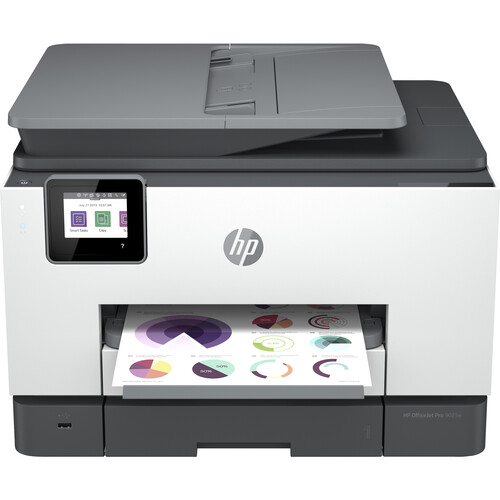



Cordelia Wuckert (verified owner) –
We printed our first church bulletin with it. It was very clear and the picture color was fantastic.
Stewart Robel (verified owner) –
Setup was easy and printed output very satisfactory for home office.
Samanta Connelly (verified owner) –
Too complicated for seniors to operate and use it! Screen is too small! Need larger, size of an iPhone, as a minimum! Old HP Pro8600 was lot better, I had it for over 15 years!
Doris Hammes (verified owner) –
How many issues getting hooked up with instant ink
Osborne Walker (verified owner) –
The 9025e All-in-One Printer has wonderful functionality. However, the overall rating earns only one star due to the instability of operation I have experienced. This appears to be contributed to by a finicky installation app and tech support personnel who simply don’t have much experience with this printer. In my desktop PC to printer/fax/scanner application, I found USB and Ethernet (LAN) connections, rather than Wi-Fi, to be reliable.
Eldred Labadie (verified owner) –
This is probably the 5th HP All-In-One I’ve purchased over the years and could not be more disappointed. From issues with paper frequently stuck in the printer to the inability for the system to identify paper type in the treys even when you try to overwrite it and now to extremely expensive printer cartridges that won’t install after the current one has been depleted, I can’t take it anymore and will not only look for a new printer but for a new brand as well.
Marilou Wolf (verified owner) –
I received a free sample of HP OfficeJet Pro 9025 for review and Overall it’s very fast compared to other printers, but it takes some time to power on once it’s shutdown. Also display on the printer need to be improved. Durability is okay and some improvement would make it strong. 2 rows of paper holder makes it easy to store and print more documents at a time. Cartridge insertion was easy, although need to push harder to fit in.
Bella Herzog (verified owner) –
This HP Office Jet Pro gives me clear, on target copies every single time I need them. I wasn’t sure this was the right copier for my needs at first. But I am very happy with the Pro 9025e. It does a fantastic job with everything I have needed so far!
Lori Ward (verified owner) –
Love this new all in one printer. very clean and fast printing in color and black and white. and the two trays makes it so much easier that I don’t have to keep changing out from paper to checks.
Delmer Prohaska (verified owner) –
Prints extremely slow, only has a letter size scanner. Takes 1-2 minutes per page to print in draft mode text only. Prints nice quality, and features work as should just not recommended for someone who prints a lot and wants it printed fast. This is not a home office type printer
Caden Greenholt (verified owner) –
A bit disappointed. The printer is great except that it has the same issue with printing 4 X 6 Photos on 4 X 6 glossy photo paper as the 9025. It fails to feed correctly to the point that you can’t depend on it for photos. Since I like to use this feature a lot (My wife is really into scrapbooking for family history) it is very frustrating. I hope HP resolves this soon and gets a fix out to owners like me.
Myrna Vandervort (verified owner) –
The item was received in great conditions and it works nicely. I am very gratefull in doing business with B&H
Amari Trantow (verified owner) –
The printer didn’t work and I couldn’t reach your support – not phone number
Sean Schiller (verified owner) –
I love the HP office jet pro9025e. I received the printer as a product to review. Set up was easy took about 5 min. It is a touch screen display but can be controlled with the HP smart. App. It includes two paper drawers one for regular size paper also another for larger sizes. It has a copier, scanner, bluetooth, and as well as adding a fax number or you can directly attach your phone line to fax. Cartridges are large and it takes 4.printing is excellent quality as well as very quickly. I recommend this printer for any business or frequent printing at home the only downside is it is heavy about 30pounds and on the larger side.
Mckenna Dickinson (verified owner) –
Much slower when printing from PC than my Jet Pro 6968
Arnaldo Stanton (verified owner) –
I was delighted with this printer until (after 10 months or so) it had the problem many people have reported: the paper sensor malfunctions so that if you try to print more than one document, the printer won’t do it, and shows a message that says “the output bin is full” even if only a single page has been printed out. What this amounts to is that after each document is printed, you have to go to the printer and remove it, or it will not continue printing — so you cannot print out more than one item at a time. Super inconvenient and inefficient to have to remove each document from the printer before you can print another one.
Abigail Howe (verified owner) –
This printer replaced an older printer that was just worn out. This printer has the same features last the last one, but everything is working. So far I have not run into any issues either hardware or software wise. So I am happy with this product.
Dejah Bashirian (verified owner) –
I am now unpacking my recently delivered HP 9025, now that I have some time after the Holidays. Unlike previous HP printers I’ve had, it seems to be built with the cheapest of plastic parts. The system is telling me that the ink cartridges (as provided with the unit) are leaking or damaged, and that the cartridges need to be replaced. How nice for HP that I have to go buy new cartridges, before my printer is even installed. I now have no working printer, and am NOT a “happy camper.” .
Brendan Jones (verified owner) –
So many options I don’t know where to start. Printing quality is fantastic.
Elisha O’Conner (verified owner) –
I ordered this for my son, i have a smaller one at home. HP 925e scans and prints much faster than my old printer and the ink delivery is so cost effective and efficient. I love HP printers.