HP OfficeJet Pro 9025e All-in-One Printer with 6 Months Free Ink Through HP+
$262.49
In stock
Description
Save space, time, and resources with the wireless capable OfficeJet Pro 9025e All-in-One Inkjet Printer from HP, which packs printing, scanning, copying, and faxing into a single unit. This model has two, 250-sheet paper trays for handling large jobs and is eligible, through HP Plus, for HP’s Instant Ink Program, so users will always have a fresh cartridge when needed. At its core, the 9025e is an excellent printer with a print resolution of 4800 x 1200 dpi and draft print speeds as fast as 39 ppm in black and ppm 39 in color. Borderless printing is available on documents up to 8.5 x 11″ and for printing non-borderless documents the printer accepts media up to 8.5 x 14″. For copying and scanning the unit has a 1200 dpi CSI scanner, and for multi-page documents the ADF has a 35-sheet capacity.
Equipped with built-in Wi-Fi and Ethernet connectivity the 9025e can be added to an existing network with ease, and all of these settings and modes can be intuitively accessed via the 2.65″ Color Graphic Display (CGD) touchscreen on the front panel. Wi-Fi Direct features allow users to connect directly from mobile devices for immediate printing needs, while it is compatible with many services for working seamlessly with a variety of devices. For those desiring a direct, simple connection a USB 2.0 port is available.
This is an HP Plus enabled printer. It comes with 6 months free ink through HP Plus. Choose HP Plus at product setup to activate benefits and get six months of free ink. HP will then automatically send you new ink when you run low. This system guarantees that you will always have a cartridge ready to go and keeps you from needing to constantly monitor ink levels.
Additional information
| Weight | 30.5 lbs |
|---|---|
| Dimensions | 19.2 × 19 × 14.5 in |
| Functions | Print, Scan, Copy, Fax |
| Direct Printing | Apple AirPrint, HP Smart, Mopria, Wi-Fi Direct |
| Number of Copies | Up to 99 Copies |
| Reduction/Enlargement | 25 to 400% |
| Copy Speed | 39 cpm (Black)<br />39 cpm (Color) |
| Duplex Copying | Yes |
| Copy Resolution | 600 x 600 dpi (Black)<br />600 x 600 dpi (Color) |
| Fax Resolution | 300 x 300 dpi (Black)<br />200 x 200 dpi (Color) |
| Fax Memory | 100 Pages |
| Speed Dial Capacity | 99 Numbers |
| Interface | RJ11, RJ45, USB Type-A, USB Type-B |
| Wireless | Wi-Fi |
| Processor Speed | 1.2 GHz |
| File Formats | BMP, JPEG, PDF, PNG, RTF, TIFF, TXT |
| Operating System Support | Android, Windows, iOS, macOS/OS X |
| Operating Temperature | 41 to 104°F / 5 to 40°C |
| Operating Humidity | 20 to 80% |
| Storage Temperature | -40 to 140°F / -40 to 60°C |
| Display Size | 2.7" |
| Display Type | Touchscreen |
| Power Source | AC Adapter (Included) |
| Battery | None |
| AC Input Power | 100 to 240 VAC, 50 / 60 Hz |
| Power Consumption | 0.13 W (Off)<br>1.22 W (Sleep)<br>5.8 W (Ready) |
| Max Acoustic Noise | 7 BA (Power) |
| Scan Sizes | ADF<br>Maximum: 8.5 x 14" / 21.59 x 35.56 cm<br />Flatbed<br>Maximum: 8.5 x 11.7" / 21.59 x 29.72 cm |
| Single Pass Duplex | Yes |
| Printing Technology | Inkjet |
| First Print Out Time | 9 Seconds (Black)<br />10 Seconds (Color) |
| Color Type | Color |
| Configuration | 4 x Individual Cartridge |
| Ink Type | Pigment-Based |
| Ink Color | 1 x Cyan<br />1 x Magenta<br />1 x Yellow<br />1 x Black |
| Compatible Ink Cartridges | HP 962 |
| Print Resolution | Black: 1205 x 1200 dpi<br />Color: 4800 x 1200 dpi |
| Borderless Printing | Yes, Up to 8.5 x 11" / 21.59 x 27.94 cm |
| Duplex Printing | Yes |
| Printer Language | HP PCL 3 GUI |
| Print Speed (By Time) | 39 ppm (Black)<br>39 ppm (Color) |
| Monthly Duty Cycle | 30, 000 Pages |
| Duplex Scanning | Yes |
| Paper Handling | 2 x Input Tray, Output Tray |
| Media Sizes | Input Tray 1 / Input Tray 2<br>Minimum: 3 x 5" / 7.62 x 12.7 cm<br>Maximum: 8.5 x 14" / 21.59 x 35.56 cm |
| Media Weight | Input Tray 1, Input Tray 2: 50 to 105 gsm / 16 to 28 lb |
| Paper Capacity | Input Tray 1: 250 x Sheet<br />Input Tray 2: 250 x Sheet<br />Output Tray: 100 x Sheet |
| Special Media Support | Envelopes |
| Type | Flatbed Scanner with Automatic Document Feeder (ADF) |
| Maximum Resolution | ADF/Flatbed<br>1200 dpi (Optical)<br>1200 dpi (Interpolated) |
| Scan Modes | Color, Grayscale |
| Color Depth | 24-Bit (Internal) |
| Grayscale Depth | 8-Bit (External) |
| Image Sensor | 1 x Contact Image Sensor (CIS) |
| Dimensions (W x H x D) | 17.2 x 12.5 x 15.6" / 43.7 x 31.8 x 39.6 cm<br />17.2 x 12.5 x 21.5" / 43.7 x 31.8 x 54.6 cm (Maximum) |
Reviews (208)
208 reviews for HP OfficeJet Pro 9025e All-in-One Printer with 6 Months Free Ink Through HP+
Only logged in customers who have purchased this product may leave a review.
Related products
Inkjet Printers & Accessories
Epson WorkForce Pro WF-M5299 Workgroup Monochrome Printer with Replaceable Ink Pack System
Inkjet Printers & Accessories
Inkjet Printers & Accessories
Inkjet Printers & Accessories
Inkjet Printers & Accessories
Inkjet Printers & Accessories
Inkjet Printers & Accessories
Inkjet Printers & Accessories


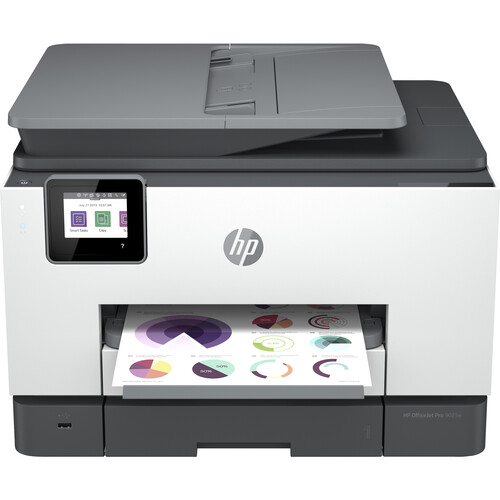



Tia Roob (verified owner) –
Great printer dual sheet feed make it easy to print on multiple formats such as envelopes and photo paper.scanning is a breeze with the hp software for windows an mobile devices.
Amina Morar (verified owner) –
There are several features that I like very much. They are why I bought this particular model, the only one with everything I want. However, the interface is a giant pain in the behind. I have to waste a huge amount of time playing around with the darned app every time I do anything. So it is a major loss of efficiency in my already overworked life.
Alisa Purdy (verified owner) –
Can it print payroll checks ? Is there anymore business features?
Alexandre Bergstrom (verified owner) –
Was not as easy to set up as precious HP printers. Scan feature is very difficult to operate.
Kianna Kulas (verified owner) –
The printer works beautifully.
Aubree Koepp (verified owner) –
Easy to set up and it works well
Mazie Ullrich (verified owner) –
Device seems very capable. Setup instructions were vague and unclear.
Eleanora Kassulke (verified owner) –
easy to use. fast printing. great price. not to big.
Kamryn Lemke (verified owner) –
Extremely fast and crisp print work. Nice design and light weight
Sandrine D’Amore (verified owner) –
So Happy with this printer and all of its features. Well made.
Arch Kilback (verified owner) –
I bought this printer about 4 weeks ago. I am very satisfied with the printer. It replaced a HP 8600 printer. The 9020 is noticeably faster and in every way as good or better than the 8600. My only concern is the HP Smart App. It promises so much, but delivers so much less. Biggest issue is HP Smart print. Seems to default to Private Print jobs so have to have my iPhone in order to actually print a document. Scanning, printing, FAXing are all faster than 8600. Like having the dual feed trays. Overall am happy I replaced the 8600 with the 9020.
Brittany Leannon (verified owner) –
Scan to Google Drive inconsistently works and 2 sided scanning with Scan to Google Drive does not work out all.
Adriel Hackett (verified owner) –
as advertised. great little printer for the money.
Davon Howe (verified owner) –
Love the feature of this unit and the wifi seems to be a stronger connection.
Noemy Eichmann (verified owner) –
I have been very happy with the HP 9025e. It is much faster and more quite tehn my old HP 1620.
Reuben Schaefer (verified owner) –
Highly recommend the HP office jet Pro 9025e. Incredible picture qualities…and very fast document printung too!
Jaida Kris (verified owner) –
null
Nina Schiller (verified owner) –
Bought three for office. 2 working great. Taking over 3 months to get 3rd one returned on warranty. Knowledgeable help has been non-existent.
Guillermo Yundt (verified owner) –
Easy set up and connect to my Surface. Love the HP Smart, print from anywhere, Replacement, from previous 5 year old HP printer.
Deion Flatley (verified owner) –
The printer does its job. I especially like the single pass two-sided scan and the two trays (I use one for paper and one for envelopes). The setup is harder than it needs to be. I found that rather than using the wifi setup instructions, it is easier to setup the printer using an ethernet cable (you can change to wifi later). You can get the standard software without an ink subscription or mobile device app although HP pushes these pretty hard. I find it works pretty much the same as previous all-in-one printers. I thought the printer came with setup cartridges but after printing several pages the ink level still shows full. Maybe the level indicator is wrong.