HP OfficeJet Pro 9025e All-in-One Printer with 6 Months Free Ink Through HP+
$262.49
In stock
Description
Save space, time, and resources with the wireless capable OfficeJet Pro 9025e All-in-One Inkjet Printer from HP, which packs printing, scanning, copying, and faxing into a single unit. This model has two, 250-sheet paper trays for handling large jobs and is eligible, through HP Plus, for HP’s Instant Ink Program, so users will always have a fresh cartridge when needed. At its core, the 9025e is an excellent printer with a print resolution of 4800 x 1200 dpi and draft print speeds as fast as 39 ppm in black and ppm 39 in color. Borderless printing is available on documents up to 8.5 x 11″ and for printing non-borderless documents the printer accepts media up to 8.5 x 14″. For copying and scanning the unit has a 1200 dpi CSI scanner, and for multi-page documents the ADF has a 35-sheet capacity.
Equipped with built-in Wi-Fi and Ethernet connectivity the 9025e can be added to an existing network with ease, and all of these settings and modes can be intuitively accessed via the 2.65″ Color Graphic Display (CGD) touchscreen on the front panel. Wi-Fi Direct features allow users to connect directly from mobile devices for immediate printing needs, while it is compatible with many services for working seamlessly with a variety of devices. For those desiring a direct, simple connection a USB 2.0 port is available.
This is an HP Plus enabled printer. It comes with 6 months free ink through HP Plus. Choose HP Plus at product setup to activate benefits and get six months of free ink. HP will then automatically send you new ink when you run low. This system guarantees that you will always have a cartridge ready to go and keeps you from needing to constantly monitor ink levels.
Additional information
| Weight | 30.5 lbs |
|---|---|
| Dimensions | 19.2 × 19 × 14.5 in |
| Functions | Print, Scan, Copy, Fax |
| Direct Printing | Apple AirPrint, HP Smart, Mopria, Wi-Fi Direct |
| Number of Copies | Up to 99 Copies |
| Reduction/Enlargement | 25 to 400% |
| Copy Speed | 39 cpm (Black)<br />39 cpm (Color) |
| Duplex Copying | Yes |
| Copy Resolution | 600 x 600 dpi (Black)<br />600 x 600 dpi (Color) |
| Fax Resolution | 300 x 300 dpi (Black)<br />200 x 200 dpi (Color) |
| Fax Memory | 100 Pages |
| Speed Dial Capacity | 99 Numbers |
| Interface | RJ11, RJ45, USB Type-A, USB Type-B |
| Wireless | Wi-Fi |
| Processor Speed | 1.2 GHz |
| File Formats | BMP, JPEG, PDF, PNG, RTF, TIFF, TXT |
| Operating System Support | Android, Windows, iOS, macOS/OS X |
| Operating Temperature | 41 to 104°F / 5 to 40°C |
| Operating Humidity | 20 to 80% |
| Storage Temperature | -40 to 140°F / -40 to 60°C |
| Display Size | 2.7" |
| Display Type | Touchscreen |
| Power Source | AC Adapter (Included) |
| Battery | None |
| AC Input Power | 100 to 240 VAC, 50 / 60 Hz |
| Power Consumption | 0.13 W (Off)<br>1.22 W (Sleep)<br>5.8 W (Ready) |
| Max Acoustic Noise | 7 BA (Power) |
| Scan Sizes | ADF<br>Maximum: 8.5 x 14" / 21.59 x 35.56 cm<br />Flatbed<br>Maximum: 8.5 x 11.7" / 21.59 x 29.72 cm |
| Single Pass Duplex | Yes |
| Printing Technology | Inkjet |
| First Print Out Time | 9 Seconds (Black)<br />10 Seconds (Color) |
| Color Type | Color |
| Configuration | 4 x Individual Cartridge |
| Ink Type | Pigment-Based |
| Ink Color | 1 x Cyan<br />1 x Magenta<br />1 x Yellow<br />1 x Black |
| Compatible Ink Cartridges | HP 962 |
| Print Resolution | Black: 1205 x 1200 dpi<br />Color: 4800 x 1200 dpi |
| Borderless Printing | Yes, Up to 8.5 x 11" / 21.59 x 27.94 cm |
| Duplex Printing | Yes |
| Printer Language | HP PCL 3 GUI |
| Print Speed (By Time) | 39 ppm (Black)<br>39 ppm (Color) |
| Monthly Duty Cycle | 30, 000 Pages |
| Duplex Scanning | Yes |
| Paper Handling | 2 x Input Tray, Output Tray |
| Media Sizes | Input Tray 1 / Input Tray 2<br>Minimum: 3 x 5" / 7.62 x 12.7 cm<br>Maximum: 8.5 x 14" / 21.59 x 35.56 cm |
| Media Weight | Input Tray 1, Input Tray 2: 50 to 105 gsm / 16 to 28 lb |
| Paper Capacity | Input Tray 1: 250 x Sheet<br />Input Tray 2: 250 x Sheet<br />Output Tray: 100 x Sheet |
| Special Media Support | Envelopes |
| Type | Flatbed Scanner with Automatic Document Feeder (ADF) |
| Maximum Resolution | ADF/Flatbed<br>1200 dpi (Optical)<br>1200 dpi (Interpolated) |
| Scan Modes | Color, Grayscale |
| Color Depth | 24-Bit (Internal) |
| Grayscale Depth | 8-Bit (External) |
| Image Sensor | 1 x Contact Image Sensor (CIS) |
| Dimensions (W x H x D) | 17.2 x 12.5 x 15.6" / 43.7 x 31.8 x 39.6 cm<br />17.2 x 12.5 x 21.5" / 43.7 x 31.8 x 54.6 cm (Maximum) |
Reviews (208)
208 reviews for HP OfficeJet Pro 9025e All-in-One Printer with 6 Months Free Ink Through HP+
Only logged in customers who have purchased this product may leave a review.
Related products
Inkjet Printers & Accessories
Inkjet Printers & Accessories
Inkjet Printers & Accessories
RAM MOUNTS RAM-VPR-103 Printer Cradle for HP Officejet 100 Series
Inkjet Printers & Accessories
Inkjet Printers & Accessories
Inkjet Printers & Accessories
Epson WorkForce Pro WF-C5290 Network Color Printer with Replaceable Ink Pack System
Inkjet Printers & Accessories
Inkjet Printers & Accessories


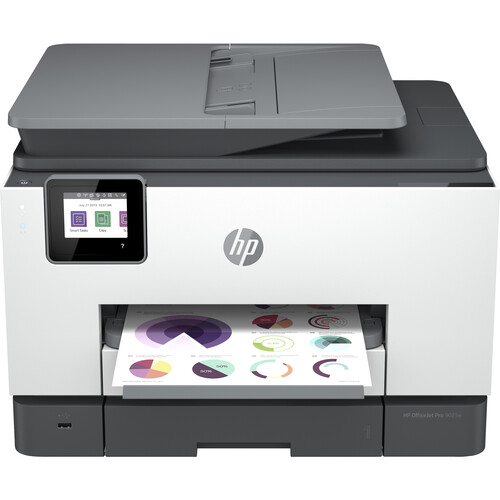



Jammie Marks (verified owner) –
I simply love this printer. It’s amazing. I run my small business off of it and I have been so impressed not let down that one time color quality speed everything is perfect!
Cecelia Harber (verified owner) –
The new HP OfficeJet 9025e printer is amazing. Fast. Good quality. Reasonable price. I’ve used HP printers for many years and have been very pleased with them. And the 9 months of free Instant Ink is a huge bonus! Thanks!
Creola Schulist (verified owner) –
Great Printer! Everything I have printed has come out beautifully! The only downside that I can find is that I can’t seem to get away from Windows Fax and Scan…which is horrible. I have tried to disable/uninstall and it keeps coming back. 🙁
Stephania Kilback (verified owner) –
After multiple calls to support to overcome the faults in the install software, I am now plagued with the delays in printing due to the H-P Smart software. This is NOT progress.
Cristopher Strosin (verified owner) –
The printer is fine. It is a replacement for my aging 8740 that finally ceased to work. Mechanically, I really have no problems with this unit. I was disappointed when I paid extra for the 2nd tray to discover that it did not hold the same quantity as the main tray and that in order to keep Legal size paper, the tray sticks out beyond the unit, looking rather clunky, implying this is done only on occasion. It’s a step down from the 8740. Additionally, the software is the usually clunky HP stuff. No great shakes there. It seems obvious to me that we should be able to program “shortcuts” to do things we do all the time. For example, for me to scan a two-sided document from the printer itself to a network location (which, of course, is the way I want to do it), I have to drill down 2 or 3 menus to set the thing for 2-sided. What should happen is that I insert the document, hit the “2-sided scan to network location” button (if one existed) and walk away. But, no, I have to fiddle around with the screens. Even the main SCAN button is just off the screen so yet another step. As I said, the hardware and Instant-Ink all work fine. The software is very, very long in the tooth. Would I buy this again? Probably not. I would have spent more for a direct 8740 replacement but HP was “out of stock.” This works and the print quality is good, but is isn’t the professional image that is the 5 year old 8740.
Verna Renner (verified owner) –
Its a bit loud, works a little hard to print but overall it does the job.
Vernon Jast (verified owner) –
Printer comes with no installation disc or manual; everything has to be done through the internet.
Mozelle Koch (verified owner) –
The setup seemed easy but then when it said it was ready, it really wasn’t, it kept printing empty pages… The cartridge slot is really clunky, the cartridge pops out unexpectedly. I really can’t be sure I am installing the cartridge right, because there is no cliking into place, it just seems it’s there but it keeps popping out. All of a sudden now it decided to print, so I guess it does what it is supposed to. Quite a big commotion though, lots of noise for a single page. Not in love with it, I wish I had stayed with Canon…
Rod Bogan (verified owner) –
Easy to install. Does everything I need for general printing, copying and scanning. Would be nice to have a printed instruction manual, I’m not the best on figuring out the on screen menu.
Boris Greenholt (verified owner) –
Had hp printer before 8600 pro for 12 years it was time to put it in printer heaven Bought a new hp printer 9025e pro about 3 weeks ago does what I want it to do and a lot more love this printer
Marta Nienow (verified owner) –
null
Kaitlin Kshlerin (verified owner) –
That it makes a lot of NOISE when printing!
Vada Gottlieb (verified owner) –
It’s a nice printer. I have had a little problem scanning to a USB drive and it is loud when it prints. I also had a problem emailing a document to print. Hopefully I can get these bugs fixed.
Dusty Jast (verified owner) –
I recently was provided the HP OfficeJet Pro 9025 free of charge to use for a review and wanted to give an honest opinion of the product. I could not be more satisfied with the quality of this printer! It works fantastically, setting it up was very easy and it visually appealing. I recently was provided the HP OfficeJet Pro 9025 free of charge to use for a review and wanted to give an honest opinion of the product. I could not be more satisfied with the quality of this printer! It works fantastically, setting it up was very easy and it visually appealing.
Jacques Dicki (verified owner) –
There are NO instructions on how to set the scanner up. Not much on setting up the printer for that matter. I’m in a do-loop on the scanner and I even have the app on my Mac. Setting the printer up cost me an hour on the phone with tech support.
Eleanora Collins (verified owner) –
Don’t care for the keyboard. Backlighting is nice but the shiny keyboard blocks out the key letters so that we non touch-typists have to look straight down at the keyboard to see the letters, numbers, symbols, etc.
Otto Waters (verified owner) –
Overall using the printer was easy both for setup and usage
Ralph Baumbach (verified owner) –
purchased last month other hp printer kept sticking paper in the rollers
Meggie Stiedemann (verified owner) –
HD difficulty with setting up…could not detect my wifi on the printer.I had to call for CUSTOMER ASSISTANCE and she was a gem…she helped me setup bluetooth and wifi. Its working perfectly thus far.
Jeanne Ernser (verified owner) –
I am very disappointed in this copier. My old HP ( 10 years) copier is 10 times better than this one. It is loud and nosy and very slow. Plus it cuts off partsa of documents on the bottom and on the left side. Would not recommend it to anyone.