HP OfficeJet Pro 9025e All-in-One Printer with 6 Months Free Ink Through HP+
$262.49
In stock
Description
Save space, time, and resources with the wireless capable OfficeJet Pro 9025e All-in-One Inkjet Printer from HP, which packs printing, scanning, copying, and faxing into a single unit. This model has two, 250-sheet paper trays for handling large jobs and is eligible, through HP Plus, for HP’s Instant Ink Program, so users will always have a fresh cartridge when needed. At its core, the 9025e is an excellent printer with a print resolution of 4800 x 1200 dpi and draft print speeds as fast as 39 ppm in black and ppm 39 in color. Borderless printing is available on documents up to 8.5 x 11″ and for printing non-borderless documents the printer accepts media up to 8.5 x 14″. For copying and scanning the unit has a 1200 dpi CSI scanner, and for multi-page documents the ADF has a 35-sheet capacity.
Equipped with built-in Wi-Fi and Ethernet connectivity the 9025e can be added to an existing network with ease, and all of these settings and modes can be intuitively accessed via the 2.65″ Color Graphic Display (CGD) touchscreen on the front panel. Wi-Fi Direct features allow users to connect directly from mobile devices for immediate printing needs, while it is compatible with many services for working seamlessly with a variety of devices. For those desiring a direct, simple connection a USB 2.0 port is available.
This is an HP Plus enabled printer. It comes with 6 months free ink through HP Plus. Choose HP Plus at product setup to activate benefits and get six months of free ink. HP will then automatically send you new ink when you run low. This system guarantees that you will always have a cartridge ready to go and keeps you from needing to constantly monitor ink levels.
Additional information
| Weight | 30.5 lbs |
|---|---|
| Dimensions | 19.2 × 19 × 14.5 in |
| Functions | Print, Scan, Copy, Fax |
| Direct Printing | Apple AirPrint, HP Smart, Mopria, Wi-Fi Direct |
| Number of Copies | Up to 99 Copies |
| Reduction/Enlargement | 25 to 400% |
| Copy Speed | 39 cpm (Black)<br />39 cpm (Color) |
| Duplex Copying | Yes |
| Copy Resolution | 600 x 600 dpi (Black)<br />600 x 600 dpi (Color) |
| Fax Resolution | 300 x 300 dpi (Black)<br />200 x 200 dpi (Color) |
| Fax Memory | 100 Pages |
| Speed Dial Capacity | 99 Numbers |
| Interface | RJ11, RJ45, USB Type-A, USB Type-B |
| Wireless | Wi-Fi |
| Processor Speed | 1.2 GHz |
| File Formats | BMP, JPEG, PDF, PNG, RTF, TIFF, TXT |
| Operating System Support | Android, Windows, iOS, macOS/OS X |
| Operating Temperature | 41 to 104°F / 5 to 40°C |
| Operating Humidity | 20 to 80% |
| Storage Temperature | -40 to 140°F / -40 to 60°C |
| Display Size | 2.7" |
| Display Type | Touchscreen |
| Power Source | AC Adapter (Included) |
| Battery | None |
| AC Input Power | 100 to 240 VAC, 50 / 60 Hz |
| Power Consumption | 0.13 W (Off)<br>1.22 W (Sleep)<br>5.8 W (Ready) |
| Max Acoustic Noise | 7 BA (Power) |
| Scan Sizes | ADF<br>Maximum: 8.5 x 14" / 21.59 x 35.56 cm<br />Flatbed<br>Maximum: 8.5 x 11.7" / 21.59 x 29.72 cm |
| Single Pass Duplex | Yes |
| Printing Technology | Inkjet |
| First Print Out Time | 9 Seconds (Black)<br />10 Seconds (Color) |
| Color Type | Color |
| Configuration | 4 x Individual Cartridge |
| Ink Type | Pigment-Based |
| Ink Color | 1 x Cyan<br />1 x Magenta<br />1 x Yellow<br />1 x Black |
| Compatible Ink Cartridges | HP 962 |
| Print Resolution | Black: 1205 x 1200 dpi<br />Color: 4800 x 1200 dpi |
| Borderless Printing | Yes, Up to 8.5 x 11" / 21.59 x 27.94 cm |
| Duplex Printing | Yes |
| Printer Language | HP PCL 3 GUI |
| Print Speed (By Time) | 39 ppm (Black)<br>39 ppm (Color) |
| Monthly Duty Cycle | 30, 000 Pages |
| Duplex Scanning | Yes |
| Paper Handling | 2 x Input Tray, Output Tray |
| Media Sizes | Input Tray 1 / Input Tray 2<br>Minimum: 3 x 5" / 7.62 x 12.7 cm<br>Maximum: 8.5 x 14" / 21.59 x 35.56 cm |
| Media Weight | Input Tray 1, Input Tray 2: 50 to 105 gsm / 16 to 28 lb |
| Paper Capacity | Input Tray 1: 250 x Sheet<br />Input Tray 2: 250 x Sheet<br />Output Tray: 100 x Sheet |
| Special Media Support | Envelopes |
| Type | Flatbed Scanner with Automatic Document Feeder (ADF) |
| Maximum Resolution | ADF/Flatbed<br>1200 dpi (Optical)<br>1200 dpi (Interpolated) |
| Scan Modes | Color, Grayscale |
| Color Depth | 24-Bit (Internal) |
| Grayscale Depth | 8-Bit (External) |
| Image Sensor | 1 x Contact Image Sensor (CIS) |
| Dimensions (W x H x D) | 17.2 x 12.5 x 15.6" / 43.7 x 31.8 x 39.6 cm<br />17.2 x 12.5 x 21.5" / 43.7 x 31.8 x 54.6 cm (Maximum) |
Reviews (208)
208 reviews for HP OfficeJet Pro 9025e All-in-One Printer with 6 Months Free Ink Through HP+
Only logged in customers who have purchased this product may leave a review.
Related products
Inkjet Printers & Accessories
Inkjet Printers & Accessories
Inkjet Printers & Accessories
Inkjet Printers & Accessories
Epson WorkForce Pro WF-M5299 Workgroup Monochrome Printer with Replaceable Ink Pack System
Inkjet Printers & Accessories
Epson WorkForce Pro WF-C5290 Network Color Printer with Replaceable Ink Pack System
Inkjet Printers & Accessories
Inkjet Printers & Accessories
Inkjet Printers & Accessories


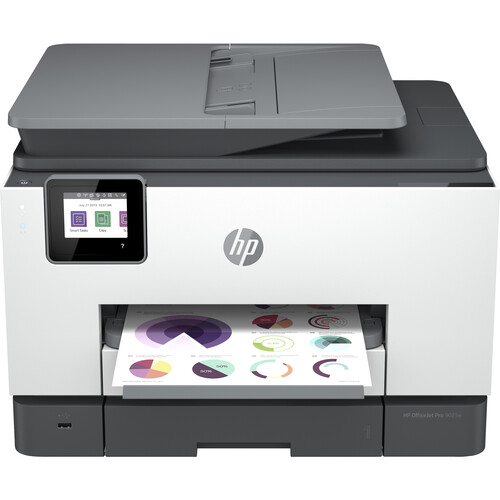



Colleen Thompson (verified owner) –
I love this machine. My only problem is the cartridges that came with it had hardly any ink in them. I really need to know when the Instant ink will start.
Nicolas Hahn (verified owner) –
This is the worst HP printer I have owned. After the last firmware update (9/2022) the printer will not shut-down with out having an error. So I have to unplug it. It is the nosiest printer I have owned. Plastic parts inside sound like they chewing themselves apart. I see this going in the garbage sooner than later. Extremely disappointing after having such a great experience with my last HP printer.
Jorge Reynolds (verified owner) –
I’ve been using this printer for 1 month and love it. It’s print quality and speed is just what I was looking for
Lily Stehr (verified owner) –
HP has decided to not offer a full driver package in lieu of their HP App, no thanks, still need the full driver package with TWAIN, I’ll buy Brother from now on
Genesis Gusikowski (verified owner) –
This printer is much faster than my other one and the color is fantastic!
Antwan Reichert (verified owner) –
null
Eulalia Smitham (verified owner) –
I’ve purchased several HP products because of the quality and when I have problems, HP technicians are well qualified to help me solve the issues.
Oswaldo Herzog (verified owner) –
This printer prints fast with great quality. High recommend the HP OfficeJet 2025e
Nelda Hill (verified owner) –
This printer is noisier than my previous hp printer. Feels cheaper. The head does not move quietly, it squeaks. The top does not hold it’s own weight like my previous one. If let go, it crashes against the glass.
Louisa Nader (verified owner) –
I picked this product because of the many different things it could handle. Some of the other printers I looked at could only print half of what I wanted. I have not tried everything yet, but it has performed super so far! I like how crisp the printing is with no smudges; and I like the looks of it and the smaller footprint. It is also fast, too!
Anastasia Schinner (verified owner) –
I hope this one proves to be more reliable than the last two I had.
Halle Abbott (verified owner) –
So many quality control problems…ink cartridges are “mushy.” They don’t click into place. Printer actually spit them back out at me repeatedly before they finally settled in. Typo in display screen. Flatbed allows paper to slide up underneath the edge so you can’t position properly for scanning. Won’t scan envelopes…just tears them up and jams the printer. Specs say it will print up to a certain size, but it won’t print envelopes less than 5.8″. THen, it finally spit out a spring. This is a poorly made product. And in addition, it was a forced upgrade. This cost a lot more than the previous printer I had…I only paid for this because I wanted single pass duplex scanning. This is not at all what I expected from HP.
Stanton Kemmer (verified owner) –
I really like the ease of pressing just a few buttons to get to my task.
Curtis Mertz (verified owner) –
If you print single checks (from a standard 3 check sheet) for your small business, keep on looking. Will print a full sheet of 3 checks, and even a partial 2 check sheet, but cannot handle the small size of a single 3.5×8.5″ check without jamming. Pretty weak for something claiming to be built for small business owners.
Tara Deckow (verified owner) –
Bought new hp printer to replace previous hp printer. Old printer had ink replacement. New printer came with 6 months free print. New printer ink not transferred to ink plan.
Gaetano McGlynn (verified owner) –
Just got it but looks like everything going to be good.
Arno Jenkins (verified owner) –
I upgraded from an HP Printer I have had for probably 4 years now and I am so glad I did. We own a small business and this printer prints so much faster and with better quality!
Fae Wisoky (verified owner) –
very nice, only thing it needs is a longer neck to catch the letters or legal papers. I print alot per month, using two printers, but I still love this particular printer. It prints fast too, and i use it for letter vs legal here in this computer. Thankyou HP, a small business owner.
Sallie Bogan (verified owner) –
After six years of homeschooling with my original HP 8610 printer, I finally upgraded to this model. While I can truely say that I was satisfied with my former printer, I am totally in love with printer. In addition to being eligible for the HP Instant Ink program and never having to worry about running out of ink and being able to print anything and everything in color, this printer has a feeder that will scan two sided documents saving me so much time when copying documents and worksheet pages. It also has two paper trays allowing me to keep regular paper in one tray while I use the second tray for any specialty paper that I might be using for a project. For a homeschool moma with her own business, this was just what I needed!
Ova Breitenberg (verified owner) –
Ugly. Small monitor. Hard to organize. Certainly, Noth worth the cist. The ink is too costly. Must download drivers from internet. One of the worse ink jet i had.