HP OfficeJet Pro 9025e All-in-One Printer with 6 Months Free Ink Through HP+
$262.49
In stock
Description
Save space, time, and resources with the wireless capable OfficeJet Pro 9025e All-in-One Inkjet Printer from HP, which packs printing, scanning, copying, and faxing into a single unit. This model has two, 250-sheet paper trays for handling large jobs and is eligible, through HP Plus, for HP’s Instant Ink Program, so users will always have a fresh cartridge when needed. At its core, the 9025e is an excellent printer with a print resolution of 4800 x 1200 dpi and draft print speeds as fast as 39 ppm in black and ppm 39 in color. Borderless printing is available on documents up to 8.5 x 11″ and for printing non-borderless documents the printer accepts media up to 8.5 x 14″. For copying and scanning the unit has a 1200 dpi CSI scanner, and for multi-page documents the ADF has a 35-sheet capacity.
Equipped with built-in Wi-Fi and Ethernet connectivity the 9025e can be added to an existing network with ease, and all of these settings and modes can be intuitively accessed via the 2.65″ Color Graphic Display (CGD) touchscreen on the front panel. Wi-Fi Direct features allow users to connect directly from mobile devices for immediate printing needs, while it is compatible with many services for working seamlessly with a variety of devices. For those desiring a direct, simple connection a USB 2.0 port is available.
This is an HP Plus enabled printer. It comes with 6 months free ink through HP Plus. Choose HP Plus at product setup to activate benefits and get six months of free ink. HP will then automatically send you new ink when you run low. This system guarantees that you will always have a cartridge ready to go and keeps you from needing to constantly monitor ink levels.
Additional information
| Weight | 30.5 lbs |
|---|---|
| Dimensions | 19.2 × 19 × 14.5 in |
| Functions | Print, Scan, Copy, Fax |
| Direct Printing | Apple AirPrint, HP Smart, Mopria, Wi-Fi Direct |
| Number of Copies | Up to 99 Copies |
| Reduction/Enlargement | 25 to 400% |
| Copy Speed | 39 cpm (Black)<br />39 cpm (Color) |
| Duplex Copying | Yes |
| Copy Resolution | 600 x 600 dpi (Black)<br />600 x 600 dpi (Color) |
| Fax Resolution | 300 x 300 dpi (Black)<br />200 x 200 dpi (Color) |
| Fax Memory | 100 Pages |
| Speed Dial Capacity | 99 Numbers |
| Interface | RJ11, RJ45, USB Type-A, USB Type-B |
| Wireless | Wi-Fi |
| Processor Speed | 1.2 GHz |
| File Formats | BMP, JPEG, PDF, PNG, RTF, TIFF, TXT |
| Operating System Support | Android, Windows, iOS, macOS/OS X |
| Operating Temperature | 41 to 104°F / 5 to 40°C |
| Operating Humidity | 20 to 80% |
| Storage Temperature | -40 to 140°F / -40 to 60°C |
| Display Size | 2.7" |
| Display Type | Touchscreen |
| Power Source | AC Adapter (Included) |
| Battery | None |
| AC Input Power | 100 to 240 VAC, 50 / 60 Hz |
| Power Consumption | 0.13 W (Off)<br>1.22 W (Sleep)<br>5.8 W (Ready) |
| Max Acoustic Noise | 7 BA (Power) |
| Scan Sizes | ADF<br>Maximum: 8.5 x 14" / 21.59 x 35.56 cm<br />Flatbed<br>Maximum: 8.5 x 11.7" / 21.59 x 29.72 cm |
| Single Pass Duplex | Yes |
| Printing Technology | Inkjet |
| First Print Out Time | 9 Seconds (Black)<br />10 Seconds (Color) |
| Color Type | Color |
| Configuration | 4 x Individual Cartridge |
| Ink Type | Pigment-Based |
| Ink Color | 1 x Cyan<br />1 x Magenta<br />1 x Yellow<br />1 x Black |
| Compatible Ink Cartridges | HP 962 |
| Print Resolution | Black: 1205 x 1200 dpi<br />Color: 4800 x 1200 dpi |
| Borderless Printing | Yes, Up to 8.5 x 11" / 21.59 x 27.94 cm |
| Duplex Printing | Yes |
| Printer Language | HP PCL 3 GUI |
| Print Speed (By Time) | 39 ppm (Black)<br>39 ppm (Color) |
| Monthly Duty Cycle | 30, 000 Pages |
| Duplex Scanning | Yes |
| Paper Handling | 2 x Input Tray, Output Tray |
| Media Sizes | Input Tray 1 / Input Tray 2<br>Minimum: 3 x 5" / 7.62 x 12.7 cm<br>Maximum: 8.5 x 14" / 21.59 x 35.56 cm |
| Media Weight | Input Tray 1, Input Tray 2: 50 to 105 gsm / 16 to 28 lb |
| Paper Capacity | Input Tray 1: 250 x Sheet<br />Input Tray 2: 250 x Sheet<br />Output Tray: 100 x Sheet |
| Special Media Support | Envelopes |
| Type | Flatbed Scanner with Automatic Document Feeder (ADF) |
| Maximum Resolution | ADF/Flatbed<br>1200 dpi (Optical)<br>1200 dpi (Interpolated) |
| Scan Modes | Color, Grayscale |
| Color Depth | 24-Bit (Internal) |
| Grayscale Depth | 8-Bit (External) |
| Image Sensor | 1 x Contact Image Sensor (CIS) |
| Dimensions (W x H x D) | 17.2 x 12.5 x 15.6" / 43.7 x 31.8 x 39.6 cm<br />17.2 x 12.5 x 21.5" / 43.7 x 31.8 x 54.6 cm (Maximum) |
Reviews (208)
208 reviews for HP OfficeJet Pro 9025e All-in-One Printer with 6 Months Free Ink Through HP+
Only logged in customers who have purchased this product may leave a review.
Related products
Inkjet Printers & Accessories
RAM MOUNTS RAM-VPR-106 Printer Cradle for Brother RJ-4030 & RJ-4040
Inkjet Printers & Accessories
Epson WorkForce Pro WF-M5299 Workgroup Monochrome Printer with Replaceable Ink Pack System
Inkjet Printers & Accessories
Inkjet Printers & Accessories
Epson WorkForce Pro WF-C5290 Network Color Printer with Replaceable Ink Pack System
Inkjet Printers & Accessories
Inkjet Printers & Accessories
Inkjet Printers & Accessories
Swingline Plastic Shredder Bag for 500/750 X/M & Large Office Shredders (30 gal, Box of 25)
Inkjet Printers & Accessories


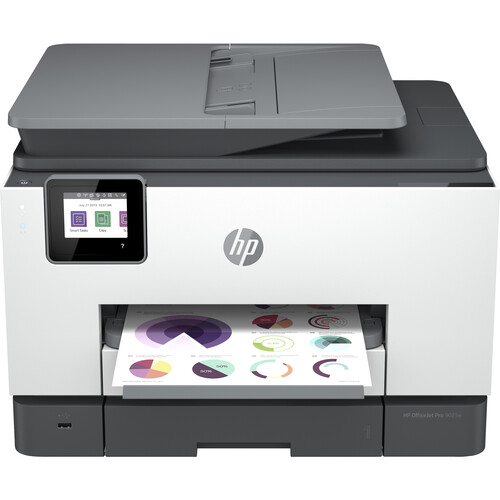



Fannie Jacobi (verified owner) –
Printer is very noisy. It “squeaks” when it first starts up as if it needs to be oiled.
Terrence Treutel (verified owner) –
I am very satisfied with this purchase and the printer is working beautifully. The set up takes a bit of time and effort and there are hp smart features that are not fully employed, but overall, I am happy with the printers performance. There was some initial problems with the setup as the printer did not accept the cartridges and caused some temporary error messages and printer jams. Once properly inserted after a few tries, the printer works fine and the colors are excellent.
Doyle Baumbach (verified owner) –
I cannot print my logo on our letter head in MS WORD as it (.JPG or .png files) the image is enormus
Domenic Bahringer (verified owner) –
I bought this printer for my hobby of card making. I understood it would take thick watercolor paper, but I get paper jams every time I try it.
Dena Ward (verified owner) –
This printer is junk, and in no way is it a replacement for the old 8600. I had my 8600 for over a decade. I returned the 9025 after 48 hours. The whole new line from HP (8025, 8035, 9015, 9025) feels incredibly flimsy. Even the new square corners look much more breakable than rounded corners of the older models. My old 8600 Pro had two interchangeable, robust paper trays, each capable of handling up to 250 sheets. The 9025 has one paper tray that takes up to 225 sheets and labeled “for dplain paper only”. The second tray says it can handle 60 sheets. It has no mechanism to hold the sheets in place, and probably works only with stifferphoto papers. Amazingly, the tray that receives printed pages does not allow then to lie flat. The automatic document feeder says can hold 35 sheets, but looks like it would take closer to 15. (The 8600 could handle 50.) Most astounding of all, I when began to follow the instructions for downloading the printer software and clicked on “install on my computer”, I immediately got a “not found” error from the HP web site. When I called HP, the technician connected to my computer but was unable to install the software after AN HOUR of trying. (I am running a perfectly ordinary Windows 10 PC.) I returned the printer the next day.
Jeremy Jacobi (verified owner) –
I was advised this is a good printer for my work because it’s a dual tray, holds a lot of paper, and is instant ink compatible. However, the hardware is not well-thought-out. The tray holder, even when extended to the max does not hold more than 5 letter papers or 1 legal-sized page. It’s inconvenient because you gotta babysit the printer so all the pages don’t fly out. There is no other extension you can buy for it, so I had to make my own makeshift tray. The second tray extends so you can put the legal-sized paper at the bottom and letter at the top, but it sticks out of the printer, so it’s easy for dust to collect inside. The older model (HP OfficeJet Pro 8740) has better hardware because all the trays close neatly, it prints the pages downward, so if you do multiple jobs it will place them in order. (I can’t figure out how to do this in the new one) and it holds a good 140 pages before you have to take the paper out. Sadly this older model is discontinued. The only “improvement” of the OfficeJet Pro 9025e is that it does indeed print faster than the older one. But what’s the use of that feature if you can only print 5 pages at a time and have to watch the printer?
Lottie Hill (verified owner) –
Made this a Network Printer for home, works great.
Estell Huels (verified owner) –
So far I am very satisfied with my HP Office Jet Pro 9025. I still have a lot of learning to do, but looking forwards to it !
Gerson Windler (verified owner) –
Good printer, but noisier than expected. Speed of printer and color reproduction is excellent. Packaging has great eye appeal.
Flavio Auer (verified owner) –
null
Rafael Jerde (verified owner) –
So far so good…still miss my 8600 which was the best printer I ever used but this printer has good features and does the job that is requested, it is a little louder than my 8600 was but it has a quiet feature that I like. I still don’t understand the ‘free ink’ feature – free is free don’t ask for my credit card information…printer is still a good value for the money – will only use HP printers!
Royce Lindgren (verified owner) –
I’ve own HP printers and computers/laptop for over 25 years. I’ve NEVER had a problem with any of them, UNTIL 2019 9025 Series. This is the WORST printer. HP replaced it under the first year warranty, only for it to continue to give me the same printing problems and MORE. Alignment off, white lines, margins off, skipping pages, etc. I truly felt as if a demon was inside my operating system. I’ve decided to try another brand because all the new HP printers looks like this model. Goodbye HP. ~Former Loyal Customer (so sad)
Maryse Buckridge (verified owner) –
I don’t like it. I struggled so much to set it up to my mac and to print and scan from my mac that I had to download other applications to make it work which is very inconvenient.
Ferne Lockman (verified owner) –
Got this quicker than expected. Easy to set up. Works great it’s my iPad!
Kristian Beahan (verified owner) –
This is a dependable high quality machine. I’ve experienced no problems.
Dorothy Senger (verified owner) –
Easy to install.
Valerie Kreiger (verified owner) –
I previously had an HP Office Jet Pro. The printer head went 2x. I upgraded to this model which is faster, colors are great and does everything I need, especially working from home!
Javonte Bogisich (verified owner) –
Very happy with this printer. Fast copies with good quality print. I am using in small office environment and it works real well
Amara Lockman (verified owner) –
Bought the product as an replacement and upgrade f older machine
Lelia Pfeffer (verified owner) –
I am very pleased with the printer. I have only one issue. I do not understand how the two paper trays functions. Though I have spoken with Technical Support twice and read the “On-Line” info I am still confused and don’t fill I amm getting the full use from them.