HP OfficeJet Pro 9025e All-in-One Printer with 6 Months Free Ink Through HP+
$262.49
In stock
Description
Save space, time, and resources with the wireless capable OfficeJet Pro 9025e All-in-One Inkjet Printer from HP, which packs printing, scanning, copying, and faxing into a single unit. This model has two, 250-sheet paper trays for handling large jobs and is eligible, through HP Plus, for HP’s Instant Ink Program, so users will always have a fresh cartridge when needed. At its core, the 9025e is an excellent printer with a print resolution of 4800 x 1200 dpi and draft print speeds as fast as 39 ppm in black and ppm 39 in color. Borderless printing is available on documents up to 8.5 x 11″ and for printing non-borderless documents the printer accepts media up to 8.5 x 14″. For copying and scanning the unit has a 1200 dpi CSI scanner, and for multi-page documents the ADF has a 35-sheet capacity.
Equipped with built-in Wi-Fi and Ethernet connectivity the 9025e can be added to an existing network with ease, and all of these settings and modes can be intuitively accessed via the 2.65″ Color Graphic Display (CGD) touchscreen on the front panel. Wi-Fi Direct features allow users to connect directly from mobile devices for immediate printing needs, while it is compatible with many services for working seamlessly with a variety of devices. For those desiring a direct, simple connection a USB 2.0 port is available.
This is an HP Plus enabled printer. It comes with 6 months free ink through HP Plus. Choose HP Plus at product setup to activate benefits and get six months of free ink. HP will then automatically send you new ink when you run low. This system guarantees that you will always have a cartridge ready to go and keeps you from needing to constantly monitor ink levels.
Additional information
| Weight | 30.5 lbs |
|---|---|
| Dimensions | 19.2 × 19 × 14.5 in |
| Functions | Print, Scan, Copy, Fax |
| Direct Printing | Apple AirPrint, HP Smart, Mopria, Wi-Fi Direct |
| Number of Copies | Up to 99 Copies |
| Reduction/Enlargement | 25 to 400% |
| Copy Speed | 39 cpm (Black)<br />39 cpm (Color) |
| Duplex Copying | Yes |
| Copy Resolution | 600 x 600 dpi (Black)<br />600 x 600 dpi (Color) |
| Fax Resolution | 300 x 300 dpi (Black)<br />200 x 200 dpi (Color) |
| Fax Memory | 100 Pages |
| Speed Dial Capacity | 99 Numbers |
| Interface | RJ11, RJ45, USB Type-A, USB Type-B |
| Wireless | Wi-Fi |
| Processor Speed | 1.2 GHz |
| File Formats | BMP, JPEG, PDF, PNG, RTF, TIFF, TXT |
| Operating System Support | Android, Windows, iOS, macOS/OS X |
| Operating Temperature | 41 to 104°F / 5 to 40°C |
| Operating Humidity | 20 to 80% |
| Storage Temperature | -40 to 140°F / -40 to 60°C |
| Display Size | 2.7" |
| Display Type | Touchscreen |
| Power Source | AC Adapter (Included) |
| Battery | None |
| AC Input Power | 100 to 240 VAC, 50 / 60 Hz |
| Power Consumption | 0.13 W (Off)<br>1.22 W (Sleep)<br>5.8 W (Ready) |
| Max Acoustic Noise | 7 BA (Power) |
| Scan Sizes | ADF<br>Maximum: 8.5 x 14" / 21.59 x 35.56 cm<br />Flatbed<br>Maximum: 8.5 x 11.7" / 21.59 x 29.72 cm |
| Single Pass Duplex | Yes |
| Printing Technology | Inkjet |
| First Print Out Time | 9 Seconds (Black)<br />10 Seconds (Color) |
| Color Type | Color |
| Configuration | 4 x Individual Cartridge |
| Ink Type | Pigment-Based |
| Ink Color | 1 x Cyan<br />1 x Magenta<br />1 x Yellow<br />1 x Black |
| Compatible Ink Cartridges | HP 962 |
| Print Resolution | Black: 1205 x 1200 dpi<br />Color: 4800 x 1200 dpi |
| Borderless Printing | Yes, Up to 8.5 x 11" / 21.59 x 27.94 cm |
| Duplex Printing | Yes |
| Printer Language | HP PCL 3 GUI |
| Print Speed (By Time) | 39 ppm (Black)<br>39 ppm (Color) |
| Monthly Duty Cycle | 30, 000 Pages |
| Duplex Scanning | Yes |
| Paper Handling | 2 x Input Tray, Output Tray |
| Media Sizes | Input Tray 1 / Input Tray 2<br>Minimum: 3 x 5" / 7.62 x 12.7 cm<br>Maximum: 8.5 x 14" / 21.59 x 35.56 cm |
| Media Weight | Input Tray 1, Input Tray 2: 50 to 105 gsm / 16 to 28 lb |
| Paper Capacity | Input Tray 1: 250 x Sheet<br />Input Tray 2: 250 x Sheet<br />Output Tray: 100 x Sheet |
| Special Media Support | Envelopes |
| Type | Flatbed Scanner with Automatic Document Feeder (ADF) |
| Maximum Resolution | ADF/Flatbed<br>1200 dpi (Optical)<br>1200 dpi (Interpolated) |
| Scan Modes | Color, Grayscale |
| Color Depth | 24-Bit (Internal) |
| Grayscale Depth | 8-Bit (External) |
| Image Sensor | 1 x Contact Image Sensor (CIS) |
| Dimensions (W x H x D) | 17.2 x 12.5 x 15.6" / 43.7 x 31.8 x 39.6 cm<br />17.2 x 12.5 x 21.5" / 43.7 x 31.8 x 54.6 cm (Maximum) |
Reviews (208)
208 reviews for HP OfficeJet Pro 9025e All-in-One Printer with 6 Months Free Ink Through HP+
Only logged in customers who have purchased this product may leave a review.
Related products
Inkjet Printers & Accessories
Inkjet Printers & Accessories
Inkjet Printers & Accessories
Inkjet Printers & Accessories
Inkjet Printers & Accessories
RAM MOUNTS RAM-VPR-101 Printer Cradle for Brother PocketJet Series
Inkjet Printers & Accessories
Inkjet Printers & Accessories
Inkjet Printers & Accessories


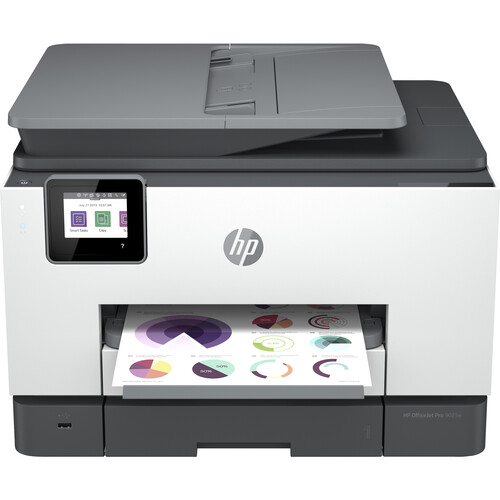



Guido Hintz (verified owner) –
Every time I try to print on both sides I get a paper jam. I am not happy about this happening.
Eileen Sawayn (verified owner) –
I purchased this 9025e to replace my 8620 that I have had for years. The 8620 still works but I wanted a newer more updated machine. Received it and took it out of the box, followed the basic setup instructions and the problems started. After the plug in step came the put cartridges in step, well one of the cartridges was leaking and I had to contact support with no way to move forward without doing so. It took about 40 minutes with the tech, who was outstanding in his support and patience, but it took awhile. Even after getting it up and running, over the past two weeks I continue to have cartridge messages saying “Printer is having problem communicating with Cartridges.” This time it is the Magenta cartridge. I really like the printer, it is attractive, fits well into my home office, prints beautifully and fast for my purposes. Had no problems connecting to WI-FI. The Scan to Email feature was worth the cost, instead of using the old HP Scan app. All in all, excellent choice, but if the cartridge messages keep coming up I am going to have to use my warranty and have it replaced.
Sven Wiegand (verified owner) –
This is an upgrade for me following may years with smaller models. Installation was a problem because of ink cartridges the were not functional. Following a review with tech support and shipping of replacement cartridges the printer is functioning perfectly
Bertha Lubowitz (verified owner) –
null
Bo Harber (verified owner) –
Printer does the job. The second tray is important. Speed is fine. Duplexing is simple. But the software? You don’t get a printer driver. Instead, you get demands to sign up for a subscription service that charges you every month for ink. I’m sorry. I can order ink when I need it, as I need it. And commercials for all sorts of add-on services. When I find a way to turn off all this crap, that’s what I’m doing.
Jamey Harris (verified owner) –
Beautiful pictures, I can finally finsh my album at home, without having to go pickup or delivery of my photos.
Zachary Hand (verified owner) –
Not the C8100 but it works great! I enjoyed my C8100.
Fleta O’Conner (verified owner) –
I received this printer for free to try it out and I love how easy the set up process was. The ink cartridges are easy to install and the wireless set up to print from your devices like a cellphone or tablet are as simple as scanning a QR code and downloading an app. The printer itself is very user friendly. An added perk the three in one feature – printer, copy and scan to fax.
Finn Goyette (verified owner) –
Great printer for my home office needs
Fay Bogisich (verified owner) –
The office jet Pro is one of the best printers out there!
Itzel Schroeder (verified owner) –
Super easy to set up. The printer did all the work. High quality printing.
Neoma Collins (verified owner) –
Excellent printer; easy to use and very reliable; I’ve only had it for about a month and so far am not disappointed.
Alex Bailey (verified owner) –
I have not even had the printer for a month and then the air showed up saying that there is no paper in 31 which is the main tray that the printer prints from. There was lots of paper and Trey one I took it out put it back in I even had HP replace the tray and now they are sending me a new printer so I’m not sure if this is a printer issue offer it was just a malfunction with mine but just be mindful while buying.
Gardner Ullrich (verified owner) –
I bought it a month ago & I do like it much better than the Previous copier. Much improved!
Pink Satterfield (verified owner) –
Purchased the HP 9025e from B&H. Came with a DEFECTIVE LCD Screen that would “go to sleep” and NEVER wake up, unless you pulled plug out of wall. HP is sending me a new one and they were easy to deal with. However, such a catastrophic failure, right out of the box means it’s a “crap shoot” if you get a good or a non-working printer out of the box
Carol Thompson (verified owner) –
null
Manuel Borer (verified owner) –
No smart apps, Small LCD, It is a basic printer need more improvement
Hillary Howell (verified owner) –
Very satisfied…replaced a 12 year old HP printer.
Earline Ullrich (verified owner) –
Wish I had ny HP 8720 Features on 9025. Legal copies not possible on flat screen. Touch screen too small for Boss fingers.
Ladarius Altenwerth (verified owner) –
Bought this, set it up, printed out first page, no issues. Scanned first page back in and that scanned document (page) was crooked or tilted. Sizing of scanned page did not match original. Margins were off, text in scan was shifted. Image in scanned result was of different size, and so was text. Scanned different pages, of high quality printed documents, and all came out crooked or tilted, margins off, etc. Does not matter if you use the document feeder or place the page directly on the scanning bed aligned to the corner, the resulting scan always comes out crooked. This is unacceptable if you are in need of an accurate scan in order to edit PDF documents. OCR fails because of tilted text. The attractiveness of an All-In-One printer with the scanning capability that the 9025e is supposed to deliver is the elimination of a dedicated piece of equipment for scanning documents or photos or other paperwork. The 9025e fails in quality document scanning. Investigation of other reviews on 9025e and other HP All-In-One printers reveal many have this crooked or tilted scan issue. Had high hopes that HP’s 9025e would have incorporated the latest in scan technology producing high quality results but sadly this is not the case. Returned the printer.