HP OfficeJet Pro 9025e All-in-One Printer with 6 Months Free Ink Through HP+
$262.49
In stock
Description
Save space, time, and resources with the wireless capable OfficeJet Pro 9025e All-in-One Inkjet Printer from HP, which packs printing, scanning, copying, and faxing into a single unit. This model has two, 250-sheet paper trays for handling large jobs and is eligible, through HP Plus, for HP’s Instant Ink Program, so users will always have a fresh cartridge when needed. At its core, the 9025e is an excellent printer with a print resolution of 4800 x 1200 dpi and draft print speeds as fast as 39 ppm in black and ppm 39 in color. Borderless printing is available on documents up to 8.5 x 11″ and for printing non-borderless documents the printer accepts media up to 8.5 x 14″. For copying and scanning the unit has a 1200 dpi CSI scanner, and for multi-page documents the ADF has a 35-sheet capacity.
Equipped with built-in Wi-Fi and Ethernet connectivity the 9025e can be added to an existing network with ease, and all of these settings and modes can be intuitively accessed via the 2.65″ Color Graphic Display (CGD) touchscreen on the front panel. Wi-Fi Direct features allow users to connect directly from mobile devices for immediate printing needs, while it is compatible with many services for working seamlessly with a variety of devices. For those desiring a direct, simple connection a USB 2.0 port is available.
This is an HP Plus enabled printer. It comes with 6 months free ink through HP Plus. Choose HP Plus at product setup to activate benefits and get six months of free ink. HP will then automatically send you new ink when you run low. This system guarantees that you will always have a cartridge ready to go and keeps you from needing to constantly monitor ink levels.
Additional information
| Weight | 30.5 lbs |
|---|---|
| Dimensions | 19.2 × 19 × 14.5 in |
| Functions | Print, Scan, Copy, Fax |
| Direct Printing | Apple AirPrint, HP Smart, Mopria, Wi-Fi Direct |
| Number of Copies | Up to 99 Copies |
| Reduction/Enlargement | 25 to 400% |
| Copy Speed | 39 cpm (Black)<br />39 cpm (Color) |
| Duplex Copying | Yes |
| Copy Resolution | 600 x 600 dpi (Black)<br />600 x 600 dpi (Color) |
| Fax Resolution | 300 x 300 dpi (Black)<br />200 x 200 dpi (Color) |
| Fax Memory | 100 Pages |
| Speed Dial Capacity | 99 Numbers |
| Interface | RJ11, RJ45, USB Type-A, USB Type-B |
| Wireless | Wi-Fi |
| Processor Speed | 1.2 GHz |
| File Formats | BMP, JPEG, PDF, PNG, RTF, TIFF, TXT |
| Operating System Support | Android, Windows, iOS, macOS/OS X |
| Operating Temperature | 41 to 104°F / 5 to 40°C |
| Operating Humidity | 20 to 80% |
| Storage Temperature | -40 to 140°F / -40 to 60°C |
| Display Size | 2.7" |
| Display Type | Touchscreen |
| Power Source | AC Adapter (Included) |
| Battery | None |
| AC Input Power | 100 to 240 VAC, 50 / 60 Hz |
| Power Consumption | 0.13 W (Off)<br>1.22 W (Sleep)<br>5.8 W (Ready) |
| Max Acoustic Noise | 7 BA (Power) |
| Scan Sizes | ADF<br>Maximum: 8.5 x 14" / 21.59 x 35.56 cm<br />Flatbed<br>Maximum: 8.5 x 11.7" / 21.59 x 29.72 cm |
| Single Pass Duplex | Yes |
| Printing Technology | Inkjet |
| First Print Out Time | 9 Seconds (Black)<br />10 Seconds (Color) |
| Color Type | Color |
| Configuration | 4 x Individual Cartridge |
| Ink Type | Pigment-Based |
| Ink Color | 1 x Cyan<br />1 x Magenta<br />1 x Yellow<br />1 x Black |
| Compatible Ink Cartridges | HP 962 |
| Print Resolution | Black: 1205 x 1200 dpi<br />Color: 4800 x 1200 dpi |
| Borderless Printing | Yes, Up to 8.5 x 11" / 21.59 x 27.94 cm |
| Duplex Printing | Yes |
| Printer Language | HP PCL 3 GUI |
| Print Speed (By Time) | 39 ppm (Black)<br>39 ppm (Color) |
| Monthly Duty Cycle | 30, 000 Pages |
| Duplex Scanning | Yes |
| Paper Handling | 2 x Input Tray, Output Tray |
| Media Sizes | Input Tray 1 / Input Tray 2<br>Minimum: 3 x 5" / 7.62 x 12.7 cm<br>Maximum: 8.5 x 14" / 21.59 x 35.56 cm |
| Media Weight | Input Tray 1, Input Tray 2: 50 to 105 gsm / 16 to 28 lb |
| Paper Capacity | Input Tray 1: 250 x Sheet<br />Input Tray 2: 250 x Sheet<br />Output Tray: 100 x Sheet |
| Special Media Support | Envelopes |
| Type | Flatbed Scanner with Automatic Document Feeder (ADF) |
| Maximum Resolution | ADF/Flatbed<br>1200 dpi (Optical)<br>1200 dpi (Interpolated) |
| Scan Modes | Color, Grayscale |
| Color Depth | 24-Bit (Internal) |
| Grayscale Depth | 8-Bit (External) |
| Image Sensor | 1 x Contact Image Sensor (CIS) |
| Dimensions (W x H x D) | 17.2 x 12.5 x 15.6" / 43.7 x 31.8 x 39.6 cm<br />17.2 x 12.5 x 21.5" / 43.7 x 31.8 x 54.6 cm (Maximum) |
Reviews (208)
208 reviews for HP OfficeJet Pro 9025e All-in-One Printer with 6 Months Free Ink Through HP+
Only logged in customers who have purchased this product may leave a review.
Related products
Inkjet Printers & Accessories
Swingline Plastic Shredder Bag for 500/750 X/M & Large Office Shredders (30 gal, Box of 25)
Inkjet Printers & Accessories
Inkjet Printers & Accessories
RAM MOUNTS RAM-VPR-101 Printer Cradle for Brother PocketJet Series
Inkjet Printers & Accessories
Inkjet Printers & Accessories
RAM MOUNTS RAM-VPR-106 Printer Cradle for Brother RJ-4030 & RJ-4040
Inkjet Printers & Accessories
Inkjet Printers & Accessories
Epson WorkForce Pro WF-C5290 Network Color Printer with Replaceable Ink Pack System
Inkjet Printers & Accessories


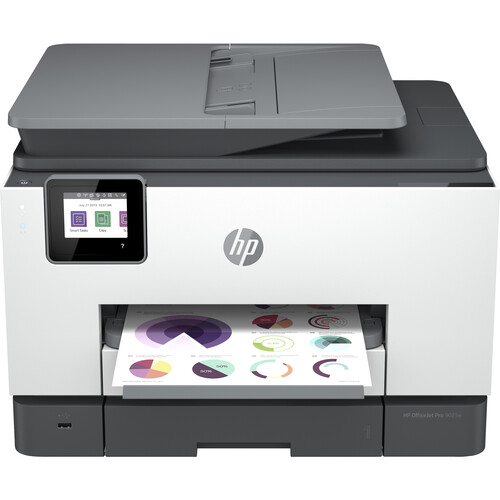



Abbie Ritchie (verified owner) –
STILL TRYING TO FIGURE IT ALL OUT…BUT SO FAR WORKS GREAT
Adolf Bartoletti (verified owner) –
Works GREAT, smaller then my old printer and faster
Darron Bashirian (verified owner) –
I bought this not so long ago and every other time I use it I have to delete it and reinstall before it will work properly for me.
Rex Ziemann (verified owner) –
It connected well to my internet and my computer. Easy to install and work with.
Jerod Douglas (verified owner) –
However signs of a bad installation lurk. I am not sure if what I’ve done is correct but, I am sure of an installation neither easy nor successful
Stephan Pollich (verified owner) –
Instructions were a little out of date for this printer. Would have preferred the ability to choose ethernet or wireless without having to change the setting on the printer each time.
Camren Gusikowski (verified owner) –
Prints great and fast. But has issues with wi-fi. Multiple contacts with HP support to fix. Problem still happening. Had to hard wire to get it to work.
Luz Witting (verified owner) –
Another GREAT HP printer! Outa of the box and ready for use in a matter of minutes. LOVE it! LOVE it! LOOOOVVVEE IT!
Narciso Schmeler (verified owner) –
null
Jazlyn Corwin (verified owner) –
I bought this a few weeks ago. It is compact and efficient. I love that it is white and isn’t bulky and has so many features.
Ronaldo Mann (verified owner) –
Sometimes does not wake up from sleep state so you need to unplug and plug back in. Once awake, it seems to function well. It’s only a week old.
Maye Weissnat (verified owner) –
Output Tray was Damaged on arrival so all of our printed pages fall to the floor which proves to be very frustrating.
Rosina Blick (verified owner) –
I recently set up the brand new printer and I’m already questioning my decision. It is unbearably slow both printing and scanning. My favorite is the fact that during printing it actually pauses to dry each page for approx 15 seconds. Ridiculous. This machine is slower than my 2 year old 8720
Veronica Langosh (verified owner) –
The office has more flexibility with this printer.
Grayce Fay (verified owner) –
null
Micheal Ratke (verified owner) –
I purchased this 9025e printer to replace another HP printer that had the print head stop working. 9025e is a small footprint and easy to setup.
Krista Wunsch (verified owner) –
EXPECTED THIS PRINTER TO WORK LIKE THE LAST BUT IT DOES NOT
Mitchell Welch (verified owner) –
Installing was more complicated than I expected. Used your remote service to do it, and that, too, took a bit to make happen. Had to call several times over the first few days. One person would fix one problem and then another person would discover and fix another problem. All told it took probably 2-3 hours to set up.
Amiya Feeney (verified owner) –
null
Hannah Hill (verified owner) –
Love this HP OfficeJet Pro 9025e All-in-One Printer! It’s quick, efficient and has all the features that I need. The HP Smart app is well-suited to answer all of my questions from ink levels to warranty time remaining to number of unused pages left each month. Just started the Instant Ink program, so I need to see how that suits my printing requirements, but I am optimistic.