HP OfficeJet Pro 8035e All-in-One Printer with 6 Months Free Ink Through HP+ (Basalt)
$153.99
In stock
Description
Save space, time, and resources with the wireless capable OfficeJet Pro 8035e All-in-One Inkjet Printer from HP, which packs printing, scanning, copying, and faxing into a single unit. This basalt-colored model has a 225-sheet paper tray for handling large jobs and is eligible, through HP Plus, for HP’s Instant Ink Program , so users will always have a fresh cartridge when needed. At its core, the 8035e is an excellent printer with a max print resolution of 4800 x 1200 dpi and high-quality ISO print speeds as fast as 29 ppm in black and 25 ppm in color in draft mode. Borderless printing is available on documents up to 8.5 x 11″ and for printing non-borderless documents the printer accepts media up to 8.5 x 14″. For copying and scanning the unit has a 1200 dpi CSI scanner, and for multi-page documents the ADF has a 35-sheet capacity.
Equipped with built-in Wi-Fi, USB and Ethernet connectivity the 8035e can be added to an existing network with ease, and all of these settings and modes can be intuitively accessed via the 2.7″ color touchscreen on the front panel. Wi-Fi Direct features allow users to connect directly from mobile devices for immediate printing needs, while it is compatible with many services for working seamlessly with a variety of devices. The printer is immediately eligible for HP’s Instant Ink Program which, for a small monthly fee, allows users to automatically have their printer notify HP when it is running low on ink in order to have a fresh cartridge shipped to your door. This system guarantees that you will always have a cartridge ready to go and keeps you from needing to constantly monitor ink levels.
This is an HP Plus enabled printer. It comes with 6 months free ink through HP Plus. Choose HP Plus at product setup to activate benefits and get six months of free ink. HP will then automatically send you new ink when you run low.
Additional information
| Weight | 22 lbs |
|---|---|
| Dimensions | 19.6 × 16 × 11.8 in |
| Functions | Print, Scan, Copy, Fax |
| Wireless | Wi-Fi |
| Reduction/Enlargement | 25 to 400% |
| Copy Speed | 29 cpm (Black)<br />23 cpm (Color) |
| Duplex Copying | Yes |
| Copy Resolution | 600 x 600 dpi |
| Modem Transmission Speed | 33.6 kb/s |
| Fax Resolution | 300 x 300 dpi |
| Fax Memory | 100 Pages |
| Speed Dial Capacity | 99 Numbers |
| Interface | USB Type-B, RJ45, RJ11 |
| Direct Printing | Apple AirPrint, HP Smart, Mopria, Wi-Fi Direct |
| Scan Sizes | ADF<br>Minimum: 5 x 5" / 12.7 x 12.7 cm<br>Maximum: 8.5 x 14" / 21.59 x 35.56 cm<br />Flatbed<br>Maximum: 8.5 x 11.7" / 21.59 x 29.72 cm |
| Processor Speed | 1.2 GHz |
| Internal Memory | 256 MB |
| Operating System Support | Windows, macOS/OS X |
| Display Size | 2.7" |
| Display Type | Touchscreen |
| Power Source | AC Adapter |
| Battery | None |
| AC Input Power | 100 to 240 VAC, 50 / 60 Hz |
| Power Consumption | 21 W (Maximum)<br>5.8 W (Ready)<br>1 W (Sleep)<br>0.08 W (Off) |
| Certifications | EPEAT Silver, as per Manufacturer |
| Number of Copies | Up to 99 Copies |
| File Formats | BMP, JPEG, PDF, PNG, RTF, TIFF, TXT |
| Printing Technology | Thermal Inkjet |
| First Print Out Time | 13 Seconds (Black)<br />16 Seconds (Color) |
| Color Type | Color |
| Configuration | 4 x Individual Cartridge |
| Ink Type | Pigment-Based |
| Ink Color | 1 x Cyan<br />1 x Magenta<br />1 x Yellow<br />1 x Black |
| Compatible Ink Cartridges | HP 910, HP 916 |
| Print Resolution | Color: 4800 x 1200 dpi<br />Black: 1200 x 1200 dpi |
| Borderless Printing | Yes, Up to 8.5 x 11" / 21.59 x 27.94 cm |
| Duplex Printing | Yes |
| Printer Language | HP PCL 3 GUI |
| Print Speed (By Time) | 29 ppm (Black)<br>25 ppm (Color) |
| Monthly Duty Cycle | 20, 000 Pages |
| Single Pass Duplex | No |
| Paper Handling | 1 x Input Tray, Output Tray |
| Media Sizes | Input Tray 1<br>Minimum: 3 x 5" / 7.62 x 12.7 cm<br>Maximum: 8.5 x 14" / 21.59 x 35.56 cm |
| Media Weight | ADF: 60 to 105 gsm / 16 to 28 lb |
| Paper Capacity | ADF: 35 x Sheet |
| Special Media Support | Envelopes |
| Type | Flatbed Scanner with Automatic Document Feeder (ADF) |
| Maximum Resolution | ADF/Flatbed<br>1200 dpi (Optical) |
| Scan Modes | Color, Grayscale |
| Image Sensor | 1 x Contact Image Sensor (CIS) |
| Duplex Scanning | No |
| Dimensions (W x H x D) | 18.1 x 9.2 x 13.4" / 46 x 23.4 x 34 cm<br />18.1 x 9.2 x 20.1" / 46 x 23.4 x 51.1 cm (Maximum) |
Reviews (565)
565 reviews for HP OfficeJet Pro 8035e All-in-One Printer with 6 Months Free Ink Through HP+ (Basalt)
Only logged in customers who have purchased this product may leave a review.
Related products
Inkjet Printers & Accessories
Inkjet Printers & Accessories
Inkjet Printers & Accessories
RAM MOUNTS RAM-VPR-103 Printer Cradle for HP Officejet 100 Series
Inkjet Printers & Accessories
RAM MOUNTS RAM-VPR-101 Printer Cradle for Brother PocketJet Series
Inkjet Printers & Accessories
Inkjet Printers & Accessories
Inkjet Printers & Accessories
Inkjet Printers & Accessories


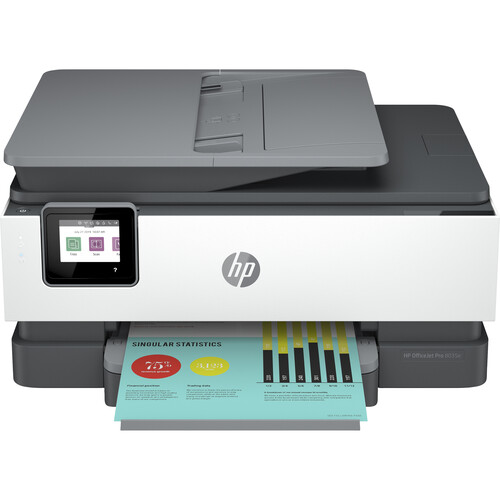




Abigail Littel (verified owner) –
Great printer that was easy to set up and works well.
Nannie Corkery (verified owner) –
I bought this when my current HP stopped printing in color. The new printer works fine. Yesterday I had to copy many items and found the copy feature to be slow. Although, it worked just fine. The printer could be quieter. I am just starting to use it regularly so I will see how it holds up. No
Damaris Cummerata (verified owner) –
We use our little home office printer A LOT. Our previous HP gave us 5 good years, but when its printhead gave out, it made more sense to replace the printer than the printhead. I had to make a very quick decision, since my husband needed to print a presentation for his upcoming Korean War Veterans meeting. I picked out a couple of potential replacements, then connected with one of the HP reps on chat. She quickly helped me zero in on the right choice. The new 8035e has some good new features, such as easy enlarging and print preview. It was much easier to set up than our older model. It’s smaller and lighter, but faster and with better print quality. Confession: we have been an HP family for decades; just not going to mess with a good thing.
Janet Hane (verified owner) –
Like the size. Speed ok. Much easier to remove paper jam. Had to toss my other ho printer cause I couldn’t remove paper jam.
Pattie Kuhn (verified owner) –
I love my new printer. I need to update from my prior printer an wanted a document feeder in a smaller platform. Checks all the boxes.
Mozelle Kris (verified owner) –
I don’t like it as much as my HP Officejet 5740 can’t print without having to bring out the catch tray out my HP 5740 the tray came out automatically and I can’t print my photo 4×6 I have to load the photo tray with before I decide to print
Rosanna Smith (verified owner) –
printer had problems out of the box! Be prepared to deal with many people till you get a unit dialed in.
Damon Shanahan (verified owner) –
I ordered this a week ago and received it on friday, set it up and started using on monday by wednesday morning it was out of ink. Not sure why that was bcuz we did not print alot. Needless to say i was very disappointed.
Gage Murphy (verified owner) –
great printer, paper doesn’t jam. Clear and bright printing
Monte Bruen (verified owner) –
Easy to install and use with the HP Smart App and Windows 10
Rickie Kuvalis (verified owner) –
Its Going To Home In NM in May 2021 But Reading All Features What I Need with New HP Computer Down Their
Lavina Champlin (verified owner) –
Printer didn’t work. I returned for a full refund!
Alfreda Daniel (verified owner) –
I like my new printer. It is quiet when it prints and has clean lines.. I have used HP products for 20 years and intend to purchase them as long as I can.
Josiah Kilback (verified owner) –
Quick , quality prints, cool features and reasonable price.
Tyler Schuster (verified owner) –
Bought for 6 months free ink. Turned out NOT TO BE TRUE. FEEL SCAMMED. NO ONE GETTING BACK TO ME
Ruth Baumbach (verified owner) –
Been using it for the last month. I find the HP SMART takes too long to boot. Printing is good. Coping is ok. The paper discard tray does not move in and out smoothly. I scan a lot and don’t like how long it takes for the HP SMART to load and then have to select SCAN. Bottom line I preferred my older HP printer scan feature.
Antonetta Hegmann (verified owner) –
I have been using this printer for two weeks now and I have to say, it’s pretty great. Warms up fast (a problem with my old Canon) and works quietly. Set up was really standard/easy, and print quality is great and output is not noisy. The scanning function via the software/app (I am on Mac OS) is a little confusing, but once I figured it out it was not a problem. The rest of the features are outstanding. I am hoping the price of ink is not a future con to all these pros, but so far, great printer!
Gage Schaden (verified owner) –
after a lot of shopping I found the perfect deal. Free ink for a year and the best printer I’ve ever had. It works perfectly.
Kole Heathcote (verified owner) –
I have rocked this printer for over a month now and I have to say that it is worth the money. The wireless printing option is amazing, and I can do it straight from my phone anywhere using cellular data. It prints fast with ease and the tray hold enough to get the job done and more.
Zachery Schmidt (verified owner) –
I wanted a printer to print and copy documents, my wife wanted a printer for photos. We are both happy. Good crisp documents and beautiful photos. I downloaded a printer manual, otherwise it was difficult to determine how to get to certain features.