HP OfficeJet Pro 8035e All-in-One Printer with 6 Months Free Ink Through HP+ (Basalt)
$153.99
In stock
Description
Save space, time, and resources with the wireless capable OfficeJet Pro 8035e All-in-One Inkjet Printer from HP, which packs printing, scanning, copying, and faxing into a single unit. This basalt-colored model has a 225-sheet paper tray for handling large jobs and is eligible, through HP Plus, for HP’s Instant Ink Program , so users will always have a fresh cartridge when needed. At its core, the 8035e is an excellent printer with a max print resolution of 4800 x 1200 dpi and high-quality ISO print speeds as fast as 29 ppm in black and 25 ppm in color in draft mode. Borderless printing is available on documents up to 8.5 x 11″ and for printing non-borderless documents the printer accepts media up to 8.5 x 14″. For copying and scanning the unit has a 1200 dpi CSI scanner, and for multi-page documents the ADF has a 35-sheet capacity.
Equipped with built-in Wi-Fi, USB and Ethernet connectivity the 8035e can be added to an existing network with ease, and all of these settings and modes can be intuitively accessed via the 2.7″ color touchscreen on the front panel. Wi-Fi Direct features allow users to connect directly from mobile devices for immediate printing needs, while it is compatible with many services for working seamlessly with a variety of devices. The printer is immediately eligible for HP’s Instant Ink Program which, for a small monthly fee, allows users to automatically have their printer notify HP when it is running low on ink in order to have a fresh cartridge shipped to your door. This system guarantees that you will always have a cartridge ready to go and keeps you from needing to constantly monitor ink levels.
This is an HP Plus enabled printer. It comes with 6 months free ink through HP Plus. Choose HP Plus at product setup to activate benefits and get six months of free ink. HP will then automatically send you new ink when you run low.
Additional information
| Weight | 22 lbs |
|---|---|
| Dimensions | 19.6 × 16 × 11.8 in |
| Functions | Print, Scan, Copy, Fax |
| Wireless | Wi-Fi |
| Reduction/Enlargement | 25 to 400% |
| Copy Speed | 29 cpm (Black)<br />23 cpm (Color) |
| Duplex Copying | Yes |
| Copy Resolution | 600 x 600 dpi |
| Modem Transmission Speed | 33.6 kb/s |
| Fax Resolution | 300 x 300 dpi |
| Fax Memory | 100 Pages |
| Speed Dial Capacity | 99 Numbers |
| Interface | USB Type-B, RJ45, RJ11 |
| Direct Printing | Apple AirPrint, HP Smart, Mopria, Wi-Fi Direct |
| Scan Sizes | ADF<br>Minimum: 5 x 5" / 12.7 x 12.7 cm<br>Maximum: 8.5 x 14" / 21.59 x 35.56 cm<br />Flatbed<br>Maximum: 8.5 x 11.7" / 21.59 x 29.72 cm |
| Processor Speed | 1.2 GHz |
| Internal Memory | 256 MB |
| Operating System Support | Windows, macOS/OS X |
| Display Size | 2.7" |
| Display Type | Touchscreen |
| Power Source | AC Adapter |
| Battery | None |
| AC Input Power | 100 to 240 VAC, 50 / 60 Hz |
| Power Consumption | 21 W (Maximum)<br>5.8 W (Ready)<br>1 W (Sleep)<br>0.08 W (Off) |
| Certifications | EPEAT Silver, as per Manufacturer |
| Number of Copies | Up to 99 Copies |
| File Formats | BMP, JPEG, PDF, PNG, RTF, TIFF, TXT |
| Printing Technology | Thermal Inkjet |
| First Print Out Time | 13 Seconds (Black)<br />16 Seconds (Color) |
| Color Type | Color |
| Configuration | 4 x Individual Cartridge |
| Ink Type | Pigment-Based |
| Ink Color | 1 x Cyan<br />1 x Magenta<br />1 x Yellow<br />1 x Black |
| Compatible Ink Cartridges | HP 910, HP 916 |
| Print Resolution | Color: 4800 x 1200 dpi<br />Black: 1200 x 1200 dpi |
| Borderless Printing | Yes, Up to 8.5 x 11" / 21.59 x 27.94 cm |
| Duplex Printing | Yes |
| Printer Language | HP PCL 3 GUI |
| Print Speed (By Time) | 29 ppm (Black)<br>25 ppm (Color) |
| Monthly Duty Cycle | 20, 000 Pages |
| Single Pass Duplex | No |
| Paper Handling | 1 x Input Tray, Output Tray |
| Media Sizes | Input Tray 1<br>Minimum: 3 x 5" / 7.62 x 12.7 cm<br>Maximum: 8.5 x 14" / 21.59 x 35.56 cm |
| Media Weight | ADF: 60 to 105 gsm / 16 to 28 lb |
| Paper Capacity | ADF: 35 x Sheet |
| Special Media Support | Envelopes |
| Type | Flatbed Scanner with Automatic Document Feeder (ADF) |
| Maximum Resolution | ADF/Flatbed<br>1200 dpi (Optical) |
| Scan Modes | Color, Grayscale |
| Image Sensor | 1 x Contact Image Sensor (CIS) |
| Duplex Scanning | No |
| Dimensions (W x H x D) | 18.1 x 9.2 x 13.4" / 46 x 23.4 x 34 cm<br />18.1 x 9.2 x 20.1" / 46 x 23.4 x 51.1 cm (Maximum) |
Reviews (565)
565 reviews for HP OfficeJet Pro 8035e All-in-One Printer with 6 Months Free Ink Through HP+ (Basalt)
Only logged in customers who have purchased this product may leave a review.
Related products
Inkjet Printers & Accessories
Inkjet Printers & Accessories
Inkjet Printers & Accessories
RAM MOUNTS RAM-VPR-106 Printer Cradle for Brother RJ-4030 & RJ-4040
Inkjet Printers & Accessories
Inkjet Printers & Accessories
Inkjet Printers & Accessories
Inkjet Printers & Accessories
Swingline Plastic Shredder Bag for 500/750 X/M & Large Office Shredders (30 gal, Box of 25)
Inkjet Printers & Accessories
Epson WorkForce Pro WF-C5290 Network Color Printer with Replaceable Ink Pack System


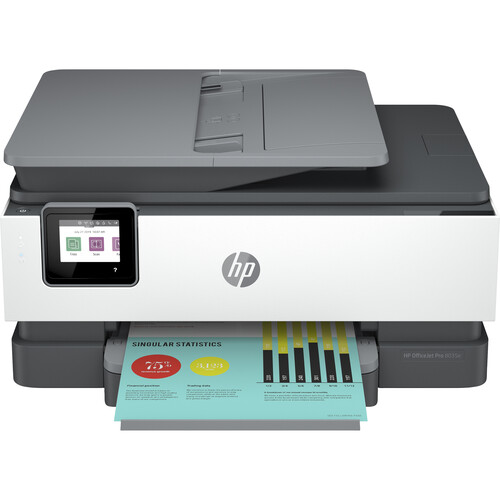




Ashlee Kiehn (verified owner) –
I love HP printers! My old one lasted 10 years. We sent it on to printer heaven and got this great new one with automatic ink! No more buying ink at store! Works like a charm and is multi functional. We are happy we got it and the color is snazzy too!
Rod Jacobi (verified owner) –
I have been very happy with the HP printers I have purchased in the past. The product is very easy to use, the print quality is great, customer service is excellent, overall I am happy with the HP products. Thank you for the excellance.
Irving Bogan (verified owner) –
I like HP printers, but this time I was not very happy with my purchase. I had many problems at installation time, trying to connect the printer to my wifi, and had to spend many hours trying to resolve them. I am also having problems with the scan feeder option. It worked well the first time, but it would not work the second time, and I was forced to scan an 11 page document from the glass, page by page.
Guy Stanton (verified owner) –
Just purchased this printer. Does exactly what I wanted. Only issue is the directions for connecting to WiFi. Very confusing and I am computer literate. Need to make your connection directions so the average person can follow. Too many PINs and Passwords.
Ellsworth Sanford (verified owner) –
The HP Smart used In conjunction with the printer is very slow. The security feature also slowed down the printer. Quality only fair. I would probably not it again.
Larry Haag (verified owner) –
I haven’t used the printer all that much. 3 weeks into having it, its ink cartridges dried up and new cartridges were needed.
Clotilde Schaden (verified owner) –
Wonderful printer!! Love this printer it is great!!
Alda Hilpert (verified owner) –
The paper tray seems flimsy and catches when sliding in and out. It doesn’t work smoothly.
Orpha Schamberger (verified owner) –
I am happy with my purchase.
Randi Bernier (verified owner) –
This is a great machine with a some minor caveats. The paper tray extension does not automatically pop out when printing, as the older model HP Envy 7640 All In One would do. This is a little surprising, as this is a costlier model. Sometimes the printer freezes and the only solution is to unplug and re-plug after half a minute or so. With the prior printer, there was an email address supplies so that one could forward an email to that address and it would print out the item by itself in a very simple One-Two step process. With this 8035e, HP has changed the mechanics and one can no longer simply forward an email or document to print it. Now you must have the item saved, and then from within the HP Smart interface app, you must select the item that you want to print and send it to print it from the 8035e. Too many steps from what used to be a simple process to print to the HP Envy 7640 machine. That said, it is not a big deal nor a deal breaker. All in all, the 8035e All-in-One printer produces great quality documents quickly and is very quiet; I would recommend it as a quality printer.
Jordyn Satterfield (verified owner) –
I had and Envy7640 before this. This printer was easy to set up shipping was good. The instant ink showed up on time as always. This printer is made with more plastic than my last one and not as sturdy that’s why it’s lighter in weight. The one thing I dislike is when I print my old printer use to open automatically and this on doesn’t.This is a bummer. Why it got 4 stars not 5.
Jailyn Bartoletti (verified owner) –
14 months into this and I cannot print in color. This is the second time, it might just be the cartridges. Spent 90 min on the phone for support. Also, if you stop using the ink program, the cartridges you have no longer work. Very Disappointed in HP, will move to another brand.
Candace Lesch (verified owner) –
I replaced my old copier with this one it was a 6800 serials .
Rosemarie Herzog (verified owner) –
Excellent home computer. With everyone working at home, having a reliable printer is very important. The ease of setting up the printer and how easy all of the computers in the house can be connected makes this printer a pleasure to have. It prints quickly and reliably. I also like how much paper it can hold, so I am not constantly reloading the paper tray.
Otha Hauck (verified owner) –
A new printer didn’t solve my problem of the old printer, which worked fine except that the blue ink cartridge won’t print.
Jade Ratke (verified owner) –
I print slot of pic of dog’s for rehoming and they are great quality
Hans Terry (verified owner) –
great all in one printer/scanner! easy to set-up and easy to use with great quality
Elliott Kautzer (verified owner) –
I bought this to replace my 6600. Was suppose to be the same only better. I have yet to get the document feed to work on scanning documents.
Maximus Jacobs (verified owner) –
I have been using HPI Printer for years and I really like the feature and HP Support is very helpful. Especially the Instance Ink program is save me a lots of time purchase inks at local retail stores.
Louisa Howell (verified owner) –
I’ve tried and tried to find out about the instant ink package which is supposed to be included in my terrific 8030e but to no avail. the printer is smart quick and priced to buy.