HP OfficeJet Pro 8035e All-in-One Printer with 6 Months Free Ink Through HP+ (Basalt)
$153.99
In stock
Description
Save space, time, and resources with the wireless capable OfficeJet Pro 8035e All-in-One Inkjet Printer from HP, which packs printing, scanning, copying, and faxing into a single unit. This basalt-colored model has a 225-sheet paper tray for handling large jobs and is eligible, through HP Plus, for HP’s Instant Ink Program , so users will always have a fresh cartridge when needed. At its core, the 8035e is an excellent printer with a max print resolution of 4800 x 1200 dpi and high-quality ISO print speeds as fast as 29 ppm in black and 25 ppm in color in draft mode. Borderless printing is available on documents up to 8.5 x 11″ and for printing non-borderless documents the printer accepts media up to 8.5 x 14″. For copying and scanning the unit has a 1200 dpi CSI scanner, and for multi-page documents the ADF has a 35-sheet capacity.
Equipped with built-in Wi-Fi, USB and Ethernet connectivity the 8035e can be added to an existing network with ease, and all of these settings and modes can be intuitively accessed via the 2.7″ color touchscreen on the front panel. Wi-Fi Direct features allow users to connect directly from mobile devices for immediate printing needs, while it is compatible with many services for working seamlessly with a variety of devices. The printer is immediately eligible for HP’s Instant Ink Program which, for a small monthly fee, allows users to automatically have their printer notify HP when it is running low on ink in order to have a fresh cartridge shipped to your door. This system guarantees that you will always have a cartridge ready to go and keeps you from needing to constantly monitor ink levels.
This is an HP Plus enabled printer. It comes with 6 months free ink through HP Plus. Choose HP Plus at product setup to activate benefits and get six months of free ink. HP will then automatically send you new ink when you run low.
Additional information
| Weight | 22 lbs |
|---|---|
| Dimensions | 19.6 × 16 × 11.8 in |
| Functions | Print, Scan, Copy, Fax |
| Wireless | Wi-Fi |
| Reduction/Enlargement | 25 to 400% |
| Copy Speed | 29 cpm (Black)<br />23 cpm (Color) |
| Duplex Copying | Yes |
| Copy Resolution | 600 x 600 dpi |
| Modem Transmission Speed | 33.6 kb/s |
| Fax Resolution | 300 x 300 dpi |
| Fax Memory | 100 Pages |
| Speed Dial Capacity | 99 Numbers |
| Interface | USB Type-B, RJ45, RJ11 |
| Direct Printing | Apple AirPrint, HP Smart, Mopria, Wi-Fi Direct |
| Scan Sizes | ADF<br>Minimum: 5 x 5" / 12.7 x 12.7 cm<br>Maximum: 8.5 x 14" / 21.59 x 35.56 cm<br />Flatbed<br>Maximum: 8.5 x 11.7" / 21.59 x 29.72 cm |
| Processor Speed | 1.2 GHz |
| Internal Memory | 256 MB |
| Operating System Support | Windows, macOS/OS X |
| Display Size | 2.7" |
| Display Type | Touchscreen |
| Power Source | AC Adapter |
| Battery | None |
| AC Input Power | 100 to 240 VAC, 50 / 60 Hz |
| Power Consumption | 21 W (Maximum)<br>5.8 W (Ready)<br>1 W (Sleep)<br>0.08 W (Off) |
| Certifications | EPEAT Silver, as per Manufacturer |
| Number of Copies | Up to 99 Copies |
| File Formats | BMP, JPEG, PDF, PNG, RTF, TIFF, TXT |
| Printing Technology | Thermal Inkjet |
| First Print Out Time | 13 Seconds (Black)<br />16 Seconds (Color) |
| Color Type | Color |
| Configuration | 4 x Individual Cartridge |
| Ink Type | Pigment-Based |
| Ink Color | 1 x Cyan<br />1 x Magenta<br />1 x Yellow<br />1 x Black |
| Compatible Ink Cartridges | HP 910, HP 916 |
| Print Resolution | Color: 4800 x 1200 dpi<br />Black: 1200 x 1200 dpi |
| Borderless Printing | Yes, Up to 8.5 x 11" / 21.59 x 27.94 cm |
| Duplex Printing | Yes |
| Printer Language | HP PCL 3 GUI |
| Print Speed (By Time) | 29 ppm (Black)<br>25 ppm (Color) |
| Monthly Duty Cycle | 20, 000 Pages |
| Single Pass Duplex | No |
| Paper Handling | 1 x Input Tray, Output Tray |
| Media Sizes | Input Tray 1<br>Minimum: 3 x 5" / 7.62 x 12.7 cm<br>Maximum: 8.5 x 14" / 21.59 x 35.56 cm |
| Media Weight | ADF: 60 to 105 gsm / 16 to 28 lb |
| Paper Capacity | ADF: 35 x Sheet |
| Special Media Support | Envelopes |
| Type | Flatbed Scanner with Automatic Document Feeder (ADF) |
| Maximum Resolution | ADF/Flatbed<br>1200 dpi (Optical) |
| Scan Modes | Color, Grayscale |
| Image Sensor | 1 x Contact Image Sensor (CIS) |
| Duplex Scanning | No |
| Dimensions (W x H x D) | 18.1 x 9.2 x 13.4" / 46 x 23.4 x 34 cm<br />18.1 x 9.2 x 20.1" / 46 x 23.4 x 51.1 cm (Maximum) |
Reviews (565)
565 reviews for HP OfficeJet Pro 8035e All-in-One Printer with 6 Months Free Ink Through HP+ (Basalt)
Only logged in customers who have purchased this product may leave a review.
Related products
Inkjet Printers & Accessories
Inkjet Printers & Accessories
Inkjet Printers & Accessories
Inkjet Printers & Accessories
Inkjet Printers & Accessories
Inkjet Printers & Accessories
Epson T2950 Ink Maintenance Box for WorkForce WF-100 Printer
Inkjet Printers & Accessories
Inkjet Printers & Accessories


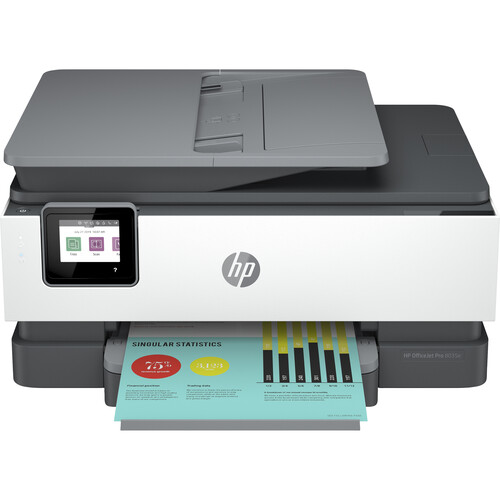




Joshua Leannon (verified owner) –
I find this model harder to get ordinary things done like the models I had before. Selection buttons very hard to choose and paper tray very hard to put additional paper in. Just a few things I don’t like.
Nellie Fahey (verified owner) –
The printer I wanted was out of stock and 8035e was most comparable. I like that I could exchange my unused ink in its original package for ink that works in this printer. This was a business purchase and I have been using the 8035e printer for 2 weeks and so far it is holding up. It was supposed to arrive in 5 days but instead took 3-weeks, fortunately I had a black and white printer I could use while waiting. I think I will purchase a second printer as they seem to last only a couple years. I rated this a 4 star instead of 5 because you can always improve your product.
Jayce Wilkinson (verified owner) –
Made my business life much easier and more professional!!
Lucie Bayer (verified owner) –
The product is too plasticky, makes a lot of “gurgle” noises when even trying to print one sheet and one can tell the gears are plastic based on the noise the gears make. The printer is also dependent on the software for scanning documents, etc. When the internet was down, the software goes into a spin mode so i couldn’t scan documents. definitely a step down.
Connie Murray (verified owner) –
First of all, I am supposed to receive 15 months free ink by purchasing this printer. Secondly, the features that are accessible, work fine. My question? Why is it so complicated in connecting the features and the printer doesn’t come all set to use all the features at once. I spent 1 hour and 35 minutes on the phone with a technician to connect one feature: Scan. She was great and very helpful, but I was very frustrated. It is ridiculous that one can’t receive a product and have it functional with plugged in.
Laverna Kerluke (verified owner) –
Sometimes it freaks out and prints erratically. It is also pretty slow, but otherwise ok.
Frieda Schaden (verified owner) –
Tough to setup compared to prior HP printers. HP 8600 much better.
Christopher Considine (verified owner) –
Printer is ready when I am. ready. easy to print what is needed, Love the touch screen.
Miracle Little (verified owner) –
I bought this printer a month ago and am well satisfied.
Rafaela McGlynn (verified owner) –
Bought back in Aug so my daughter could take our other printer to college with her. This printer is never online to print right away. You always have to turn it off, wait 30 seconds and turn it back on. Now I’m getting a print head error, and even though all my cartridges are new, my printer only prints in Black and Pink.
Trever Hill (verified owner) –
I have had HP products and like them. Good service
Kayla Jenkins (verified owner) –
This printer is a workhorse and for the price compared to other options and my older machine is a no-brainer purchase.
London Treutel (verified owner) –
I like so much about this printer. It’s similar to the one I used to have that finally wore out. But it shuts off its own WiFi for some reason and I’ve yet to discover why. It may be I have a setting wrong. That is my only fault to find with it. It prints well and accepts label paper nicely.
Kaitlyn Schowalter (verified owner) –
I love my new all in one 8035E. Being able to access the printer wirelessly makes pruning so much more convenient. I like the two-sided printing as well. However, HP tech-support is something to be desired. I had to go through five techs and four transfers just to get to somebody to help me do the calibration procedure, which printed the page incorrectly because the device didn’t specifically say where to place the edge of the paper in the paper tray.
Anne Batz (verified owner) –
I like this printer a lot, it’s only drawback in my opinion is that it can’t scan straight to an email. It prints and copies clearly and quickly. I do not use the fax function.
Jamar Renner (verified owner) –
It prints very awsom and I love it and it also prints very fast. I recommend it.
Richard Nicolas (verified owner) –
I love my new printer for lots of reason but the number one reason is no paper jams. Very easy to load the paper tray so no Jams!
Elenor Blick (verified owner) –
I purchased my new printer last month after much research to get the features that I wanted. As a teacher of computer applications and science, I had installed numerous printers in the past via the enclosed instruction manual, but this one was way more challenging than my comfort zone, so I had to contact HP to assist me with even downloading the drivers to make it work. I spend two hours with the virtual assistant which did not help me, so I requested to speak with an actual person to assist me. Luckily, in approximately an hour, Aniket in India was very professional and competent in assisting me to download the appropriate drivers and help me set up my printer. Unfortunately, my new printer continued to randomly spew out unnecessary pages of lines of some technical comments. So again I went to HP technical assistance in an hour of online chat with Md who not only fixed the problem of the random printing of unwanted pages, but also helped me set up the scanner. In the few days since then, my simple printing and scanning seems to be working very well, but I have not yet perused the quality of printing such things as photos and creative projects. My new printer replaced my previous HP Photosmart D7306 which gave me many years of quality printing service. I’m hopeful that my new one will continue to make me a continued advocate of that same HP quality.
Orie Nikolaus (verified owner) –
A very fast, reliable printer. Lots of features, and a physical power button! Love the color, adds character.
Dulce Ortiz (verified owner) –
I was not in the market for a printer, but my old printer was a number of years old. So, essentially I was forced to purchase a new printer.