HP OfficeJet Pro 8035e All-in-One Printer with 6 Months Free Ink Through HP+ (Basalt)
$153.99
In stock
Description
Save space, time, and resources with the wireless capable OfficeJet Pro 8035e All-in-One Inkjet Printer from HP, which packs printing, scanning, copying, and faxing into a single unit. This basalt-colored model has a 225-sheet paper tray for handling large jobs and is eligible, through HP Plus, for HP’s Instant Ink Program , so users will always have a fresh cartridge when needed. At its core, the 8035e is an excellent printer with a max print resolution of 4800 x 1200 dpi and high-quality ISO print speeds as fast as 29 ppm in black and 25 ppm in color in draft mode. Borderless printing is available on documents up to 8.5 x 11″ and for printing non-borderless documents the printer accepts media up to 8.5 x 14″. For copying and scanning the unit has a 1200 dpi CSI scanner, and for multi-page documents the ADF has a 35-sheet capacity.
Equipped with built-in Wi-Fi, USB and Ethernet connectivity the 8035e can be added to an existing network with ease, and all of these settings and modes can be intuitively accessed via the 2.7″ color touchscreen on the front panel. Wi-Fi Direct features allow users to connect directly from mobile devices for immediate printing needs, while it is compatible with many services for working seamlessly with a variety of devices. The printer is immediately eligible for HP’s Instant Ink Program which, for a small monthly fee, allows users to automatically have their printer notify HP when it is running low on ink in order to have a fresh cartridge shipped to your door. This system guarantees that you will always have a cartridge ready to go and keeps you from needing to constantly monitor ink levels.
This is an HP Plus enabled printer. It comes with 6 months free ink through HP Plus. Choose HP Plus at product setup to activate benefits and get six months of free ink. HP will then automatically send you new ink when you run low.
Additional information
| Weight | 22 lbs |
|---|---|
| Dimensions | 19.6 × 16 × 11.8 in |
| Functions | Print, Scan, Copy, Fax |
| Wireless | Wi-Fi |
| Reduction/Enlargement | 25 to 400% |
| Copy Speed | 29 cpm (Black)<br />23 cpm (Color) |
| Duplex Copying | Yes |
| Copy Resolution | 600 x 600 dpi |
| Modem Transmission Speed | 33.6 kb/s |
| Fax Resolution | 300 x 300 dpi |
| Fax Memory | 100 Pages |
| Speed Dial Capacity | 99 Numbers |
| Interface | USB Type-B, RJ45, RJ11 |
| Direct Printing | Apple AirPrint, HP Smart, Mopria, Wi-Fi Direct |
| Scan Sizes | ADF<br>Minimum: 5 x 5" / 12.7 x 12.7 cm<br>Maximum: 8.5 x 14" / 21.59 x 35.56 cm<br />Flatbed<br>Maximum: 8.5 x 11.7" / 21.59 x 29.72 cm |
| Processor Speed | 1.2 GHz |
| Internal Memory | 256 MB |
| Operating System Support | Windows, macOS/OS X |
| Display Size | 2.7" |
| Display Type | Touchscreen |
| Power Source | AC Adapter |
| Battery | None |
| AC Input Power | 100 to 240 VAC, 50 / 60 Hz |
| Power Consumption | 21 W (Maximum)<br>5.8 W (Ready)<br>1 W (Sleep)<br>0.08 W (Off) |
| Certifications | EPEAT Silver, as per Manufacturer |
| Number of Copies | Up to 99 Copies |
| File Formats | BMP, JPEG, PDF, PNG, RTF, TIFF, TXT |
| Printing Technology | Thermal Inkjet |
| First Print Out Time | 13 Seconds (Black)<br />16 Seconds (Color) |
| Color Type | Color |
| Configuration | 4 x Individual Cartridge |
| Ink Type | Pigment-Based |
| Ink Color | 1 x Cyan<br />1 x Magenta<br />1 x Yellow<br />1 x Black |
| Compatible Ink Cartridges | HP 910, HP 916 |
| Print Resolution | Color: 4800 x 1200 dpi<br />Black: 1200 x 1200 dpi |
| Borderless Printing | Yes, Up to 8.5 x 11" / 21.59 x 27.94 cm |
| Duplex Printing | Yes |
| Printer Language | HP PCL 3 GUI |
| Print Speed (By Time) | 29 ppm (Black)<br>25 ppm (Color) |
| Monthly Duty Cycle | 20, 000 Pages |
| Single Pass Duplex | No |
| Paper Handling | 1 x Input Tray, Output Tray |
| Media Sizes | Input Tray 1<br>Minimum: 3 x 5" / 7.62 x 12.7 cm<br>Maximum: 8.5 x 14" / 21.59 x 35.56 cm |
| Media Weight | ADF: 60 to 105 gsm / 16 to 28 lb |
| Paper Capacity | ADF: 35 x Sheet |
| Special Media Support | Envelopes |
| Type | Flatbed Scanner with Automatic Document Feeder (ADF) |
| Maximum Resolution | ADF/Flatbed<br>1200 dpi (Optical) |
| Scan Modes | Color, Grayscale |
| Image Sensor | 1 x Contact Image Sensor (CIS) |
| Duplex Scanning | No |
| Dimensions (W x H x D) | 18.1 x 9.2 x 13.4" / 46 x 23.4 x 34 cm<br />18.1 x 9.2 x 20.1" / 46 x 23.4 x 51.1 cm (Maximum) |
Reviews (565)
565 reviews for HP OfficeJet Pro 8035e All-in-One Printer with 6 Months Free Ink Through HP+ (Basalt)
Only logged in customers who have purchased this product may leave a review.
Related products
Inkjet Printers & Accessories
Swingline Plastic Shredder Bag for 500/750 X/M & Large Office Shredders (30 gal, Box of 25)
Inkjet Printers & Accessories
Inkjet Printers & Accessories
Inkjet Printers & Accessories
Inkjet Printers & Accessories
RAM MOUNTS RAM-VPR-106 Printer Cradle for Brother RJ-4030 & RJ-4040
Inkjet Printers & Accessories
Inkjet Printers & Accessories
Inkjet Printers & Accessories
RAM MOUNTS RAM-VPR-103 Printer Cradle for HP Officejet 100 Series


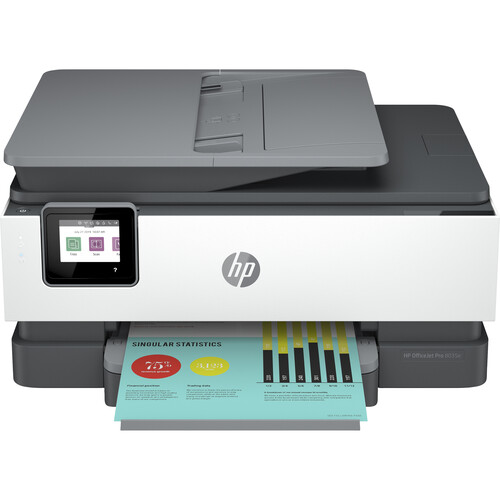




Bethel Kshlerin (verified owner) –
Perfect upgrade from my HP OfficeJet 5470. Work perfectly right out of the box; set-up was straightforward.
Lizeth Jakubowski (verified owner) –
I bought this printer a couple of weeks ago to replace the one I have now and it was the best decision I could have ever made. The printer is quite and I like that it can be placed in any small convenient location.
Eldora Huel (verified owner) –
The features that appealed to me and have exceeded my expectations are; -easy and simple to use -print quality is really good -fits just right in my office space Good job HP
Emmet Daniel (verified owner) –
Have only had my printer for a short time. So far so good.
Eudora Jerde (verified owner) –
Printer was easy to setup and operates exceptionally well.
Augustus Roberts (verified owner) –
I have HP products and they are excellent
Chaya Ryan (verified owner) –
We chose this HP printer to replace a printer that wore out. So far so good.
Lambert Donnelly (verified owner) –
I purchased this a few months ago and the features are easy to use and great 2-sided copies.
Kitty Gusikowski (verified owner) –
I couldn’t get it to work with my wifi, and every time I tried to follow troubleshooting, it did not work. My only way to use this printer is via USB, which is not what I wanted.
Elena Hodkiewicz (verified owner) –
Paper tray is flimsy and poorly designed But works fine
Francisco Robel (verified owner) –
I purchased this a month ago and as expected HP will never let you down. Runs smoothly and fast purging. Always reliable.
Lera Rice (verified owner) –
Great product thus far. It fulfills all my needs, & it is a super replacement from my previous HP printer that kept jamming…plus the cyan cartridge vessel had an issue where it just leaked & wouldn’t print that color. So far the only capability I haven’t yet tried is printing card stock. I ensured this capability was available upon purchasing.
Leonie McGlynn (verified owner) –
All good except for a defective ink cartridge, that caused color printing to malfunction. New cartridges fixed the problem.
Elenor Kozey (verified owner) –
I’m a pretty loyal HP laptop/printer user (15+ years), and let’s be honest all printers have a little cray in them, but the OfficeJet Pro 8035e has been such a frustrating let down I’m already shopping around for a replacement after less than three months, even though it’s in working order. 8035 was purchased to replace a 7+ year old OfficeJet Pro 8600 that I was sad to part with. Complete downgrade in the 8035: settings are unintuative and difficult to navigate, the “free ink”/ink replacement service is more trouble than it’s worth, it DOES NOT connect easily with Chromebook & Google Drive for printing and scanning, and this afternoon scanning to my HP desktop has resulted in 45 minutes of frustration getting it to scan from the document feeder not the glass and to a PDF file not jpg. Productivity on this is a joke. To be clear, it prints and nothing is broken, but the user experience every time I interact with it is so abysmal I couldn’t in good conscience even give it away.
Katarina Huels (verified owner) –
So far so good…only a month in, but I have used the previous edition for 3 years and was happy until it clogged…hopefully this one overcomes that issue!
Elvera Casper (verified owner) –
I am very happy with this purchase. My last HP printer was 8 years old. Did not realize how much printers had improved over that time. Happy with new printer and Percy the tech who helped me with set.
Kenyon Corkery (verified owner) –
I purchased this printer to replace my HP 8600 series printer, after installation the printer would not print unless i went to HP print Doctor. After several times the printer stopped working and I am in the process of sending it back. Additionally none of the moveable parts on the print tray worked except the side guides. The printer in my opinion is a disappointment because I previously used HP at work and had HP build a customized printer , monitor, and ENVY PC. All very sturdy.
Bettie Osinski (verified owner) –
Okay, so a printer review. I guess I never pictured myself writing one, but this new beauty that I just purchased deserves the effort. Man, she is a beauty. The colors are vibrant and the setup is easy for this millennial who occasionally gets anxious around new tech. It prints fast, and most importantly, has no jams. It also has a lot of neat features, like the fact that when I select the option to copy an ID, it tells me to flip it to print the next side. The quality of each print is also astonishingly wonderful. Who gets excited about a printer? If you are looking for a user-friendly, beautiful, all-you-need-in-one-stop printer, you need to look no further. This HP OfficeJet Pro 8035e is THE PRINTER.
Damon Yost (verified owner) –
I’am very happy easy set up and i loved the color i will high recommended great for office or school
Rosario Langworth (verified owner) –
excellent and very good printer, the documents come out very clear and beautiful !! I love my new printer!