HP OfficeJet Pro 8035e All-in-One Printer with 6 Months Free Ink Through HP+ (Basalt)
$153.99
In stock
Description
Save space, time, and resources with the wireless capable OfficeJet Pro 8035e All-in-One Inkjet Printer from HP, which packs printing, scanning, copying, and faxing into a single unit. This basalt-colored model has a 225-sheet paper tray for handling large jobs and is eligible, through HP Plus, for HP’s Instant Ink Program , so users will always have a fresh cartridge when needed. At its core, the 8035e is an excellent printer with a max print resolution of 4800 x 1200 dpi and high-quality ISO print speeds as fast as 29 ppm in black and 25 ppm in color in draft mode. Borderless printing is available on documents up to 8.5 x 11″ and for printing non-borderless documents the printer accepts media up to 8.5 x 14″. For copying and scanning the unit has a 1200 dpi CSI scanner, and for multi-page documents the ADF has a 35-sheet capacity.
Equipped with built-in Wi-Fi, USB and Ethernet connectivity the 8035e can be added to an existing network with ease, and all of these settings and modes can be intuitively accessed via the 2.7″ color touchscreen on the front panel. Wi-Fi Direct features allow users to connect directly from mobile devices for immediate printing needs, while it is compatible with many services for working seamlessly with a variety of devices. The printer is immediately eligible for HP’s Instant Ink Program which, for a small monthly fee, allows users to automatically have their printer notify HP when it is running low on ink in order to have a fresh cartridge shipped to your door. This system guarantees that you will always have a cartridge ready to go and keeps you from needing to constantly monitor ink levels.
This is an HP Plus enabled printer. It comes with 6 months free ink through HP Plus. Choose HP Plus at product setup to activate benefits and get six months of free ink. HP will then automatically send you new ink when you run low.
Additional information
| Weight | 22 lbs |
|---|---|
| Dimensions | 19.6 × 16 × 11.8 in |
| Functions | Print, Scan, Copy, Fax |
| Wireless | Wi-Fi |
| Reduction/Enlargement | 25 to 400% |
| Copy Speed | 29 cpm (Black)<br />23 cpm (Color) |
| Duplex Copying | Yes |
| Copy Resolution | 600 x 600 dpi |
| Modem Transmission Speed | 33.6 kb/s |
| Fax Resolution | 300 x 300 dpi |
| Fax Memory | 100 Pages |
| Speed Dial Capacity | 99 Numbers |
| Interface | USB Type-B, RJ45, RJ11 |
| Direct Printing | Apple AirPrint, HP Smart, Mopria, Wi-Fi Direct |
| Scan Sizes | ADF<br>Minimum: 5 x 5" / 12.7 x 12.7 cm<br>Maximum: 8.5 x 14" / 21.59 x 35.56 cm<br />Flatbed<br>Maximum: 8.5 x 11.7" / 21.59 x 29.72 cm |
| Processor Speed | 1.2 GHz |
| Internal Memory | 256 MB |
| Operating System Support | Windows, macOS/OS X |
| Display Size | 2.7" |
| Display Type | Touchscreen |
| Power Source | AC Adapter |
| Battery | None |
| AC Input Power | 100 to 240 VAC, 50 / 60 Hz |
| Power Consumption | 21 W (Maximum)<br>5.8 W (Ready)<br>1 W (Sleep)<br>0.08 W (Off) |
| Certifications | EPEAT Silver, as per Manufacturer |
| Number of Copies | Up to 99 Copies |
| File Formats | BMP, JPEG, PDF, PNG, RTF, TIFF, TXT |
| Printing Technology | Thermal Inkjet |
| First Print Out Time | 13 Seconds (Black)<br />16 Seconds (Color) |
| Color Type | Color |
| Configuration | 4 x Individual Cartridge |
| Ink Type | Pigment-Based |
| Ink Color | 1 x Cyan<br />1 x Magenta<br />1 x Yellow<br />1 x Black |
| Compatible Ink Cartridges | HP 910, HP 916 |
| Print Resolution | Color: 4800 x 1200 dpi<br />Black: 1200 x 1200 dpi |
| Borderless Printing | Yes, Up to 8.5 x 11" / 21.59 x 27.94 cm |
| Duplex Printing | Yes |
| Printer Language | HP PCL 3 GUI |
| Print Speed (By Time) | 29 ppm (Black)<br>25 ppm (Color) |
| Monthly Duty Cycle | 20, 000 Pages |
| Single Pass Duplex | No |
| Paper Handling | 1 x Input Tray, Output Tray |
| Media Sizes | Input Tray 1<br>Minimum: 3 x 5" / 7.62 x 12.7 cm<br>Maximum: 8.5 x 14" / 21.59 x 35.56 cm |
| Media Weight | ADF: 60 to 105 gsm / 16 to 28 lb |
| Paper Capacity | ADF: 35 x Sheet |
| Special Media Support | Envelopes |
| Type | Flatbed Scanner with Automatic Document Feeder (ADF) |
| Maximum Resolution | ADF/Flatbed<br>1200 dpi (Optical) |
| Scan Modes | Color, Grayscale |
| Image Sensor | 1 x Contact Image Sensor (CIS) |
| Duplex Scanning | No |
| Dimensions (W x H x D) | 18.1 x 9.2 x 13.4" / 46 x 23.4 x 34 cm<br />18.1 x 9.2 x 20.1" / 46 x 23.4 x 51.1 cm (Maximum) |
Reviews (565)
565 reviews for HP OfficeJet Pro 8035e All-in-One Printer with 6 Months Free Ink Through HP+ (Basalt)
Only logged in customers who have purchased this product may leave a review.
Related products
Inkjet Printers & Accessories
Inkjet Printers & Accessories
Inkjet Printers & Accessories
Epson T2950 Ink Maintenance Box for WorkForce WF-100 Printer
Inkjet Printers & Accessories
Inkjet Printers & Accessories
RAM MOUNTS RAM-VPR-103 Printer Cradle for HP Officejet 100 Series
Inkjet Printers & Accessories
Epson WorkForce Pro WF-M5299 Workgroup Monochrome Printer with Replaceable Ink Pack System
Inkjet Printers & Accessories
Inkjet Printers & Accessories


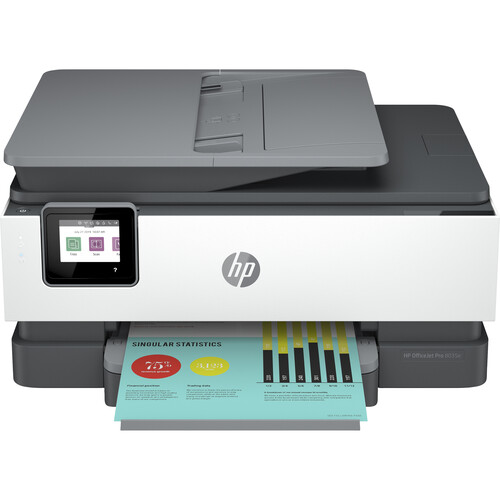




Walton Smitham (verified owner) –
I was told that this was an equal replacement for another HP all in one that broke short of 3 years. This doesn’t have 2 sided scan through the auto document feeder. What’s the point of going through the trouble of building a machine with an ADF and not having 2 sided scan? I’m sending this one back!
Bryon Kris (verified owner) –
The printer does the job well. Photo quality is excellent. However, I find the paper drawer to be rather cheaply constructed and hard to use compared to my previous HP Photosmart printer. The blue levers to change paper size aren’t very sturdy, and I fear breaking them every time I adjust paper size. Other than the paper drawer, the printer is very good, and the instant ink feature is great.
Alexane Dibbert (verified owner) –
Nice compact printer with great features, for a great price.
Reva Davis (verified owner) –
Incorrect paper feeder jam issue is preventing copying. Also toner cartridges say out of ink prematurely. Very annoying on new orinter
Adonis Friesen (verified owner) –
I absolutely love this all in one printer. Set up was easy and it is so proficient to use.
Chris Balistreri (verified owner) –
This printer does not support scanning to email. The software to even get the scan to send to a computer is cumbersome. Copies decent I doubt I’ll buy another HP Printer with the hoops I had to jump through to even get it to scan to a computer
Vinnie Volkman (verified owner) –
Copying a photo, the quality on the copied photo was exceptional. I would recommend this printer
Icie Howe (verified owner) –
I bought this because I need to be able to print from smart phone, my laptop and desktop. It works beautifully for all.
Lester Abbott (verified owner) –
Very loud printer. Shakes, paper jams often, I do like that it has front loaded paper but the tray lid is awkward to replenish paper. It’s my 5th HP a printer but just not a fan of this one.
Brenden Altenwerth (verified owner) –
This is an excellent printer that continues the long line of HP Printers. I received my first shipment of of ink after three weeks. Again, I will say it one more time. This is best printer that I have ever owned.
Cathrine Wyman (verified owner) –
We had an HP 8600 All-in-One printer for 10 years that worked great for us. We expect the same from our new 8935e.
Sebastian Waters (verified owner) –
So glad I bought this printer! It’s fast, was very easy to set up, and I love that I can print wirelessly from any device!
Ron Harvey (verified owner) –
Very easy to set up and for my use is the perfect Multi function printer
Lorna Zieme (verified owner) –
This is the perfect printer for my home personal use…no business use.
Martin Morissette (verified owner) –
Wow. It really does print super fast. I already have my first ink order in my hands it was a total surprise. I’m so excited to have a printer that works fast and does everything I need it to!!!! Plus the real is super cute.
Ursula Leannon (verified owner) –
Good quality printer. Your paper choice always affects color quality, so if you are printing a sales brochure, keep shiny paper on hand. Clear colors. Fast.
Eva Huels (verified owner) –
Great product and great service! Best printer that I have owned!!
Alanna Bergstrom (verified owner) –
I am happy with the print quality. No jammimg with 24# paper that I use and #10 Strip and Seal envelopes. It can sometimes take a bit of churning before it prints. Not sure why it does that. I do quite a bit of color printing and there are no issues when I need to reinsert paper to print on the other side like another one of HPs models. 4 stars because of the “churning” issue. Easy wifi set-up. I like the seperate color cartridges. The paper catch seems a little flimsy, and the tray does also. Another reason for the 4 stars.
Garth Cartwright (verified owner) –
I purchased my 8035E as a replacement for my 7610. I am very happy with the setup. It was very easy to setup. I called in for help and customer service was great as usual. I am a long time customer. I also have a HP laptop. The Instant ink program is wonderful. The printer is light weight. The color is exceptional. The price was good If you print a lot the instant ink will pay for the printer.
Oren Koepp (verified owner) –
The auto paper feeder is not capable of scanning multiple pages ,either skips page or paper jam When printing its also feeds 2 pages at once numerous times skipping checks at this point going to toss this in trash worst printer ever owned