HP OfficeJet Pro 8035e All-in-One Printer with 6 Months Free Ink Through HP+ (Basalt)
$153.99
In stock
Description
Save space, time, and resources with the wireless capable OfficeJet Pro 8035e All-in-One Inkjet Printer from HP, which packs printing, scanning, copying, and faxing into a single unit. This basalt-colored model has a 225-sheet paper tray for handling large jobs and is eligible, through HP Plus, for HP’s Instant Ink Program , so users will always have a fresh cartridge when needed. At its core, the 8035e is an excellent printer with a max print resolution of 4800 x 1200 dpi and high-quality ISO print speeds as fast as 29 ppm in black and 25 ppm in color in draft mode. Borderless printing is available on documents up to 8.5 x 11″ and for printing non-borderless documents the printer accepts media up to 8.5 x 14″. For copying and scanning the unit has a 1200 dpi CSI scanner, and for multi-page documents the ADF has a 35-sheet capacity.
Equipped with built-in Wi-Fi, USB and Ethernet connectivity the 8035e can be added to an existing network with ease, and all of these settings and modes can be intuitively accessed via the 2.7″ color touchscreen on the front panel. Wi-Fi Direct features allow users to connect directly from mobile devices for immediate printing needs, while it is compatible with many services for working seamlessly with a variety of devices. The printer is immediately eligible for HP’s Instant Ink Program which, for a small monthly fee, allows users to automatically have their printer notify HP when it is running low on ink in order to have a fresh cartridge shipped to your door. This system guarantees that you will always have a cartridge ready to go and keeps you from needing to constantly monitor ink levels.
This is an HP Plus enabled printer. It comes with 6 months free ink through HP Plus. Choose HP Plus at product setup to activate benefits and get six months of free ink. HP will then automatically send you new ink when you run low.
Additional information
| Weight | 22 lbs |
|---|---|
| Dimensions | 19.6 × 16 × 11.8 in |
| Functions | Print, Scan, Copy, Fax |
| Wireless | Wi-Fi |
| Reduction/Enlargement | 25 to 400% |
| Copy Speed | 29 cpm (Black)<br />23 cpm (Color) |
| Duplex Copying | Yes |
| Copy Resolution | 600 x 600 dpi |
| Modem Transmission Speed | 33.6 kb/s |
| Fax Resolution | 300 x 300 dpi |
| Fax Memory | 100 Pages |
| Speed Dial Capacity | 99 Numbers |
| Interface | USB Type-B, RJ45, RJ11 |
| Direct Printing | Apple AirPrint, HP Smart, Mopria, Wi-Fi Direct |
| Scan Sizes | ADF<br>Minimum: 5 x 5" / 12.7 x 12.7 cm<br>Maximum: 8.5 x 14" / 21.59 x 35.56 cm<br />Flatbed<br>Maximum: 8.5 x 11.7" / 21.59 x 29.72 cm |
| Processor Speed | 1.2 GHz |
| Internal Memory | 256 MB |
| Operating System Support | Windows, macOS/OS X |
| Display Size | 2.7" |
| Display Type | Touchscreen |
| Power Source | AC Adapter |
| Battery | None |
| AC Input Power | 100 to 240 VAC, 50 / 60 Hz |
| Power Consumption | 21 W (Maximum)<br>5.8 W (Ready)<br>1 W (Sleep)<br>0.08 W (Off) |
| Certifications | EPEAT Silver, as per Manufacturer |
| Number of Copies | Up to 99 Copies |
| File Formats | BMP, JPEG, PDF, PNG, RTF, TIFF, TXT |
| Printing Technology | Thermal Inkjet |
| First Print Out Time | 13 Seconds (Black)<br />16 Seconds (Color) |
| Color Type | Color |
| Configuration | 4 x Individual Cartridge |
| Ink Type | Pigment-Based |
| Ink Color | 1 x Cyan<br />1 x Magenta<br />1 x Yellow<br />1 x Black |
| Compatible Ink Cartridges | HP 910, HP 916 |
| Print Resolution | Color: 4800 x 1200 dpi<br />Black: 1200 x 1200 dpi |
| Borderless Printing | Yes, Up to 8.5 x 11" / 21.59 x 27.94 cm |
| Duplex Printing | Yes |
| Printer Language | HP PCL 3 GUI |
| Print Speed (By Time) | 29 ppm (Black)<br>25 ppm (Color) |
| Monthly Duty Cycle | 20, 000 Pages |
| Single Pass Duplex | No |
| Paper Handling | 1 x Input Tray, Output Tray |
| Media Sizes | Input Tray 1<br>Minimum: 3 x 5" / 7.62 x 12.7 cm<br>Maximum: 8.5 x 14" / 21.59 x 35.56 cm |
| Media Weight | ADF: 60 to 105 gsm / 16 to 28 lb |
| Paper Capacity | ADF: 35 x Sheet |
| Special Media Support | Envelopes |
| Type | Flatbed Scanner with Automatic Document Feeder (ADF) |
| Maximum Resolution | ADF/Flatbed<br>1200 dpi (Optical) |
| Scan Modes | Color, Grayscale |
| Image Sensor | 1 x Contact Image Sensor (CIS) |
| Duplex Scanning | No |
| Dimensions (W x H x D) | 18.1 x 9.2 x 13.4" / 46 x 23.4 x 34 cm<br />18.1 x 9.2 x 20.1" / 46 x 23.4 x 51.1 cm (Maximum) |
Reviews (565)
565 reviews for HP OfficeJet Pro 8035e All-in-One Printer with 6 Months Free Ink Through HP+ (Basalt)
Only logged in customers who have purchased this product may leave a review.
Related products
Inkjet Printers & Accessories
Inkjet Printers & Accessories
Inkjet Printers & Accessories
Swingline Plastic Shredder Bag for 500/750 X/M & Large Office Shredders (30 gal, Box of 25)
Inkjet Printers & Accessories
Inkjet Printers & Accessories
Inkjet Printers & Accessories
Inkjet Printers & Accessories
RAM MOUNTS RAM-VPR-106 Printer Cradle for Brother RJ-4030 & RJ-4040
Inkjet Printers & Accessories


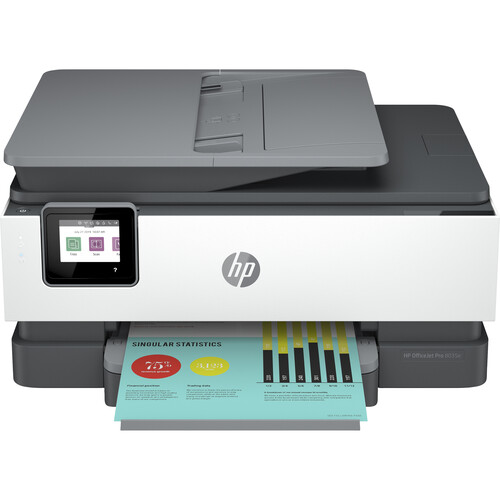




Maria Homenick (verified owner) –
It was sent out and received in good condition without any delay. It is also very easy to set up and I am someone enjoying my golden years. It functions well just as described.
Drew Herman (verified owner) –
Be careful to get the OFFICIAL DRIVER, I didn’t, and invited a trojan into my network when attempting to install this new printer. It ended up costing me way too much money to fix the network and get the printer to operate!
Adalberto Bogan (verified owner) –
This is the most frustrating printer I have ever owned. The paper drawer sticks, will not slide into the printer without jiggling it side to side and the top of the paper tray will not angle up so inserting index cards or 4 x 6 photo paper requires taking the entire tray out. The first four days I owned this printer, there were multiple software issues and I had to run the HP Print and Scan Doctor each day in order to print. I WOULD NOT recommend this printer to anyone.
Joana Veum (verified owner) –
Having Problems Signing in Too My Gmail On My Laptop… Can’t Get The App
Montana Zemlak (verified owner) –
bought this to replace an older HP printer, set up was not as easy as I would have liked pages print a little faster, ink cartridges smaller than I would have liked not sure how long they will last biggest issue for me is I don’t print that much so I have ink problems if I used it more I most likely would have less problems over all I am satisfied with the purchase
Jaden Lindgren (verified owner) –
I needed this printer. I live in a rural area where scanners, copiers, facsimile, and printers are not close by; this printer is worth the investment.
Randall Friesen (verified owner) –
I love it! It has all the features I needed (copy, scan, print), was easy to set up, and is reliable. I have always counted on HP for all my printer purchases at home and on the job.
Serenity Davis (verified owner) –
Have only had this printer for about 1 month. Works very good just need to see how it is down the road in the first year.
Dewayne Bergnaum (verified owner) –
Nice print, clear good quality. I would like the viewing screen to be larger, or to be able to rotate left and right for easier reading.
Euna Lemke (verified owner) –
I think this is a great addition for my home office
Shanie Altenwerth (verified owner) –
Working from home is always a challenge. I was delighted when they sent me a HP Printer to make my work MUCH easier. I’ve always valued HP Products. The Office Jet Pro 8035e was very easy to set up. The print quality is fantastic and I am very happy with the purchase!
Jany Huels (verified owner) –
I bought this printer for family history. Had a little problem connecting to Wifi, but it wasn’t any of HP’s fault. I used it for 4 printing projects so far and it has been running smoothly. No problems yet! I have two other HP printers and they work great too! I’ve had them for years! I am very pleased!
Kassandra Mayert (verified owner) –
I purchased the HP Office Jet Pro 8035e because I already own an older unit. I was so impressed on how it performs, ease of use and features that I bought one for my wife’s computer to replace a failed unit.
Jevon Dietrich (verified owner) –
Office Jet Pro 8035e. This machine replaced my older heavier machine, but accomplishes the same tasks effortlessly.
Jada Jakubowski (verified owner) –
I am very disappointed in the quality of photos printed on this printer. The photos I have printed all come out too dark & then I have to decrease the opacity on my program to get a decent print. This is the 4th HP printer I’ve had & never had bad quality printed photos. I use only HP paper & ink & this printer is a waste of both. It also prints much slower than previous ones & to put the paper in I have to lift the paper tray a little because the paper does not slide in unless I do this. I bought this because there wasn’t much else to choose from because I do not use each color of ink the same amount & many of your printers only have one cartridge.
Eva Mraz (verified owner) –
I love this printer, however it doesn’t come with an operation booklet. It was a little difficult to set up. My son-in-law had to set it up for me and when finished, he said it wasn’t intended for older adults to set up……If you aren’t computer savvy and/or are technically challenged it’s not the printer for you. I still haven’t figured out how to fax. Sometimes, simple is the best/
Vallie Littel (verified owner) –
It’s an “office at my fingertips” making my tasks easier, faster, and sharper! It’s a timesaver because it keeps ink at my fingertips without needing to even think about it or needing to order! This SMART machine makes me feel even smarter. That’s customer service at its BEST!
Ryann Treutel (verified owner) –
This is a decent printer with good print quality and head alignment automation. A word of caution about the “free ink” offer. If you accept the offer and join the in program, you are agreeing to pay a flat fee monthly for automatic ink refills. If you think you want to try the program and then quit later, know the following: 1. You will have agreed to allow HP to monitor your ink levels in your printer, which are automatically reported to HP by your printer over the Internet. 2. If you quit the program, HP will disable any ink cartridges you have received through the program, and you will have to go and buy new cartridges. If you are looking for a printer to connect offline using a USB cable, make a different choice.
Dixie Hackett (verified owner) –
My husband is a civil engineer and we have a small family business. This printer has worked great for both of our needs. We will be adding more printers for other higher end print jobs but we’ve definitely been pleased with printer.
Arvid Metz (verified owner) –
Received product within 2 days. Easy to set up and got started printing right away.