HP OfficeJet Pro 8035e All-in-One Printer with 6 Months Free Ink Through HP+ (Basalt)
$153.99
In stock
Description
Save space, time, and resources with the wireless capable OfficeJet Pro 8035e All-in-One Inkjet Printer from HP, which packs printing, scanning, copying, and faxing into a single unit. This basalt-colored model has a 225-sheet paper tray for handling large jobs and is eligible, through HP Plus, for HP’s Instant Ink Program , so users will always have a fresh cartridge when needed. At its core, the 8035e is an excellent printer with a max print resolution of 4800 x 1200 dpi and high-quality ISO print speeds as fast as 29 ppm in black and 25 ppm in color in draft mode. Borderless printing is available on documents up to 8.5 x 11″ and for printing non-borderless documents the printer accepts media up to 8.5 x 14″. For copying and scanning the unit has a 1200 dpi CSI scanner, and for multi-page documents the ADF has a 35-sheet capacity.
Equipped with built-in Wi-Fi, USB and Ethernet connectivity the 8035e can be added to an existing network with ease, and all of these settings and modes can be intuitively accessed via the 2.7″ color touchscreen on the front panel. Wi-Fi Direct features allow users to connect directly from mobile devices for immediate printing needs, while it is compatible with many services for working seamlessly with a variety of devices. The printer is immediately eligible for HP’s Instant Ink Program which, for a small monthly fee, allows users to automatically have their printer notify HP when it is running low on ink in order to have a fresh cartridge shipped to your door. This system guarantees that you will always have a cartridge ready to go and keeps you from needing to constantly monitor ink levels.
This is an HP Plus enabled printer. It comes with 6 months free ink through HP Plus. Choose HP Plus at product setup to activate benefits and get six months of free ink. HP will then automatically send you new ink when you run low.
Additional information
| Weight | 22 lbs |
|---|---|
| Dimensions | 19.6 × 16 × 11.8 in |
| Functions | Print, Scan, Copy, Fax |
| Wireless | Wi-Fi |
| Reduction/Enlargement | 25 to 400% |
| Copy Speed | 29 cpm (Black)<br />23 cpm (Color) |
| Duplex Copying | Yes |
| Copy Resolution | 600 x 600 dpi |
| Modem Transmission Speed | 33.6 kb/s |
| Fax Resolution | 300 x 300 dpi |
| Fax Memory | 100 Pages |
| Speed Dial Capacity | 99 Numbers |
| Interface | USB Type-B, RJ45, RJ11 |
| Direct Printing | Apple AirPrint, HP Smart, Mopria, Wi-Fi Direct |
| Scan Sizes | ADF<br>Minimum: 5 x 5" / 12.7 x 12.7 cm<br>Maximum: 8.5 x 14" / 21.59 x 35.56 cm<br />Flatbed<br>Maximum: 8.5 x 11.7" / 21.59 x 29.72 cm |
| Processor Speed | 1.2 GHz |
| Internal Memory | 256 MB |
| Operating System Support | Windows, macOS/OS X |
| Display Size | 2.7" |
| Display Type | Touchscreen |
| Power Source | AC Adapter |
| Battery | None |
| AC Input Power | 100 to 240 VAC, 50 / 60 Hz |
| Power Consumption | 21 W (Maximum)<br>5.8 W (Ready)<br>1 W (Sleep)<br>0.08 W (Off) |
| Certifications | EPEAT Silver, as per Manufacturer |
| Number of Copies | Up to 99 Copies |
| File Formats | BMP, JPEG, PDF, PNG, RTF, TIFF, TXT |
| Printing Technology | Thermal Inkjet |
| First Print Out Time | 13 Seconds (Black)<br />16 Seconds (Color) |
| Color Type | Color |
| Configuration | 4 x Individual Cartridge |
| Ink Type | Pigment-Based |
| Ink Color | 1 x Cyan<br />1 x Magenta<br />1 x Yellow<br />1 x Black |
| Compatible Ink Cartridges | HP 910, HP 916 |
| Print Resolution | Color: 4800 x 1200 dpi<br />Black: 1200 x 1200 dpi |
| Borderless Printing | Yes, Up to 8.5 x 11" / 21.59 x 27.94 cm |
| Duplex Printing | Yes |
| Printer Language | HP PCL 3 GUI |
| Print Speed (By Time) | 29 ppm (Black)<br>25 ppm (Color) |
| Monthly Duty Cycle | 20, 000 Pages |
| Single Pass Duplex | No |
| Paper Handling | 1 x Input Tray, Output Tray |
| Media Sizes | Input Tray 1<br>Minimum: 3 x 5" / 7.62 x 12.7 cm<br>Maximum: 8.5 x 14" / 21.59 x 35.56 cm |
| Media Weight | ADF: 60 to 105 gsm / 16 to 28 lb |
| Paper Capacity | ADF: 35 x Sheet |
| Special Media Support | Envelopes |
| Type | Flatbed Scanner with Automatic Document Feeder (ADF) |
| Maximum Resolution | ADF/Flatbed<br>1200 dpi (Optical) |
| Scan Modes | Color, Grayscale |
| Image Sensor | 1 x Contact Image Sensor (CIS) |
| Duplex Scanning | No |
| Dimensions (W x H x D) | 18.1 x 9.2 x 13.4" / 46 x 23.4 x 34 cm<br />18.1 x 9.2 x 20.1" / 46 x 23.4 x 51.1 cm (Maximum) |
Reviews (565)
565 reviews for HP OfficeJet Pro 8035e All-in-One Printer with 6 Months Free Ink Through HP+ (Basalt)
Only logged in customers who have purchased this product may leave a review.
Related products
Inkjet Printers & Accessories
Inkjet Printers & Accessories
RAM MOUNTS RAM-VPR-106 Printer Cradle for Brother RJ-4030 & RJ-4040
Inkjet Printers & Accessories
HP OfficeJet Pro 9025e All-in-One Printer with 6 Months Free Ink Through HP+
Inkjet Printers & Accessories
Inkjet Printers & Accessories
Epson WorkForce Pro WF-C5290 Network Color Printer with Replaceable Ink Pack System
Inkjet Printers & Accessories
Inkjet Printers & Accessories
Inkjet Printers & Accessories


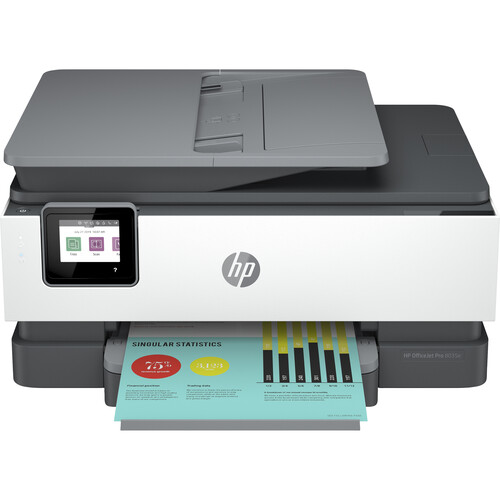




Reinhold White (verified owner) –
This printer has to be the best one yet I have owned very fast quite n print is beautiful
London Upton (verified owner) –
Easiest setup with wireless internet. I like the colors too.
Felicity Kuhic (verified owner) –
The print quality is great. The tray to receive the print outs is too short, however, and the third piece of paper falls to the floor
Nyah Beier (verified owner) –
This printer is not as well made as the 8610 that I previously had. I am having problems removing the tray to fill it with paper or to print envelopes. I am not as happy with the quality for the price that I paid.
Adolphus Rutherford (verified owner) –
There are not enough easy to follow instructions. The installation was very difficult and took the help of HP employees.
Ron Weissnat (verified owner) –
Very good product and great features, however, the not all of the drivers would load to my MAC. The drivers fit on my newer MAC, but not my older MAC. I would love for someone to walk me through how to make it work. Yes, I purchased the warranty and support package.
Lennie Rempel (verified owner) –
It’s cheaply made. I was also on the phone 2 hours with tech team member trying to get printer to print wirelessly. This model is not as good as the 9610 I had previously. Tech member was excellent!
Jannie Howell (verified owner) –
the first printer I received I had to send back because it was not working. I did receive another one about 2 weeks later and it works great.
Naomi Pfannerstill (verified owner) –
Prints great, was surprisingly easy to setup, incl. Wifi and Instant Ink. But the best is its looks. I had my old printer hidden away in the storage room. This sleek new printer will stay on the office cabinet right next to my desk.
Anika Stamm (verified owner) –
I do not regret my purchase great printing quality and fast connectivity to any of my devices
Joanne Altenwerth (verified owner) –
My printer does not copy both sides and keeps turning off in sleep mode
Lauren Huel (verified owner) –
Excellent all in one home printer and the ink cartridge program is the best ever.
Melba Mante (verified owner) –
I got my printer a couple of weeks ago, it makes a lot of noise, you can hear the cartridges going back and forth very loudly. I was looking forward to printing a picture and the quality of the print is very poor. You can see the lines where the cartridges went back and forth. I was expecting more from it, because it is a newer version of the one I had, that only lasted about 15 months, and was kind of upset because I thought that it would last longer, so right now, not to thrill about it. Already called twice customer service, and I do not print that much.
Sammy Witting (verified owner) –
I have found this printer very easy to use. The controls and paper trays are in easy reach. Being handicapped it is important that the equipment l use meets my needs. This hits the mark.
Kyler Denesik (verified owner) –
I purchased the OfficeJet Pro 8035e All-in-One Printer and the instant ink program and have been very satisfied. Setting up the printer was easy and fast.
Arnoldo Haley (verified owner) –
I bought this printer one and a half ago and so far, it is working well.
Adan Frami (verified owner) –
Arrived quickly & unscathed. Relatively easy setup. Only issue was the instructions for installing ink cartridges – definitely room for improvement. But I figured it out. Wi-Fi setup works great with laptop; I haven’t completed setup on iPad or Android phone yet.
Erling Schmidt (verified owner) –
Bought 2 HP printers in 6 months and they don’t work well. Paper keeps getting jammed up
Braden Bailey (verified owner) –
I bought this about a month ago, and it is still the perfect printer for us! I home school 3 boys and it keeps up with the amount of daily printing we need! Thanks for making a great product! You will not be dissapointed with this!
Broderick Aufderhar (verified owner) –
Setting up this printer was a nightmare! HP Smart could not connect my new computer to the printer. I exhausted every avenue: virtual assistant, troubleshooting, trying to get a real person. It took several hours. On the 2nd day I finally got a person who walked me through the steps. Printer had not been set up correctly prior to delivery. Also, serial number was not placed on the printer. Real person was fine, got the printer up and running. She said this is a new model which maybe explains the production problems.