HP OfficeJet Pro 8035e All-in-One Printer with 6 Months Free Ink Through HP+ (Basalt)
$153.99
In stock
Description
Save space, time, and resources with the wireless capable OfficeJet Pro 8035e All-in-One Inkjet Printer from HP, which packs printing, scanning, copying, and faxing into a single unit. This basalt-colored model has a 225-sheet paper tray for handling large jobs and is eligible, through HP Plus, for HP’s Instant Ink Program , so users will always have a fresh cartridge when needed. At its core, the 8035e is an excellent printer with a max print resolution of 4800 x 1200 dpi and high-quality ISO print speeds as fast as 29 ppm in black and 25 ppm in color in draft mode. Borderless printing is available on documents up to 8.5 x 11″ and for printing non-borderless documents the printer accepts media up to 8.5 x 14″. For copying and scanning the unit has a 1200 dpi CSI scanner, and for multi-page documents the ADF has a 35-sheet capacity.
Equipped with built-in Wi-Fi, USB and Ethernet connectivity the 8035e can be added to an existing network with ease, and all of these settings and modes can be intuitively accessed via the 2.7″ color touchscreen on the front panel. Wi-Fi Direct features allow users to connect directly from mobile devices for immediate printing needs, while it is compatible with many services for working seamlessly with a variety of devices. The printer is immediately eligible for HP’s Instant Ink Program which, for a small monthly fee, allows users to automatically have their printer notify HP when it is running low on ink in order to have a fresh cartridge shipped to your door. This system guarantees that you will always have a cartridge ready to go and keeps you from needing to constantly monitor ink levels.
This is an HP Plus enabled printer. It comes with 6 months free ink through HP Plus. Choose HP Plus at product setup to activate benefits and get six months of free ink. HP will then automatically send you new ink when you run low.
Additional information
| Weight | 22 lbs |
|---|---|
| Dimensions | 19.6 × 16 × 11.8 in |
| Functions | Print, Scan, Copy, Fax |
| Wireless | Wi-Fi |
| Reduction/Enlargement | 25 to 400% |
| Copy Speed | 29 cpm (Black)<br />23 cpm (Color) |
| Duplex Copying | Yes |
| Copy Resolution | 600 x 600 dpi |
| Modem Transmission Speed | 33.6 kb/s |
| Fax Resolution | 300 x 300 dpi |
| Fax Memory | 100 Pages |
| Speed Dial Capacity | 99 Numbers |
| Interface | USB Type-B, RJ45, RJ11 |
| Direct Printing | Apple AirPrint, HP Smart, Mopria, Wi-Fi Direct |
| Scan Sizes | ADF<br>Minimum: 5 x 5" / 12.7 x 12.7 cm<br>Maximum: 8.5 x 14" / 21.59 x 35.56 cm<br />Flatbed<br>Maximum: 8.5 x 11.7" / 21.59 x 29.72 cm |
| Processor Speed | 1.2 GHz |
| Internal Memory | 256 MB |
| Operating System Support | Windows, macOS/OS X |
| Display Size | 2.7" |
| Display Type | Touchscreen |
| Power Source | AC Adapter |
| Battery | None |
| AC Input Power | 100 to 240 VAC, 50 / 60 Hz |
| Power Consumption | 21 W (Maximum)<br>5.8 W (Ready)<br>1 W (Sleep)<br>0.08 W (Off) |
| Certifications | EPEAT Silver, as per Manufacturer |
| Number of Copies | Up to 99 Copies |
| File Formats | BMP, JPEG, PDF, PNG, RTF, TIFF, TXT |
| Printing Technology | Thermal Inkjet |
| First Print Out Time | 13 Seconds (Black)<br />16 Seconds (Color) |
| Color Type | Color |
| Configuration | 4 x Individual Cartridge |
| Ink Type | Pigment-Based |
| Ink Color | 1 x Cyan<br />1 x Magenta<br />1 x Yellow<br />1 x Black |
| Compatible Ink Cartridges | HP 910, HP 916 |
| Print Resolution | Color: 4800 x 1200 dpi<br />Black: 1200 x 1200 dpi |
| Borderless Printing | Yes, Up to 8.5 x 11" / 21.59 x 27.94 cm |
| Duplex Printing | Yes |
| Printer Language | HP PCL 3 GUI |
| Print Speed (By Time) | 29 ppm (Black)<br>25 ppm (Color) |
| Monthly Duty Cycle | 20, 000 Pages |
| Single Pass Duplex | No |
| Paper Handling | 1 x Input Tray, Output Tray |
| Media Sizes | Input Tray 1<br>Minimum: 3 x 5" / 7.62 x 12.7 cm<br>Maximum: 8.5 x 14" / 21.59 x 35.56 cm |
| Media Weight | ADF: 60 to 105 gsm / 16 to 28 lb |
| Paper Capacity | ADF: 35 x Sheet |
| Special Media Support | Envelopes |
| Type | Flatbed Scanner with Automatic Document Feeder (ADF) |
| Maximum Resolution | ADF/Flatbed<br>1200 dpi (Optical) |
| Scan Modes | Color, Grayscale |
| Image Sensor | 1 x Contact Image Sensor (CIS) |
| Duplex Scanning | No |
| Dimensions (W x H x D) | 18.1 x 9.2 x 13.4" / 46 x 23.4 x 34 cm<br />18.1 x 9.2 x 20.1" / 46 x 23.4 x 51.1 cm (Maximum) |
Reviews (565)
565 reviews for HP OfficeJet Pro 8035e All-in-One Printer with 6 Months Free Ink Through HP+ (Basalt)
Only logged in customers who have purchased this product may leave a review.
Related products
Inkjet Printers & Accessories
Inkjet Printers & Accessories
Inkjet Printers & Accessories
Inkjet Printers & Accessories
Inkjet Printers & Accessories
Inkjet Printers & Accessories
Inkjet Printers & Accessories
Swingline Plastic Shredder Bag for 500/750 X/M & Large Office Shredders (30 gal, Box of 25)
Inkjet Printers & Accessories


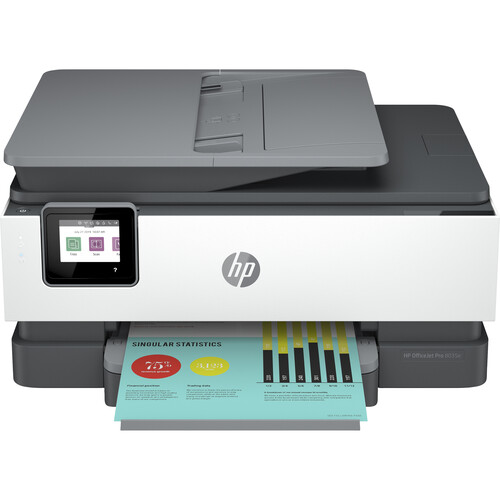




Ayden Goldner (verified owner) –
I liked my 8610 printer so much more than this one. I think it is cheaply made. Wish I had not bought it.
Pedro Kuhn (verified owner) –
Great product and good service. A bit compicated to set up but if its done it works well.
Nella Lueilwitz (verified owner) –
The scan option is not as easy as my former HP printer. You need to go to an app. Why make it more steps? The machine has lighter weight plastic parts, not as sturdy. It works fine just a lot more work to scan.
Jamir Roberts (verified owner) –
Simple to set up and connect to any device for printing. Great print quality and love the instant ink set up.
Bette Hermiston (verified owner) –
I am Happy with this printer as prints flawlessly!
Callie Bashirian (verified owner) –
Excellent product! Functions all work perfectly. Would recommend!
Edd Dickens (verified owner) –
I thought I was getting 12 months free ink. How do I do that?
Hazel Steuber (verified owner) –
i am happy i got the hp I need some help with the set up
Tierra McDermott (verified owner) –
It was very hard to set it up. The printer is slow and uses tons of ink. we had to order a new set of ink after a week. That is with the set up taking 2 weeks!!!! not happy at all!
Nelda Rohan (verified owner) –
Allthough it’s too early to have enough experience to rate (I set it up on 12/19/2020), I like the design and extra year’s warranty (2 yrs total) and I’ve used HP printers since about 1986.
Elda Langosh (verified owner) –
I bought this printer just as it rolled out. I loved the color option and the size was perfect for my desk (it’s about the size you would expect from an all-in-one). Printing my docs is a breeze and I especially like the ability to print double-sided pages without sacrificing print time. Scanning multiple documents from the feeder is so much easier than lifting the cover and positioning each doc, like I did with my last printer. The display can be positioned flush with the front or tilted upwards (around 30 degrees), and allows you to quickly access the following functions: copy, scan, photo, fax. You can also enter the settings and ink monitor from here. My criticisms are that the paper tray is of a closed-end design, which means that you have to take the tray out to refill the paper. My last printer had an open end, so I could see how much printer paper I had left and could easily slide more in there without touching the tray. Also, the output tray extension and spring-up catch at the end (so that newly-printed docs don’t fall off) seem a bit flimsy and do not always come out or slide back in easily. Overall, the pros far outweigh the cons. This is an excellent printer for family or light business use. I am an English teacher and print out some student work for corrections & feedback, then scan and email them back. The ink levels are still great and the scanning is crystal clear, which tells me that the printing is efficient and, as far as I can tell, lives up to the number of printed pages that HP advertises.
Irma Heaney (verified owner) –
I received this printer for free in exchange for a review. That being said, this is a fantastic printer, it was easy to set up, prints and connects quickly and the quality of the print is amazing. I have used many HP printers and this is definitely my favorite so far. I especially like that it has the document feeder for easy scanning.
Gavin Herman (verified owner) –
As a reasonably-priced and multifunctional printer and scanner the HP OfficeJet Pro 8035e stands out as real bargain. Having the capacity to print, scan and send faxes from other mobile devices has opened new levels of possibilities that I had not considered before. I’ve appreciated the HP+ ink plan, which keeps the supply of printer ink ready to go when I need it.
Andy Bergnaum (verified owner) –
The paper tray does not slide in and out smoothly. Otherwise, I’m happy with the printer.
Evans Bernhard (verified owner) –
Although the printer seems to be working well, I did have to call tech support (7/8/21) because there was a delay (for about 15 minutes) in printing from the internet. Then it resumed working. Its only one month old and may have been doing updates or some newer procedures.
Shaun Monahan (verified owner) –
So far, I’m very pleased with the printer. My old HP finally gave up the ghost so I was looking for a replacement and have been very pleased with this new printer. It was easy to setup and what makes it better is that it’s been much easier to stay connected on the wifi network then my old printer.
Alvah Hansen (verified owner) –
Prints a bunch of letters every time we send some documents and most of the times doesn’t want to work. Very frustrating
Martine Hilpert (verified owner) –
I purchased this Office Jet Pro 8035e printer/fax as my previous printer from HP was dated and my fax component needed replaced. So, I decided for the dependability I had from the older printer, I would upgrade to a new one. So far I am pleasantly pleased with this new printer. It was easy to set up as HP gives complete instructions for their products. I get clear copies and the color is true. Thanks HP for another great product!!!
Margot Boyer (verified owner) –
Very happy with printer so far. Very versatile in meeting all my home needs like printing, copying and being able to use with multiple devices
Blair Wisoky (verified owner) –
I received this printer as a free sample and when the printer arrived and was super easy to set up-connected to my wi-fi no problem. The setup asked about ink subscription but I declined the option. Printing is super fast and the quality is better then my current printer. The HP provided superb quality print with photos. It is a really good printer