HP OfficeJet Pro 8035e All-in-One Printer with 6 Months Free Ink Through HP+ (Basalt)
$153.99
In stock
Description
Save space, time, and resources with the wireless capable OfficeJet Pro 8035e All-in-One Inkjet Printer from HP, which packs printing, scanning, copying, and faxing into a single unit. This basalt-colored model has a 225-sheet paper tray for handling large jobs and is eligible, through HP Plus, for HP’s Instant Ink Program , so users will always have a fresh cartridge when needed. At its core, the 8035e is an excellent printer with a max print resolution of 4800 x 1200 dpi and high-quality ISO print speeds as fast as 29 ppm in black and 25 ppm in color in draft mode. Borderless printing is available on documents up to 8.5 x 11″ and for printing non-borderless documents the printer accepts media up to 8.5 x 14″. For copying and scanning the unit has a 1200 dpi CSI scanner, and for multi-page documents the ADF has a 35-sheet capacity.
Equipped with built-in Wi-Fi, USB and Ethernet connectivity the 8035e can be added to an existing network with ease, and all of these settings and modes can be intuitively accessed via the 2.7″ color touchscreen on the front panel. Wi-Fi Direct features allow users to connect directly from mobile devices for immediate printing needs, while it is compatible with many services for working seamlessly with a variety of devices. The printer is immediately eligible for HP’s Instant Ink Program which, for a small monthly fee, allows users to automatically have their printer notify HP when it is running low on ink in order to have a fresh cartridge shipped to your door. This system guarantees that you will always have a cartridge ready to go and keeps you from needing to constantly monitor ink levels.
This is an HP Plus enabled printer. It comes with 6 months free ink through HP Plus. Choose HP Plus at product setup to activate benefits and get six months of free ink. HP will then automatically send you new ink when you run low.
Additional information
| Weight | 22 lbs |
|---|---|
| Dimensions | 19.6 × 16 × 11.8 in |
| Functions | Print, Scan, Copy, Fax |
| Wireless | Wi-Fi |
| Reduction/Enlargement | 25 to 400% |
| Copy Speed | 29 cpm (Black)<br />23 cpm (Color) |
| Duplex Copying | Yes |
| Copy Resolution | 600 x 600 dpi |
| Modem Transmission Speed | 33.6 kb/s |
| Fax Resolution | 300 x 300 dpi |
| Fax Memory | 100 Pages |
| Speed Dial Capacity | 99 Numbers |
| Interface | USB Type-B, RJ45, RJ11 |
| Direct Printing | Apple AirPrint, HP Smart, Mopria, Wi-Fi Direct |
| Scan Sizes | ADF<br>Minimum: 5 x 5" / 12.7 x 12.7 cm<br>Maximum: 8.5 x 14" / 21.59 x 35.56 cm<br />Flatbed<br>Maximum: 8.5 x 11.7" / 21.59 x 29.72 cm |
| Processor Speed | 1.2 GHz |
| Internal Memory | 256 MB |
| Operating System Support | Windows, macOS/OS X |
| Display Size | 2.7" |
| Display Type | Touchscreen |
| Power Source | AC Adapter |
| Battery | None |
| AC Input Power | 100 to 240 VAC, 50 / 60 Hz |
| Power Consumption | 21 W (Maximum)<br>5.8 W (Ready)<br>1 W (Sleep)<br>0.08 W (Off) |
| Certifications | EPEAT Silver, as per Manufacturer |
| Number of Copies | Up to 99 Copies |
| File Formats | BMP, JPEG, PDF, PNG, RTF, TIFF, TXT |
| Printing Technology | Thermal Inkjet |
| First Print Out Time | 13 Seconds (Black)<br />16 Seconds (Color) |
| Color Type | Color |
| Configuration | 4 x Individual Cartridge |
| Ink Type | Pigment-Based |
| Ink Color | 1 x Cyan<br />1 x Magenta<br />1 x Yellow<br />1 x Black |
| Compatible Ink Cartridges | HP 910, HP 916 |
| Print Resolution | Color: 4800 x 1200 dpi<br />Black: 1200 x 1200 dpi |
| Borderless Printing | Yes, Up to 8.5 x 11" / 21.59 x 27.94 cm |
| Duplex Printing | Yes |
| Printer Language | HP PCL 3 GUI |
| Print Speed (By Time) | 29 ppm (Black)<br>25 ppm (Color) |
| Monthly Duty Cycle | 20, 000 Pages |
| Single Pass Duplex | No |
| Paper Handling | 1 x Input Tray, Output Tray |
| Media Sizes | Input Tray 1<br>Minimum: 3 x 5" / 7.62 x 12.7 cm<br>Maximum: 8.5 x 14" / 21.59 x 35.56 cm |
| Media Weight | ADF: 60 to 105 gsm / 16 to 28 lb |
| Paper Capacity | ADF: 35 x Sheet |
| Special Media Support | Envelopes |
| Type | Flatbed Scanner with Automatic Document Feeder (ADF) |
| Maximum Resolution | ADF/Flatbed<br>1200 dpi (Optical) |
| Scan Modes | Color, Grayscale |
| Image Sensor | 1 x Contact Image Sensor (CIS) |
| Duplex Scanning | No |
| Dimensions (W x H x D) | 18.1 x 9.2 x 13.4" / 46 x 23.4 x 34 cm<br />18.1 x 9.2 x 20.1" / 46 x 23.4 x 51.1 cm (Maximum) |
Reviews (565)
565 reviews for HP OfficeJet Pro 8035e All-in-One Printer with 6 Months Free Ink Through HP+ (Basalt)
Only logged in customers who have purchased this product may leave a review.
Related products
Inkjet Printers & Accessories
Inkjet Printers & Accessories
Inkjet Printers & Accessories
Inkjet Printers & Accessories
Swingline Plastic Shredder Bag for 500/750 X/M & Large Office Shredders (30 gal, Box of 25)
Inkjet Printers & Accessories
Inkjet Printers & Accessories
Inkjet Printers & Accessories
Inkjet Printers & Accessories


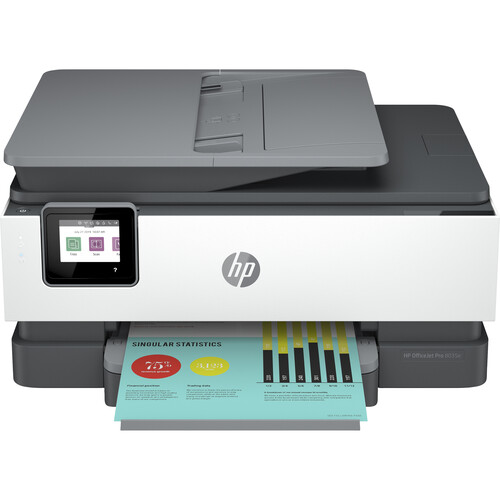




Vickie Davis (verified owner) –
Purchased this printer as a replacement for my HP Envy. Setup was fast and easy. All functions worked as expected. It doesn’t have a separate tray for 4×6 photo paper which the Envy had. You have to remove the printer paper and adjust to the photo paper size. It has separate color cartridges which may add to print costs. The smart print software is slow to load. All in all it has worked well.
Ara King (verified owner) –
Super easy to set up with both a Mac & PC and our phones. Prints very fast single or double sided. I’ve made copies with no problems. Haven’t tried the scanner yet but everything is working perfectly. Absolutely love the Instant Ink Program. I had that on my last printer and am pleased to have it again.
Marta Kling (verified owner) –
So we’ve owned HP all in ones before. The ease of online purchase and the know quality of the product made the experience to be easy and efficient. Once the all in one arrived it was the easiest setup we have ever had. With the option to sign up for the ink renewal with monitoring was so easy and a no brainer. Love our new purchase and would recommend it to anyone!
Kody Haley (verified owner) –
It’s a great printer, very fast. One comment. I’m not happy with the method for catching printouts. The tray is very rough to pull out and just sticks out for anyone passing by a bit too closely to catch it and drag it to the floor. I guess I’ll spray some WD-40 on the edge of rhe paper tray and it would hopefully work. BUT…its not automatic so every time you do a print job, you have to go pull out the tray. On my old 4650, the arm would swing out to catch the paper for you. Just a thought.
Selmer Monahan (verified owner) –
I bought this printer to replace another HP that had lasted us about 7 years. This printer is so easy to set up and worked perfectly right out of the box. The printer is also so pretty and sleek looking. I would definitely recommend this printer to anyone looking for a decently priced great working printer.
Jaylon Wisoky (verified owner) –
I love my new HP printer. I have two HP printers and would never get another brand.
Chyna VonRueden (verified owner) –
Very easy to use like the auto feed prints great easy to replace ink
Willow Hettinger (verified owner) –
Replaced a 7 year old HP printer. This has exactly what we needed for home office – good printer (plus color!), an ADF for scanning, and convenience copying. Excellent, highly recommend.
Alexys Considine (verified owner) –
I purchased this printer to replace my old one. I continued my instant ink subscription as is worked out well with my old printer.
Nathanael Ebert (verified owner) –
This machine is fast and quiet. It delivers high quality text and photo prints. It would be better with a larger scan capability, but that is a minor issue. Overall it is a good quality printer.
Lionel Osinski (verified owner) –
I have had this plan for several years now and it was the best option I made. This program is a 5 star rating. Never had a problem or complaint, I will never change this method of getting my ink also this is my fifth (5) HP Printer and they just keep getting better and better as the years go by.
Heidi Prohaska (verified owner) –
I bought this printer about two months ago, and use it mostly for financial and stock printing. It is reliable and type is clear and sharp. Printing is easy, and although I have to leave it on all of the time, it doesn’t seem to use much electricity. I like it and depend on it.
Nyasia Beer (verified owner) –
Bought this HP Officejet Pro printer to replace my previous HP Officejet printer after just 3 years. I was never able to consistently sent print jobs to the previous one without first having to reboot it. This printer, however, prints every time like I expect it to and that makes me much more satisfied. It does all that I ask other than fax, which it will do but my fax needs are maybe once every 5 years and I haven’t had a land line for 15 years anyway. I highly recommend this printer to anyone who has medium duty needs.
Leonora Hessel (verified owner) –
Purchased this printer as a light-duty replacement for an all-in-one. Seems to work great, and have had no issues. Easy to setup, and print quality is very good.
Deborah Hammes (verified owner) –
I have to call hp almost every time I try to print or scan
Aiyana Roob (verified owner) –
I have only had this a short time, but I already like how it is so easy to navigate the different features it offers. I like my new printer!
Odie Davis (verified owner) –
So far I am not happy with the HP OfficeJet Pro 8035e. The feeder is not reliable which is an inconvenience when I want to scan many pages. The feeder jams or fails to accept pages. I got this printer after my HP Officejet Pro 8620 failed and at the advice of the HP rep purchased the Pro 8035e not knowing that it would be a step down. This “upgrade” has less features, like hands-free two-sided scanning.
Esteban Cole (verified owner) –
Very happy with this all-in-one-printer as well as the customer service you receive
Hailee Lang (verified owner) –
I’m very disappointed in the quality of this product. It feels cheaply made and is frustrating to operate. I wish I had spent a little more money to get a better printer. This one is constantly jamming and doesn’t work if there is too little or too much paper in the feed. My old HP printer was a great product that lasted for eight years. Can’t imagine this one will last for six months. I can’t recommend this product at all and regret this purchase.
Daisha Kulas (verified owner) –
I bought this to replace my HP Officejet 5743 which was really good to me