HP OfficeJet Pro 8035e All-in-One Printer with 6 Months Free Ink Through HP+ (Oasis)
$175.99
In stock
Description
Save space, time, and resources with the wireless capable OfficeJet Pro 8035e All-in-One Inkjet Printer from HP, which packs printing, scanning, copying, and faxing into a single unit. This oasis-colored model has a 225-sheet paper tray for handling large jobs and is eligible, through HP Plus, for HP’s Instant Ink Program , so users will always have a fresh cartridge when needed. At its core, the 8035e is an excellent printer with a max print resolution of 4800 x 1200 dpi and high-quality ISO print speeds as fast as 29 ppm in black and 25 ppm in color in draft mode. Borderless printing is available on documents up to 8.5 x 11″ and for printing non-borderless documents the printer accepts media up to 8.5 x 14″. For copying and scanning the unit has a 1200 dpi CSI scanner, and for multi-page documents the ADF has a 35-sheet capacity.
Equipped with built-in Wi-Fi, USB and Ethernet connectivity the 8035e can be added to an existing network with ease, and all of these settings and modes can be intuitively accessed via the 2.7″ color touchscreen on the front panel. Wi-Fi Direct features allow users to connect directly from mobile devices for immediate printing needs, while it is compatible with many services for working seamlessly with a variety of devices. The printer is immediately eligible for HP’s Instant Ink Program which, for a small monthly fee, allows users to automatically have their printer notify HP when it is running low on ink in order to have a fresh cartridge shipped to your door. This system guarantees that you will always have a cartridge ready to go and keeps you from needing to constantly monitor ink levels.
This is an HP Plus enabled printer. It comes with 6 months free ink through HP Plus. Choose HP Plus at product setup to activate benefits and get six months of free ink. HP will then automatically send you new ink when you run low.
Additional information
| Weight | 22 lbs |
|---|---|
| Dimensions | 19.6 × 16 × 11.8 in |
| Functions | Print, Scan, Copy, Fax |
| Wireless | Wi-Fi |
| Reduction/Enlargement | 25 to 400% |
| Copy Speed | 29 cpm (Black)<br />23 cpm (Color) |
| Duplex Copying | Yes |
| Copy Resolution | 600 x 600 dpi |
| Modem Transmission Speed | 33.6 kb/s |
| Fax Resolution | 300 x 300 dpi |
| Fax Memory | 100 Pages |
| Speed Dial Capacity | 99 Numbers |
| Interface | USB Type-B, RJ45, RJ11 |
| Direct Printing | Apple AirPrint, HP Smart, Mopria, Wi-Fi Direct |
| Scan Sizes | ADF<br>Minimum: 5 x 5" / 12.7 x 12.7 cm<br>Maximum: 8.5 x 14" / 21.59 x 35.56 cm<br />Flatbed<br>Maximum: 8.5 x 11.7" / 21.59 x 29.72 cm |
| Processor Speed | 1.2 GHz |
| Internal Memory | 256 MB |
| Operating System Support | Windows, macOS/OS X |
| Display Size | 2.7" |
| Display Type | Touchscreen |
| Power Source | AC Adapter |
| Battery | None |
| AC Input Power | 100 to 240 VAC, 50 / 60 Hz |
| Power Consumption | 21 W (Maximum)<br>5.8 W (Ready)<br>1 W (Sleep)<br>0.08 W (Off) |
| Certifications | EPEAT Silver, as per Manufacturer |
| Number of Copies | Up to 99 Copies |
| File Formats | BMP, JPEG, PDF, PNG, RTF, TIFF, TXT |
| Printing Technology | Thermal Inkjet |
| First Print Out Time | 13 Seconds (Black)<br />16 Seconds (Color) |
| Color Type | Color |
| Configuration | 4 x Individual Cartridge |
| Ink Type | Pigment-Based |
| Ink Color | 1 x Cyan<br />1 x Magenta<br />1 x Yellow<br />1 x Black |
| Compatible Ink Cartridges | HP 910, HP 916 |
| Print Resolution | Color: 4800 x 1200 dpi<br />Black: 1200 x 1200 dpi |
| Borderless Printing | Yes, Up to 8.5 x 11" / 21.59 x 27.94 cm |
| Duplex Printing | Yes |
| Printer Language | HP PCL 3 GUI |
| Print Speed (By Time) | 29 ppm (Black)<br>25 ppm (Color) |
| Monthly Duty Cycle | 20, 000 Pages |
| Single Pass Duplex | No |
| Paper Handling | 1 x Input Tray, Output Tray |
| Media Sizes | Input Tray 1<br>Minimum: 3 x 5" / 7.62 x 12.7 cm<br>Maximum: 8.5 x 14" / 21.59 x 35.56 cm |
| Media Weight | ADF: 60 to 105 gsm / 16 to 28 lb |
| Paper Capacity | ADF: 35 x Sheet |
| Special Media Support | Envelopes |
| Type | Flatbed Scanner with Automatic Document Feeder (ADF) |
| Maximum Resolution | ADF/Flatbed<br>1200 dpi (Optical) |
| Scan Modes | Color, Grayscale |
| Image Sensor | 1 x Contact Image Sensor (CIS) |
| Duplex Scanning | No |
| Dimensions (W x H x D) | 18.1 x 9.2 x 13.4" / 46 x 23.4 x 34 cm<br />18.1 x 9.2 x 20.1" / 46 x 23.4 x 51.1 cm (Maximum) |
Reviews (376)
376 reviews for HP OfficeJet Pro 8035e All-in-One Printer with 6 Months Free Ink Through HP+ (Oasis)
Only logged in customers who have purchased this product may leave a review.
Related products
Inkjet Printers & Accessories
Inkjet Printers & Accessories
Swingline Plastic Shredder Bag for 500/750 X/M & Large Office Shredders (30 gal, Box of 25)
Inkjet Printers & Accessories
Inkjet Printers & Accessories
Inkjet Printers & Accessories
Epson WorkForce Pro WF-M5299 Workgroup Monochrome Printer with Replaceable Ink Pack System
Inkjet Printers & Accessories
Inkjet Printers & Accessories
HP OfficeJet Pro 9025e All-in-One Printer with 6 Months Free Ink Through HP+
Inkjet Printers & Accessories


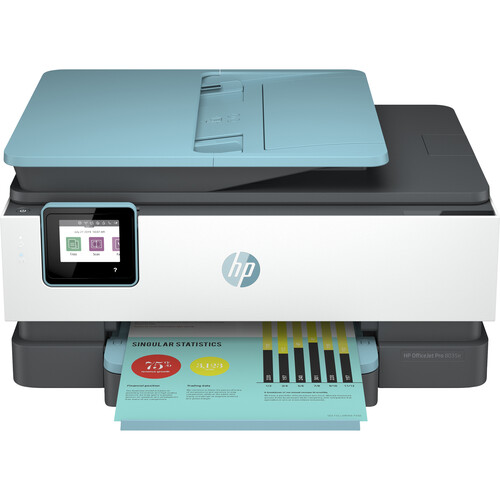


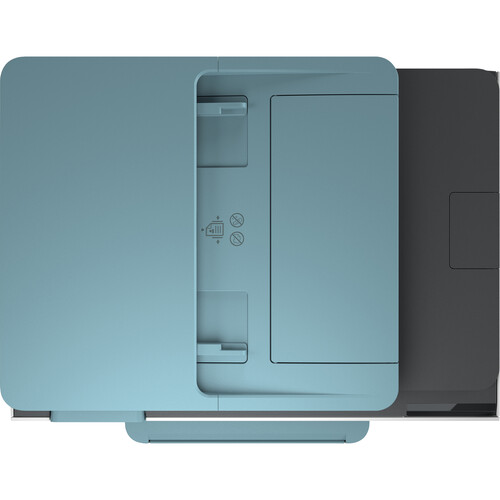

Christ Hegmann (verified owner) –
It’s an “office at my fingertips” making my tasks easier, faster, and sharper! It’s a timesaver because it keeps ink at my fingertips without needing to even think about it or needing to order! This SMART machine makes me feel even smarter. That’s customer service at its BEST!
Orion Jacobi (verified owner) –
The auto paper feeder is not capable of scanning multiple pages ,either skips page or paper jam When printing its also feeds 2 pages at once numerous times skipping checks at this point going to toss this in trash worst printer ever owned
Ernest Lindgren (verified owner) –
Pros: Looks great, setup was easy, 6mths trial of KP instant ink. I like the HP mobile and desktop application to manage the device. Cons: Paper tray is a bit tricky to get out. You can only adjust the paper at the sides, no back adjustment bar gives the feeling like the paper will not load correctly. The extended tray flap to collect prints is spring loaded which I though was good at first but not think it would be better if it lay flat.
Lynn Davis (verified owner) –
I received a free sample of the printer to review. Overall, I think this is a great printer. It was very easy to set up and install. I typically have a hard time setting up wireless printers, but I was able to set this printer up in less than 5 minutes. The directions were displayed in the instruction pamphlet, on the printer, and on my computer once I downloaded the app. The ink was easy to install and the pages printed out with even color. The only thing that I did have difficulty with was the paper tray. The paper drawer kept getting stuck as it was off alignment. Also, the extension arm that lets out for longer pages once they are printed is spring loaded so it makes it hard to close back up with one hand as you have to hold the extension down with one hand and slide the tray closed with the other. However, I think those minimal flaws don’t take away from what a great printer this is.
Leatha Mante (verified owner) –
Its Going To Home In NM in May 2021 But Reading All Features What I Need with New HP Computer Down Their
Dell Tromp (verified owner) –
This printer has good print quality and other features work well. The paper tray is made of very lightweight plastic and doesn’t hold a lot of paper. Paper jams are frequent. The printer itself is not sturdy or well put together. Overall, it seems to work well but it’s not the quality product that I’m used to getting from HP.
Niko Runte (verified owner) –
It is a grate printer. It’s fast and does everything.
Adriel Murphy (verified owner) –
The technical assistance was great the unit is fine. And the scanning processes slower than I expected. Guess I was hoping for little bit upper end unit.
Haylie Hagenes (verified owner) –
Had it for Approximately 4 weeks and problems occur after set up completed. HP. Computer say Printer is offline while it’s not. Printing off certain sites but will not Print off others.
Margarete Dicki (verified owner) –
I was having problems with my old HP Printer but have only had HP Printers over the last 20 years. They have served me well and wanted to get a new one. It has all of the features that I need in one.
Joan Rowe (verified owner) –
I have this product for a few weeks. Awesome product so far. The new HP app works odd. I miss the other app that included the FAX features
Darius Weissnat (verified owner) –
As a reasonably-priced and multifunctional printer and scanner the HP OfficeJet Pro 8035e stands out as real bargain. Having the capacity to print, scan and send faxes from other mobile devices has opened new levels of possibilities that I had not considered before. I’ve appreciated the HP+ ink plan, which keeps the supply of printer ink ready to go when I need it.
Una Heidenreich (verified owner) –
It’s bigger than I expected however it’s features make up for it. Prints quietly an super easy to use. Overall I’m glad I made this purchase.
Candice Russel (verified owner) –
Printer is ready when I am. ready. easy to print what is needed, Love the touch screen.
Donnie Beer (verified owner) –
This is the perfect printer for a business. This faxes, prints, scans, and is all around worth every penny. Especially if you sign up for the instant ink. Makes everything so much easier. Highly recommend to all.
Julianne Heaney (verified owner) –
after a bit of a learning curve, we’re getting used to our new printer and it’s differences from our old one. i like the tilting screen and the narrower profile where the tray doesn’t extend as far as the old one. the new dashboard and the ink subscription was a bit confusing for us but we think it’ll be a good thing.
Sydney Crona (verified owner) –
I’ve had mine a month and it does all I need it to do.
Elisa Kassulke (verified owner) –
I bought this printer for family history. Had a little problem connecting to Wifi, but it wasn’t any of HP’s fault. I used it for 4 printing projects so far and it has been running smoothly. No problems yet! I have two other HP printers and they work great too! I’ve had them for years! I am very pleased!
Aiyana Stokes (verified owner) –
It is as good as promised. I am happy with it so far.
Alvina Stracke (verified owner) –
Made my business life much easier and more professional!!