HP OfficeJet Pro 8035e All-in-One Printer with 6 Months Free Ink Through HP+ (Oasis)
$175.99
In stock
Description
Save space, time, and resources with the wireless capable OfficeJet Pro 8035e All-in-One Inkjet Printer from HP, which packs printing, scanning, copying, and faxing into a single unit. This oasis-colored model has a 225-sheet paper tray for handling large jobs and is eligible, through HP Plus, for HP’s Instant Ink Program , so users will always have a fresh cartridge when needed. At its core, the 8035e is an excellent printer with a max print resolution of 4800 x 1200 dpi and high-quality ISO print speeds as fast as 29 ppm in black and 25 ppm in color in draft mode. Borderless printing is available on documents up to 8.5 x 11″ and for printing non-borderless documents the printer accepts media up to 8.5 x 14″. For copying and scanning the unit has a 1200 dpi CSI scanner, and for multi-page documents the ADF has a 35-sheet capacity.
Equipped with built-in Wi-Fi, USB and Ethernet connectivity the 8035e can be added to an existing network with ease, and all of these settings and modes can be intuitively accessed via the 2.7″ color touchscreen on the front panel. Wi-Fi Direct features allow users to connect directly from mobile devices for immediate printing needs, while it is compatible with many services for working seamlessly with a variety of devices. The printer is immediately eligible for HP’s Instant Ink Program which, for a small monthly fee, allows users to automatically have their printer notify HP when it is running low on ink in order to have a fresh cartridge shipped to your door. This system guarantees that you will always have a cartridge ready to go and keeps you from needing to constantly monitor ink levels.
This is an HP Plus enabled printer. It comes with 6 months free ink through HP Plus. Choose HP Plus at product setup to activate benefits and get six months of free ink. HP will then automatically send you new ink when you run low.
Additional information
| Weight | 22 lbs |
|---|---|
| Dimensions | 19.6 × 16 × 11.8 in |
| Functions | Print, Scan, Copy, Fax |
| Wireless | Wi-Fi |
| Reduction/Enlargement | 25 to 400% |
| Copy Speed | 29 cpm (Black)<br />23 cpm (Color) |
| Duplex Copying | Yes |
| Copy Resolution | 600 x 600 dpi |
| Modem Transmission Speed | 33.6 kb/s |
| Fax Resolution | 300 x 300 dpi |
| Fax Memory | 100 Pages |
| Speed Dial Capacity | 99 Numbers |
| Interface | USB Type-B, RJ45, RJ11 |
| Direct Printing | Apple AirPrint, HP Smart, Mopria, Wi-Fi Direct |
| Scan Sizes | ADF<br>Minimum: 5 x 5" / 12.7 x 12.7 cm<br>Maximum: 8.5 x 14" / 21.59 x 35.56 cm<br />Flatbed<br>Maximum: 8.5 x 11.7" / 21.59 x 29.72 cm |
| Processor Speed | 1.2 GHz |
| Internal Memory | 256 MB |
| Operating System Support | Windows, macOS/OS X |
| Display Size | 2.7" |
| Display Type | Touchscreen |
| Power Source | AC Adapter |
| Battery | None |
| AC Input Power | 100 to 240 VAC, 50 / 60 Hz |
| Power Consumption | 21 W (Maximum)<br>5.8 W (Ready)<br>1 W (Sleep)<br>0.08 W (Off) |
| Certifications | EPEAT Silver, as per Manufacturer |
| Number of Copies | Up to 99 Copies |
| File Formats | BMP, JPEG, PDF, PNG, RTF, TIFF, TXT |
| Printing Technology | Thermal Inkjet |
| First Print Out Time | 13 Seconds (Black)<br />16 Seconds (Color) |
| Color Type | Color |
| Configuration | 4 x Individual Cartridge |
| Ink Type | Pigment-Based |
| Ink Color | 1 x Cyan<br />1 x Magenta<br />1 x Yellow<br />1 x Black |
| Compatible Ink Cartridges | HP 910, HP 916 |
| Print Resolution | Color: 4800 x 1200 dpi<br />Black: 1200 x 1200 dpi |
| Borderless Printing | Yes, Up to 8.5 x 11" / 21.59 x 27.94 cm |
| Duplex Printing | Yes |
| Printer Language | HP PCL 3 GUI |
| Print Speed (By Time) | 29 ppm (Black)<br>25 ppm (Color) |
| Monthly Duty Cycle | 20, 000 Pages |
| Single Pass Duplex | No |
| Paper Handling | 1 x Input Tray, Output Tray |
| Media Sizes | Input Tray 1<br>Minimum: 3 x 5" / 7.62 x 12.7 cm<br>Maximum: 8.5 x 14" / 21.59 x 35.56 cm |
| Media Weight | ADF: 60 to 105 gsm / 16 to 28 lb |
| Paper Capacity | ADF: 35 x Sheet |
| Special Media Support | Envelopes |
| Type | Flatbed Scanner with Automatic Document Feeder (ADF) |
| Maximum Resolution | ADF/Flatbed<br>1200 dpi (Optical) |
| Scan Modes | Color, Grayscale |
| Image Sensor | 1 x Contact Image Sensor (CIS) |
| Duplex Scanning | No |
| Dimensions (W x H x D) | 18.1 x 9.2 x 13.4" / 46 x 23.4 x 34 cm<br />18.1 x 9.2 x 20.1" / 46 x 23.4 x 51.1 cm (Maximum) |
Reviews (376)
376 reviews for HP OfficeJet Pro 8035e All-in-One Printer with 6 Months Free Ink Through HP+ (Oasis)
Only logged in customers who have purchased this product may leave a review.
Related products
Inkjet Printers & Accessories
Inkjet Printers & Accessories
Inkjet Printers & Accessories
Inkjet Printers & Accessories
Epson WorkForce Pro WF-C5290 Network Color Printer with Replaceable Ink Pack System
Inkjet Printers & Accessories
Epson WorkForce Pro WF-M5299 Workgroup Monochrome Printer with Replaceable Ink Pack System
Inkjet Printers & Accessories
Inkjet Printers & Accessories
RAM MOUNTS RAM-VPR-103 Printer Cradle for HP Officejet 100 Series
Inkjet Printers & Accessories


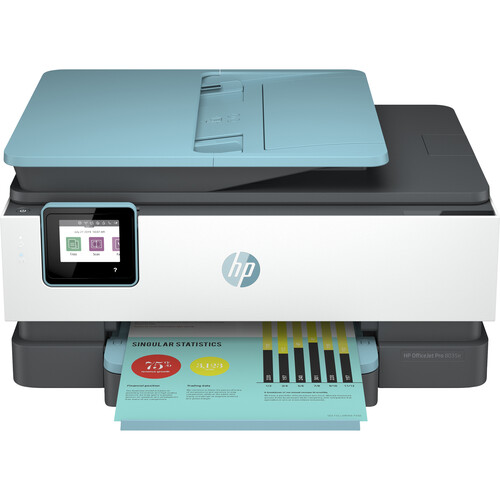


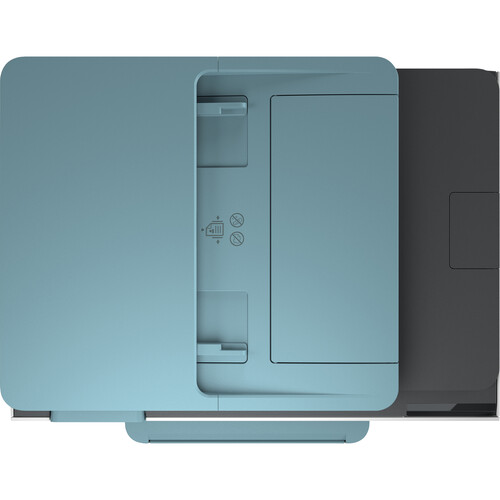

Amiya McLaughlin (verified owner) –
Great printer for a home office. Easy to set-up via the HP App. Very happy with our purchase and also love the HP+ Instant Ink program. Highly recommend.
Raleigh Beier (verified owner) –
I purchased my new printer last month after much research to get the features that I wanted. As a teacher of computer applications and science, I had installed numerous printers in the past via the enclosed instruction manual, but this one was way more challenging than my comfort zone, so I had to contact HP to assist me with even downloading the drivers to make it work. I spend two hours with the virtual assistant which did not help me, so I requested to speak with an actual person to assist me. Luckily, in approximately an hour, Aniket in India was very professional and competent in assisting me to download the appropriate drivers and help me set up my printer. Unfortunately, my new printer continued to randomly spew out unnecessary pages of lines of some technical comments. So again I went to HP technical assistance in an hour of online chat with Md who not only fixed the problem of the random printing of unwanted pages, but also helped me set up the scanner. In the few days since then, my simple printing and scanning seems to be working very well, but I have not yet perused the quality of printing such things as photos and creative projects. My new printer replaced my previous HP Photosmart D7306 which gave me many years of quality printing service. I’m hopeful that my new one will continue to make me a continued advocate of that same HP quality.
Carli Windler (verified owner) –
Good quality printer. Your paper choice always affects color quality, so if you are printing a sales brochure, keep shiny paper on hand. Clear colors. Fast.
Prince Greenholt (verified owner) –
Great love all the features .
Eduardo Schiller (verified owner) –
Awesome Small compact Office All in one Device. Very easy to configure and setup.
Ardith Oberbrunner (verified owner) –
I purchased in order to print 5″ X 7″ postcards. The description states it will print 5″ X 7″ postcards. The printer jams when trying to print them and there is not way to set a template so the print area will hit the postcard. Also, when the printer jams or is out of paper you have to restart your computer before it will allow you to print. Also, the draw is difficult to remove.
Isidro Reinger (verified owner) –
I am very happy with this purchase. My last HP printer was 8 years old. Did not realize how much printers had improved over that time. Happy with new printer and Percy the tech who helped me with set.
Anissa Swaniawski (verified owner) –
The HP Smart used In conjunction with the printer is very slow. The security feature also slowed down the printer. Quality only fair. I would probably not it again.
Tony Adams (verified owner) –
I purchased this a month ago and as expected HP will never let you down. Runs smoothly and fast purging. Always reliable.
Rylee Beatty (verified owner) –
I purchased the HP Office Jet Pro 8035e because I already own an older unit. I was so impressed on how it performs, ease of use and features that I bought one for my wife’s computer to replace a failed unit.
Cathy Crist (verified owner) –
Would not get one. Could not get thus printer to work after the first set of ink cartridges. Just kept missing printing on and on.
Angel Kris (verified owner) –
Very loud printer. Shakes, paper jams often, I do like that it has front loaded paper but the tray lid is awkward to replenish paper. It’s my 5th HP a printer but just not a fan of this one.
Vito Stoltenberg (verified owner) –
This is the perfect printer for my home personal use…no business use.
Roosevelt Kling (verified owner) –
I am disabled, so I needed help in getting it set up. It’s more difficult for me to use due to the small screen than my last HP printer, and it required many calls to get everything adjusted correctly. I still have issues with printing, as I have to go through several different attempts to get it to print anything. Otherwise, the copying, scanning and faxing work fine. The paper tray is also much smaller than my last printer. Overall, I liked my last printer better, but the printer head died. Hoping this one will do fine, and that the printing issue gets resolved.
Wellington Rutherford (verified owner) –
seems to do what its supposed to do. Hav e only had it a short while!
Alicia McKenzie (verified owner) –
I bought to replace an HP8610 pro and it is covering it good
Arlie Lueilwitz (verified owner) –
Works well but makes a lot of noise and grinding when printing. Order and installation was a breeze,
Saige Stark (verified owner) –
I’ve tried and tried to find out about the instant ink package which is supposed to be included in my terrific 8030e but to no avail. the printer is smart quick and priced to buy.
Norberto Kemmer (verified owner) –
It prints great! I had been looking for a printer that was similar to my HP that I was replacing. This one is prefect.
Dedric Jacobi (verified owner) –
The quality and speed of the printer and its many features (2 sided, ease of scanning), wonderful photo printing, amount of paper in try) are great. The support is exceptional and does NOT require waiting. The assistance wih set-up was terrific.