HP OfficeJet Pro 8035e All-in-One Printer with 6 Months Free Ink Through HP+ (Oasis)
$175.99
In stock
Description
Save space, time, and resources with the wireless capable OfficeJet Pro 8035e All-in-One Inkjet Printer from HP, which packs printing, scanning, copying, and faxing into a single unit. This oasis-colored model has a 225-sheet paper tray for handling large jobs and is eligible, through HP Plus, for HP’s Instant Ink Program , so users will always have a fresh cartridge when needed. At its core, the 8035e is an excellent printer with a max print resolution of 4800 x 1200 dpi and high-quality ISO print speeds as fast as 29 ppm in black and 25 ppm in color in draft mode. Borderless printing is available on documents up to 8.5 x 11″ and for printing non-borderless documents the printer accepts media up to 8.5 x 14″. For copying and scanning the unit has a 1200 dpi CSI scanner, and for multi-page documents the ADF has a 35-sheet capacity.
Equipped with built-in Wi-Fi, USB and Ethernet connectivity the 8035e can be added to an existing network with ease, and all of these settings and modes can be intuitively accessed via the 2.7″ color touchscreen on the front panel. Wi-Fi Direct features allow users to connect directly from mobile devices for immediate printing needs, while it is compatible with many services for working seamlessly with a variety of devices. The printer is immediately eligible for HP’s Instant Ink Program which, for a small monthly fee, allows users to automatically have their printer notify HP when it is running low on ink in order to have a fresh cartridge shipped to your door. This system guarantees that you will always have a cartridge ready to go and keeps you from needing to constantly monitor ink levels.
This is an HP Plus enabled printer. It comes with 6 months free ink through HP Plus. Choose HP Plus at product setup to activate benefits and get six months of free ink. HP will then automatically send you new ink when you run low.
Additional information
| Weight | 22 lbs |
|---|---|
| Dimensions | 19.6 × 16 × 11.8 in |
| Functions | Print, Scan, Copy, Fax |
| Wireless | Wi-Fi |
| Reduction/Enlargement | 25 to 400% |
| Copy Speed | 29 cpm (Black)<br />23 cpm (Color) |
| Duplex Copying | Yes |
| Copy Resolution | 600 x 600 dpi |
| Modem Transmission Speed | 33.6 kb/s |
| Fax Resolution | 300 x 300 dpi |
| Fax Memory | 100 Pages |
| Speed Dial Capacity | 99 Numbers |
| Interface | USB Type-B, RJ45, RJ11 |
| Direct Printing | Apple AirPrint, HP Smart, Mopria, Wi-Fi Direct |
| Scan Sizes | ADF<br>Minimum: 5 x 5" / 12.7 x 12.7 cm<br>Maximum: 8.5 x 14" / 21.59 x 35.56 cm<br />Flatbed<br>Maximum: 8.5 x 11.7" / 21.59 x 29.72 cm |
| Processor Speed | 1.2 GHz |
| Internal Memory | 256 MB |
| Operating System Support | Windows, macOS/OS X |
| Display Size | 2.7" |
| Display Type | Touchscreen |
| Power Source | AC Adapter |
| Battery | None |
| AC Input Power | 100 to 240 VAC, 50 / 60 Hz |
| Power Consumption | 21 W (Maximum)<br>5.8 W (Ready)<br>1 W (Sleep)<br>0.08 W (Off) |
| Certifications | EPEAT Silver, as per Manufacturer |
| Number of Copies | Up to 99 Copies |
| File Formats | BMP, JPEG, PDF, PNG, RTF, TIFF, TXT |
| Printing Technology | Thermal Inkjet |
| First Print Out Time | 13 Seconds (Black)<br />16 Seconds (Color) |
| Color Type | Color |
| Configuration | 4 x Individual Cartridge |
| Ink Type | Pigment-Based |
| Ink Color | 1 x Cyan<br />1 x Magenta<br />1 x Yellow<br />1 x Black |
| Compatible Ink Cartridges | HP 910, HP 916 |
| Print Resolution | Color: 4800 x 1200 dpi<br />Black: 1200 x 1200 dpi |
| Borderless Printing | Yes, Up to 8.5 x 11" / 21.59 x 27.94 cm |
| Duplex Printing | Yes |
| Printer Language | HP PCL 3 GUI |
| Print Speed (By Time) | 29 ppm (Black)<br>25 ppm (Color) |
| Monthly Duty Cycle | 20, 000 Pages |
| Single Pass Duplex | No |
| Paper Handling | 1 x Input Tray, Output Tray |
| Media Sizes | Input Tray 1<br>Minimum: 3 x 5" / 7.62 x 12.7 cm<br>Maximum: 8.5 x 14" / 21.59 x 35.56 cm |
| Media Weight | ADF: 60 to 105 gsm / 16 to 28 lb |
| Paper Capacity | ADF: 35 x Sheet |
| Special Media Support | Envelopes |
| Type | Flatbed Scanner with Automatic Document Feeder (ADF) |
| Maximum Resolution | ADF/Flatbed<br>1200 dpi (Optical) |
| Scan Modes | Color, Grayscale |
| Image Sensor | 1 x Contact Image Sensor (CIS) |
| Duplex Scanning | No |
| Dimensions (W x H x D) | 18.1 x 9.2 x 13.4" / 46 x 23.4 x 34 cm<br />18.1 x 9.2 x 20.1" / 46 x 23.4 x 51.1 cm (Maximum) |
Reviews (376)
376 reviews for HP OfficeJet Pro 8035e All-in-One Printer with 6 Months Free Ink Through HP+ (Oasis)
Only logged in customers who have purchased this product may leave a review.
Related products
Inkjet Printers & Accessories
Inkjet Printers & Accessories
Inkjet Printers & Accessories
Inkjet Printers & Accessories
Inkjet Printers & Accessories
Inkjet Printers & Accessories
Inkjet Printers & Accessories
RAM MOUNTS RAM-VPR-101 Printer Cradle for Brother PocketJet Series
Inkjet Printers & Accessories


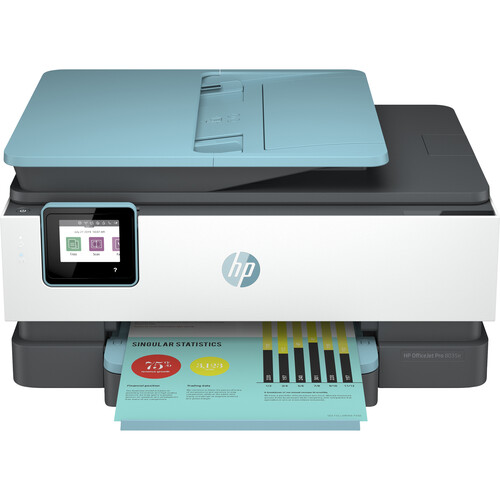


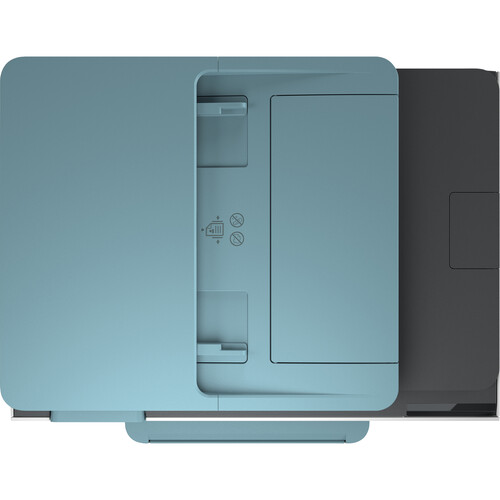

Maye Sanford (verified owner) –
HP is the best printer on the market and the HP Office Jet Pro 8035e is the Greatest
Maegan Haag (verified owner) –
Tough to setup compared to prior HP printers. HP 8600 much better.
Dimitri Hand (verified owner) –
It is a very slow printer. It takes 20 to 35 seconds to print each page. This is the printer they give you with instant ink platinum. The plan is great but printing so slow it is a bit dissapointing.
Kolby Stracke (verified owner) –
It was bought to replace another HP printer I hsd.
Scotty Ankunding (verified owner) –
Easy ordering, fast set-up & great features. Perfect for everyone in the house. Prints from phone, & Chromebook too!
Nicolas Nikolaus (verified owner) –
I like this printer except for one minor thing. The tray where the paper comes out is shorter than what I prefer. I can’t get used to the paper that has been printed not laying flat. I just don’t like that. Other than that, I have no complaints. It is nice looking and not too big like some printers. It fits perfectly on the small bookcase that it is on, which is close enough to my computer.
Else Kemmer (verified owner) –
Scanner Software does not work. It does have the capability to send anything you scan to email or let you attach it. I was very disappointed to find that out. I returned it
Ila Kuhlman (verified owner) –
Very happy with my purchase. I was worried adding a printer to my make shift home office would take up too much space & be to complicated but it fits right in and was a cinch to set up. I use it everyday!
Nyah Green (verified owner) –
This is the second All in one from HP and it serves me and my wife(A teacher) and the functions are more and better than expected
Kody Haley (verified owner) –
Simple to set up and connect to any device for printing. Great print quality and love the instant ink set up.
Audra Parker (verified owner) –
I purchased this printer for my office and have been very pleased with the performance
Elbert O’Connell (verified owner) –
This is the most frustrating printer I have ever owned. The paper drawer sticks, will not slide into the printer without jiggling it side to side and the top of the paper tray will not angle up so inserting index cards or 4 x 6 photo paper requires taking the entire tray out. The first four days I owned this printer, there were multiple software issues and I had to run the HP Print and Scan Doctor each day in order to print. I WOULD NOT recommend this printer to anyone.
Dalton Hayes (verified owner) –
Just purchased this printer. Does exactly what I wanted. Only issue is the directions for connecting to WiFi. Very confusing and I am computer literate. Need to make your connection directions so the average person can follow. Too many PINs and Passwords.
Marilyne Gusikowski (verified owner) –
Cannot get the scanning feature to work on the all in one printer
Ignatius Weimann (verified owner) –
Over all it is good product to use. My office work is going on without interuption
Wellington Torphy (verified owner) –
I received a free printer to review, and I absolutely love it. It automatically prints 2 sided. I was amazed by the quality, color and technology. It was easy to use and also easy to connect to wi-fi and to replace ink. Also. Hp has an ink club, the 1st 6 months of ink are free.
Eloy Wisozk (verified owner) –
Although the printer seems to be working well, I did have to call tech support (7/8/21) because there was a delay (for about 15 minutes) in printing from the internet. Then it resumed working. Its only one month old and may have been doing updates or some newer procedures.
Kaylah Beahan (verified owner) –
This machine is fast and quiet. It delivers high quality text and photo prints. It would be better with a larger scan capability, but that is a minor issue. Overall it is a good quality printer.
Jayde Hickle (verified owner) –
I really like the software and connectivity of this printer. You can print from anywhere on any device. However, my first HP 8035 went bad after only 14 months of light use. The printhead would no longer print cyan. It was out of warranty and a complete loss. But I didn’t see a better option and took another chance with a new HP 8035e.
Trinity Koch (verified owner) –
I’m actually thrilled with the new printer…But the problem is that it takes 30 to 60 seconds to begin printing after the command. I gave it one star in the hopes of getting someone’s attention at HP so I could get some help. I am unable to get through all the hoops to get Telephone assistance, and the “Virtual Assistant” has no value. I’m sure it’s an easy fix for an HP tech, but I’m unable to contact one.