HP OfficeJet Pro 8035e All-in-One Printer with 6 Months Free Ink Through HP+ (Oasis)
$175.99
In stock
Description
Save space, time, and resources with the wireless capable OfficeJet Pro 8035e All-in-One Inkjet Printer from HP, which packs printing, scanning, copying, and faxing into a single unit. This oasis-colored model has a 225-sheet paper tray for handling large jobs and is eligible, through HP Plus, for HP’s Instant Ink Program , so users will always have a fresh cartridge when needed. At its core, the 8035e is an excellent printer with a max print resolution of 4800 x 1200 dpi and high-quality ISO print speeds as fast as 29 ppm in black and 25 ppm in color in draft mode. Borderless printing is available on documents up to 8.5 x 11″ and for printing non-borderless documents the printer accepts media up to 8.5 x 14″. For copying and scanning the unit has a 1200 dpi CSI scanner, and for multi-page documents the ADF has a 35-sheet capacity.
Equipped with built-in Wi-Fi, USB and Ethernet connectivity the 8035e can be added to an existing network with ease, and all of these settings and modes can be intuitively accessed via the 2.7″ color touchscreen on the front panel. Wi-Fi Direct features allow users to connect directly from mobile devices for immediate printing needs, while it is compatible with many services for working seamlessly with a variety of devices. The printer is immediately eligible for HP’s Instant Ink Program which, for a small monthly fee, allows users to automatically have their printer notify HP when it is running low on ink in order to have a fresh cartridge shipped to your door. This system guarantees that you will always have a cartridge ready to go and keeps you from needing to constantly monitor ink levels.
This is an HP Plus enabled printer. It comes with 6 months free ink through HP Plus. Choose HP Plus at product setup to activate benefits and get six months of free ink. HP will then automatically send you new ink when you run low.
Additional information
| Weight | 22 lbs |
|---|---|
| Dimensions | 19.6 × 16 × 11.8 in |
| Functions | Print, Scan, Copy, Fax |
| Wireless | Wi-Fi |
| Reduction/Enlargement | 25 to 400% |
| Copy Speed | 29 cpm (Black)<br />23 cpm (Color) |
| Duplex Copying | Yes |
| Copy Resolution | 600 x 600 dpi |
| Modem Transmission Speed | 33.6 kb/s |
| Fax Resolution | 300 x 300 dpi |
| Fax Memory | 100 Pages |
| Speed Dial Capacity | 99 Numbers |
| Interface | USB Type-B, RJ45, RJ11 |
| Direct Printing | Apple AirPrint, HP Smart, Mopria, Wi-Fi Direct |
| Scan Sizes | ADF<br>Minimum: 5 x 5" / 12.7 x 12.7 cm<br>Maximum: 8.5 x 14" / 21.59 x 35.56 cm<br />Flatbed<br>Maximum: 8.5 x 11.7" / 21.59 x 29.72 cm |
| Processor Speed | 1.2 GHz |
| Internal Memory | 256 MB |
| Operating System Support | Windows, macOS/OS X |
| Display Size | 2.7" |
| Display Type | Touchscreen |
| Power Source | AC Adapter |
| Battery | None |
| AC Input Power | 100 to 240 VAC, 50 / 60 Hz |
| Power Consumption | 21 W (Maximum)<br>5.8 W (Ready)<br>1 W (Sleep)<br>0.08 W (Off) |
| Certifications | EPEAT Silver, as per Manufacturer |
| Number of Copies | Up to 99 Copies |
| File Formats | BMP, JPEG, PDF, PNG, RTF, TIFF, TXT |
| Printing Technology | Thermal Inkjet |
| First Print Out Time | 13 Seconds (Black)<br />16 Seconds (Color) |
| Color Type | Color |
| Configuration | 4 x Individual Cartridge |
| Ink Type | Pigment-Based |
| Ink Color | 1 x Cyan<br />1 x Magenta<br />1 x Yellow<br />1 x Black |
| Compatible Ink Cartridges | HP 910, HP 916 |
| Print Resolution | Color: 4800 x 1200 dpi<br />Black: 1200 x 1200 dpi |
| Borderless Printing | Yes, Up to 8.5 x 11" / 21.59 x 27.94 cm |
| Duplex Printing | Yes |
| Printer Language | HP PCL 3 GUI |
| Print Speed (By Time) | 29 ppm (Black)<br>25 ppm (Color) |
| Monthly Duty Cycle | 20, 000 Pages |
| Single Pass Duplex | No |
| Paper Handling | 1 x Input Tray, Output Tray |
| Media Sizes | Input Tray 1<br>Minimum: 3 x 5" / 7.62 x 12.7 cm<br>Maximum: 8.5 x 14" / 21.59 x 35.56 cm |
| Media Weight | ADF: 60 to 105 gsm / 16 to 28 lb |
| Paper Capacity | ADF: 35 x Sheet |
| Special Media Support | Envelopes |
| Type | Flatbed Scanner with Automatic Document Feeder (ADF) |
| Maximum Resolution | ADF/Flatbed<br>1200 dpi (Optical) |
| Scan Modes | Color, Grayscale |
| Image Sensor | 1 x Contact Image Sensor (CIS) |
| Duplex Scanning | No |
| Dimensions (W x H x D) | 18.1 x 9.2 x 13.4" / 46 x 23.4 x 34 cm<br />18.1 x 9.2 x 20.1" / 46 x 23.4 x 51.1 cm (Maximum) |
Reviews (376)
376 reviews for HP OfficeJet Pro 8035e All-in-One Printer with 6 Months Free Ink Through HP+ (Oasis)
Only logged in customers who have purchased this product may leave a review.
Related products
Inkjet Printers & Accessories
Epson T2950 Ink Maintenance Box for WorkForce WF-100 Printer
Inkjet Printers & Accessories
Inkjet Printers & Accessories
Inkjet Printers & Accessories
Inkjet Printers & Accessories
Inkjet Printers & Accessories
Inkjet Printers & Accessories
RAM MOUNTS RAM-VPR-103 Printer Cradle for HP Officejet 100 Series
Inkjet Printers & Accessories


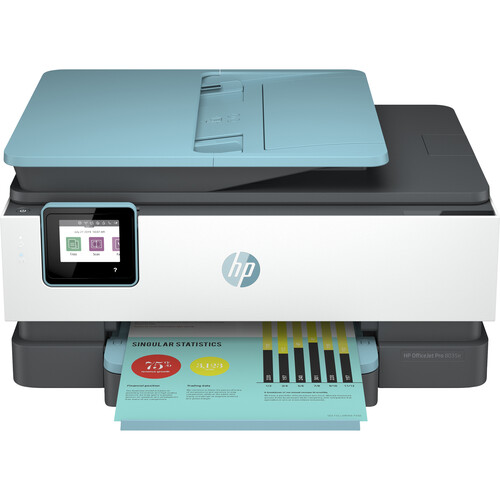


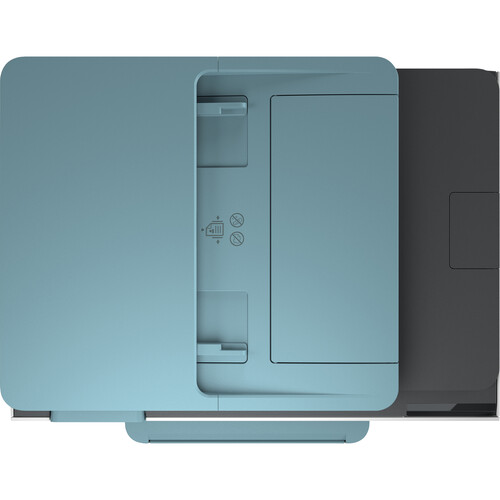

Nils Heller (verified owner) –
I received the HP OfficeJet Pro 8035e Wireless All in One Printer free for writing this review. Overall, the printer is fantastic! The setup of the printer was easy following the enclosed directions. The installation of the driver however took a few tries before I could get it to work. I was able to install/connect it to my laptop but couldn’t get it on my cell phone until after a few attempts. After that, everything went smoothly. I didn’t sign up for the ink renewal program. The printer is slightly bigger and heavier than my old printer but it still fits on my printer table in my home office. The print qualify is much better than I expected. The black and white print is crisp. The color is pretty and not running. Cards and images I print look much better than usual. I really like that it is wireless and my daughter prints her homework from upstairs computer and just comes to pick it up from my office. I love that I can print from my cell phone. The copier copies quickly. The drawer has side clips that keep the paper from sliding which is great. Overall, this printer does what it is suppose to do and more!
Yessenia Gorczany (verified owner) –
Very pleased with the printer; good quality; easy to use; scan a lot so that works great!
Mossie Murazik (verified owner) –
It is an excellent printer except for the paper feeder tray. It is rather flimsy – doesn’t slide in smoothly.
Sincere Swaniawski (verified owner) –
On the plus side: small profile, good quality printing, wifi connection seems reliable. On the minus side: Paper jammed on first printing; paper catcher doesn’t automatically open; setting up instructions very cursory and one had to go seek out information on the web; HP had very little information on its site so forced to consult youtube videos for other, similar printers.
Christine Zboncak (verified owner) –
I am very happy with the printer especially the wireless printing
Waldo Johnston (verified owner) –
bought this product three months ago – still not functioning – apparently I do not have the correct type of phone to get this product functioning – wish I was told somehow before I purchased it
Madyson Schowalter (verified owner) –
great printer, paper doesn’t jam. Clear and bright printing
Rossie Lemke (verified owner) –
It sucks. I’ve been with technical support for almost 3 hours trying to get the paper feeder to work when trying to scan.
Telly Kutch (verified owner) –
I bought this printer about two months ago, and use it mostly for financial and stock printing. It is reliable and type is clear and sharp. Printing is easy, and although I have to leave it on all of the time, it doesn’t seem to use much electricity. I like it and depend on it.
Dylan Watsica (verified owner) –
Replaced a 7 year old HP printer. This has exactly what we needed for home office – good printer (plus color!), an ADF for scanning, and convenience copying. Excellent, highly recommend.
Alvis Bednar (verified owner) –
I love this printer, however it doesn’t come with an operation booklet. It was a little difficult to set up. My son-in-law had to set it up for me and when finished, he said it wasn’t intended for older adults to set up……If you aren’t computer savvy and/or are technically challenged it’s not the printer for you. I still haven’t figured out how to fax. Sometimes, simple is the best/
Zane Ryan (verified owner) –
This is my third printer of the same serious..no other printer comes close..my last one lasted out 10 years..when it no longer worked I placed call and had it replaced….totalling printer
Ivy Zulauf (verified owner) –
The HP 8035e was replacing a Office Jet 8600 Plus. I find the 8035e a very inferior product. The paper tray is flimsy and cheaply made and in the 2 1/2 weeks since I purchased the printer the paper has jammed four or five times. The body of the printer is much more cheaply made compared to the 8600. The monitor is small and not that user friendly. I was talked into the Instant Ink program but the starter ink in the printer ran out before you sent me any new cartridges! Thus I had to go buy new cartridges. This was never the plan as I was to receive 12 months of ink through you monitoring when the cartridges got below 20%. As you can note this program did not initially work. i have used HP products all my life but this is the first time that the quality was clearly poor.
Jairo Bogan (verified owner) –
It does what a good printer should do. So far no surprises so we are very happy with it.
Brenden Reynolds (verified owner) –
Prints great but Paper tray is flimsy and feeds blank sheets about every 10 pages and jambs the paper a lot
Alayna Klocko (verified owner) –
So far I am not happy with the HP OfficeJet Pro 8035e. The feeder is not reliable which is an inconvenience when I want to scan many pages. The feeder jams or fails to accept pages. I got this printer after my HP Officejet Pro 8620 failed and at the advice of the HP rep purchased the Pro 8035e not knowing that it would be a step down. This “upgrade” has less features, like hands-free two-sided scanning.
Dock Goodwin (verified owner) –
excellent and very good printer, the documents come out very clear and beautiful !! I love my new printer!
Maddison Schamberger (verified owner) –
Bought this printer because of all its features. Was easy to set up, and connect to wifi. Simple to use, with its on screen menu. Copies are clear and accurate whether in color or b/w. Yes, worth every dollar.
Marianna Beer (verified owner) –
I received this printer as a free sample and when the printer arrived and was super easy to set up-connected to my wi-fi no problem. The setup asked about ink subscription but I declined the option. Printing is super fast and the quality is better then my current printer. The HP provided superb quality print with photos. It is a really good printer
Polly Rolfson (verified owner) –
Great buying experience. Quick and easy online service.