HP OfficeJet Pro 8035e All-in-One Printer with 6 Months Free Ink Through HP+ (Oasis)
$175.99
In stock
Description
Save space, time, and resources with the wireless capable OfficeJet Pro 8035e All-in-One Inkjet Printer from HP, which packs printing, scanning, copying, and faxing into a single unit. This oasis-colored model has a 225-sheet paper tray for handling large jobs and is eligible, through HP Plus, for HP’s Instant Ink Program , so users will always have a fresh cartridge when needed. At its core, the 8035e is an excellent printer with a max print resolution of 4800 x 1200 dpi and high-quality ISO print speeds as fast as 29 ppm in black and 25 ppm in color in draft mode. Borderless printing is available on documents up to 8.5 x 11″ and for printing non-borderless documents the printer accepts media up to 8.5 x 14″. For copying and scanning the unit has a 1200 dpi CSI scanner, and for multi-page documents the ADF has a 35-sheet capacity.
Equipped with built-in Wi-Fi, USB and Ethernet connectivity the 8035e can be added to an existing network with ease, and all of these settings and modes can be intuitively accessed via the 2.7″ color touchscreen on the front panel. Wi-Fi Direct features allow users to connect directly from mobile devices for immediate printing needs, while it is compatible with many services for working seamlessly with a variety of devices. The printer is immediately eligible for HP’s Instant Ink Program which, for a small monthly fee, allows users to automatically have their printer notify HP when it is running low on ink in order to have a fresh cartridge shipped to your door. This system guarantees that you will always have a cartridge ready to go and keeps you from needing to constantly monitor ink levels.
This is an HP Plus enabled printer. It comes with 6 months free ink through HP Plus. Choose HP Plus at product setup to activate benefits and get six months of free ink. HP will then automatically send you new ink when you run low.
Additional information
| Weight | 22 lbs |
|---|---|
| Dimensions | 19.6 × 16 × 11.8 in |
| Functions | Print, Scan, Copy, Fax |
| Wireless | Wi-Fi |
| Reduction/Enlargement | 25 to 400% |
| Copy Speed | 29 cpm (Black)<br />23 cpm (Color) |
| Duplex Copying | Yes |
| Copy Resolution | 600 x 600 dpi |
| Modem Transmission Speed | 33.6 kb/s |
| Fax Resolution | 300 x 300 dpi |
| Fax Memory | 100 Pages |
| Speed Dial Capacity | 99 Numbers |
| Interface | USB Type-B, RJ45, RJ11 |
| Direct Printing | Apple AirPrint, HP Smart, Mopria, Wi-Fi Direct |
| Scan Sizes | ADF<br>Minimum: 5 x 5" / 12.7 x 12.7 cm<br>Maximum: 8.5 x 14" / 21.59 x 35.56 cm<br />Flatbed<br>Maximum: 8.5 x 11.7" / 21.59 x 29.72 cm |
| Processor Speed | 1.2 GHz |
| Internal Memory | 256 MB |
| Operating System Support | Windows, macOS/OS X |
| Display Size | 2.7" |
| Display Type | Touchscreen |
| Power Source | AC Adapter |
| Battery | None |
| AC Input Power | 100 to 240 VAC, 50 / 60 Hz |
| Power Consumption | 21 W (Maximum)<br>5.8 W (Ready)<br>1 W (Sleep)<br>0.08 W (Off) |
| Certifications | EPEAT Silver, as per Manufacturer |
| Number of Copies | Up to 99 Copies |
| File Formats | BMP, JPEG, PDF, PNG, RTF, TIFF, TXT |
| Printing Technology | Thermal Inkjet |
| First Print Out Time | 13 Seconds (Black)<br />16 Seconds (Color) |
| Color Type | Color |
| Configuration | 4 x Individual Cartridge |
| Ink Type | Pigment-Based |
| Ink Color | 1 x Cyan<br />1 x Magenta<br />1 x Yellow<br />1 x Black |
| Compatible Ink Cartridges | HP 910, HP 916 |
| Print Resolution | Color: 4800 x 1200 dpi<br />Black: 1200 x 1200 dpi |
| Borderless Printing | Yes, Up to 8.5 x 11" / 21.59 x 27.94 cm |
| Duplex Printing | Yes |
| Printer Language | HP PCL 3 GUI |
| Print Speed (By Time) | 29 ppm (Black)<br>25 ppm (Color) |
| Monthly Duty Cycle | 20, 000 Pages |
| Single Pass Duplex | No |
| Paper Handling | 1 x Input Tray, Output Tray |
| Media Sizes | Input Tray 1<br>Minimum: 3 x 5" / 7.62 x 12.7 cm<br>Maximum: 8.5 x 14" / 21.59 x 35.56 cm |
| Media Weight | ADF: 60 to 105 gsm / 16 to 28 lb |
| Paper Capacity | ADF: 35 x Sheet |
| Special Media Support | Envelopes |
| Type | Flatbed Scanner with Automatic Document Feeder (ADF) |
| Maximum Resolution | ADF/Flatbed<br>1200 dpi (Optical) |
| Scan Modes | Color, Grayscale |
| Image Sensor | 1 x Contact Image Sensor (CIS) |
| Duplex Scanning | No |
| Dimensions (W x H x D) | 18.1 x 9.2 x 13.4" / 46 x 23.4 x 34 cm<br />18.1 x 9.2 x 20.1" / 46 x 23.4 x 51.1 cm (Maximum) |
Reviews (376)
376 reviews for HP OfficeJet Pro 8035e All-in-One Printer with 6 Months Free Ink Through HP+ (Oasis)
Only logged in customers who have purchased this product may leave a review.
Related products
Inkjet Printers & Accessories
Inkjet Printers & Accessories
Epson WorkForce Pro WF-C5290 Network Color Printer with Replaceable Ink Pack System
Inkjet Printers & Accessories
Inkjet Printers & Accessories
Inkjet Printers & Accessories
Epson T2950 Ink Maintenance Box for WorkForce WF-100 Printer
Inkjet Printers & Accessories
Inkjet Printers & Accessories
Inkjet Printers & Accessories


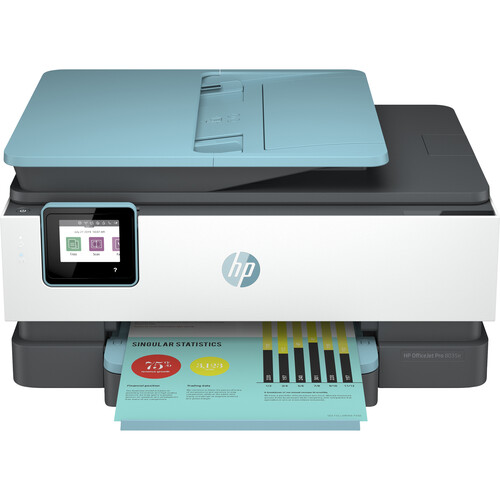


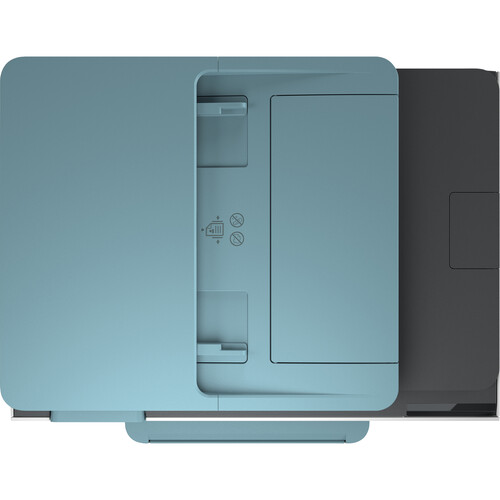

Alexis Marks (verified owner) –
Prints great photo’s
Kim Schowalter (verified owner) –
The print quality is fine, but the software is a nightmare. I spent two hours trying to scan from the printer to the computer – I’m not authorized, the function is disabled… it still doesn’t work. The printer takes itself off-line. The plastic case is thin and feels cheap. It doesn’t feed HP brochure paper properly – it’s about 3/4 offset. The paper tray is hard to get in and out. It jammed 6 pages of regular paper and didn’t detect the problem! I loved my last HP printer, but it suddenly stopped working telling me the printhead wasn’t present, and I couldn’t find a replacement part (that cost more than the printer did). I feel like I’m a victim of planned obsolescence.
Benedict Boyer (verified owner) –
I found it had automatic 2- sided printing and saves me time faxing.
Watson Wiza (verified owner) –
I think this is a great addition for my home office
Ansel Johns (verified owner) –
Used for a couple of weeks after they helped me set it up. I’m learning as I go. What I need is someone sitting right beside me and telling me what to do every step of the way so I can learn how to have maximum use. Unfortunately, there was not porte-person in the box.
Jacques Hermann (verified owner) –
This is a great printer, copier, scanner, I don’t use the fax so don’t know about that. Good colors, great scans and its an HP. As far as I am concerned is the best brand there is. Don’t likes: slow, slow to print, slow to scan, I am using the HP smart app on the computer and when I click the print icon in a page to print it, the print command comes up, I have to hit the print button once and it fades out then comes back and I click the print button again it will print. Not sure why I have to do that twice. Also another dislike is the printed paper comes out feeling wet. Also I would like to find a setting that will allow me to ignore background color and just print the image, some times I get images that have a grey background where a student copied it and sent it to me and my printed prints that background. I think it’s a waste of ink. Still trying to decide if I’m going to send it back for a refund and just have my old laserjet cleaned up and repaired or keep it and put up with the annoyances.
Zechariah Kihn (verified owner) –
Replaced my older HP Printer with this new Pro 8035e and am so impressed with how well it works and how easy it was to set up on 3 separate computers.
Belle Fahey (verified owner) –
This HP printer is easy to set up and use. It has great print quality and love the ink program.
Emilie Hilpert (verified owner) –
Installation of printer was no problem thanks to 123hp. I did not find out how to claim 12 months of free ink.
Kiana Brekke (verified owner) –
Printer does not perform as well as the printer I replaced it with
Lukas O’Keefe (verified owner) –
It’s cheaply made. I was also on the phone 2 hours with tech team member trying to get printer to print wirelessly. This model is not as good as the 9610 I had previously. Tech member was excellent!
Katharina Strosin (verified owner) –
I want to tell everyone that this NEW Printer {Combined with my NEW HP Desktop PC} IS the ‘finest’ & most WONDERFUL HP Electronic Product System I’ve EVER had the JOY & PLEASURE of working on. I spend anywhere from 16-18 hours daily creating ALL my personal gifts to friends & family, for everything from cards, to delicately ‘created items, needing a PC & Printer to complete. Prior to retirement, I was employed in a Computer Lab, where I assisted other adults with using a PC system. Even at my job, NEVER did I have a GREAT system like this HP System I now have. I recommend HP Electronics to others, because in my ‘opinion’, Hp Electronic products CANNOT be ‘BEAT”! Thank you, HP {& Microsoft!} for your GREAT products, which ‘combined’, make my life ‘A PLEASURE’; and THANKS EVER so much for your ‘support’ here, as I ‘learn’ how to ‘my new Products’!
Joany Marquardt (verified owner) –
Okay Printer. Not easy to set up. Liked my old HP all in one much better.
Vern Russel (verified owner) –
Great printer for the home office, at a good value
Julian Leannon (verified owner) –
I’m a pretty loyal HP laptop/printer user (15+ years), and let’s be honest all printers have a little cray in them, but the OfficeJet Pro 8035e has been such a frustrating let down I’m already shopping around for a replacement after less than three months, even though it’s in working order. 8035 was purchased to replace a 7+ year old OfficeJet Pro 8600 that I was sad to part with. Complete downgrade in the 8035: settings are unintuative and difficult to navigate, the “free ink”/ink replacement service is more trouble than it’s worth, it DOES NOT connect easily with Chromebook & Google Drive for printing and scanning, and this afternoon scanning to my HP desktop has resulted in 45 minutes of frustration getting it to scan from the document feeder not the glass and to a PDF file not jpg. Productivity on this is a joke. To be clear, it prints and nothing is broken, but the user experience every time I interact with it is so abysmal I couldn’t in good conscience even give it away.
Rubye Eichmann (verified owner) –
I like so much about this printer. It’s similar to the one I used to have that finally wore out. But it shuts off its own WiFi for some reason and I’ve yet to discover why. It may be I have a setting wrong. That is my only fault to find with it. It prints well and accepts label paper nicely.
Eriberto Heaney (verified owner) –
I just replaced the original cartridges and now everything I print comes out pink!
Shannon Ward (verified owner) –
Have it integrated with the network in the clinic, nice to be able to print in color.
Henri Haag (verified owner) –
Great printer! Just right for my business! Does everything I need
Kendra Harris (verified owner) –
Even I left in the box for a month, I was happy to get this printer. I have everything connected to the printer and it works great.