HP OfficeJet Pro 8035e All-in-One Printer with 6 Months Free Ink Through HP+ (Oasis)
$175.99
In stock
Description
Save space, time, and resources with the wireless capable OfficeJet Pro 8035e All-in-One Inkjet Printer from HP, which packs printing, scanning, copying, and faxing into a single unit. This oasis-colored model has a 225-sheet paper tray for handling large jobs and is eligible, through HP Plus, for HP’s Instant Ink Program , so users will always have a fresh cartridge when needed. At its core, the 8035e is an excellent printer with a max print resolution of 4800 x 1200 dpi and high-quality ISO print speeds as fast as 29 ppm in black and 25 ppm in color in draft mode. Borderless printing is available on documents up to 8.5 x 11″ and for printing non-borderless documents the printer accepts media up to 8.5 x 14″. For copying and scanning the unit has a 1200 dpi CSI scanner, and for multi-page documents the ADF has a 35-sheet capacity.
Equipped with built-in Wi-Fi, USB and Ethernet connectivity the 8035e can be added to an existing network with ease, and all of these settings and modes can be intuitively accessed via the 2.7″ color touchscreen on the front panel. Wi-Fi Direct features allow users to connect directly from mobile devices for immediate printing needs, while it is compatible with many services for working seamlessly with a variety of devices. The printer is immediately eligible for HP’s Instant Ink Program which, for a small monthly fee, allows users to automatically have their printer notify HP when it is running low on ink in order to have a fresh cartridge shipped to your door. This system guarantees that you will always have a cartridge ready to go and keeps you from needing to constantly monitor ink levels.
This is an HP Plus enabled printer. It comes with 6 months free ink through HP Plus. Choose HP Plus at product setup to activate benefits and get six months of free ink. HP will then automatically send you new ink when you run low.
Additional information
| Weight | 22 lbs |
|---|---|
| Dimensions | 19.6 × 16 × 11.8 in |
| Functions | Print, Scan, Copy, Fax |
| Wireless | Wi-Fi |
| Reduction/Enlargement | 25 to 400% |
| Copy Speed | 29 cpm (Black)<br />23 cpm (Color) |
| Duplex Copying | Yes |
| Copy Resolution | 600 x 600 dpi |
| Modem Transmission Speed | 33.6 kb/s |
| Fax Resolution | 300 x 300 dpi |
| Fax Memory | 100 Pages |
| Speed Dial Capacity | 99 Numbers |
| Interface | USB Type-B, RJ45, RJ11 |
| Direct Printing | Apple AirPrint, HP Smart, Mopria, Wi-Fi Direct |
| Scan Sizes | ADF<br>Minimum: 5 x 5" / 12.7 x 12.7 cm<br>Maximum: 8.5 x 14" / 21.59 x 35.56 cm<br />Flatbed<br>Maximum: 8.5 x 11.7" / 21.59 x 29.72 cm |
| Processor Speed | 1.2 GHz |
| Internal Memory | 256 MB |
| Operating System Support | Windows, macOS/OS X |
| Display Size | 2.7" |
| Display Type | Touchscreen |
| Power Source | AC Adapter |
| Battery | None |
| AC Input Power | 100 to 240 VAC, 50 / 60 Hz |
| Power Consumption | 21 W (Maximum)<br>5.8 W (Ready)<br>1 W (Sleep)<br>0.08 W (Off) |
| Certifications | EPEAT Silver, as per Manufacturer |
| Number of Copies | Up to 99 Copies |
| File Formats | BMP, JPEG, PDF, PNG, RTF, TIFF, TXT |
| Printing Technology | Thermal Inkjet |
| First Print Out Time | 13 Seconds (Black)<br />16 Seconds (Color) |
| Color Type | Color |
| Configuration | 4 x Individual Cartridge |
| Ink Type | Pigment-Based |
| Ink Color | 1 x Cyan<br />1 x Magenta<br />1 x Yellow<br />1 x Black |
| Compatible Ink Cartridges | HP 910, HP 916 |
| Print Resolution | Color: 4800 x 1200 dpi<br />Black: 1200 x 1200 dpi |
| Borderless Printing | Yes, Up to 8.5 x 11" / 21.59 x 27.94 cm |
| Duplex Printing | Yes |
| Printer Language | HP PCL 3 GUI |
| Print Speed (By Time) | 29 ppm (Black)<br>25 ppm (Color) |
| Monthly Duty Cycle | 20, 000 Pages |
| Single Pass Duplex | No |
| Paper Handling | 1 x Input Tray, Output Tray |
| Media Sizes | Input Tray 1<br>Minimum: 3 x 5" / 7.62 x 12.7 cm<br>Maximum: 8.5 x 14" / 21.59 x 35.56 cm |
| Media Weight | ADF: 60 to 105 gsm / 16 to 28 lb |
| Paper Capacity | ADF: 35 x Sheet |
| Special Media Support | Envelopes |
| Type | Flatbed Scanner with Automatic Document Feeder (ADF) |
| Maximum Resolution | ADF/Flatbed<br>1200 dpi (Optical) |
| Scan Modes | Color, Grayscale |
| Image Sensor | 1 x Contact Image Sensor (CIS) |
| Duplex Scanning | No |
| Dimensions (W x H x D) | 18.1 x 9.2 x 13.4" / 46 x 23.4 x 34 cm<br />18.1 x 9.2 x 20.1" / 46 x 23.4 x 51.1 cm (Maximum) |
Reviews (376)
376 reviews for HP OfficeJet Pro 8035e All-in-One Printer with 6 Months Free Ink Through HP+ (Oasis)
Only logged in customers who have purchased this product may leave a review.
Related products
Inkjet Printers & Accessories
Epson T2950 Ink Maintenance Box for WorkForce WF-100 Printer
Inkjet Printers & Accessories
Inkjet Printers & Accessories
Inkjet Printers & Accessories
Inkjet Printers & Accessories
Inkjet Printers & Accessories
Inkjet Printers & Accessories
Inkjet Printers & Accessories


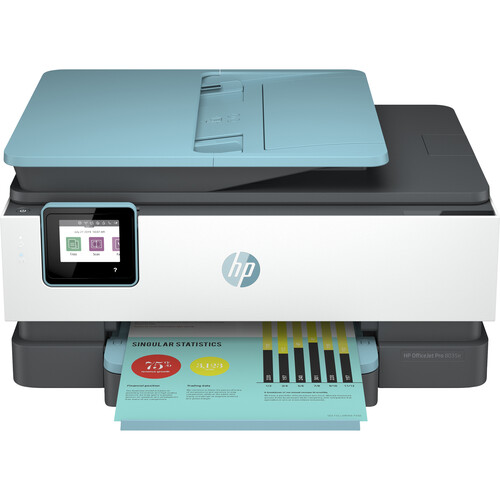


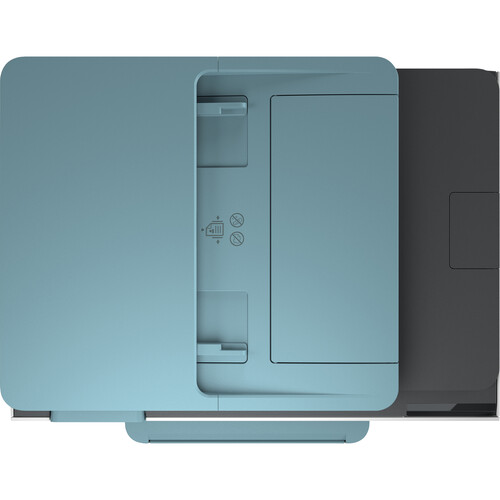

Hoyt Lubowitz (verified owner) –
I liked my previous 6987 model printer better. It did the same thing as this one but I could lift up the lid on the paper tray to add paper or to flip a page over. On this 8035e you have to push in the lid and pull out the paper tray, a pain in the a.. from what I was used to. Other than that the 8035e is doing a nice job so far. It is more bulky too being square in shape. The touch screen is responsive but small.
Tyrel Purdy (verified owner) –
This was the WORST out of box experience I have had with HP in years. I have three other HP wireless printers in the house and this was a real chore to set up. I have two other printers on Instant Ink (I am a fan in general) but the account status page for this new printer defies comprehension. Misleading and DREADFUL
Estella Heaney (verified owner) –
Works well. The only issue was the black cartridge it came with was dry and I had to replace it a couple days after install. The arduous task of finding someone to tell led me to eat the cost and chalk it up to an HP experience.
Deondre Jacobs (verified owner) –
I love my new printer is so easy to set up and so easy to use I love it thank you so much HP
Mylene Hickle (verified owner) –
I’ve had it for about 2 months. Instaink is great. Printer capabilities are easy to use. I’ve been able to scan documents, fax, copy and print. I’ve been able to print from my phone as well. Print speed is a little slow and be sure your computer is able to download the printer software.
Wayne Collins (verified owner) –
I bought this printer a month ago and am well satisfied.
Freddie Carter (verified owner) –
Paper has to be turned around backwards from my old HP to scan or copy. Won’t print sometimes, not getting a signal from my computer. No alerts are on, can’t figure out why some Microsoft Word pages print & some don’t. Notice the ones I’ve inserted pictures on won’t print sometimes. Can’t understand why these machines have to be so technical, I liked ‘simple’ better.
Danial Nitzsche (verified owner) –
I purchased this printer approximately 3 months, I don’t use it much, but I like the features, today I printed double sided document.
Armando Renner (verified owner) –
This printer was easy to set up and easy to use. Mildly disappointed that photos I insert into documents are not very sharp/clear.
Creola Hagenes (verified owner) –
Purchased this printer as a replacement for my HP Envy. Setup was fast and easy. All functions worked as expected. It doesn’t have a separate tray for 4×6 photo paper which the Envy had. You have to remove the printer paper and adjust to the photo paper size. It has separate color cartridges which may add to print costs. The smart print software is slow to load. All in all it has worked well.
Jensen Rice (verified owner) –
Perfect upgrade from my HP OfficeJet 5470. Work perfectly right out of the box; set-up was straightforward.
Alexandro Kulas (verified owner) –
Copying a photo, the quality on the copied photo was exceptional. I would recommend this printer
Cecil Schiller (verified owner) –
Previously had a hp printer, out of date & no parts available. Bought a new one and love it! So easy to install on hp app on iPhone & already got first supply with instant ink!! Also got 12 months free ink.
Dalton Mraz (verified owner) –
So we’ve owned HP all in ones before. The ease of online purchase and the know quality of the product made the experience to be easy and efficient. Once the all in one arrived it was the easiest setup we have ever had. With the option to sign up for the ink renewal with monitoring was so easy and a no brainer. Love our new purchase and would recommend it to anyone!
Samir Lind (verified owner) –
The printer sometimes fails to print from certain apps and even email. I have to copy documents to Word and then print it. On top of that, compared to earlier software, there seems to be no easy way to check for print status or to cancel a printing job.
Geovanny Spinka (verified owner) –
Is DOESN’T have an email option on it. That’s the only problem that I have with it.
Lauryn Dooley (verified owner) –
after a lot of shopping I found the perfect deal. Free ink for a year and the best printer I’ve ever had. It works perfectly.
Hassie Wehner (verified owner) –
This is an excellent printer that continues the long line of HP Printers. I received my first shipment of of ink after three weeks. Again, I will say it one more time. This is best printer that I have ever owned.
Polly Littel (verified owner) –
I bought this to replace an older HP,office-jet which suddenly stopped faxing. However, not until I set it up, did I find out what it is missing. HP ePrint, the valuable service where one can email directly to the printer from any mail server is missing on this model. So, it is NOT all-in-one, as the older Office Jet 6978 it replaced.
Orlando Grady (verified owner) –
I bought this because I need to be able to print from smart phone, my laptop and desktop. It works beautifully for all.