HP OfficeJet Pro 8035e All-in-One Printer with 6 Months Free Ink Through HP+ (Oasis)
$175.99
In stock
Description
Save space, time, and resources with the wireless capable OfficeJet Pro 8035e All-in-One Inkjet Printer from HP, which packs printing, scanning, copying, and faxing into a single unit. This oasis-colored model has a 225-sheet paper tray for handling large jobs and is eligible, through HP Plus, for HP’s Instant Ink Program , so users will always have a fresh cartridge when needed. At its core, the 8035e is an excellent printer with a max print resolution of 4800 x 1200 dpi and high-quality ISO print speeds as fast as 29 ppm in black and 25 ppm in color in draft mode. Borderless printing is available on documents up to 8.5 x 11″ and for printing non-borderless documents the printer accepts media up to 8.5 x 14″. For copying and scanning the unit has a 1200 dpi CSI scanner, and for multi-page documents the ADF has a 35-sheet capacity.
Equipped with built-in Wi-Fi, USB and Ethernet connectivity the 8035e can be added to an existing network with ease, and all of these settings and modes can be intuitively accessed via the 2.7″ color touchscreen on the front panel. Wi-Fi Direct features allow users to connect directly from mobile devices for immediate printing needs, while it is compatible with many services for working seamlessly with a variety of devices. The printer is immediately eligible for HP’s Instant Ink Program which, for a small monthly fee, allows users to automatically have their printer notify HP when it is running low on ink in order to have a fresh cartridge shipped to your door. This system guarantees that you will always have a cartridge ready to go and keeps you from needing to constantly monitor ink levels.
This is an HP Plus enabled printer. It comes with 6 months free ink through HP Plus. Choose HP Plus at product setup to activate benefits and get six months of free ink. HP will then automatically send you new ink when you run low.
Additional information
| Weight | 22 lbs |
|---|---|
| Dimensions | 19.6 × 16 × 11.8 in |
| Functions | Print, Scan, Copy, Fax |
| Wireless | Wi-Fi |
| Reduction/Enlargement | 25 to 400% |
| Copy Speed | 29 cpm (Black)<br />23 cpm (Color) |
| Duplex Copying | Yes |
| Copy Resolution | 600 x 600 dpi |
| Modem Transmission Speed | 33.6 kb/s |
| Fax Resolution | 300 x 300 dpi |
| Fax Memory | 100 Pages |
| Speed Dial Capacity | 99 Numbers |
| Interface | USB Type-B, RJ45, RJ11 |
| Direct Printing | Apple AirPrint, HP Smart, Mopria, Wi-Fi Direct |
| Scan Sizes | ADF<br>Minimum: 5 x 5" / 12.7 x 12.7 cm<br>Maximum: 8.5 x 14" / 21.59 x 35.56 cm<br />Flatbed<br>Maximum: 8.5 x 11.7" / 21.59 x 29.72 cm |
| Processor Speed | 1.2 GHz |
| Internal Memory | 256 MB |
| Operating System Support | Windows, macOS/OS X |
| Display Size | 2.7" |
| Display Type | Touchscreen |
| Power Source | AC Adapter |
| Battery | None |
| AC Input Power | 100 to 240 VAC, 50 / 60 Hz |
| Power Consumption | 21 W (Maximum)<br>5.8 W (Ready)<br>1 W (Sleep)<br>0.08 W (Off) |
| Certifications | EPEAT Silver, as per Manufacturer |
| Number of Copies | Up to 99 Copies |
| File Formats | BMP, JPEG, PDF, PNG, RTF, TIFF, TXT |
| Printing Technology | Thermal Inkjet |
| First Print Out Time | 13 Seconds (Black)<br />16 Seconds (Color) |
| Color Type | Color |
| Configuration | 4 x Individual Cartridge |
| Ink Type | Pigment-Based |
| Ink Color | 1 x Cyan<br />1 x Magenta<br />1 x Yellow<br />1 x Black |
| Compatible Ink Cartridges | HP 910, HP 916 |
| Print Resolution | Color: 4800 x 1200 dpi<br />Black: 1200 x 1200 dpi |
| Borderless Printing | Yes, Up to 8.5 x 11" / 21.59 x 27.94 cm |
| Duplex Printing | Yes |
| Printer Language | HP PCL 3 GUI |
| Print Speed (By Time) | 29 ppm (Black)<br>25 ppm (Color) |
| Monthly Duty Cycle | 20, 000 Pages |
| Single Pass Duplex | No |
| Paper Handling | 1 x Input Tray, Output Tray |
| Media Sizes | Input Tray 1<br>Minimum: 3 x 5" / 7.62 x 12.7 cm<br>Maximum: 8.5 x 14" / 21.59 x 35.56 cm |
| Media Weight | ADF: 60 to 105 gsm / 16 to 28 lb |
| Paper Capacity | ADF: 35 x Sheet |
| Special Media Support | Envelopes |
| Type | Flatbed Scanner with Automatic Document Feeder (ADF) |
| Maximum Resolution | ADF/Flatbed<br>1200 dpi (Optical) |
| Scan Modes | Color, Grayscale |
| Image Sensor | 1 x Contact Image Sensor (CIS) |
| Duplex Scanning | No |
| Dimensions (W x H x D) | 18.1 x 9.2 x 13.4" / 46 x 23.4 x 34 cm<br />18.1 x 9.2 x 20.1" / 46 x 23.4 x 51.1 cm (Maximum) |
Reviews (376)
376 reviews for HP OfficeJet Pro 8035e All-in-One Printer with 6 Months Free Ink Through HP+ (Oasis)
Only logged in customers who have purchased this product may leave a review.
Related products
Inkjet Printers & Accessories
Inkjet Printers & Accessories
Inkjet Printers & Accessories
Inkjet Printers & Accessories
Inkjet Printers & Accessories
Inkjet Printers & Accessories
Inkjet Printers & Accessories
Epson T2950 Ink Maintenance Box for WorkForce WF-100 Printer
Inkjet Printers & Accessories


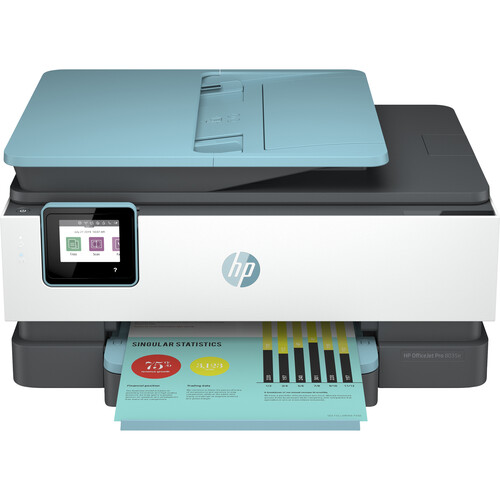


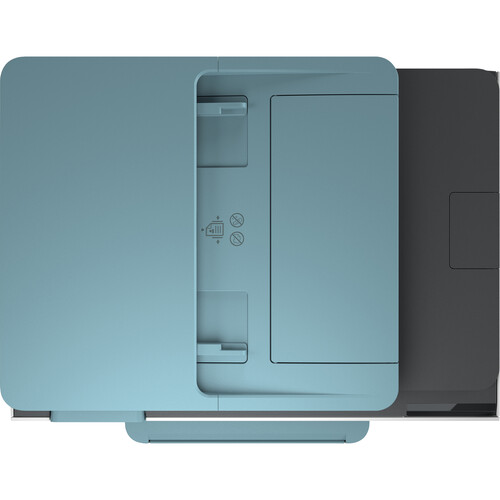

Christopher Yost (verified owner) –
This printer is not as well made as the 8610 that I previously had. I am having problems removing the tray to fill it with paper or to print envelopes. I am not as happy with the quality for the price that I paid.
Patrick Cummerata (verified owner) –
The printer was pretty much plug and go. Entered wifi in settings, put in ink cartridges, and it was good to go.
Delta Schmidt (verified owner) –
I bought this a few weeks ago and it is working fine.
Vito Wisozk (verified owner) –
scan doesn’t allow for 2 sided paper. neither does the print option.
Wilburn Stoltenberg (verified owner) –
I find this model harder to get ordinary things done like the models I had before. Selection buttons very hard to choose and paper tray very hard to put additional paper in. Just a few things I don’t like.
Suzanne Block (verified owner) –
Good print quality and no complaints. I had a little problem with the document feeder but it seems to be working well now.
Nathanael Jaskolski (verified owner) –
Easy to set up, fancy looking with free ink for a year! What a deal!
Rashad Sauer (verified owner) –
I purchased this printer about a month ago. Need some assistance hooking it up and was very, Very satisfied with the online assistance I received. The printer has worked very well. HOWEVER, although I believe I am signed up for print automatically upon needed I am about to run out of ink. The color printing has already changed meaning some of the colers are empty. This is very frustrating, main reason, it is tax time and I can only hope I do not run out of Black ink while working on my filing. Other than this, to me, a major issue I have been very satisfied.
Halle Abbott (verified owner) –
I love my new all in one 8035E. Being able to access the printer wirelessly makes pruning so much more convenient. I like the two-sided printing as well. However, HP tech-support is something to be desired. I had to go through five techs and four transfers just to get to somebody to help me do the calibration procedure, which printed the page incorrectly because the device didn’t specifically say where to place the edge of the paper in the paper tray.
Dewitt Koepp (verified owner) –
Easiest setup with wireless internet. I like the colors too.
Enid Wuckert (verified owner) –
Bought two weeks ago. Deal was good as it included one year ink plus two year warranty and support!
Kaleigh Halvorson (verified owner) –
Excellent product! Functions all work perfectly. Would recommend!
Fatima Brekke (verified owner) –
This printer is of poor quality. 1. The lid of the paper tray is difficult to reinstall. 2. The paper tray holds very little paper. 3.It is cheaply made and it’s usefulness may be short lived. The glowing review of HP’s salesman was unwarranted.
Mossie Ruecker (verified owner) –
Great printer. Very easy to use and quick. Great printer for my classroom.
Maynard Wilkinson (verified owner) –
Nice compact printer with great features, for a great price.
Mazie Frami (verified owner) –
Easy to install and use with the HP Smart App and Windows 10
Kylie Boyer (verified owner) –
bought this to replace an older HP printer, set up was not as easy as I would have liked pages print a little faster, ink cartridges smaller than I would have liked not sure how long they will last biggest issue for me is I don’t print that much so I have ink problems if I used it more I most likely would have less problems over all I am satisfied with the purchase
Lexie Dickens (verified owner) –
I bought this printer to replace a larger HP printer that died at seven years old. After receiving this one, I discovered that it won’t scan multiple pages using the automatic document feeder; you have to scan one page at a time. It also has a smaller capacity paper tray. The print speed per page is slower than my previous printer. I wish I had spent the extra money for a color laser printer.
Jett Kshlerin (verified owner) –
Fast copies. Good quality. Does not enlarge items.
Rhianna Lind (verified owner) –
Compared with my previous printer (HP Envy 7460e) , this printer feels like a downgrade. There is no separate photo tray, so to print a photo, the regular printer paper must be removed and then replaced after printing the photos. The paper tray is harder to pull out/push in as it is made of lighter weight material and does move smoothly. The extended paper catcher does not pop out automatically. The control screen is much, much harder to read, and scrolling on the control screen is impossible to “control”. This printer vibrates harder when printing and makes a lot more noise. I haven’t had occasion to use the copier and scanner functions yet. I can only hope they work as expected. I wish that I had asked the service rep to fully compare the Envy 7640 to the OfficeJet Pro 8035e so that I could made a better choice. I just did not expect a lower quality printer as a replacement for my older one, especially when the service rep said that the OfficeJet Pro is an excellent printer. I do, however, love the Instant Ink program as I have been using it for several years.