HP OfficeJet Pro 8035e All-in-One Printer with 6 Months Free Ink Through HP+ (Oasis)
$175.99
In stock
Description
Save space, time, and resources with the wireless capable OfficeJet Pro 8035e All-in-One Inkjet Printer from HP, which packs printing, scanning, copying, and faxing into a single unit. This oasis-colored model has a 225-sheet paper tray for handling large jobs and is eligible, through HP Plus, for HP’s Instant Ink Program , so users will always have a fresh cartridge when needed. At its core, the 8035e is an excellent printer with a max print resolution of 4800 x 1200 dpi and high-quality ISO print speeds as fast as 29 ppm in black and 25 ppm in color in draft mode. Borderless printing is available on documents up to 8.5 x 11″ and for printing non-borderless documents the printer accepts media up to 8.5 x 14″. For copying and scanning the unit has a 1200 dpi CSI scanner, and for multi-page documents the ADF has a 35-sheet capacity.
Equipped with built-in Wi-Fi, USB and Ethernet connectivity the 8035e can be added to an existing network with ease, and all of these settings and modes can be intuitively accessed via the 2.7″ color touchscreen on the front panel. Wi-Fi Direct features allow users to connect directly from mobile devices for immediate printing needs, while it is compatible with many services for working seamlessly with a variety of devices. The printer is immediately eligible for HP’s Instant Ink Program which, for a small monthly fee, allows users to automatically have their printer notify HP when it is running low on ink in order to have a fresh cartridge shipped to your door. This system guarantees that you will always have a cartridge ready to go and keeps you from needing to constantly monitor ink levels.
This is an HP Plus enabled printer. It comes with 6 months free ink through HP Plus. Choose HP Plus at product setup to activate benefits and get six months of free ink. HP will then automatically send you new ink when you run low.
Additional information
| Weight | 22 lbs |
|---|---|
| Dimensions | 19.6 × 16 × 11.8 in |
| Functions | Print, Scan, Copy, Fax |
| Wireless | Wi-Fi |
| Reduction/Enlargement | 25 to 400% |
| Copy Speed | 29 cpm (Black)<br />23 cpm (Color) |
| Duplex Copying | Yes |
| Copy Resolution | 600 x 600 dpi |
| Modem Transmission Speed | 33.6 kb/s |
| Fax Resolution | 300 x 300 dpi |
| Fax Memory | 100 Pages |
| Speed Dial Capacity | 99 Numbers |
| Interface | USB Type-B, RJ45, RJ11 |
| Direct Printing | Apple AirPrint, HP Smart, Mopria, Wi-Fi Direct |
| Scan Sizes | ADF<br>Minimum: 5 x 5" / 12.7 x 12.7 cm<br>Maximum: 8.5 x 14" / 21.59 x 35.56 cm<br />Flatbed<br>Maximum: 8.5 x 11.7" / 21.59 x 29.72 cm |
| Processor Speed | 1.2 GHz |
| Internal Memory | 256 MB |
| Operating System Support | Windows, macOS/OS X |
| Display Size | 2.7" |
| Display Type | Touchscreen |
| Power Source | AC Adapter |
| Battery | None |
| AC Input Power | 100 to 240 VAC, 50 / 60 Hz |
| Power Consumption | 21 W (Maximum)<br>5.8 W (Ready)<br>1 W (Sleep)<br>0.08 W (Off) |
| Certifications | EPEAT Silver, as per Manufacturer |
| Number of Copies | Up to 99 Copies |
| File Formats | BMP, JPEG, PDF, PNG, RTF, TIFF, TXT |
| Printing Technology | Thermal Inkjet |
| First Print Out Time | 13 Seconds (Black)<br />16 Seconds (Color) |
| Color Type | Color |
| Configuration | 4 x Individual Cartridge |
| Ink Type | Pigment-Based |
| Ink Color | 1 x Cyan<br />1 x Magenta<br />1 x Yellow<br />1 x Black |
| Compatible Ink Cartridges | HP 910, HP 916 |
| Print Resolution | Color: 4800 x 1200 dpi<br />Black: 1200 x 1200 dpi |
| Borderless Printing | Yes, Up to 8.5 x 11" / 21.59 x 27.94 cm |
| Duplex Printing | Yes |
| Printer Language | HP PCL 3 GUI |
| Print Speed (By Time) | 29 ppm (Black)<br>25 ppm (Color) |
| Monthly Duty Cycle | 20, 000 Pages |
| Single Pass Duplex | No |
| Paper Handling | 1 x Input Tray, Output Tray |
| Media Sizes | Input Tray 1<br>Minimum: 3 x 5" / 7.62 x 12.7 cm<br>Maximum: 8.5 x 14" / 21.59 x 35.56 cm |
| Media Weight | ADF: 60 to 105 gsm / 16 to 28 lb |
| Paper Capacity | ADF: 35 x Sheet |
| Special Media Support | Envelopes |
| Type | Flatbed Scanner with Automatic Document Feeder (ADF) |
| Maximum Resolution | ADF/Flatbed<br>1200 dpi (Optical) |
| Scan Modes | Color, Grayscale |
| Image Sensor | 1 x Contact Image Sensor (CIS) |
| Duplex Scanning | No |
| Dimensions (W x H x D) | 18.1 x 9.2 x 13.4" / 46 x 23.4 x 34 cm<br />18.1 x 9.2 x 20.1" / 46 x 23.4 x 51.1 cm (Maximum) |
Reviews (376)
376 reviews for HP OfficeJet Pro 8035e All-in-One Printer with 6 Months Free Ink Through HP+ (Oasis)
Only logged in customers who have purchased this product may leave a review.
Related products
Inkjet Printers & Accessories
Inkjet Printers & Accessories
Inkjet Printers & Accessories
Inkjet Printers & Accessories
Inkjet Printers & Accessories
RAM MOUNTS RAM-VPR-101 Printer Cradle for Brother PocketJet Series
Inkjet Printers & Accessories
Inkjet Printers & Accessories
Inkjet Printers & Accessories


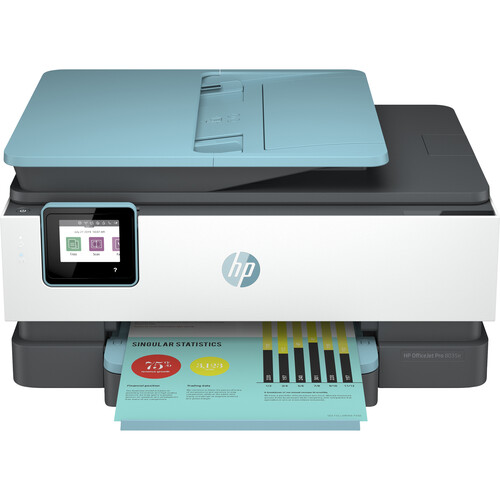


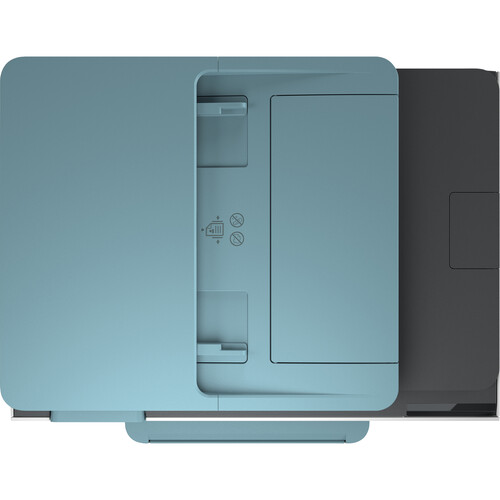

Kaylin Blanda (verified owner) –
Bought this HP Officejet Pro printer to replace my previous HP Officejet printer after just 3 years. I was never able to consistently sent print jobs to the previous one without first having to reboot it. This printer, however, prints every time like I expect it to and that makes me much more satisfied. It does all that I ask other than fax, which it will do but my fax needs are maybe once every 5 years and I haven’t had a land line for 15 years anyway. I highly recommend this printer to anyone who has medium duty needs.
Grant Windler (verified owner) –
Am unable to utilize scanning feature even after visiting 123.hp.com to get HP Smart app or other HO scanning software for computer.
Emery Aufderhar (verified owner) –
Having problems with leaking black ink, ordered one cartrage, want to try , if not we need to do something else.
Rodrigo Leuschke (verified owner) –
Love my new printer! The set up was so easy, as I am technologically disabled, when it comes to setting up anything electronic or that is wireless. They have you use a mobile app foe set up, which worked out wonderfully. Prints fast and looks great. Wish I had done this years ago.
Carmela Bahringer (verified owner) –
I have had my HP printer for a few weeks and have found it’s color printing to be outstanding.
Duane O’Keefe (verified owner) –
Very happy with our new printer. The quality is great!!
Irma Gerhold (verified owner) –
This is a decent printer with good print quality and head alignment automation. A word of caution about the “free ink” offer. If you accept the offer and join the in program, you are agreeing to pay a flat fee monthly for automatic ink refills. If you think you want to try the program and then quit later, know the following: 1. You will have agreed to allow HP to monitor your ink levels in your printer, which are automatically reported to HP by your printer over the Internet. 2. If you quit the program, HP will disable any ink cartridges you have received through the program, and you will have to go and buy new cartridges. If you are looking for a printer to connect offline using a USB cable, make a different choice.
Antwan Altenwerth (verified owner) –
Easy to setup, runs great so far, good quality printer
Mariano Tromp (verified owner) –
Purchased printer several weeks ago…more than I expected for the price I paid.
Bartholome Prohaska (verified owner) –
I purchased this a few months ago and the features are easy to use and great 2-sided copies.
Dortha Mosciski (verified owner) –
I replaced my old copier with this one it was a 6800 serials .
Jerel Connelly (verified owner) –
For the past 4 years I have been using the HP OfficeJet Pro 6978 Color Inkjet printer. I was very pleased with it but it is no longer working. I would have purchased the same model but it is no longer available. I read a lot of reviews and finally decided to replace it with the HP OfficeJet Pro 8035e. I am very pleased with my purchase. The print quality is equal to my last printer. This printer is very quiet. I love the fact that I can print from my phone. So cool. It prints from my iphone, Macbook Pro, HP and Dell computers. It came with a promotional 12 months of free ink with the enrollment in the instant ink program. I utilized this program with my last printer and was very pleased with it. It is fantastic to never have to worry about running out of ink. I would recommend this printer.
Kristy McClure (verified owner) –
My Office Jet Pro 8710 recently gave up on life, so I thought that the 8035 would be comparable. The 8035 is nice looking with clean lines but is so painfully slow that I hope that it gives up on printer life sooner than later.
Joannie Hickle (verified owner) –
I like it. I just wish you explained step by step on how to sign up for hp smart on a laptop. Also the color ink cartridges could be a little bigger in the original and replacements
Rebeka Kiehn (verified owner) –
The printer is OK, just like all printers. Took me a while to get it installed so that it could read instructions from the laptop. now is OK.
Winona Braun (verified owner) –
This printer replaced and older version with the same feature set. It is lighter, faster, and oh so easy to set up and use.
Sherman Simonis (verified owner) –
I haven’t tested everything yet, scanning is still waiting, but if it’s like everything else, then I really love it – especially the ease of it. I love the printing (especially the double-sided), faxing, copying and the scanning should be a breeze. And the program that monitors the ink levels and sends you ink only when it’s needed.
Fredy Frami (verified owner) –
This newer model feels cheaper than the old model that I replaced. The screen is incredibly small. The paper tray is cheap plastic, and doesn’t go in and out of the slot as smoothly.
Jason Legros (verified owner) –
I have had HP printers for decades, both at work and T home. I was so disappointed at how flimsy and rickety this new one is. The paper drawer had to be jimmied every two me to load paper. The ink cartridges were messy and not self contained – I now have red tape no on my carpet.
Mikayla Turcotte (verified owner) –
Like the size. Speed ok. Much easier to remove paper jam. Had to toss my other ho printer cause I couldn’t remove paper jam.