HP OfficeJet Pro 8035e All-in-One Printer with 6 Months Free Ink Through HP+ (Oasis)
$175.99
In stock
Description
Save space, time, and resources with the wireless capable OfficeJet Pro 8035e All-in-One Inkjet Printer from HP, which packs printing, scanning, copying, and faxing into a single unit. This oasis-colored model has a 225-sheet paper tray for handling large jobs and is eligible, through HP Plus, for HP’s Instant Ink Program , so users will always have a fresh cartridge when needed. At its core, the 8035e is an excellent printer with a max print resolution of 4800 x 1200 dpi and high-quality ISO print speeds as fast as 29 ppm in black and 25 ppm in color in draft mode. Borderless printing is available on documents up to 8.5 x 11″ and for printing non-borderless documents the printer accepts media up to 8.5 x 14″. For copying and scanning the unit has a 1200 dpi CSI scanner, and for multi-page documents the ADF has a 35-sheet capacity.
Equipped with built-in Wi-Fi, USB and Ethernet connectivity the 8035e can be added to an existing network with ease, and all of these settings and modes can be intuitively accessed via the 2.7″ color touchscreen on the front panel. Wi-Fi Direct features allow users to connect directly from mobile devices for immediate printing needs, while it is compatible with many services for working seamlessly with a variety of devices. The printer is immediately eligible for HP’s Instant Ink Program which, for a small monthly fee, allows users to automatically have their printer notify HP when it is running low on ink in order to have a fresh cartridge shipped to your door. This system guarantees that you will always have a cartridge ready to go and keeps you from needing to constantly monitor ink levels.
This is an HP Plus enabled printer. It comes with 6 months free ink through HP Plus. Choose HP Plus at product setup to activate benefits and get six months of free ink. HP will then automatically send you new ink when you run low.
Additional information
| Weight | 22 lbs |
|---|---|
| Dimensions | 19.6 × 16 × 11.8 in |
| Functions | Print, Scan, Copy, Fax |
| Wireless | Wi-Fi |
| Reduction/Enlargement | 25 to 400% |
| Copy Speed | 29 cpm (Black)<br />23 cpm (Color) |
| Duplex Copying | Yes |
| Copy Resolution | 600 x 600 dpi |
| Modem Transmission Speed | 33.6 kb/s |
| Fax Resolution | 300 x 300 dpi |
| Fax Memory | 100 Pages |
| Speed Dial Capacity | 99 Numbers |
| Interface | USB Type-B, RJ45, RJ11 |
| Direct Printing | Apple AirPrint, HP Smart, Mopria, Wi-Fi Direct |
| Scan Sizes | ADF<br>Minimum: 5 x 5" / 12.7 x 12.7 cm<br>Maximum: 8.5 x 14" / 21.59 x 35.56 cm<br />Flatbed<br>Maximum: 8.5 x 11.7" / 21.59 x 29.72 cm |
| Processor Speed | 1.2 GHz |
| Internal Memory | 256 MB |
| Operating System Support | Windows, macOS/OS X |
| Display Size | 2.7" |
| Display Type | Touchscreen |
| Power Source | AC Adapter |
| Battery | None |
| AC Input Power | 100 to 240 VAC, 50 / 60 Hz |
| Power Consumption | 21 W (Maximum)<br>5.8 W (Ready)<br>1 W (Sleep)<br>0.08 W (Off) |
| Certifications | EPEAT Silver, as per Manufacturer |
| Number of Copies | Up to 99 Copies |
| File Formats | BMP, JPEG, PDF, PNG, RTF, TIFF, TXT |
| Printing Technology | Thermal Inkjet |
| First Print Out Time | 13 Seconds (Black)<br />16 Seconds (Color) |
| Color Type | Color |
| Configuration | 4 x Individual Cartridge |
| Ink Type | Pigment-Based |
| Ink Color | 1 x Cyan<br />1 x Magenta<br />1 x Yellow<br />1 x Black |
| Compatible Ink Cartridges | HP 910, HP 916 |
| Print Resolution | Color: 4800 x 1200 dpi<br />Black: 1200 x 1200 dpi |
| Borderless Printing | Yes, Up to 8.5 x 11" / 21.59 x 27.94 cm |
| Duplex Printing | Yes |
| Printer Language | HP PCL 3 GUI |
| Print Speed (By Time) | 29 ppm (Black)<br>25 ppm (Color) |
| Monthly Duty Cycle | 20, 000 Pages |
| Single Pass Duplex | No |
| Paper Handling | 1 x Input Tray, Output Tray |
| Media Sizes | Input Tray 1<br>Minimum: 3 x 5" / 7.62 x 12.7 cm<br>Maximum: 8.5 x 14" / 21.59 x 35.56 cm |
| Media Weight | ADF: 60 to 105 gsm / 16 to 28 lb |
| Paper Capacity | ADF: 35 x Sheet |
| Special Media Support | Envelopes |
| Type | Flatbed Scanner with Automatic Document Feeder (ADF) |
| Maximum Resolution | ADF/Flatbed<br>1200 dpi (Optical) |
| Scan Modes | Color, Grayscale |
| Image Sensor | 1 x Contact Image Sensor (CIS) |
| Duplex Scanning | No |
| Dimensions (W x H x D) | 18.1 x 9.2 x 13.4" / 46 x 23.4 x 34 cm<br />18.1 x 9.2 x 20.1" / 46 x 23.4 x 51.1 cm (Maximum) |
Reviews (376)
376 reviews for HP OfficeJet Pro 8035e All-in-One Printer with 6 Months Free Ink Through HP+ (Oasis)
Only logged in customers who have purchased this product may leave a review.
Related products
Inkjet Printers & Accessories
Inkjet Printers & Accessories
Inkjet Printers & Accessories
Inkjet Printers & Accessories
Inkjet Printers & Accessories
Inkjet Printers & Accessories
Inkjet Printers & Accessories
Inkjet Printers & Accessories
Epson T2950 Ink Maintenance Box for WorkForce WF-100 Printer


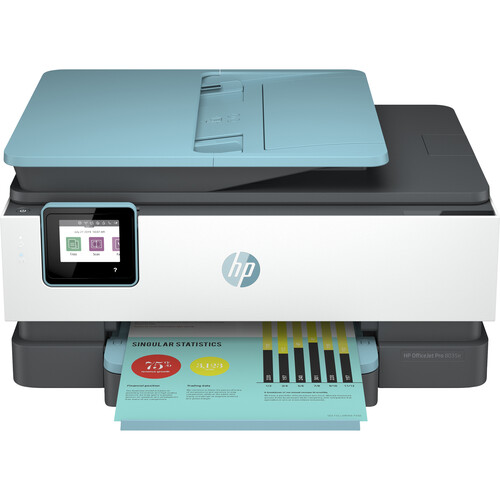


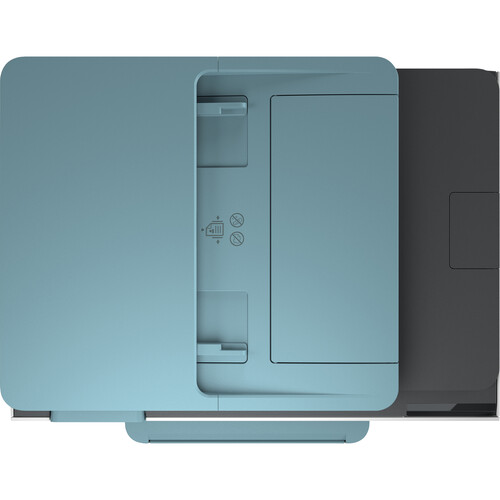

Jaren Lebsack (verified owner) –
We use our little home office printer A LOT. Our previous HP gave us 5 good years, but when its printhead gave out, it made more sense to replace the printer than the printhead. I had to make a very quick decision, since my husband needed to print a presentation for his upcoming Korean War Veterans meeting. I picked out a couple of potential replacements, then connected with one of the HP reps on chat. She quickly helped me zero in on the right choice. The new 8035e has some good new features, such as easy enlarging and print preview. It was much easier to set up than our older model. It’s smaller and lighter, but faster and with better print quality. Confession: we have been an HP family for decades; just not going to mess with a good thing.
Tyshawn Wilkinson (verified owner) –
It was very hard to set it up. The printer is slow and uses tons of ink. we had to order a new set of ink after a week. That is with the set up taking 2 weeks!!!! not happy at all!
Zoey Sanford (verified owner) –
I purchased this printer and it comes with a year subscription to HP instant ink. I have had HP instant ink for several years now and I love it. I used to hate having to go to the box store to purchase ink and it was really expensive. A subscription saves me both time and money.
Ernesto Littel (verified owner) –
As expected this HP All-In-One Printer has an easy set-up, great features, user-friendly wireless connection and simple digital screen. I am happy with my purchase.
Mike Farrell (verified owner) –
No need to have it next to my desktop computer like my ancient printer.
Otis Considine (verified owner) –
The Printer Tech. could not help fix my old printer, but was helpful in it’s replacement!
Aron Erdman (verified owner) –
I have only had this printer for a few weeks. I use it for scanning paperwork often and printing out reports. This printer has been able to perform well most of the time. It was very easy to set up. It worked right away! I did have a couple issues with it a week or two after it arrived. First of all, the printer unexpectedly froze up on me. All of the lights were flashing on the machine and it would not respond. I unplugged it and restarted it. It started right back up. There was another time where it failed to print for me. It may have been wifi issue, but regardless, I had to turn it on and off again. Other than a couple of minor issues, it has been a decent machine.
Efren Kuphal (verified owner) –
I received a free sample of this printer to review. I really loved it. It was easy to set up and it prints so fast!
Bell Lubowitz (verified owner) –
So far the machine has been running well. The issue that I run into most of the time is the software… I wish HP did not tie a software package that is pretty much needed to do scan and other things. That is very annoying. When I circumvent that program, the machine run great.
Nels Baumbach (verified owner) –
My OfficeJet Pro 8035e is a disappointment. There were no set up instructions. There was no owner’s manual. It took over 6 1/2 hrs over 2 days for HP techs to set up the unit and the scanner still does not work. The unit is so lightweight that I cannot open the paper tray without holding the unit in place. The print quality for photos is worse than my old OfficeJet Pro.
Maxime O’Hara (verified owner) –
It NEVER EVER prints when you want it to. It is a piece of trash.
Steve Prosacco (verified owner) –
Very nice printer. Every feature is fantastic, except I was disappointed in the paper tray, both paper feeder and the paper holder. It should be longer.
Cynthia Senger (verified owner) –
Great product and good service. A bit compicated to set up but if its done it works well.
Cleo Crona (verified owner) –
the first printer I received I had to send back because it was not working. I did receive another one about 2 weeks later and it works great.
Abigayle Haley (verified owner) –
I haven’t used the printer all that much. 3 weeks into having it, its ink cartridges dried up and new cartridges were needed.
Adele Strosin (verified owner) –
The printer is fine. The constant marketing emails following the purchase amount to badgering and are hard to reduce or stop. The promised plan of 12 months of free ink to be sent automatically by HP was very confusing until an agent put words to it; the terms should be better explained online rather than forcing a phone call. The warranty terms are also confounding (did I buy added time or undefined “enhanced” terms), especially after the hard sell that led to the purchase. Please make all info available online in words, not just in charts.
Jarred Rath (verified owner) –
First of all, I am supposed to receive 15 months free ink by purchasing this printer. Secondly, the features that are accessible, work fine. My question? Why is it so complicated in connecting the features and the printer doesn’t come all set to use all the features at once. I spent 1 hour and 35 minutes on the phone with a technician to connect one feature: Scan. She was great and very helpful, but I was very frustrated. It is ridiculous that one can’t receive a product and have it functional with plugged in.
Javier Homenick (verified owner) –
Set up is fool-proof. Once connected to WiFi, access from any device. Easily swap between letter and photo prints. Lots of functionality. It’s not impressive in speed, but it’s acceptable.
Graham Tillman (verified owner) –
Great upgrade and better features
Caroline Wiegand (verified owner) –
Setup was a bit tricky as it found another HP printer in the house, saw only that one initially, and allowed me to re-set that one up. After resolving that, printer has been great! Love the instant ink program. I will save enough on ink to pay for the upgrade to this printer.