HP OfficeJet Pro 8035e All-in-One Printer with 6 Months Free Ink Through HP+ (Oasis)
$175.99
In stock
Description
Save space, time, and resources with the wireless capable OfficeJet Pro 8035e All-in-One Inkjet Printer from HP, which packs printing, scanning, copying, and faxing into a single unit. This oasis-colored model has a 225-sheet paper tray for handling large jobs and is eligible, through HP Plus, for HP’s Instant Ink Program , so users will always have a fresh cartridge when needed. At its core, the 8035e is an excellent printer with a max print resolution of 4800 x 1200 dpi and high-quality ISO print speeds as fast as 29 ppm in black and 25 ppm in color in draft mode. Borderless printing is available on documents up to 8.5 x 11″ and for printing non-borderless documents the printer accepts media up to 8.5 x 14″. For copying and scanning the unit has a 1200 dpi CSI scanner, and for multi-page documents the ADF has a 35-sheet capacity.
Equipped with built-in Wi-Fi, USB and Ethernet connectivity the 8035e can be added to an existing network with ease, and all of these settings and modes can be intuitively accessed via the 2.7″ color touchscreen on the front panel. Wi-Fi Direct features allow users to connect directly from mobile devices for immediate printing needs, while it is compatible with many services for working seamlessly with a variety of devices. The printer is immediately eligible for HP’s Instant Ink Program which, for a small monthly fee, allows users to automatically have their printer notify HP when it is running low on ink in order to have a fresh cartridge shipped to your door. This system guarantees that you will always have a cartridge ready to go and keeps you from needing to constantly monitor ink levels.
This is an HP Plus enabled printer. It comes with 6 months free ink through HP Plus. Choose HP Plus at product setup to activate benefits and get six months of free ink. HP will then automatically send you new ink when you run low.
Additional information
| Weight | 22 lbs |
|---|---|
| Dimensions | 19.6 × 16 × 11.8 in |
| Functions | Print, Scan, Copy, Fax |
| Wireless | Wi-Fi |
| Reduction/Enlargement | 25 to 400% |
| Copy Speed | 29 cpm (Black)<br />23 cpm (Color) |
| Duplex Copying | Yes |
| Copy Resolution | 600 x 600 dpi |
| Modem Transmission Speed | 33.6 kb/s |
| Fax Resolution | 300 x 300 dpi |
| Fax Memory | 100 Pages |
| Speed Dial Capacity | 99 Numbers |
| Interface | USB Type-B, RJ45, RJ11 |
| Direct Printing | Apple AirPrint, HP Smart, Mopria, Wi-Fi Direct |
| Scan Sizes | ADF<br>Minimum: 5 x 5" / 12.7 x 12.7 cm<br>Maximum: 8.5 x 14" / 21.59 x 35.56 cm<br />Flatbed<br>Maximum: 8.5 x 11.7" / 21.59 x 29.72 cm |
| Processor Speed | 1.2 GHz |
| Internal Memory | 256 MB |
| Operating System Support | Windows, macOS/OS X |
| Display Size | 2.7" |
| Display Type | Touchscreen |
| Power Source | AC Adapter |
| Battery | None |
| AC Input Power | 100 to 240 VAC, 50 / 60 Hz |
| Power Consumption | 21 W (Maximum)<br>5.8 W (Ready)<br>1 W (Sleep)<br>0.08 W (Off) |
| Certifications | EPEAT Silver, as per Manufacturer |
| Number of Copies | Up to 99 Copies |
| File Formats | BMP, JPEG, PDF, PNG, RTF, TIFF, TXT |
| Printing Technology | Thermal Inkjet |
| First Print Out Time | 13 Seconds (Black)<br />16 Seconds (Color) |
| Color Type | Color |
| Configuration | 4 x Individual Cartridge |
| Ink Type | Pigment-Based |
| Ink Color | 1 x Cyan<br />1 x Magenta<br />1 x Yellow<br />1 x Black |
| Compatible Ink Cartridges | HP 910, HP 916 |
| Print Resolution | Color: 4800 x 1200 dpi<br />Black: 1200 x 1200 dpi |
| Borderless Printing | Yes, Up to 8.5 x 11" / 21.59 x 27.94 cm |
| Duplex Printing | Yes |
| Printer Language | HP PCL 3 GUI |
| Print Speed (By Time) | 29 ppm (Black)<br>25 ppm (Color) |
| Monthly Duty Cycle | 20, 000 Pages |
| Single Pass Duplex | No |
| Paper Handling | 1 x Input Tray, Output Tray |
| Media Sizes | Input Tray 1<br>Minimum: 3 x 5" / 7.62 x 12.7 cm<br>Maximum: 8.5 x 14" / 21.59 x 35.56 cm |
| Media Weight | ADF: 60 to 105 gsm / 16 to 28 lb |
| Paper Capacity | ADF: 35 x Sheet |
| Special Media Support | Envelopes |
| Type | Flatbed Scanner with Automatic Document Feeder (ADF) |
| Maximum Resolution | ADF/Flatbed<br>1200 dpi (Optical) |
| Scan Modes | Color, Grayscale |
| Image Sensor | 1 x Contact Image Sensor (CIS) |
| Duplex Scanning | No |
| Dimensions (W x H x D) | 18.1 x 9.2 x 13.4" / 46 x 23.4 x 34 cm<br />18.1 x 9.2 x 20.1" / 46 x 23.4 x 51.1 cm (Maximum) |
Reviews (376)
376 reviews for HP OfficeJet Pro 8035e All-in-One Printer with 6 Months Free Ink Through HP+ (Oasis)
Only logged in customers who have purchased this product may leave a review.
Related products
Inkjet Printers & Accessories
Epson WorkForce Pro WF-M5299 Workgroup Monochrome Printer with Replaceable Ink Pack System
Inkjet Printers & Accessories
Inkjet Printers & Accessories
RAM MOUNTS RAM-VPR-101 Printer Cradle for Brother PocketJet Series
Inkjet Printers & Accessories
Inkjet Printers & Accessories
RAM MOUNTS RAM-VPR-106 Printer Cradle for Brother RJ-4030 & RJ-4040
Inkjet Printers & Accessories
Inkjet Printers & Accessories
Inkjet Printers & Accessories


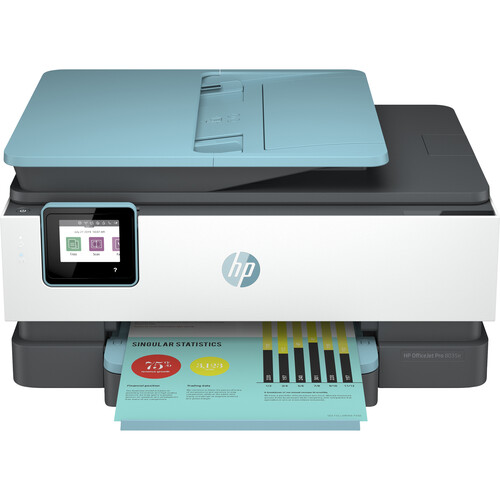


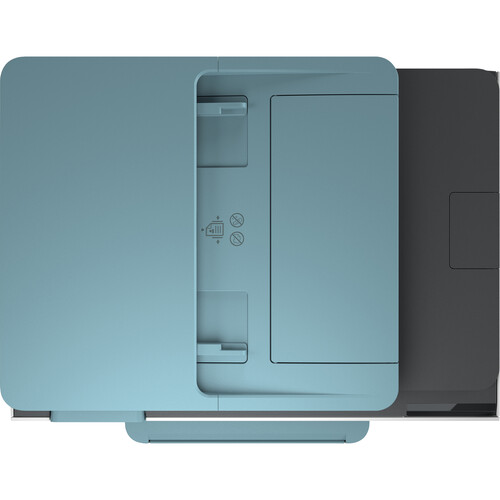

Aiden Kulas (verified owner) –
I am not happy that it miss advertises as 2 sided printing when it will not print double/duplex printing from the document feeder like my previous HP printer did. It should state that directly as i would have chosen a different printer that does duplex printing.
Nichole Beatty (verified owner) –
Have only had my printer for a short time. So far so good.
Ernestina Bechtelar (verified owner) –
Great product thus far. It fulfills all my needs, & it is a super replacement from my previous HP printer that kept jamming…plus the cyan cartridge vessel had an issue where it just leaked & wouldn’t print that color. So far the only capability I haven’t yet tried is printing card stock. I ensured this capability was available upon purchasing.
Torrey Vandervort (verified owner) –
The paper tray seems flimsy and catches when sliding in and out. It doesn’t work smoothly.
Sigurd Dietrich (verified owner) –
It’s a great printer. I always buy HPs, my last one lasted 5 years.
Wilfrid Kilback (verified owner) –
I think it looks real good sitting on our desk. Just can’t get it to start up and connect with our computer…….. help would be nice.
Lexi McCullough (verified owner) –
Been using it for the last month. I find the HP SMART takes too long to boot. Printing is good. Coping is ok. The paper discard tray does not move in and out smoothly. I scan a lot and don’t like how long it takes for the HP SMART to load and then have to select SCAN. Bottom line I preferred my older HP printer scan feature.
Jane Ankunding (verified owner) –
So glad I bought this printer! It’s fast, was very easy to set up, and I love that I can print wirelessly from any device!
Lavonne Streich (verified owner) –
New HP Officejet printer easy to set up and does great print jobs.
Carmelo Marquardt (verified owner) –
I have rocked this printer for over a month now and I have to say that it is worth the money. The wireless printing option is amazing, and I can do it straight from my phone anywhere using cellular data. It prints fast with ease and the tray hold enough to get the job done and more.
Jerrod Mitchell (verified owner) –
I have been using this printer for two weeks now and I have to say, it’s pretty great. Warms up fast (a problem with my old Canon) and works quietly. Set up was really standard/easy, and print quality is great and output is not noisy. The scanning function via the software/app (I am on Mac OS) is a little confusing, but once I figured it out it was not a problem. The rest of the features are outstanding. I am hoping the price of ink is not a future con to all these pros, but so far, great printer!
Anibal Cummings (verified owner) –
Directions for installation were great, easy install.
Haleigh Ferry (verified owner) –
The construction of it is very fragile. I am afraid I am going to break something opening the top door, or the paper tray. I had to return the first one because the power button did not work and would not shut off the printer. I think the quality has definitely degraded over time from my 8600 series printer. Some attention should be given to a more rugged construction on moving parts.
Malcolm Rodriguez (verified owner) –
Very easy to operate, and with a variety of features.
Ashlee Roob (verified owner) –
I received a free product in order to write a review… This is a great product! I love HP products and this one did not disappoint! It works great, no issues, and the print is clear and precise. I would purchase this product if I needed a printer.
Era Thompson (verified owner) –
For scanning and printing this printer is working as well as or better than the HP printer it replaced in my home office. The display is brighter and easier to read, and more touch-responsive. It’s doing everything I need.
Frank Nitzsche (verified owner) –
It is making a terrible clunking noise. Not happy and can’t figure out why it does that. The feed is also crap
Daren Leannon (verified owner) –
I was not in the market for a printer, but my old printer was a number of years old. So, essentially I was forced to purchase a new printer.
Maryjane Cremin (verified owner) –
I have had this printer less than a month and am happy with it so far
Pietro Tromp (verified owner) –
Very easy to use….platform very similar to the Photo Smart 7520 series. Tech support helped walking me through setup. It had been 8 years since I installed my last printer…the Photosmart! It also was compatible with my HP notebook so I didn’t need to buy a new computer. Plus, I was able to sign up for the monthly ink program…PERFECT!