HP OfficeJet Pro 8035e All-in-One Printer with 6 Months Free Ink Through HP+ (Oasis)
$175.99
In stock
Description
Save space, time, and resources with the wireless capable OfficeJet Pro 8035e All-in-One Inkjet Printer from HP, which packs printing, scanning, copying, and faxing into a single unit. This oasis-colored model has a 225-sheet paper tray for handling large jobs and is eligible, through HP Plus, for HP’s Instant Ink Program , so users will always have a fresh cartridge when needed. At its core, the 8035e is an excellent printer with a max print resolution of 4800 x 1200 dpi and high-quality ISO print speeds as fast as 29 ppm in black and 25 ppm in color in draft mode. Borderless printing is available on documents up to 8.5 x 11″ and for printing non-borderless documents the printer accepts media up to 8.5 x 14″. For copying and scanning the unit has a 1200 dpi CSI scanner, and for multi-page documents the ADF has a 35-sheet capacity.
Equipped with built-in Wi-Fi, USB and Ethernet connectivity the 8035e can be added to an existing network with ease, and all of these settings and modes can be intuitively accessed via the 2.7″ color touchscreen on the front panel. Wi-Fi Direct features allow users to connect directly from mobile devices for immediate printing needs, while it is compatible with many services for working seamlessly with a variety of devices. The printer is immediately eligible for HP’s Instant Ink Program which, for a small monthly fee, allows users to automatically have their printer notify HP when it is running low on ink in order to have a fresh cartridge shipped to your door. This system guarantees that you will always have a cartridge ready to go and keeps you from needing to constantly monitor ink levels.
This is an HP Plus enabled printer. It comes with 6 months free ink through HP Plus. Choose HP Plus at product setup to activate benefits and get six months of free ink. HP will then automatically send you new ink when you run low.
Additional information
| Weight | 22 lbs |
|---|---|
| Dimensions | 19.6 × 16 × 11.8 in |
| Functions | Print, Scan, Copy, Fax |
| Wireless | Wi-Fi |
| Reduction/Enlargement | 25 to 400% |
| Copy Speed | 29 cpm (Black)<br />23 cpm (Color) |
| Duplex Copying | Yes |
| Copy Resolution | 600 x 600 dpi |
| Modem Transmission Speed | 33.6 kb/s |
| Fax Resolution | 300 x 300 dpi |
| Fax Memory | 100 Pages |
| Speed Dial Capacity | 99 Numbers |
| Interface | USB Type-B, RJ45, RJ11 |
| Direct Printing | Apple AirPrint, HP Smart, Mopria, Wi-Fi Direct |
| Scan Sizes | ADF<br>Minimum: 5 x 5" / 12.7 x 12.7 cm<br>Maximum: 8.5 x 14" / 21.59 x 35.56 cm<br />Flatbed<br>Maximum: 8.5 x 11.7" / 21.59 x 29.72 cm |
| Processor Speed | 1.2 GHz |
| Internal Memory | 256 MB |
| Operating System Support | Windows, macOS/OS X |
| Display Size | 2.7" |
| Display Type | Touchscreen |
| Power Source | AC Adapter |
| Battery | None |
| AC Input Power | 100 to 240 VAC, 50 / 60 Hz |
| Power Consumption | 21 W (Maximum)<br>5.8 W (Ready)<br>1 W (Sleep)<br>0.08 W (Off) |
| Certifications | EPEAT Silver, as per Manufacturer |
| Number of Copies | Up to 99 Copies |
| File Formats | BMP, JPEG, PDF, PNG, RTF, TIFF, TXT |
| Printing Technology | Thermal Inkjet |
| First Print Out Time | 13 Seconds (Black)<br />16 Seconds (Color) |
| Color Type | Color |
| Configuration | 4 x Individual Cartridge |
| Ink Type | Pigment-Based |
| Ink Color | 1 x Cyan<br />1 x Magenta<br />1 x Yellow<br />1 x Black |
| Compatible Ink Cartridges | HP 910, HP 916 |
| Print Resolution | Color: 4800 x 1200 dpi<br />Black: 1200 x 1200 dpi |
| Borderless Printing | Yes, Up to 8.5 x 11" / 21.59 x 27.94 cm |
| Duplex Printing | Yes |
| Printer Language | HP PCL 3 GUI |
| Print Speed (By Time) | 29 ppm (Black)<br>25 ppm (Color) |
| Monthly Duty Cycle | 20, 000 Pages |
| Single Pass Duplex | No |
| Paper Handling | 1 x Input Tray, Output Tray |
| Media Sizes | Input Tray 1<br>Minimum: 3 x 5" / 7.62 x 12.7 cm<br>Maximum: 8.5 x 14" / 21.59 x 35.56 cm |
| Media Weight | ADF: 60 to 105 gsm / 16 to 28 lb |
| Paper Capacity | ADF: 35 x Sheet |
| Special Media Support | Envelopes |
| Type | Flatbed Scanner with Automatic Document Feeder (ADF) |
| Maximum Resolution | ADF/Flatbed<br>1200 dpi (Optical) |
| Scan Modes | Color, Grayscale |
| Image Sensor | 1 x Contact Image Sensor (CIS) |
| Duplex Scanning | No |
| Dimensions (W x H x D) | 18.1 x 9.2 x 13.4" / 46 x 23.4 x 34 cm<br />18.1 x 9.2 x 20.1" / 46 x 23.4 x 51.1 cm (Maximum) |
Reviews (376)
376 reviews for HP OfficeJet Pro 8035e All-in-One Printer with 6 Months Free Ink Through HP+ (Oasis)
Only logged in customers who have purchased this product may leave a review.
Related products
Inkjet Printers & Accessories
Inkjet Printers & Accessories
Inkjet Printers & Accessories
Inkjet Printers & Accessories
Inkjet Printers & Accessories
Inkjet Printers & Accessories
RAM MOUNTS RAM-VPR-106 Printer Cradle for Brother RJ-4030 & RJ-4040
Inkjet Printers & Accessories
Inkjet Printers & Accessories
Epson WorkForce Pro WF-C5290 Network Color Printer with Replaceable Ink Pack System


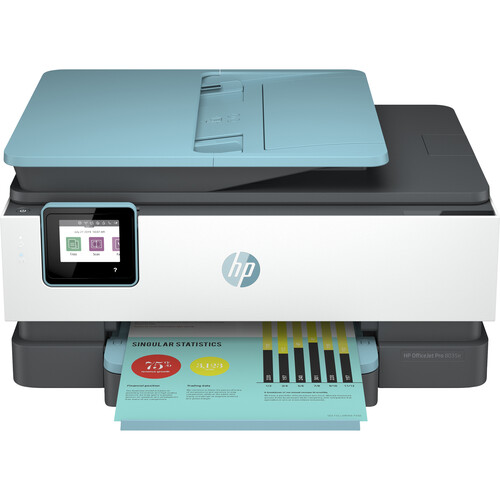


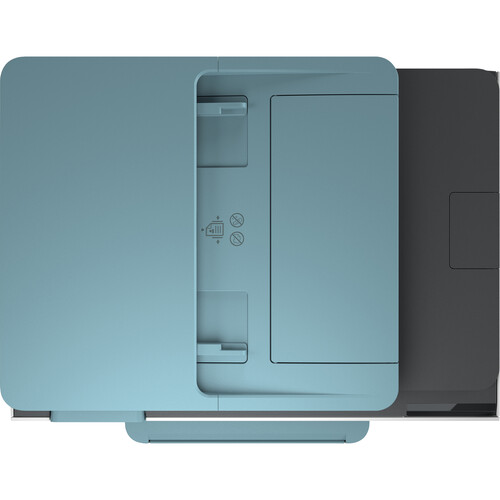

Marilie Heidenreich (verified owner) –
I have only had this a short time, but I already like how it is so easy to navigate the different features it offers. I like my new printer!
Gertrude Bergstrom (verified owner) –
We chose this HP printer to replace a printer that wore out. So far so good.
Anastasia Zieme (verified owner) –
I thought I was getting 12 months free ink. How do I do that?
Chasity Pagac (verified owner) –
Have only had this printer for about 1 month. Works very good just need to see how it is down the road in the first year.
Daphnee Bruen (verified owner) –
This printer is an upgrade to my existing inkjet printer. I received it as a free sample in exchange for this review. It was easy to put together since there were only a few parts to connect. I was pleased with how simple it was to connect to my WiFi. That is usually the most complicated part of the process for me. I use a Windows 10 laptop and it is fairly easy to add a device to my computer and then update the default printer to the HP Officejet. This is the first printer that I have had that has separate color cartridges. It will be interesting to see if this saves me money or costs more after the HP+ trial is over. The HP+ membership is included for 12 months so I will need to read more about the details of that service. This type of service is new to me and my friends haven’t used it yet either. It is about the size that I expected when I looked at the images and specifications online. The good thing about this printer is that it is wireless so when I am finished printing or scanning I can turn it off and put it away. I don’t need to leave it connected to my computer all the time. I use this product in my home office but I am able to connect to it from anywhere.
Keshawn Gorczany (verified owner) –
Setting up this printer was a nightmare! HP Smart could not connect my new computer to the printer. I exhausted every avenue: virtual assistant, troubleshooting, trying to get a real person. It took several hours. On the 2nd day I finally got a person who walked me through the steps. Printer had not been set up correctly prior to delivery. Also, serial number was not placed on the printer. Real person was fine, got the printer up and running. She said this is a new model which maybe explains the production problems.
Blanche Schamberger (verified owner) –
printing quality seems to be very good. however, it was very difficult to pair it with my computer and takes a bit longer to set up to print than my other printer.
Eryn Larkin (verified owner) –
So far great printer. Have not tried all its capabilities but those I have tried performed well. Printer is fast. The only issue I have is some items on the touch pad are too small. Otherwise my rating would be 5 star.
Omer Kuphal (verified owner) –
14 months into this and I cannot print in color. This is the second time, it might just be the cartridges. Spent 90 min on the phone for support. Also, if you stop using the ink program, the cartridges you have no longer work. Very Disappointed in HP, will move to another brand.
Ahmed Deckow (verified owner) –
The HP OfficeJet Pro 8035e is poorly made if it last a year I will be surprised; the scanning is horrible, and it doesn’t have collating capabilities.
Arturo Zboncak (verified owner) –
It is made of flimsy plastic jammed paper . Mailed it back .
Chaz Nicolas (verified owner) –
I bought this computer to replace an older similar version that broke and could not be fixed. The instructions for this model seemed straight forward and not difficult, but, after the setup, the printer would not work. I called tech help and spent at least 4 hours with them trying to get the machine to work. It seems to work okay now. It seems to me that, in this day and age, it should practically set itself up.
Albertha Fadel (verified owner) –
Too fragile; very underwhelming!!!! I owned other HP printers that were sturdier.
Brennon Lubowitz (verified owner) –
This printer has to be the best one yet I have owned very fast quite n print is beautiful
Sammie Weimann (verified owner) –
Working good so far.
Edmund Greenfelder (verified owner) –
Super easy to set up with both a Mac & PC and our phones. Prints very fast single or double sided. I’ve made copies with no problems. Haven’t tried the scanner yet but everything is working perfectly. Absolutely love the Instant Ink Program. I had that on my last printer and am pleased to have it again.
Sydnee Abernathy (verified owner) –
Seems to be a great high quality all in one!
Tyler Koelpin (verified owner) –
One day after I setup the printer, installed the latest firmware and installed the App in my iPhone, the printer “decided” to print trash all night long – printed around 200 pages. I am returning it today.
Julius Kris (verified owner) –
I love it! It has all the features I needed (copy, scan, print), was easy to set up, and is reliable. I have always counted on HP for all my printer purchases at home and on the job.
Carol Gottlieb (verified owner) –
We are very pleased with our new printer, the fast way it was delivered, and the instant ink program. The new design looks good too!